- FeaturesRecursosFiturCaracterísticas精选功能精選功能المزايا
- SolutionsSoluçõesSolusiSoluciones解决方案解決方案الحلول
- IntegrationsIntegraçõesIntegrationsIntegraciones集成平台整合دمج مع تطبيقات أخرى
- Affiliate/PartnersAfiliados/ParceirosAfiliasi/MitraAfiliados/Partners联盟/合作伙伴聯盟/夥伴شريك
- ResourcesRecursosSumber dayaRecursosالموارد

Everything Companies Need to Know about WhatsApp Business
In an age where instant messaging reigns supreme, WhatsApp Business emerges as a titan in the realm of corporate communication and customer service. Designed specifically for the savvy business, WhatsApp Business isn’t just another app on your phone—it’s your partner in forging stronger customer connections 🤝. With over 2 billion active users worldwide, it’s no wonder that companies are eagerly integrating WhatsApp Business into their communication strategies.
Why WhatsApp Business?
Businesses are constantly evolving, and so are their communication channels. WhatsApp Business stands out as a transformative tool, allowing companies to reach customers directly on their phones—a device that rarely leaves their side. 📱 It’s not just about being in touch; it’s about being present where your customers spend a significant part of their day.
Here’s What We’ll Uncover Together:
- WhatsApp Business 101: Grasp the essentials of WhatsApp Business and how it differs from the standard app.
- Getting the Ball Rolling: Dive into setting up your account and crafting a business profile that resonates.
- Feature-Rich Communication: Explore the suite of tools designed to streamline your customer interactions.
- API Power: Learn about the WhatsApp Business API and its robust capabilities for larger enterprises.
- Engagement Strategies: Unearth the secrets to engaging your customers and nurturing those relationships.
You already know that mobile messaging is more than a convenience—it’s a business imperative. Statistics from the official WhatsApp website highlight a staggering trend: customers are not just open to messaging businesses, they prefer it. It’s a clear indicator that incorporating WhatsApp Business can be a game-changer for your customer engagement metrics.
Let’s propel your company to new heights with the power of WhatsApp . 🚀

WhatsApp Business: The What, Why, and How for Modern Enterprises
At its core, WhatsApp Business is a dynamic platform tailored for the modern enterprise, designed to elevate customer interactions to new heights of simplicity and effectiveness. 🌟 It transforms the ubiquitous WhatsApp interface into a business powerhouse, enabling companies to engage with their customer base through a familiar and widely-used medium. With WhatsApp, you’re not just sending messages; you’re delivering experiences.
Navigating the Differences: WhatsApp vs. WhatsApp Business
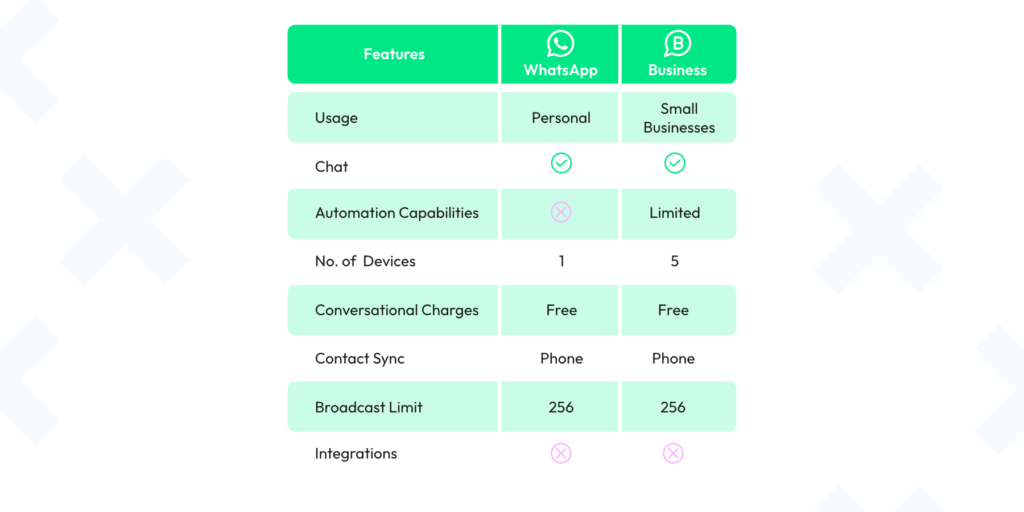
While the standard WhatsApp keeps friends and family connected, WhatsApp Business is optimized for the entrepreneur and customer relationship manager. It’s like comparing a trusty bicycle to a sleek motorcycle – both get you to your destination, but the latter comes with tools specifically engineered for the business rider 🏍️. The business version adds professionalism, efficiency, and scalability to the mix, turning the global messaging app into a serious business tool.
Key Features of WhatsApp Business
Understanding the key features of WhatsApp is crucial for leveraging its full potential. Let’s break them down:
- Business Profiles: Think of your WhatsApp Business profile as your digital business card. It’s the first thing customers see, so make it count. It includes your business name, description, address, website, and contact details—all the essentials at a customer’s fingertips. 📇
- Messaging Tools: These tools are the heavy lifters in your communication toolbox. Quick replies save time by using shortcuts for frequently sent messages. Automated messages act like your always-on customer service rep, greeting new customers or saying “We’ll be right back!” when you’re offline. Labels help you keep chats organized, so you can track orders, new leads, or support requests with a glance. 🛠️
- Statistics: Knowledge is power, and WhatsApp gives you plenty of it. The built-in analytics feature helps you understand what’s working by providing metrics on messages sent, delivered, read, and received. This data is gold for refining your engagement strategy. 📊
Embracing WhatsApp Business means stepping into a world where customer conversations are more engaging, management is a breeze, and your business presence is as mobile as your customers are. Stay tuned as we delve deeper into setting up your account and making the most of WhatsApp in the following sections. Ready to level up your customer communication game? Let’s go! 🚀
Getting Started with WhatsApp Business: Your Step-by-Step Blueprint to Launch
Now that you’re aware of the benefits, are you ready to jump on board? Here’s a step-by-step guide on how to set up WhatsApp for your company:
Step 1: Setting Up Your WhatsApp Business Account
Embarking on your WhatsApp journey starts with setting up your account. First things first, download the WhatsApp Business app from your respective app store. Once installed, launch the app and follow the on-screen prompts to register your business phone number. 📱 Remember, this should be a number dedicated to your business to maintain professionalism and avoid mix-ups with personal messages.
Step 2: Verifying Your Business Account
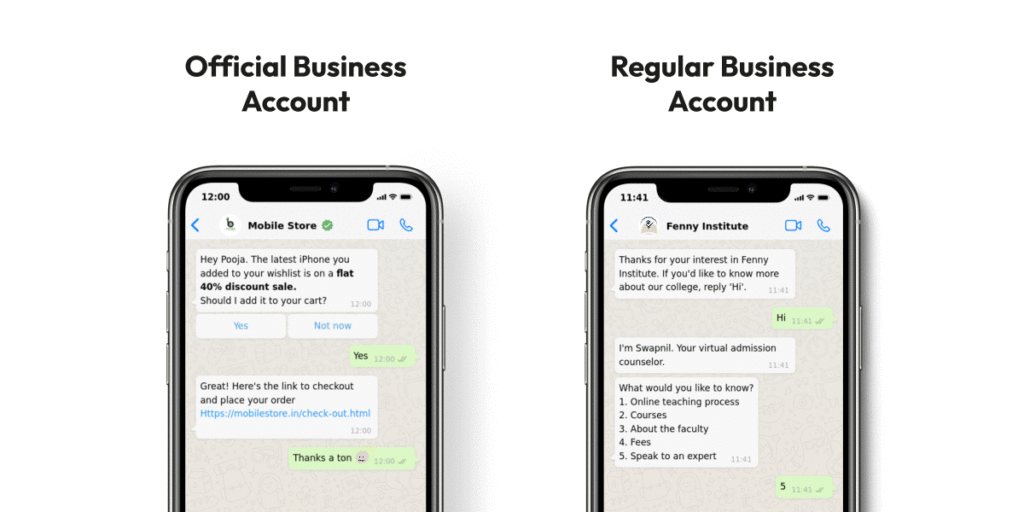
Verification is the golden tick of authenticity on WhatsApp Business. To request verification, ensure your business details are accurate and up-to-date. Then, submit a verification request through the app. While not all businesses get verified due to WhatsApp’s internal criteria, having a verified account boosts credibility tremendously. ✔️
Step 3: Crafting an Effective Business Profile
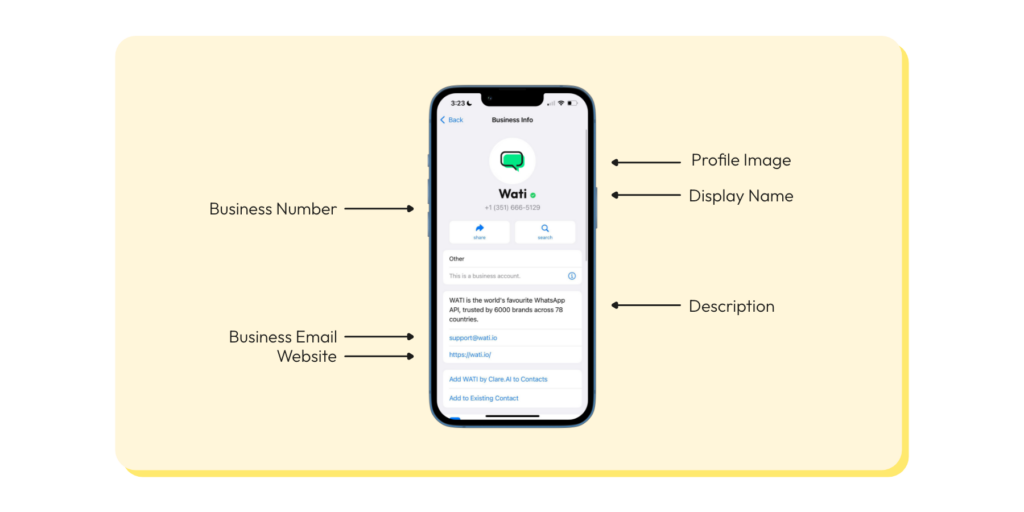
A compelling business profile is your opportunity to make a great first impression. Here are some pro-tips:
- Display Name: Choose a name that’s instantly recognizable as your business.
- About Section: Sum up what you offer in a clear, concise manner. Think of it as your elevator pitch. 📈
- Profile Picture: Use your company logo or a professional image that represents your business.
- Catalog: Showcase your products or services with high-quality images and detailed descriptions.
- Contact Information: Provide accurate details so customers can reach you without a hitch.
Remember, your profile is the cornerstone of your WhatsApp Business presence.
Setting up your WhatsApp Business account is a straightforward path to elevating your customer interaction. By following these steps and ensuring your profile is polished and professional, you’re well on your way to reaping the rewards of this powerful platform. Stay tuned as we explore how to maximize WhatsApp Business tools for customer engagement and service in the upcoming chapters. 🚀
Unleashing Potential: WhatsApp Business Features for Empowered Growth
WhatsApp Business, a powerful sibling to the beloved WhatsApp Messenger, is a game-changer for businesses worldwide. But what makes it so special? 🤔
Simply put, WhatsApp Business is an innovative platform that offers a plethora of features designed specifically for business communication. From verified business profiles to automated messages and analytics, this platform is your ultimate tool for engaging with customers in a personal yet professional way.
The perks of using WhatsApp for Companies are endless. Let’s dive into some of the most compelling benefits:
Leveraging Quick Replies and Automated Greetings
WhatsApp enhances your communication efficiency with quick replies—think of them as your speedy response toolkit. Craft a set of pre-made messages for common questions like “What are your opening hours?” or “How do I track my order?” and deploy them with a simple shortcut. 🚀
Moreover, the automated greeting message greets customers the moment they reach out, providing a personal touch from the get-go. Whether it’s a friendly “Hello! How can we assist you today?” or a courteous “Thank you for getting in touch with us!”, these greetings kickstart the conversation on a positive note, setting the tone for a pleasant and engaging customer experience. 🤝
Organizing Chats with Labels
Chat labels in WhatsApp Business are like your digital filing system, turning chaos into order with a splash of color. These labels act as visual cues, making it easy to sort and prioritize conversations. You could have a green label for ‘New Orders’, a blue one for ‘Pending Payments’, or a red tag for ‘Urgent Queries’.
This simple, yet effective system ensures you’re always on top of your customer interactions, whether it’s following up on feedback or keeping tabs on deliveries. With everything neatly categorized, your customer service becomes a smooth, well-oiled machine. 🌈📊
Deciphering WhatsApp Business Analytics
With WhatsApp Business, analytics are at the core of strategic customer engagement. Delve into the data that matters: track message delivery success, gauge how many of your messages are actually being read, and analyze reply rates to understand engagement levels.
These metrics serve as a compass, guiding your communication strategies. By examining these insights, you can fine-tune your messaging for maximum impact, ensuring your efforts resonate with your audience and drive meaningful conversations. It’s not just about sending messages; it’s about making every message count. 📈🔍
The WhatsApp Business API: A Gateway to Global Customer Engagement

For enterprises, the WhatsApp Business API represents a critical leap in customer communication capabilities. It’s designed to handle a large volume of messages while providing the security and privacy expected from a global messaging platform.
The API’s robust features support a variety of use cases, from alerts and notifications to customer support and service. For an overview of the API’s architecture and capabilities, the official WhatsApp Business website offers a comprehensive guide.
Advantages of Leveraging the WhatsApp Business API
The API’s core advantage is its ability to foster seamless, automated, and personalized communication at scale. It supports rich media messaging, allowing for a more dynamic and engaging customer experience. Additionally, the global reach of WhatsApp can significantly expand a company’s market presence, connecting with users in a secure and trusted environment.
Navigating the Application Process for the WhatsApp Business API
Applying for the API requires careful preparation. Businesses must provide detailed information for WhatsApp to review, including the nature of the business and the intended use of the API. Approval grants access to an advanced suite of messaging tools designed for scale.
Integration Strategies for CRM Systems
Perhaps one of the most compelling features of the WhatsApp Business API is its capacity for integration. By connecting the API with existing CRM and customer service systems, businesses can provide a unified communication experience across all touchpoints. This integration ensures that customer data and history are accessible across platforms, leading to more informed interactions and improved customer satisfaction.
Strategies for Customer Engagement through WhatsApp Business 🚀
Embarking on the journey of customer engagement through WhatsApp Business opens up a dynamic realm of possibilities for businesses aiming to skyrocket their customer interactions. 🚀 In this comprehensive guide, we’ll explore the strategic avenues that WhatsApp provides for creating lasting connections with your audience.
From crafting personalized experiences to leveraging the platform’s versatile features, we will delve into how to effectively build a robust contact list, maintain meaningful conversations, and implement successful campaigns—all within the scope of WhatsApp’s user-friendly environment. Get ready to unlock the secrets of engaging your customers in a way that not only captivates but also converts.
Optimizing Customer Contact Lists in Compliance with WhatsApp’s Policies
To fully leverage WhatsApp Business, it begins with building a robust customer contact list that aligns with WhatsApp’s terms of service. This means obtaining explicit consent before reaching out, ensuring you’re not just compliant, but also respectful of customer preferences.
Elevating Customer Interactions
Interactions with customers are not just transactions; they’re opportunities to create experiences. With WhatsApp Business, the goal is to craft messages that feel personal and add value. This can range from personalized product recommendations to support queries resolved swiftly. To understand this better, dive into effective communication tactics that could transform your customer service.
Success Stories: WhatsApp Business Campaigns
Case studies from successful WhatsApp Business campaigns provide more than inspiration; they offer a blueprint for what works. These narratives highlight how companies, from small businesses to global brands, have harnessed the power of WhatsApp to boost engagement and sales.
Content Strategy: Messaging that Resonates
Content on WhatsApp should not be an afterthought. Developing a WhatsApp content strategy is essential to keep your audience engaged. This involves knowing when to send product updates, share news, or offer support.
By embedding these strategies into your daily routine, WhatsApp can become a cornerstone of your customer engagement efforts. Remember, it’s not just about being seen—it’s about being remembered. Use these insights to craft a presence on WhatsApp that’s both impactful and unforgettable. 💡📱
Adhering to WhatsApp’s Policies and Best Practices for Business Success 🛡️

For businesses to flourish using WhatsApp Business, understanding and following its comprehensive policies is critical. The platform has established stringent guidelines designed to foster trust and provide a secure environment for both businesses and customers.
Adhering to these rules is not merely about compliance; it’s about creating a reliable space where customers feel safe to engage.
These policies cover various aspects, from messaging standards to data handling, all structured to prevent misuse and protect user interests. It’s vital for businesses to familiarize themselves with these guidelines, which are readily accessible for review, ensuring that their use of WhatsApp aligns with the expected ethical and operational standards.
Keeping Spam at Bay and Customer Trust High
Spam is indeed the antithesis of customer trust, particularly when using a platform like WhatsApp. To maintain credibility and foster long-term relationships, it’s essential for businesses to engage with their audience through meaningful and personalized communication.
Unsolicited messages, bulk messaging, and repetitive texts can quickly be perceived as spammy and intrusive, leading to a loss of customer trust and potential penalties from the platform.
Instead, focus on tailored, consent-based interactions that add value and relevance to the customer’s experience. By avoiding spam and respecting the personal space of users on WhatsApp, businesses can ensure a positive perception and build a foundation of trust and loyalty.
Upholding Customer Consent and Privacy
In today’s privacy-conscious landscape, managing customer consent on WhatsApp is critical to upholding trust and ensuring compliance with data protection regulations. Obtaining explicit consent isn’t simply about following legal requirements; it’s about demonstrating to your customers that you value and respect their privacy.
It is essential to clearly communicate why you’re asking for their information and how it will be used, ensuring transparency at every step.
Documentation of consent is equally important; meticulous records must be kept as proof of compliance. Respecting customer data privacy means not only securing their information but also providing them with control over their data, including the ability to opt out at any time.
Businesses that prioritize these aspects are likely to build stronger, more trusting relationships with their customers, setting a foundation for ongoing engagement and loyalty.
By aligning with these guidelines, businesses can use WhatsApp Business not only to enhance customer engagement but also to build a foundation of trust and reliability. These practices aren’t just good policy—they’re good business. 🌟📈
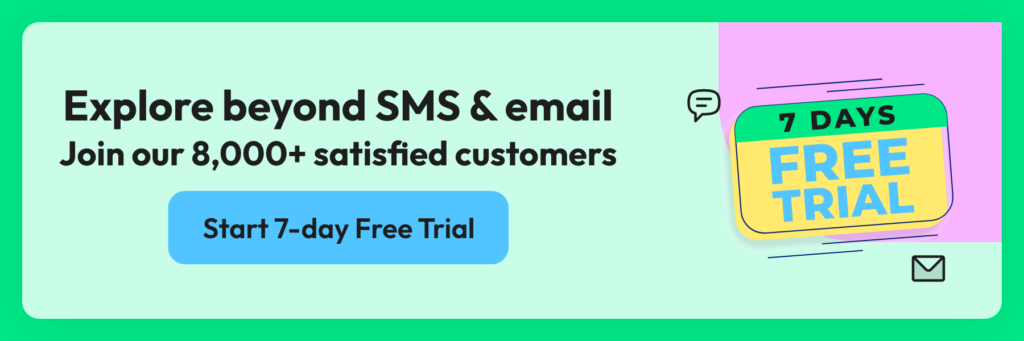
Frequently Answers and Questions about WhatsApp Business
What is the difference between WhatsApp and WhatsApp Business?
WhatsApp is a standard messaging app used by individuals for personal communication, whereas WhatsApp Business is designed specifically for business owners. The business version provides additional features such as business profiles, automated messages, and analytics tools to help manage customer interactions effectively.
Wati can assist by offering seamless integration with WhatsApp, enabling businesses to automate communications and manage large volumes of messages with ease, ensuring customer interactions are professional and efficient.
Is WhatsApp for Business free?
Yes, WhatsApp Business is free to download and use for small businesses. It provides a platform to connect with customers, offer support, and promote products or services. Wati can enhance the free functionalities of WhatsApp Business by providing additional CRM features, which help businesses to manage customer interactions and support more effectively, offering a centralized platform for all communication needs.
How does WhatsApp Business work?
WhatsApp Business works by allowing businesses to create a profile with detailed information like address, business description, email, and website. It also offers messaging tools like automated greetings, quick replies, and away messages.
Wati can help businesses maximize the use of WhatsApp Business by automating responses and sorting conversations, providing a more organized and responsive customer service experience.
How much does it cost to use WhatsApp for Business?
Using the WhatsApp app is free. However, for medium and large businesses that require advanced features, such as the WhatsApp Business API, there are associated costs. These costs vary depending on the service provider and usage volume.
Wati offers competitive pricing plans for the WhatsApp Business API integration, which includes features like bulk notifications, advanced automation, and integration with existing business systems to streamline operations and enhance customer engagement.
Latest Comments