-
-
FeaturesคุณสมบัติPenyelesaianRecursosFiturCaracterísticas精选功能精選功能المزايا
-
Solutionsโซลูชั่นPenyelesaianSoluçõesSolusiSoluciones解决方案解決方案الحلول
-
IntegrationsการผสานรวมIntegrasiIntegraçõesIntegrationsIntegraciones集成平台整合دمج مع تطبيقات أخرى
-
Affiliate/Partnersพันธมิตร/พันธมิตรทรัพยากรAfiliasi/Rakan KongsiAfiliados/ParceirosAfiliasi/MitraAfiliados/Partners联盟/合作伙伴聯盟/夥伴شريك
-
ResourcesจองการสาธิตSumberRecursosSumber dayaRecursosالموارد

Increase Conversion Rates: How WhatsApp Integration Benefits WooCommerce
If you run an online store, you know that increasing conversion rates is key to success. One way to do this is with WooCommerce integration with WhatsApp. With WhatsApp’s popularity as a messaging app, incorporating it into your online store can help you connect with customers more personally and ultimately boost sales.
In this blog, we will explore the benefits of WhatsApp API integration for WooCommerce and how it can help you increase conversion rates.
Let’s Talk About WhatsApp – WooCommerce Integration
WhatsApp Business integration in WooCommerce refers to incorporating the popular messaging app WhatsApp into your online store. The WooCommerce integration lets you connect with your customers more personally by enabling them to contact you directly through the app.
Adding a WhatsApp button to your website lets customers quickly contact you with any questions or concerns about your products or services. This type of direct communication can help build trust with your customers and ultimately increase sales.
Additionally, WhatsApp business integration allows you to send personalised messages to your customers, such as order confirmations or shipping updates, which can improve the overall customer experience. Overall, incorporating WhatsApp – WooCommerce integration can be a valuable tool in increasing conversion rates and improving customer satisfaction.
Features of WhatsApp Business Integration
WhatsApp Business integration refers to incorporating WhatsApp messaging functionality into various applications, websites, or business systems. This integration allows seamless communication between users and businesses, enhancing customer engagement and streamlining communication processes. Below are some key features and benefits of WhatsApp Business integration:
Two-Way Communication: WhatsApp Business integration enables businesses to engage in two-way conversations with customers or users. This facilitates real-time communication, allowing businesses to efficiently address queries, provide support, and gather feedback.
Multi-Platform Accessibility: WhatsApp can be accessed on various platforms, including smartphones, tablets, and desktop computers. Integration ensures that businesses can reach their audience regardless of their preferred device, enhancing accessibility and convenience.
Rich Media Sharing: WhatsApp supports the sharing of various media types, such as images, videos, documents, and voice messages. Integration allows businesses to share multimedia content with their users, making it easier to convey information effectively.
Automated Messaging: Integration can incorporate chatbots and automation into WhatsApp, enabling businesses to respond instantly to frequently asked questions, send order updates, and offer personalised recommendations without human intervention.
Secure Communication: WhatsApp is known for its end-to-end encryption, ensuring that messages and sensitive information between businesses and users remain secure and private. This security feature is particularly important for industries like healthcare and finance.
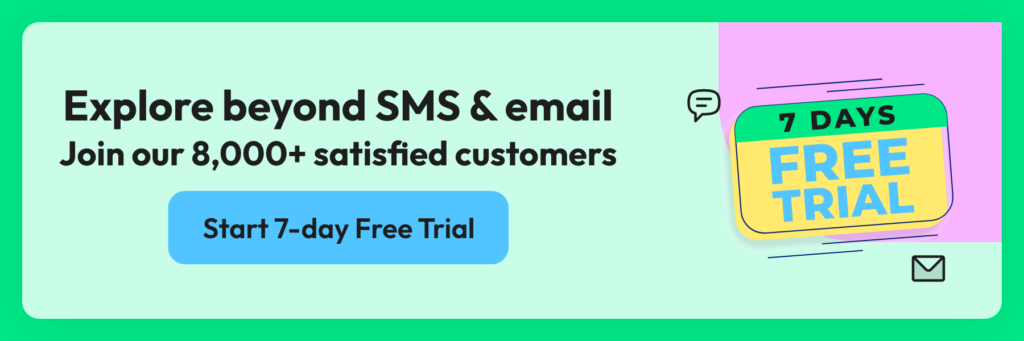
Broadcast Lists: Businesses can use WhatsApp Business integration to create broadcast lists, allowing them to send updates, promotions, or announcements to multiple users simultaneously. This helps in reaching a broader audience in a more personalised way.
WhatsApp Business API: WhatsApp offers a dedicated API for businesses, providing access to advanced features like message templates, customer opt-ins, and metrics tracking. This API allows businesses to scale their WhatsApp communication effectively.
Customer Support: Integration with WhatsApp can enhance customer support services. Businesses can offer instant assistance, track customer interactions, and maintain a complete history of conversations for reference.
CRM Integration: WhatsApp Business integration can be linked with customer relationship management (CRM) systems, enabling businesses to maintain comprehensive customer records and improve the overall customer experience.
Analytics and Reporting: Integration solutions often include analytics and reporting features that allow businesses to measure the effectiveness of their WhatsApp communication. Metrics like message delivery rates, open rates, and response times help optimise messaging strategies.
Appointment Booking: Some businesses, such as healthcare providers and salons, can integrate WhatsApp for appointment scheduling and reminders. Users can book appointments and receive timely notifications through WhatsApp.
E-commerce Integration: WhatsApp Business integration can streamline the ordering process for online retailers. Customers can browse products, place orders, and receive updates directly through WhatsApp.
Authentication and Verification: WhatsApp can be used for two-factor authentication (2FA) and account verification, adding an extra layer of security to user accounts.Feedback and Surveys: Integration allows businesses to collect user feedback and conduct surveys through WhatsApp, making it easier to gather valuable insights and improve products or services.
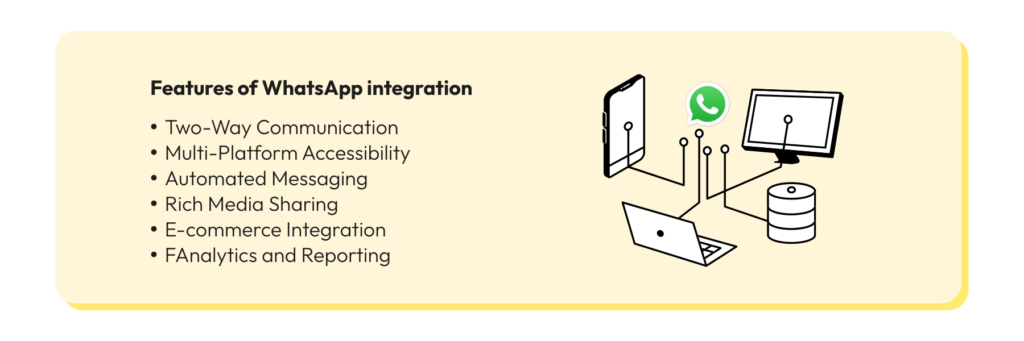
Incorporating WhatsApp into various business processes through integration offers numerous advantages regarding customer engagement, communication efficiency, and enhancing the overall user experience. Businesses can leverage these features to stay connected with their customers and users, ultimately driving growth and improving brand loyalty.
How WhatsApp Business Integration Enhances the Customer Experience
WhatsApp Business integration can significantly enhance the customer experience by providing convenient, efficient, and personalised communication between businesses and their customers. Here are several ways in which WhatsApp Business integration contributes to an improved customer experience:
Real-Time Support: WhatsApp enables real-time conversations between customers and businesses. Customers can ask questions, seek assistance, or report issues, and businesses can respond promptly, providing immediate solutions to problems.
Availability: WhatsApp Business integration allows businesses to be available to customers 24/7, reducing wait times and ensuring customers can reach out at their convenience. This availability is crucial for global businesses catering to customers in different time zones.
Personalised Communication: Businesses can use WhatsApp to send personalised messages, recommendations, and offers to individual customers based on their preferences and past interactions. This personal touch makes customers feel valued and understood.
Multimedia Communication: WhatsApp supports the sharing of multimedia content, such as images, videos, and documents. This capability enables businesses to provide rich and visual information to customers, enhancing their understanding of products or services.
Conversational History: WhatsApp Business integration allows businesses to maintain a complete record of customer interactions. This history can reference past conversations, making providing consistent and context-aware customer support easier.

Appointment Reminders: Businesses in sectors like healthcare and beauty services can use WhatsApp to send appointment reminders and updates. This reduces no-shows and helps customers manage their schedules effectively.
Efficient Issue Resolution: WhatsApp Business integration can incorporate chatbots and automation to handle common customer inquiries and issues. This speeds up issue resolution and frees human agents to focus on more complex tasks.
Feedback Collection: Companies can use WhatsApp to collect feedback and conduct surveys after customer interactions. This data can be used to identify areas for improvement and enhance product or service quality.
Order Updates: E-commerce businesses can send order confirmation, shipment tracking, and delivery notifications through WhatsApp. Customers can stay informed about the status of their orders in real time.
Quick Transactions: Some businesses integrate payment functionalities into WhatsApp, allowing customers to purchase and pay directly through the platform. This streamlines the buying process and reduces friction.
Security and Trust: WhatsApp’s end-to-end encryption ensures the security and privacy of customer communications. This trust in the platform can enhance the overall customer experience, especially for sensitive or confidential matters.
Multichannel Engagement: WhatsApp Business integration can complement other communication channels, allowing customers to switch between channels like email, phone, and chat per their preferences.
Simplified Opt-Ins: WhatsApp Business API provides opt-in mechanisms for customers to receive messages from businesses, ensuring that customers control the type and frequency of messages they receive.
Language and Localization: WhatsApp supports multiple languages and can provide content and support in the customer’s preferred language, regardless of geographical location.
Incorporating WhatsApp into the customer service and communication strategy can create a seamless and efficient customer experience. By leveraging the features of WhatsApp Business integration, businesses can build stronger relationships with their customers, increase customer loyalty, and ultimately drive growth.
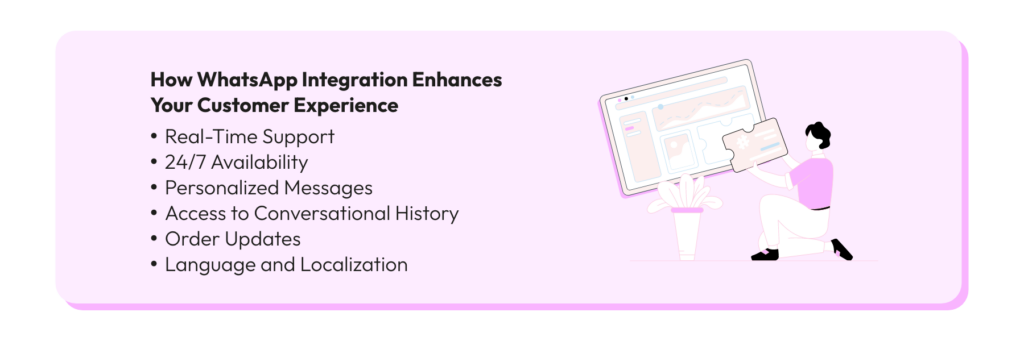
Driving Sales with WhatsApp Business Integration in WooCommerce
WooCommerce is a popular e-commerce platform for businesses looking to sell products online. One effective way to drive sales and enhance the customer experience within WooCommerce is by integrating WhatsApp. Here’s how the WhatsApp – WooCommerce integration can help your business:
Instant Customer Engagement: WhatsApp allows you to engage with your customers instantly. By integrating WhatsApp into your WooCommerce store, you can provide real-time support and answer questions as soon as potential buyers have them. This instant engagement can lead to higher conversion rates because customers can quickly get the needed information.
Personalised Recommendations: You can use WhatsApp to send personalised product recommendations to your customers. For instance, if a customer is browsing a specific category of products on your website, you can send them related product suggestions through WhatsApp. This personal touch can entice customers to make a purchase.
Abandoned Cart Recovery: Cart abandonment is a common issue in e-commerce. With WhatsApp Business integration, you can send reminder messages to customers who have items in their cart but still need to complete the purchase. This gentle nudge can help recover potentially lost sales.
Order Updates: Keep customers informed about their order status by sending order confirmation messages, shipping updates, and delivery notifications through WhatsApp – WooCommerce integration. This proactive communication enhances the customer experience and builds trust.
Customer Support: WhatsApp is an excellent channel for providing customer support. Customers can contact you with questions or concerns, and your support team can respond promptly. Effective customer support can lead to increased customer satisfaction and repeat business.
Flash Sales and Promotions: Notify customers about special offers, flash sales, and promotions directly through WhatsApp. This can create a sense of urgency and drive more sales, especially when customers are alerted to limited-time deals.
Feedback Collection: Use WhatsApp to gather feedback from your customers after they make a purchase. This feedback can help you better understand your customers’ needs and preferences, allowing you to tailor your product offerings and marketing strategies.
Easy Ordering: You can enable customers to place orders through WhatsApp. They can simply send a message to order a product, which can be incredibly convenient for customers who prefer a chat-based shopping experience.
Multi-Platform Accessibility: WhatsApp can be accessed on various devices, including smartphones and desktop computers. Customers can interact with your business and purchase from different platforms, increasing your reach.
Secure Transactions: WhatsApp offers secure messaging, and if you enable payment options, customers can make secure transactions directly through the platform. This added layer of security can boost customer confidence in making online purchases.
Multilingual Support: If your business serves a global audience, you can use WhatsApp Business integration to communicate with customers in multiple languages, making it easier for them to shop with you.
WhatsApp – WooCommerce integration can enhance the shopping experience, drive sales, and build stronger customer relationships. By leveraging the power of instant messaging, personalisation, and proactive communication, you can take your e-commerce business to the next level and provide exceptional service to your customers.

Enabling WhatsApp as a sales channel
Enabling WhatsApp as a sales channel can be a strategic move for businesses looking to reach a broader audience and increase sales. WhatsApp is a widely used messaging platform, and integrating it into your sales strategy can have several benefits. Here’s a step-by-step guide on how to enable WhatsApp as a sales channel:
Personalized Product Recommendations and Offers
Personalised recommendations and offers use data and algorithms to suggest products tailored to customer preferences. This boosts customer engagement, increases sales, and enhances satisfaction. Benefits include higher conversion rates, increased order values, and reduced cart abandonment. Businesses must respect data privacy and continually optimise recommendations to stay competitive.
Facilitating Easy and Secure Transactions through WhatsApp
WhatsApp streamlines secure transactions with features like product catalogs, instant support, and multiple payment options. With end-to-end encryption, customers trust this platform for payments and order tracking, ensuring a seamless shopping experience. Businesses can expand globally and offer post-transaction support, making WhatsApp a valuable sales channel.
Enhancing Customer Support and Engagement
Enhancing customer support and engagement is vital for businesses striving to build strong and lasting relationships with their clientele. In today’s competitive market, customers expect quick and efficient support and personalized interactions that cater to their unique needs and preferences.
To meet these expectations, businesses must adopt a multichannel support approach. This means providing assistance through various communication channels, including email, phone, live chat, and social media. By offering support options on platforms where customers are most comfortable, businesses can engage with a broader audience and ensure that help is readily available.
Offering real-time support and assistance via WhatsApp
Providing real-time support via WhatsApp offers instant accessibility and 24/7 availability. Customers can communicate with businesses through text, images, and multimedia, ensuring efficient issue resolution. WhatsApp’s history feature maintains conversational continuity, allowing for personalised and proactive support. Its security features and feedback collection capabilities enhance the overall customer service experience.
Providing Order Tracking and Status Updates through WhatsApp
WhatsApp simplifies order tracking with instant updates. Customers receive timely notifications, can ask questions, and resolve issues quickly. Businesses can engage customers, provide visual updates, and offer personalised experiences. WhatsApp’s security ensures data privacy, making it a convenient and secure channel for order-related communication.
Engaging Customers with Automated Messages and Notifications
Automated messages provide timely updates and personalised offers, enhancing convenience and customer satisfaction. They reduce cart abandonment, gather feedback, and enable multi-channel reach while maintaining consistency and cost-efficiency.
How to Setup and Configure WhatsApp – WooCommerce Integration with Wati
Wati can be natively integrated with Woocommerce using a Plugin.
1.Log into the Wati dashboard, navigate to Integrations and then click on WooCommerce.
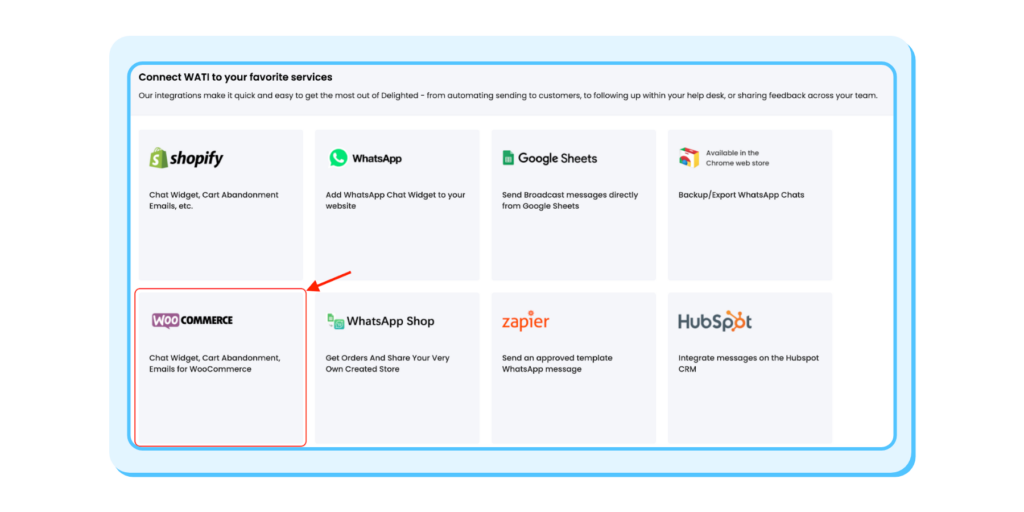
2. You will see your plugin API key. Press copy and then click the Download Woocommerce Plugin button.
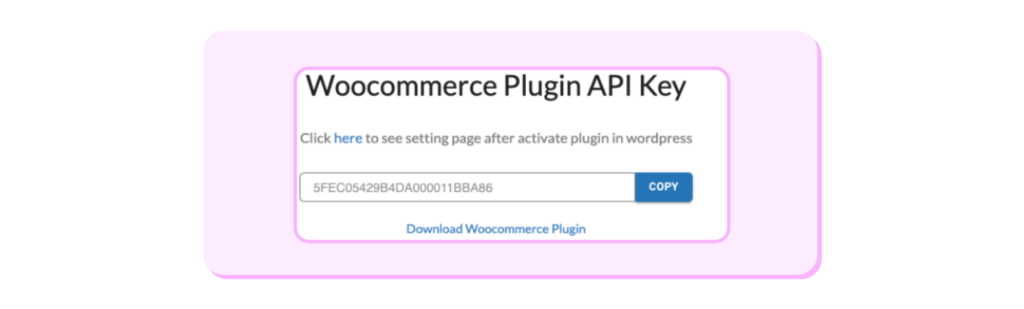
3. Log in to your WordPress account and navigate to Plugins.
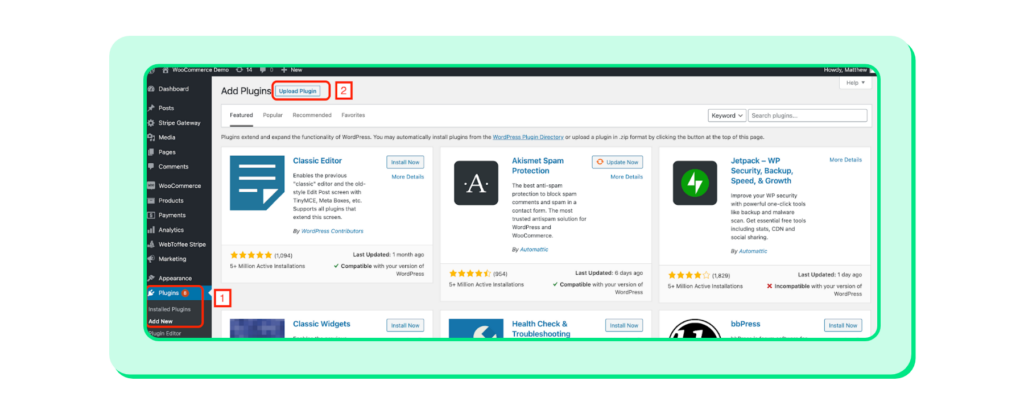
4. Click on Upload Plugin, install and activate the plugin we downloaded in step 2.
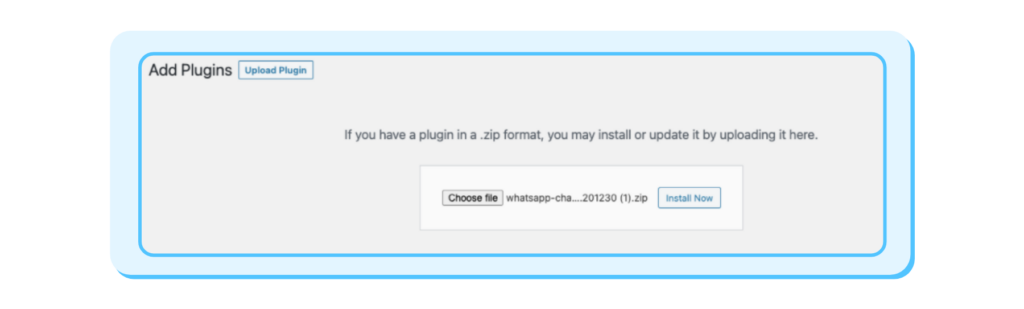
5. Then open Settings of your newly activated plugin (Plugin name – Whatsapp Chat & Notification).
6. Paste your API key if not already pre-filled, and fill in all the other details.
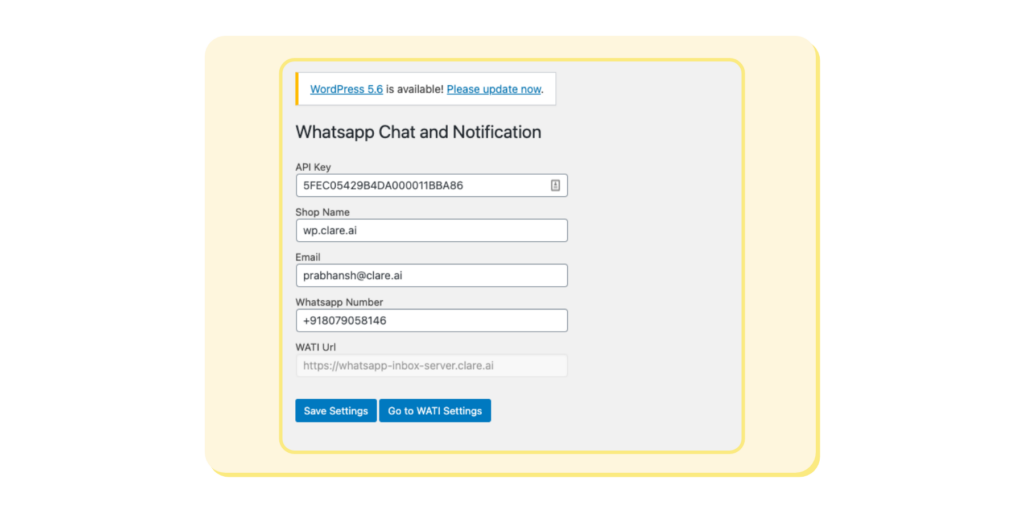
7. Click on Go to Wati Settings. If the integration is successful, you will see a page similar to this:
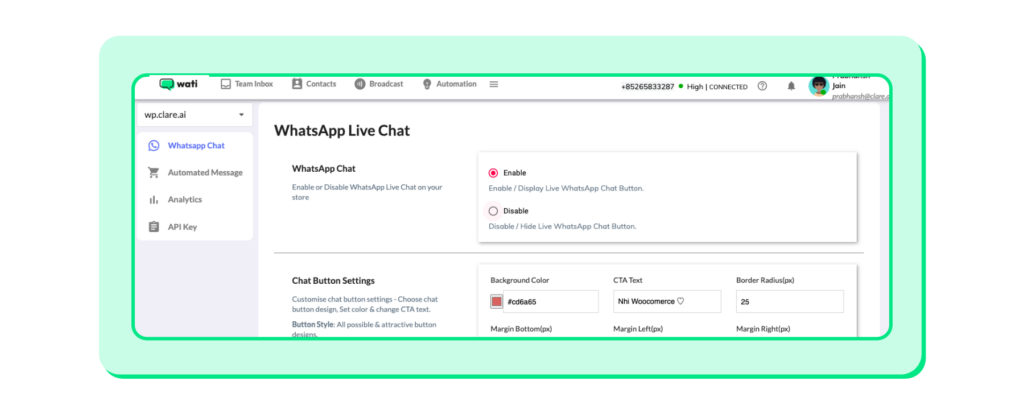
Connecting WhatsApp with WooCommerce
Installation
- Download WhatsApp Chat For WooCommerce and have your .zip file
- Go to the Plugins section at the WordPress admin panel, and click ‘Add New’ to upload and install the plugin you just downloaded from WooCommerce.
- Upload the .zip file to proceed with the installation.
- Wait until the plugin installs. After successful installation, activate the plugin, and move on to configuration settings.
Configurations
1. At the admin panel, go to WooCommerce > WhatsApp Staff to add and manage the staff accounts. You can edit, view, and trash the existing staff accounts.
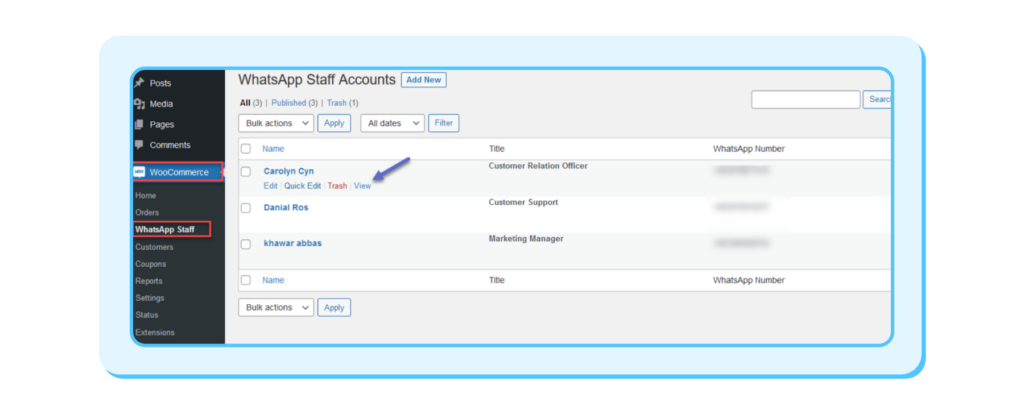
2. Click the “Add New” button to add the new account.
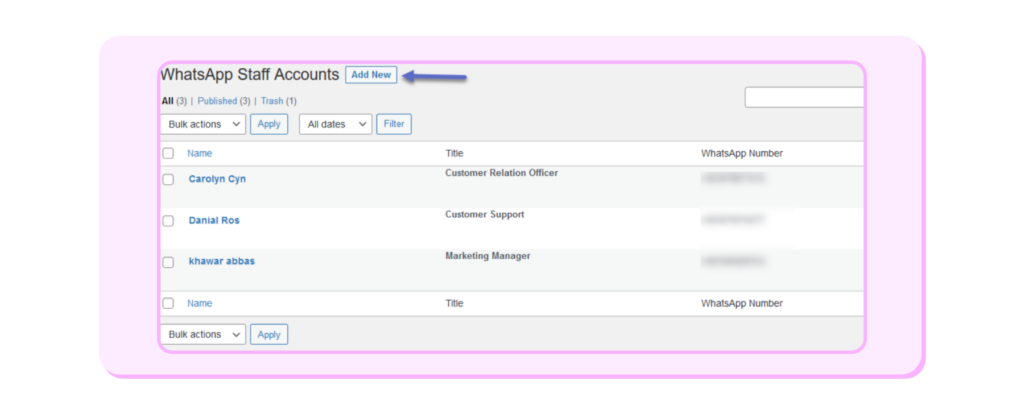
3. For each account, you can configure the following settings.
- Add Title (Add the name of the person you want to add the account)
- WhatsApp Number (Add phone number of that person like country code+phone number)
- Job Title (Enter the job title of that person like Customer support officer, Technical support officer, Customer Relation Officer)
- Predefined Text (Specify predefined text which customer will use to start the conversion)
- Availability Settings (Set availability like his working hours and days)
- Offline Description (Enter an offline message for working days break and days (like Sorry; I am Offline or available after 02:00 PM).
- You can also upload the profile image as well.
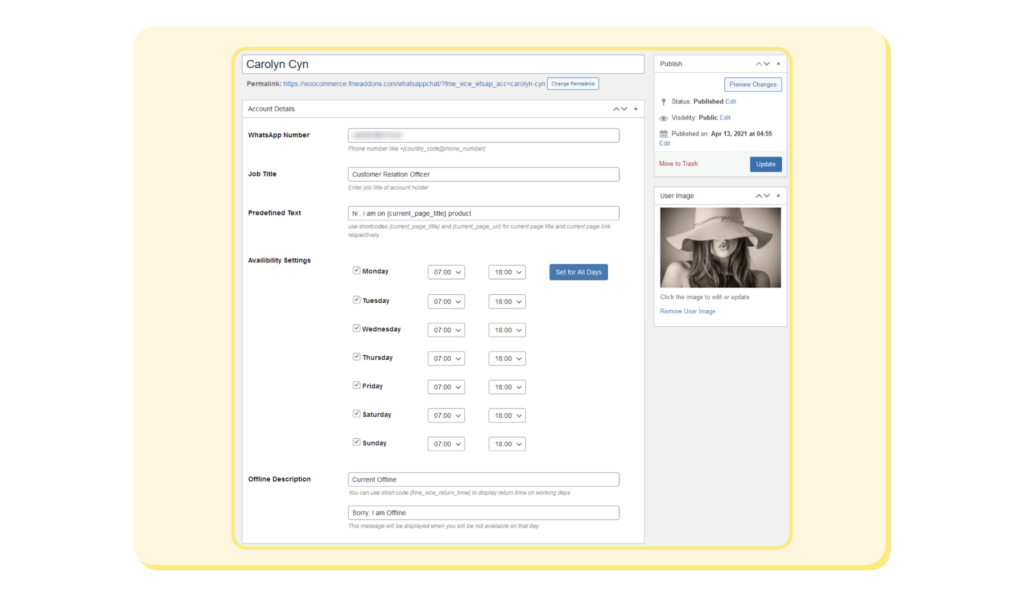
4. You can also set specific button styles for each member, like background and text colour.
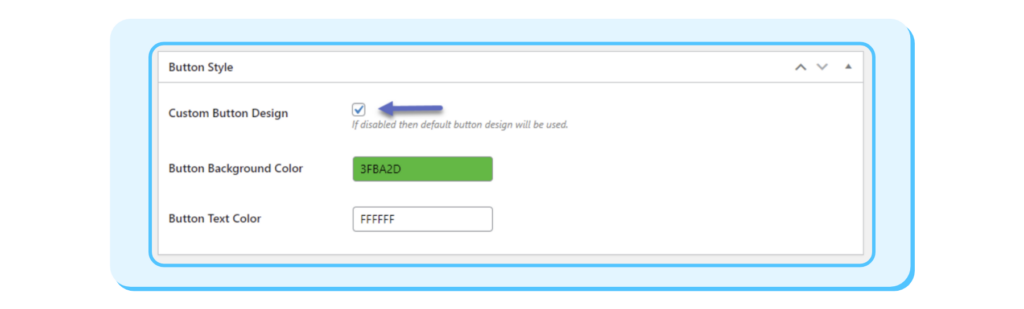
General Settings:
Go to WooCommerce > Settings at the admin panel and click WhatsApp Chat for general settings. Here are the three tabs for settings: Staff, Floating Button & Widget Button. Staff: In this tab, you can select the staff accounts you want to display for your customers and sort the staff order.
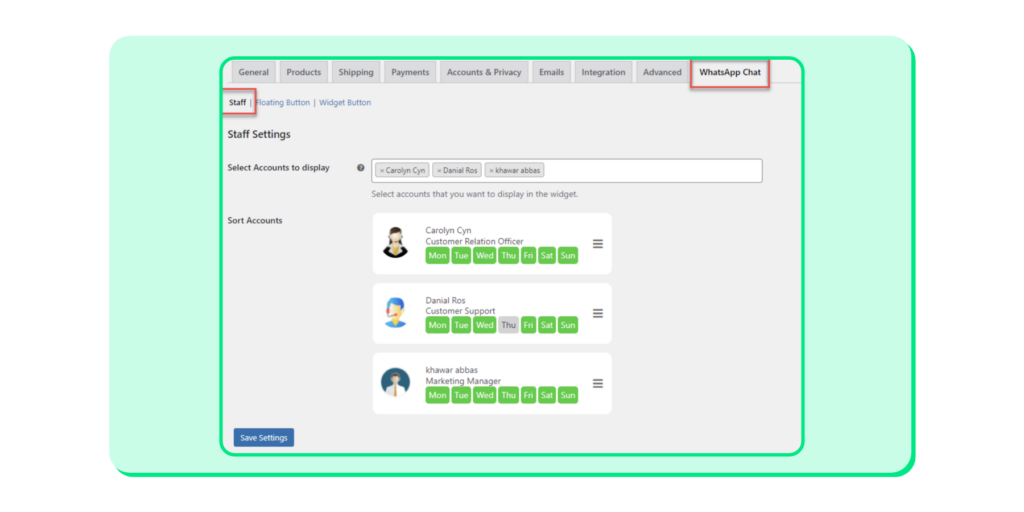
Floating Button: Here, you can customise the floating button text, label, colour, etc., and apply it to specific or all the pages of your online store.
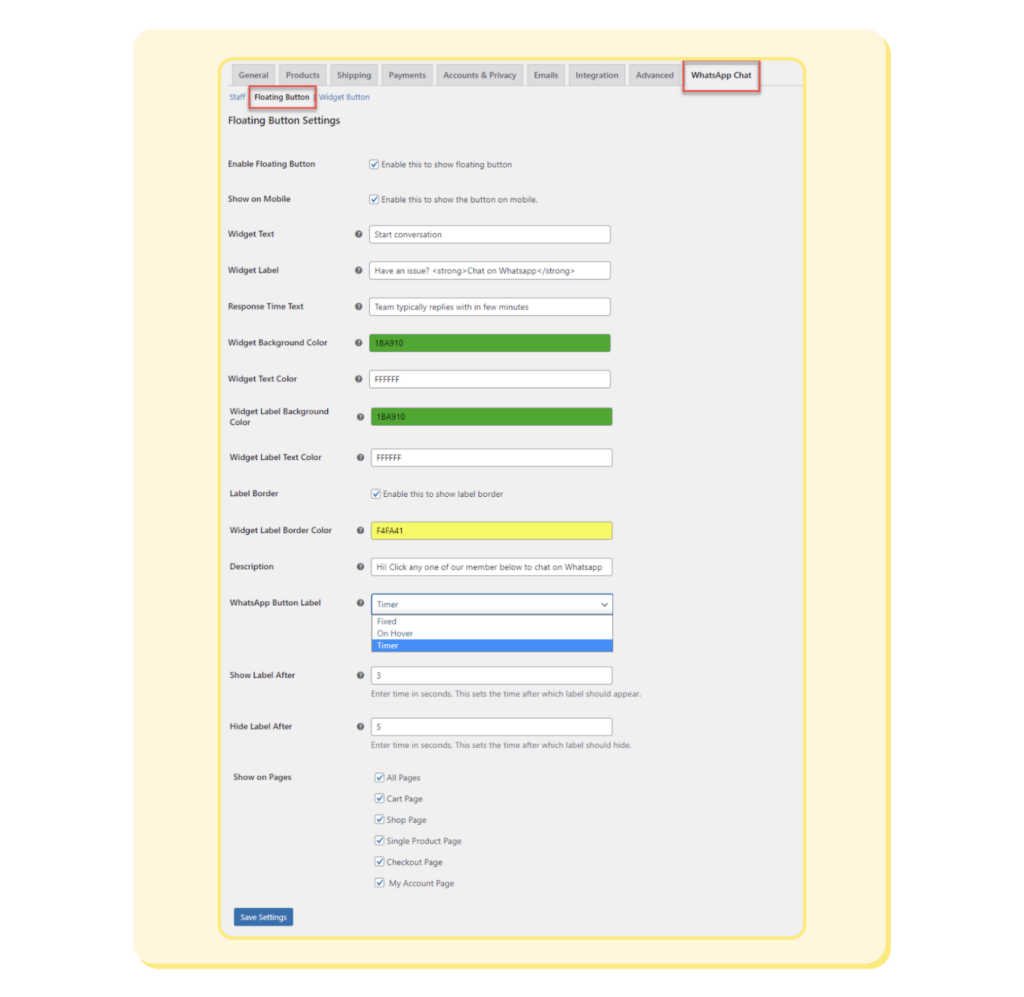
Widget Button: This button will be displayed only on the product page. You can choose its positions such as before/after product summary or before/after add to cart button, and customize the background and text color of the button.
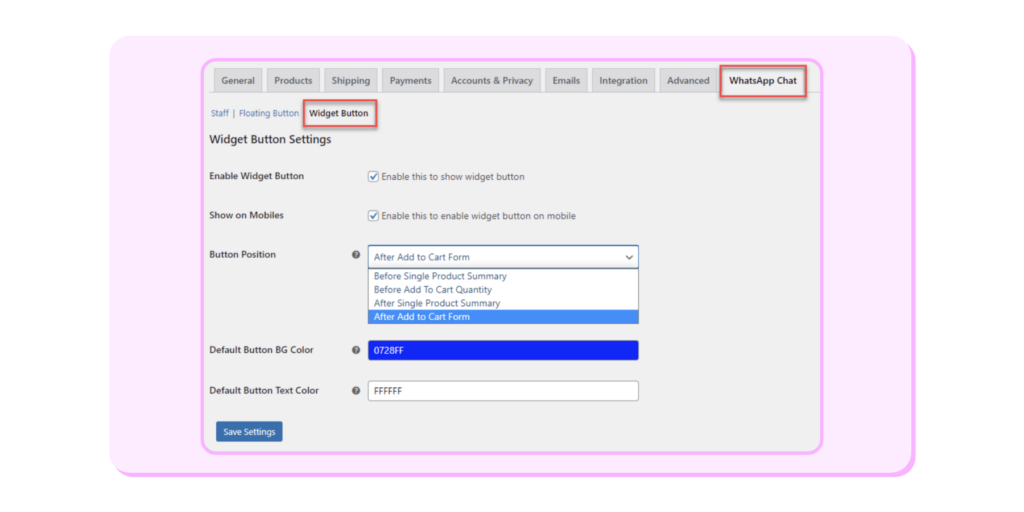
Benefits of Using WooCommerce
Ease of Use: WooCommerce is user-friendly and intuitive, making it easy for both beginners and experienced users to set up and manage an online store. It seamlessly integrates with WordPress, a widely used content management system.
Flexibility: WooCommerce is highly customizable. You can adapt it to suit your specific needs by choosing from a wide range of themes and plugins. Whether you sell physical or digital products, services, or subscriptions, WooCommerce can handle it.
Cost-Effective: WooCommerce is open-source software, which means it’s free to use. You’ll only incur costs for hosting, domain registration, and any premium themes or plugins you choose to enhance your store.
Scalability: WooCommerce can grow with your business. As your online store expands, you can add more products and features without having to switch to a different platform.
Search Engine Friendly: WooCommerce is designed with SEO (Search Engine Optimization) in mind. It offers features like customizable permalinks, sitemaps, and SEO plugins, helping your products rank higher in search engine results.
Wide Range of Payment Options: WooCommerce supports various payment gateways, including PayPal, Stripe, and more, making it convenient for customers to make payments.
Inventory Management: You can easily manage your inventory, track stock levels, and receive notifications when products are running low.
Security: WooCommerce prioritizes security, offering regular updates and features to protect your store and customer data.
Community and Support: As one of the most popular e-commerce platforms, WooCommerce has a large and active community. You can find plenty of resources, tutorials, and support forums to help you troubleshoot and optimize your store.
Mobile-Friendly: WooCommerce stores are responsive and mobile-friendly, ensuring that customers can shop on your site using smartphones and tablets.
Analytics and Reporting: WooCommerce provides built-in tools for tracking sales, customer behavior, and other important metrics, allowing you to make data-driven decisions to improve your business.
Global Reach: You can sell to customers worldwide, as WooCommerce supports multiple currencies and languages.
Marketing and Promotions: WooCommerce offers features like discount codes, product reviews, and the ability to run marketing campaigns, helping you attract and retain customers.
Conclusion
In a nutshell, WooCommerce Integration and WhatsApp offer incredible benefits for your online store. They simplify shopping, enhance customer interactions, and ultimately drive more sales. As e-commerce evolves, adopting such tools becomes essential for staying competitive and ensuring your WooCommerce Integration store’s success. So, take the leap, integrate WhatsApp, and witness a significant boost in conversion rates and overall growth for your online business.
Frequently Asked Questions
How easy is it to set up WhatsApp integration in WooCommerce?
Setting up WhatsApp integration in WooCommerce’s ease varies with the chosen plugin. Some are user-friendly and straightforward, while others may require technical expertise. Generally, it involves selecting a plugin, installing and configuring it in WordPress, testing, setting up message templates, ensuring compliance, and providing customer support. Your familiarity with WordPress and the plugin’s complexity affect the ease of setup.
Can I track the effectiveness of WhatsApp integration in WooCommerce?
You can track WhatsApp integration effectiveness in WooCommerce through analytics, conversion tracking, customer feedback, click-through rates, surveys, customer behaviour analysis, A/B testing, and monitoring customer retention. These methods help measure engagement and impact on sales.
Can WhatsApp Business Integration boost sales for WooCommerce stores?
Absolutely! WhatsApp Business Integration, particularly when seamlessly integrated with WooCommerce, can significantly elevate your sales. Through WooCommerce Integration, you can incorporate WhatsApp as a communication channel, offering rapid and personalised customer support, addressing product inquiries in real-time, and delivering exclusive promotions directly to your customers via WhatsApp. This direct and immediate communication can boost customer engagement, establish trust, and lead to higher conversion rates and increased sales. Furthermore, with WhatsApp’s user-friendly platform, customers find it easier to browse and make purchases, making it a valuable tool for amplifying your WooCommerce store’s sales performance.
What features can be integrated between WhatsApp and WooCommerce?
With WooCommerce Integration, you can:
- Order Updates: Get WhatsApp notifications about your orders.
- Quick Support: Chat with us on WhatsApp for help.
- Cart Reminders: We’ll remind you about items in your cart.
- Special Deals: Exclusive discounts and offers on WhatsApp.
- Product Suggestions: Discover new items we think you’ll like.
- Feedback: Share your thoughts via WhatsApp.
- Store Info: Find our hours and contact info easily.
- Easy Ordering: Shop with us directly through WhatsApp.
These features make shopping with WooCommerce Integration more convenient and enjoyable for you!
How easy is it to set up WhatsApp Business integration in WooCommerce?
Setting up WhatsApp Business integration in WooCommerce is quite straightforward with WooCommerce Integration. You don’t need to be a tech expert. Just follow some simple steps, and you’ll be all set to enjoy the benefits of WhatsApp for your online store.
Can I track the effectiveness of WhatsApp Business integration in WooCommerce?
Yes, you can track the effectiveness of WhatsApp Business Integration in WooCommerce. Using WooCommerce Integration analytics and reports, you can monitor customer engagement, conversion rates, and sales performance. This data helps you assess the impact of WhatsApp Business Integration on your online store’s success.
Is WhatsApp Business integration secure for transactions in WooCommerce?
Absolutely! WooCommerce Integration ensures your transactions on WhatsApp are secure. Your information and payments are protected, providing a safe shopping experience.
Can WhatsApp Business integration be customised to match the branding of my WooCommerce store?
Yes, WhatsApp Business integration with WooCommerce API Integration can be customised to match your store’s branding. You can personalise the look and feel of WhatsApp messages and chat to align with your brand’s identity, creating a consistent and engaging shopping experience for your customers.
Can I use WhatsApp Business integration for customer support in WooCommerce?
Yes, with WooCommerce Integration, you can use WhatsApp Business integration for customer support in WooCommerce. It’s an easy and convenient way to assist your customers, answer their questions, and provide help when needed, all within the WooCommerce platform.
How can WhatsApp Business integration in WooCommerce improve customer engagement and loyalty?
By using WhatsApp Business integration through WooCommerce Integration, you can enhance customer engagement and loyalty in a simple way. You can:
- Quick Support: Answer customer questions and resolve issues promptly, showing you care about their concerns.
- Personalized Offers: Send exclusive deals and promotions directly to customers, making them feel valued.
- Order Updates: Keep customers informed about their orders, creating a seamless shopping experience.
- Feedback Gathering: Use WhatsApp to collect feedback, demonstrating that their opinions matter.
- Convenient Communication: Make it easy for customers to reach you through WhatsApp, fostering a strong connection.
These factors can significantly boost customer engagement and loyalty in your WooCommerce store.
Latest Comments