-
-
FeaturesคุณสมบัติPenyelesaianRecursosFiturCaracterísticas精选功能精選功能المزايا
-
Solutionsโซลูชั่นPenyelesaianSoluçõesSolusiSoluciones解决方案解決方案الحلول
-
IntegrationsการผสานรวมIntegrasiIntegraçõesIntegrationsIntegraciones集成平台整合دمج مع تطبيقات أخرى
-
Affiliate/Partnersพันธมิตร/พันธมิตรทรัพยากรAfiliasi/Rakan KongsiAfiliados/ParceirosAfiliasi/MitraAfiliados/Partners联盟/合作伙伴聯盟/夥伴شريك
-
ResourcesจองการสาธิตSumberRecursosSumber dayaRecursosالموارد

What to Do If WhatsApp Is Blocked? Tips to Unblock Your Account (2024)
If you’ve stumbled upon this article, you’re facing the frustrating issue of a blocked WhatsApp account. Don’t worry; you’re not alone. Before we dive into the essential steps to unblock your account, let’s take a moment to understand why your WhatsApp account might have been blocked in the first place. Uncovering the reasons behind this setback, you’ll be better equipped to tackle the issue head-on and regain access to your favorite messaging platform. So, let’s begin the journey to unblocking your WhatsApp account!
8 reasons why your WhatsApp account is blocked
#1: Reported and blocked by too many users
It is common to be blocked by other contacts on WhatsApp, and you must have tried adding someone to the blocked list. However, if many users block your WhatsApp account, it may arouse official suspicion at any time, resulting in your phone number being banned from using WhatsApp.
#2: Mass messaging to people who don’t have you listed as a contact
To maintain user experience, WhatsApp is committed to blocking spam messages to prevent users from being harassed by unknown messages. If you send many messages to strangers, WhatsApp officials will first remind the recipient to report the message and block the sender. If the situation continues not to improve, your WhatsApp account may be officially blocked.
#3: Sending suspected malicious files or viruses
WhatsApp strictly prohibits users from sending any malware or viruses. When a user sends a file, WhatsApp officials will automatically check it to determine whether it is suspicious. If the file is suspicious, the system may block the sender’s WhatsApp account to strengthen community Safety.
#4: Joining a lot of groups within a short period
Participating in WhatsApp groups may seem ordinary, but joining too many groups quickly may cause WhatsApp to mistake you for a bot, blocking your WhatsApp account.
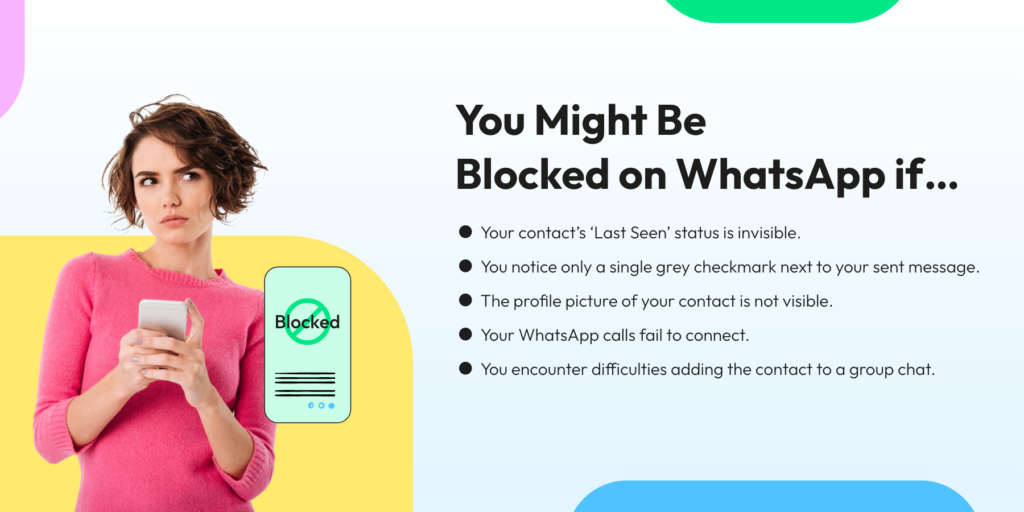
#5: Impersonating another user or using a fake account
WhatsApp does not allow users to create accounts using other people’s information. If your account is reported to be impersonating, such as impersonating a celebrity or political figure, WhatsApp may decide to block the relevant account for safety reasons.
#6: Using a cracked Version of the WhatsApp App
Many Android users download modified versions of WhatsApp, such as “WhatsApp Plus” or “GB WhatsApp”. Although these cracked versions of WhatsApp have more advanced functions, including but not limited to downloading original resolution images, sending large files, and changing the appearance and colour of dialog boxes. However, these modified versions have yet to be officially approved by WhatsApp. In other words, once a user is detected using a plug-in program developed by a third party, there is a chance that WhatsApp will be blocked.
#7: Obtaining personal data from others without their consent
WhatsApp attaches great importance to the privacy and information security of each user. Therefore, no matter what your intention is, as long as WhatsApp discovers that you have extracted specific or large amounts of information from WhatsApp, such as contact phone numbers, avatars, updates, etc., your account will always have a chance of getting blocked.
Also, if you’re curious to guide your clients on WhatsApp, join our affiliate program and connect with our experts.
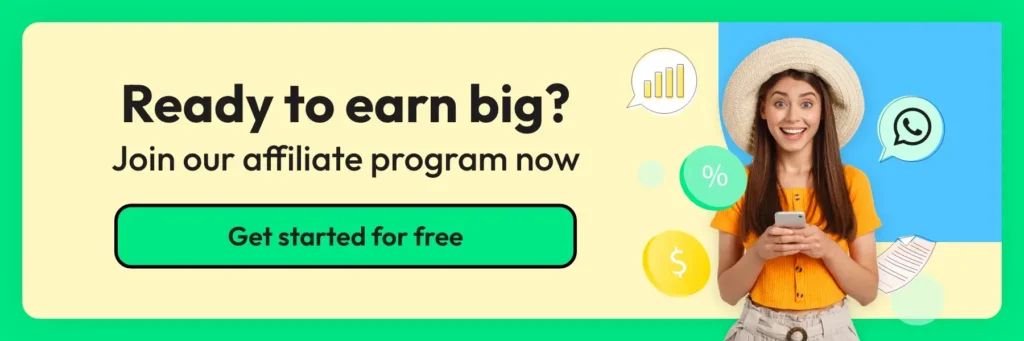
#8: Violation of WhatsApp Terms of Service
In addition to sending nuisance, illegal, threatening, hateful, discriminatory and other messages, users who violate WhatsApp’s terms of service will also have their WhatsApp account blocked. For this reason, it is recommended that you read the WhatsApp terms and conditions carefully before using WhatsApp to ensure that you will not violate community policies.
Ways to Unblock a WhatsApp account
If your WhatsApp account is blocked, you can no longer use WhatsApp’s chat features and will see the message “This account is blocked from using WhatsApp” every time you open the app.
If you think you have not violated the WhatsApp Terms of Service, you can request WhatsApp unblocking in the following ways:
#1: Re-register your phone number with WhatsApp
- Uninstall and re-download the WhatsApp or WhatsApp Business app.
- In the registration interface, enter the blocked mobile phone number.
- Enter the 6-digit registration code.
- If your account is still banned, you can wait 30 days and try again.
#2: Apply for review directly on WhatsApp
- Download and install the WhatsApp app again
- Open the WhatsApp personal app
- Enter the blocked mobile number and click “Next.”
- Click “Support”
- Enter the 6-digit verification code sent by the system
- Fill out the review application and upload supporting information
#3: Send an Email to WhatsApp
- Log in to the WhatsApp contact page.
- Depending on your WhatsApp account type, choose personal or business support.
- Personal Support: Fill out the online contact form.
- Send an email to one of these email addresses based on your location and type of account.
Also Read: What happens if someone you blocked messages you again?
How to Avoid your WhatsApp Account Getting blocked?
It is frustrating to have a WhatsApp account blocked, especially if the WhatsApp account is for business use and contains a lot of important company and customer information; it will have a significant impact on the business.
If you don’t want your WhatsApp account to be blocked, we have some suggestions:
WhatsApp Personal Account
For individual users, if they do not want their WhatsApp account to be blocked, the first step is, of course, to comply with WhatsApp’s official terms of service and avoid any suspicious behaviour, such as sending a large number of messages to strangers, suddenly joining a large number of groups, downloading cracked version of WhatsApp.
WhatsApp Business Account
As for WhatsApp Business account holders, they should be careful when using WhatsApp to avoid blocking important customer service channels. Many WhatsApp Business accounts are blocked because they use API application programming interfaces that are not officially recognised, and this situation often results in the WhatsApp account being permanently blocked.
If you are worried about your WhatsApp Business account being blocked, use WhatsApp correctly and cooperate with an API provider officially recognised by WhatsApp. As one of the official global partners of WhatsApp, Wati’s series of services, such as chatbots, team inboxes, automatic replies, etc., all comply with strict review guidelines to ensure that your WhatsApp account will not be blocked.
Suppose you feel that your business needs a more powerful WhatsApp operating package. In that case, you should start the 7-day free trial provided by Wati and experience how a series of advanced features can quickly improve your operating efficiency!
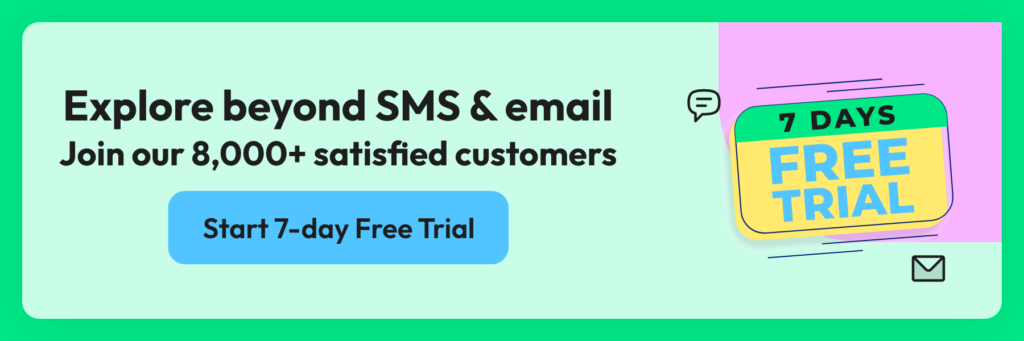
How to use WhatsApp responsibly
WhatsApp was designed to be a simple, safe, and reliable way to chat with others. Messaging is usually private, and WhatsApp’s terms and services are there to keep the platform and users secure. To make sure you’re using WhatsApp responsibly, follow these guidelines:
1. Communicate with People You Know:
- Only send messages to people who have contacted you first or asked you to message them on WhatsApp.
- It’s a good idea to share your phone number with your contacts so they can start the conversation.
2. Get Permission and Respect Boundaries:
- Always ask for permission before adding someone to a group.
- If someone leaves a group, respect their choice.
3. Use Group Controls:
- If you’re a group admin, you can set it so that only admins can send messages to the group. This can help reduce unwanted messages.
- Learn how to change group admin settings on Android, iPhone, or Web and Desktop.
4. Be Cautious About Forwarding Messages:
- When you forward a message, it gets labelled as such, and there are limits on how many times you can forward it.
- Before forwarding a message, think twice. If you need clarification on whether it’s true or don’t know who sent it, it’s best not to forward it.
- Learn more about stopping the spread of false information in this article.
By following these simple guidelines, you can ensure you’re using WhatsApp responsibly and contributing to a safer and more enjoyable messaging experience for everyone.
How to Stay Safe on WhatsApp
Your safety and the security of your messages are important. WhatsApp’s tools and features are created to help you stay safe while using the app.
One way WhatsApp keeps you safe is through its Terms of Service. These rules say you can’t do things like sharing things (in your status, profile pictures, or messages) that are against the law, rude, hurtful, threatening, mean, or encourage people to do bad things.
Think Before You Share
WhatsApp wants you to be careful about what you share with your WhatsApp friends. Ask yourself if you’d be okay with others seeing what you’re sending.
When you send a message, photo, video, file, or voice note to someone on WhatsApp, they get a copy. They can also send it to other people if they want. If you want to know more about sending something that can only be seen once, watch the video below.
Stay Safe with WhatsApp’s Security Features
WhatsApp has made it easy to control your safety with simple settings.
Privacy Settings
When you start using WhatsApp, some things are set to share by default:
- Anyone can see your profile picture, read receipts, and when you’re online.
- Your contacts can check your status updates, the “about” section, and when you were last seen.
- Anyone can add you to groups.
- You can get calls from anyone, and your phone will ring.
But you can change these settings and decide who gets to see your stuff. You can choose from these options:
- Everyone: All users can see your profile picture, “about,” or status.
- My Contacts: Only people in your phone’s contact list can see your last seen, online status, profile picture, “about,” or status.
- My Contacts Except…: You can pick some contacts to exclude, and the rest can see your last seen, online status, profile picture, “about,” or status.
- Nobody can see your last seen, online status, profile picture, “about,” or status.
Quick Note: If you set it to “Everyone” for your last seen or online status, only people you’ve called or messaged before or those saved in your contacts can see it.
You can also change your settings to mute calls from unknown numbers.
Read Receipts
You have the option to turn off read receipts. When you do this, neither will you send read receipts nor receive them. Remember, read receipts will still be sent in group chats, even if you’ve turned off this setting in your privacy preferences.
Blocking or Reporting Contacts and Messages
We encourage you to let WhatsApp know about any troublesome content or contacts. You can control who you interact with by blocking specific contacts or reporting messages and contacts on WhatsApp. When you get a “view once” photo or video, you can directly report the account to WhatsApp from the media viewer.
In conclusion, finding your WhatsApp account blocked can be a frustrating experience, but it’s not the end of the road. Following the tips in this article, you can navigate the roadblocks and regain access to your cherished messaging platform. Staying informed about WhatsApp’s policies and responsible usage guidelines is crucial to avoid future account issues. With the right knowledge and patience, you can unlock the full potential of WhatsApp once again and continue connecting with friends and family worldwide. Stay safe, stay connected, and never let a blocked account keep you from staying in touch.
Frequently Asked Questions
Why was my WhatsApp account blocked in the first place?
WhatsApp may block your account for various reasons, including violating their terms of service, sending spam or suspicious messages, or using unauthorised third-party apps.
Is it possible to unblock my WhatsApp account if it’s been banned permanently?
In most cases, WhatsApp bans are temporary. However, reversing the decision is challenging if your account is permanently banned. You can appeal the ban through WhatsApp’s support, but success is not guaranteed.
Can I unblock my account by simply uninstalling and reinstalling WhatsApp?
Uninstalling and reinstalling WhatsApp will not unblock a banned account. You need to address the specific issue that caused the ban by following the tips mentioned in the article.
Will using a VPN help in unblocking my WhatsApp account?
A VPN may help you access WhatsApp if it’s blocked in your region, but it won’t unblock a banned account. To unblock a banned account, follow the steps outlined in the article.
How long does it usually take to unblock a WhatsApp account?
The duration for unblocking a WhatsApp account can vary depending on the reason for the ban and how quickly you follow the necessary steps. It’s best to act promptly and follow WhatsApp’s guidelines to expedite the process.
What should I do to prevent my WhatsApp account from getting blocked in the future?
To avoid future account blocks, ensure you adhere to WhatsApp’s terms of service, use the platform responsibly, and refrain from spamming or sending inappropriate content. Familiarise yourself with WhatsApp’s privacy and security settings to protect your account.
Latest Comments