
How to Send Bulk WhatsApp Messages in 2026 (Free + Paid Methods)
Written by:
 Ashwin
|
on:
October 9, 2025
|
Last updated on:
December 30, 2025
|
Fact Checked by :
Ashwin
|
on:
October 9, 2025
|
Last updated on:
December 30, 2025
|
Fact Checked by :
 Namitha
|
According to: Editorial Policies
Namitha
|
According to: Editorial Policies
Too Long? Read This First
- WhatsApp Business App’s broadcast lists allow you to send free messages, but each broadcast is limited to 256 contacts and requires recipients to have your number saved.
- WhatsApp Web offers the same functionality with easier typing and formatting, but no extra automation or analytics.
- For businesses handling higher volumes, the WhatsApp Business API allows large-scale sending, scheduling, and analytics, perfect for structured, recurring campaigns.
- Message limits depend on your quality rating. New accounts start with 1,000 daily messages and scale up automatically with consistent engagement and low block rates.
- Compliance matters. Always get opt-in consent, respect opt-outs, and avoid spammy or repetitive content to maintain a strong sender reputation.
- Free methods suit small local operations. For growing teams that require automation, templates, and analytics, the API offers the reliability and scalability to match.
You roll out a new promotional offer. You need a fast way to tell existing followers and reach the right audience. Replying to people one at a time does not hold up once messages start piling in.
Bulk WhatsApp messages solve this. You send one message to many customers at once, but each reply still feels like a one-to-one chat. Customers see it in their regular WhatsApp inbox, not as a public post.
Bulk messaging works through the WhatsApp API. It supports approved templates, opt-in-based outreach, and large message volumes without breaking platform rules. This guide explains how bulk WhatsApp messages work, the main message types, where teams use them, and how to use them effectively.
How to Send Bulk Messages on WhatsApp?
You can send bulk WhatsApp messages in three main ways:
- Broadcast Lists (Free) – Send messages to up to 256 contacts using WhatsApp Business App
- WhatsApp Business API (Paid) – Send unlimited messages with advanced features like scheduling and automation
- Third-party tools like Wati – Combines API access with user-friendly campaign management
Each option fits a different stage. If you are starting, free broadcasts cover basic needs.
Once you need automated flows, audience grouping, and rule-based messaging at higher volumes, tools like Wati can be an ideal fit. You can create templates, send campaigns, and track their performance.
Before we walk through the steps, it helps to understand what bulk WhatsApp messaging is and how it works.
What Are Bulk WhatsApp Messages?
Bulk WhatsApp messages let businesses send a single message to many contacts at once. Each recipient gets the message in a private, one-to-one chat, so replies stay personal and easy to manage.
The message looks like a normal direct message from a business. Customers reply individually, and each response appears in its own conversation. This keeps communication private while allowing you to handle higher message volumes smoothly.
How to Send Bulk Messages on WhatsApp for Free?
If you are a small business looking to reach customers without spending on software, the WhatsApp Business App gives you a simple way to send bulk messages through broadcast lists.
Method 1: Broadcast Lists on WhatsApp Business App
A broadcast list lets you send a single message to up to 256 contacts at once. Each person receives it as a private message, not as part of a group chat. Here is how you can create a broadcast list.
- Open the WhatsApp Business App.
- Tap the three dots in the top-right corner.
- Select “New broadcast.”
- Choose up to 256 contacts from your list.
- Type your message and hit Send.
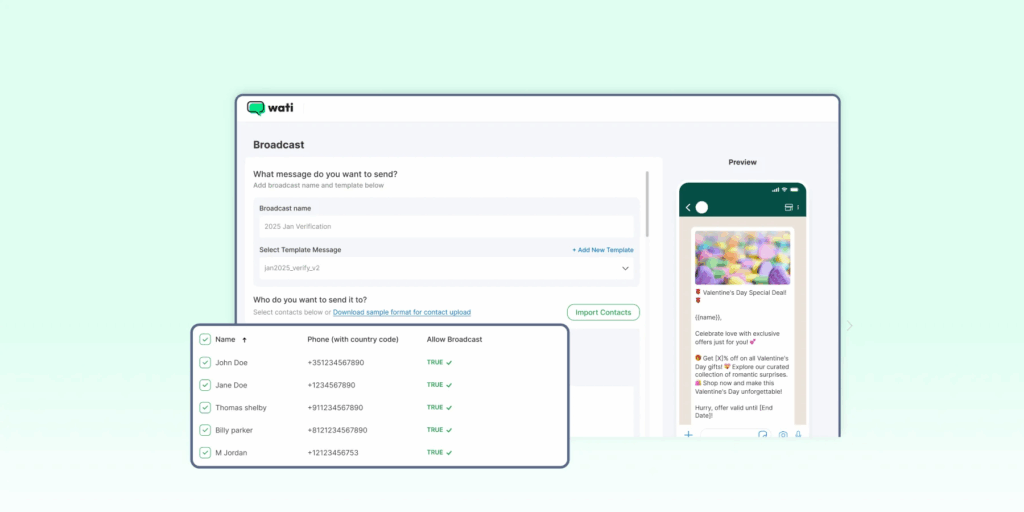
Only contacts who have saved your number and opted in will receive your message.
Method 2: Using WhatsApp Web
If you prefer to type on your computer, you can create broadcasts on WhatsApp Web.
Here’s how
- Log in to WhatsApp web
- Click the three dots beside your profile
- Choose “New broadcast,”
- Add your contacts, and send your message.
The same 256-contact limit applies, but it’s easier to compose longer or formatted messages from a keyboard.
Drawbacks of Free Broadcasts
While the feature is great for basic communication, it has its own limitations:
- You can only send to 256 contacts per list.
- There’s no scheduling or automation option.
- Analytics are minimal, showing only delivery and read receipts.
- Recipients must save your number to get your messages.
If your customer list has outgrown these limits or you need automation, personalization, and analytics, the next step is using the WhatsApp Business API through a provider like Wati.
How to Send Bulk WhatsApp Messages Using WhatsApp Business API?
Once your audience grows beyond a few hundred contacts, the WhatsApp Business API becomes the right next step. The WhatsApp Business API is made for teams that handle high message volumes, use structured message flows, and need clear oversight across conversations.
WhatsApp Business API for Bulk Messaging
The WhatsApp Business API lets you do what the regular WhatsApp app can’t:
- Message thousands of customers in a single click
- Automate replies and scheduled messages
- Sync conversations with your CRM platforms
- Track metrics like delivery and read rates
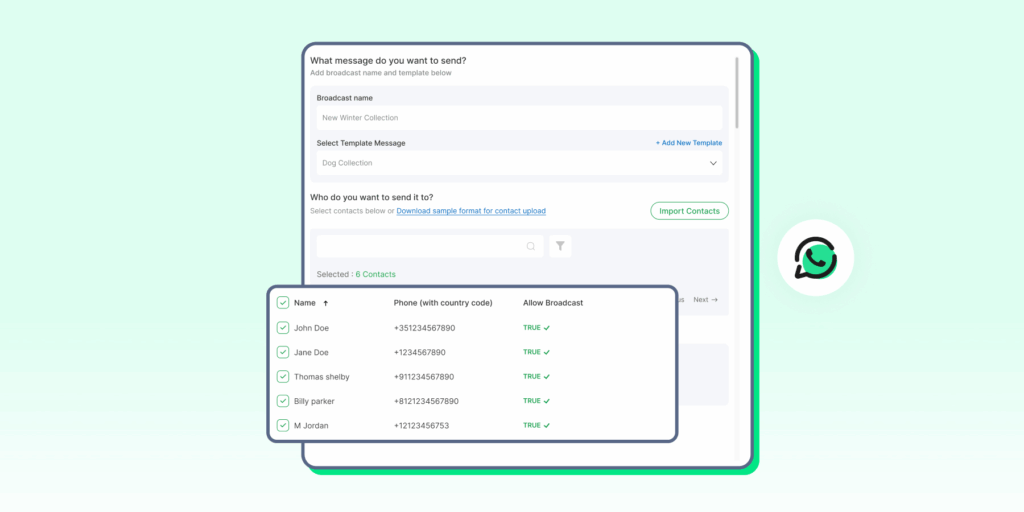
Note: You can’t access the WhatsApp API directly. It’s available through official providers like Wati or Meta’s Cloud API.
Step-by-Step: Launching Bulk Campaigns with Wati
Upload Your Contact List
Import your contact list (CSV) and organize it by:
- Location or region
- Purchase history
- Interests or preferences
- Customer lifecycle stage
- Engagement level
Relevant messages perform better than blanket sends.
Create Your Message Template
Craft a clear and engaging message that aligns with your campaign objectives. Choose from:
- Pre-approved templates in Wati’s library
- Custom templates (requires WhatsApp approval)
- Transactional updates
- Promotional offers
- Service reminders
Personalize with Dynamic Fields
Make each message unique by adding tokens like:
- {{1}} = Customer Name
- {{2}} = City or Location
- {{3}} = Date or Appointment Time
For example: “Hi {{1}}, we’ve got a special offer for customers in {{2}} this weekend!”
Schedule and Send
Choose when to send your campaign: immediately or at a specific time, based on your audience’s time zones. Wati makes scheduling easy, so you can reach customers when they’re most active.
Monitor Performance
Track metrics including:
- Delivery rate
- Read rate
- Response rate
- Click-through rate (for links)
- Conversion tracking
Use these insights to refine future campaigns.
WhatsApp Bulk Messaging Limitations and Quality Restrictions
WhatsApp employs a tiered system to limit the number of users you can reach each day. These limits are in place to protect users from spam.
Message Limits
| Method | Contact Limit | Rate Limit | Cost |
| WhatsApp Business App | 256 per broadcast | No official limit | Free |
| WhatsApp Business API (New Account) | Starts at 1,000/day | Increases with quality rating | Varies by provider |
| WhatsApp Business API (Established) | Can reach 100,000+/day | Based on the messaging tier | Varies by provider |
Messaging Tiers (API)
Every WhatsApp Business API account falls into one of four tiers:
- Tier 1: 1,000 unique users per day
- Tier 2: 10,000 unique users per day
- Tier 3: 100,000 unique users per day
- Tier 4: Unlimited daily messaging
Your account moves up tiers automatically when your rating stays strong, and you keep sending messages consistently.
How Quality Rating Affects Messaging?
Your quality rating reflects how users interact with your messages. If too many people block or report your messages, your rating drops, and so does your sending capacity.
To keep your account in good standing:
- Send messages only to users who have opted in
- Avoid repetitive or irrelevant broadcasts
- Personalize your communication where possible
- Space out campaigns to avoid sudden spikes
How to Stay Compliant When Sending Bulk WhatsApp Messages?
WhatsApp takes sender reputation seriously. Sending messages to people who haven’t opted in can lower your quality score or trigger a ban.
Get Clear Opt-In Consent
Only message people who’ve agreed to receive updates from you. Make the opt-in process explicit, and keep a record of when and how consent was given.
Respect Opt-Outs Immediately
If someone wants to stop receiving messages, honour that instantly. Add a simple “Reply STOP to unsubscribe” line in your messages, and remove those contacts from your lists.
Keep Quality Scores High
Your engagement metrics determine how many people you can message daily. Respond to customers quickly, and share content that feels useful rather than repetitive or salesy.
Follow WhatsApp’s Content Rules
Avoid prohibited topics, misleading claims, or spam-like formatting. Use approved templates for marketing messages and keep communication relevant to your business.
Pace Your Campaigns
Avoid blasting too many messages at once. Space them out and focus on consistency and quality to build long-term sender trust.
Free vs Paid Methods: Which Should You Choose?
Both the WhatsApp Business App and the WhatsApp Business API help you send WhatsApp campaigns. The difference lies in scale, control, and automation.
| Feature | WhatsApp Business App (Free) | WhatsApp Business API (Paid) |
| Contact Limit | 256 per broadcast | Unlimited (based on tier) |
| Cost | Free | Varies (conversation-based pricing) |
| Scheduling | No | Yes |
| Automation | Limited | Advanced |
| Analytics | Basic delivery stats | Comprehensive metrics |
| Personalisation | Manual only | Dynamic fields |
| Team Access | Single device | Multiple users |
| CRM Integration | No | Yes |
| Message Templates | Not required | Required for marketing |
| Best For | Small businesses, local shops | Medium to large businesses |
When to Use Free Broadcast Lists?
If you have fewer than 256 contacts, send occasional updates, and can handle replies manually, the free broadcast feature does the job.
It works well for small businesses like local restaurants, salons, or trainers who want to share simple reminders, offers, or community updates.
When to Upgrade to WhatsApp Business API?
Once your customer base grows or you need automation, analytics, and team access, the WhatsApp Business API becomes useful.
It’s best suited for e-commerce brands, education providers, healthcare networks, and service companies that manage hundreds of daily interactions.
Ready to grow your WhatsApp Messaging Strategy?
Wati makes bulk broadcasting simple. It handles everything from contact management to campaign analytics. You can create, schedule, personalise, and track campaigns all in one place, without technical complexity. Book a demo with Wati to see how bulk WhatsApp messaging can transform your customer communication and drive measurable business results.
Frequently Asked Questions
Yes, but only with WhatsApp Business API through authorised providers like Wati. The regular WhatsApp Business App requires contacts to be saved and to have your number saved. With API access, you can upload contact lists and send messages without manually saving each number, as long as recipients have opted in to receive messages.
Use the WhatsApp Business App’s broadcast list feature. Create a new broadcast, select up to 256 contacts, and send your message. This method is completely free but has limitations: recipients must have your number saved, and you can’t schedule messages or access detailed analytics.
Yes, bulk messaging is allowed when done correctly. You must use official channels (WhatsApp Business App or authorised Business API providers), obtain opt-in consent from recipients, send only relevant content, and follow WhatsApp’s Business Messaging Policy. Using unauthorised tools or spamming can result in account suspension.
New WhatsApp Business API accounts start with 1,000 unique users per day. This limit increases automatically to 10,000, 100,000, and eventually unlimited as your quality rating and engagement improve.
For promotional content, 2-4 messages per month works well for most businesses. For transactional or service messages (order updates, appointments), send as needed. The key is consistency without overwhelming recipients. Monitor your opt-out and block rates—if they increase, you’re probably messaging too frequently.
The WhatsApp Business App is free. The API uses conversation-based pricing, where cost depends on the message type (marketing or service) and the user’s country. Wati provides transparent pricing based on official WhatsApp rates.




