-
-
FeaturesคุณสมบัติPenyelesaianRecursosFiturCaracterísticas精选功能精選功能المزايا
-
Solutionsโซลูชั่นPenyelesaianSoluçõesSolusiSoluciones解决方案解決方案الحلول
-
IntegrationsการผสานรวมIntegrasiIntegraçõesIntegrationsIntegraciones集成平台整合دمج مع تطبيقات أخرى
-
Affiliate/Partnersพันธมิตร/พันธมิตรทรัพยากรAfiliasi/Rakan KongsiAfiliados/ParceirosAfiliasi/MitraAfiliados/Partners联盟/合作伙伴聯盟/夥伴شريك
-
ResourcesจองการสาธิตSumberRecursosSumber dayaRecursosالموارد

WhatsApp Integration with Zoho CRM: Automate Customer Interactions and Explore Great Features
Delving into the realm of Zoho integration, we find two ingenious allies, Wati and Zoho CRM, seamlessly collaborating to elevate your business speed and intelligence. As we journey through this blog, we’ll uncover how this potent combination not only automates customer interactions but also unveils remarkable features pivotal for your business success.
Introduction to WhatsApp Integration with Zoho CRM
In today’s ever-changing business environment, maintaining a bond with customers is of utmost importance. Firstly, the advancements in technology play a pivotal role, offering solutions to enhance customer relations. Secondly, among these advancements, the integration of Zoho CRM with WhatsApp via Wati stands out, showcasing its prowess in optimizing business operations
Zoho integration is like magic that connects Zoho CRM, a special tool that helps businesses manage their customers, with other cool apps like Wati. When these apps work together, it’s like they’re dancing in perfect harmony, making everything easier and faster for people like you! It helps in saving your time and energy. So, you can focus on what you love doing the most! Isn’t that awesome?
In the current landscape, messaging platforms, particularly WhatsApp, have emerged as essential avenues for businesses to connect with their clientele. Consequently, the excellence of Zoho CRM WhatsApp Integration becomes evident.
Furthermore, by merging WhatsApp with Zoho CRM via Wati, businesses not only consolidate their customer interactions but also streamline their messaging management. This, in turn, empowers them to respond swiftly and foster more robust relationships.
How to Setup WhatsApp Integration with Zoho CRM
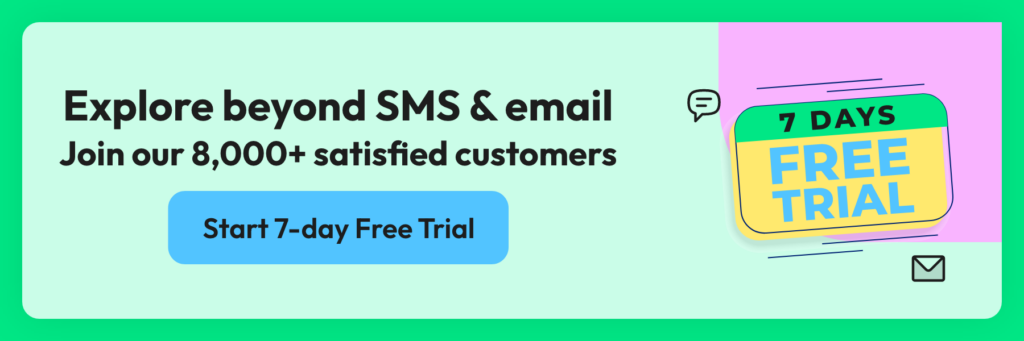
Initially, Wati serves as an impressive conduit between WhatsApp and Zoho CRM, facilitating businesses to seamlessly access and oversee WhatsApp messages directly from their Zoho CRM dashboard. Subsequently, with this powerful Zoho Integration, companies not only guarantee instantaneous communication with customers but also, more importantly, ensure they never overlook a single message.
The remarkable Zoho Integration with Wati is compatible with all versions of Zoho CRM, though the plugin installation necessitates the Zoho Professional Plan or a higher version.
First and foremost, the uplifting news is that Wati offers direct integration with Zoho CRM, making the setup journey quite straightforward. To begin, simply download the Wati app from the Zoho CRM Marketplace. Consequently, this allows businesses to harness the potency of streamlined communication, thereby elevating customer engagement via the Zoho WhatsApp Integration.
Steps to Setup WhatsApp Integration with Zoho CRM
- Head over to our Extension listed on the Zoho App Marketplace and simply click the “Install” button.
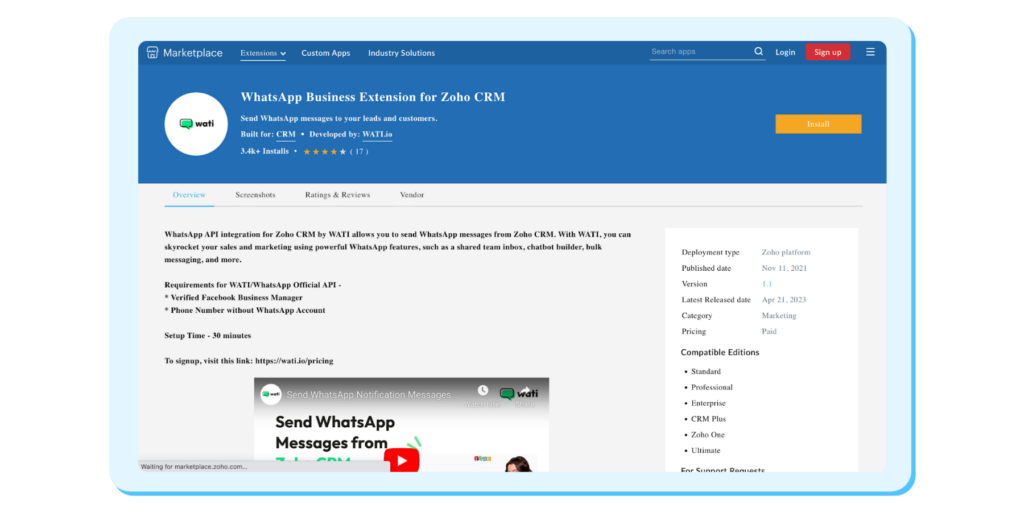
2. Proceed to click on the “Install” button.
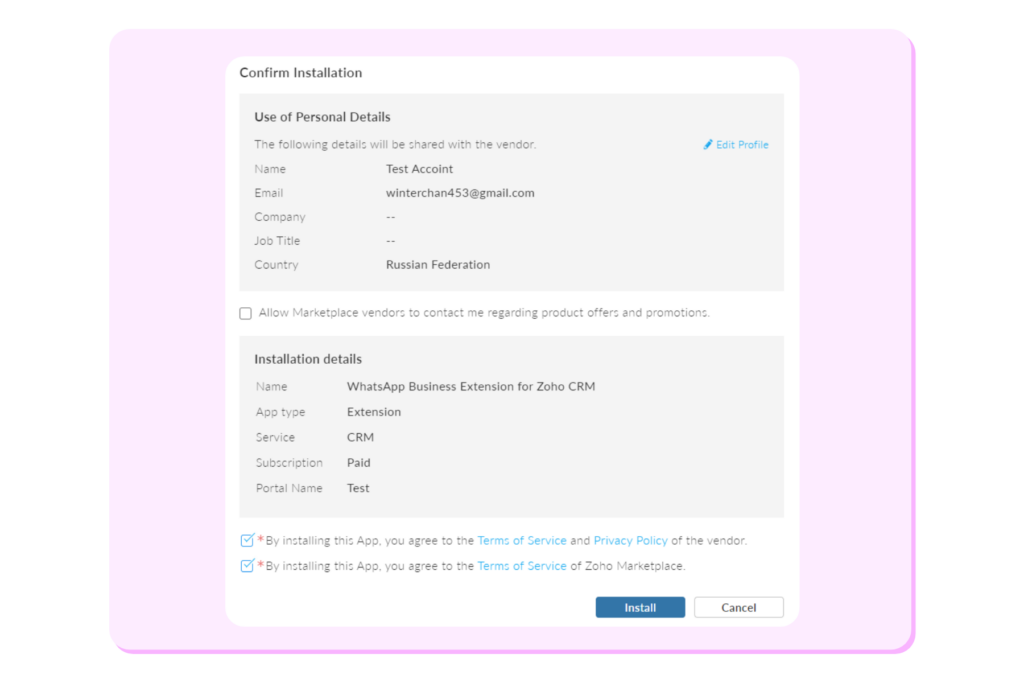
3. Give your consent to the terms and then select “Continue to Install”.
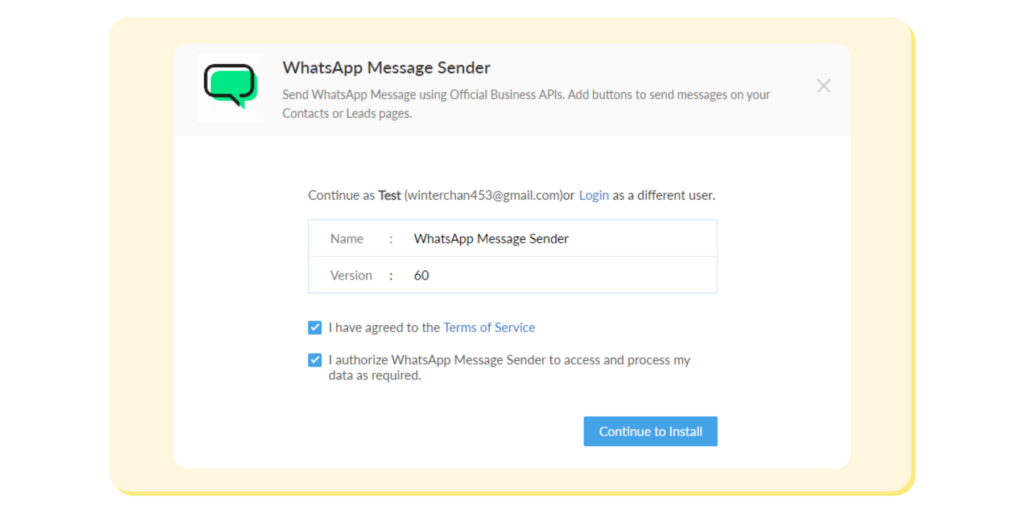
4. Select the profiles for the Wati installation.
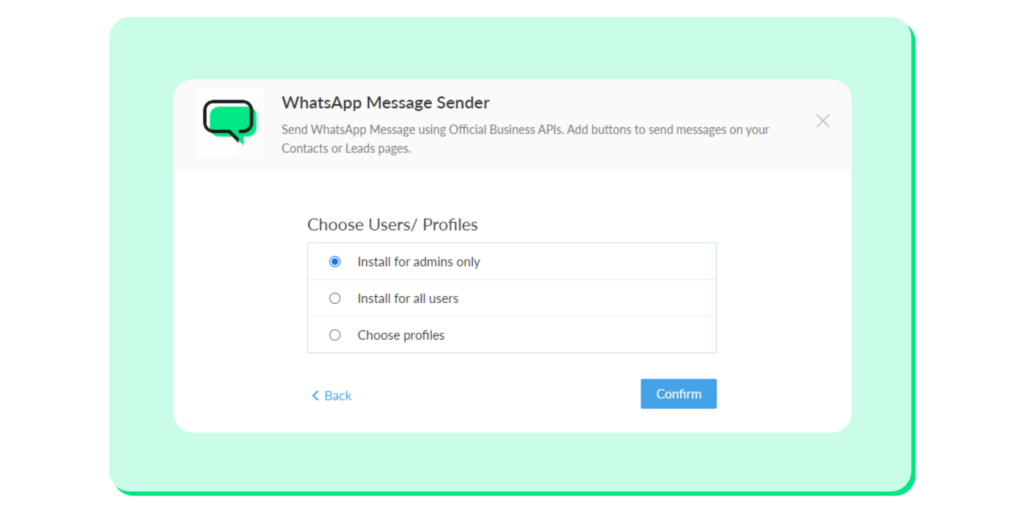
5. Once the installation is complete, you’ll be directed to the Settings page. If you already have a Wati account, choose the “Existing Wati user” option and click “Next.” For new users, select “New to Wati” and click “Next” to go through a brief registration process. Afterwards, the plugin will be ready for you to use.
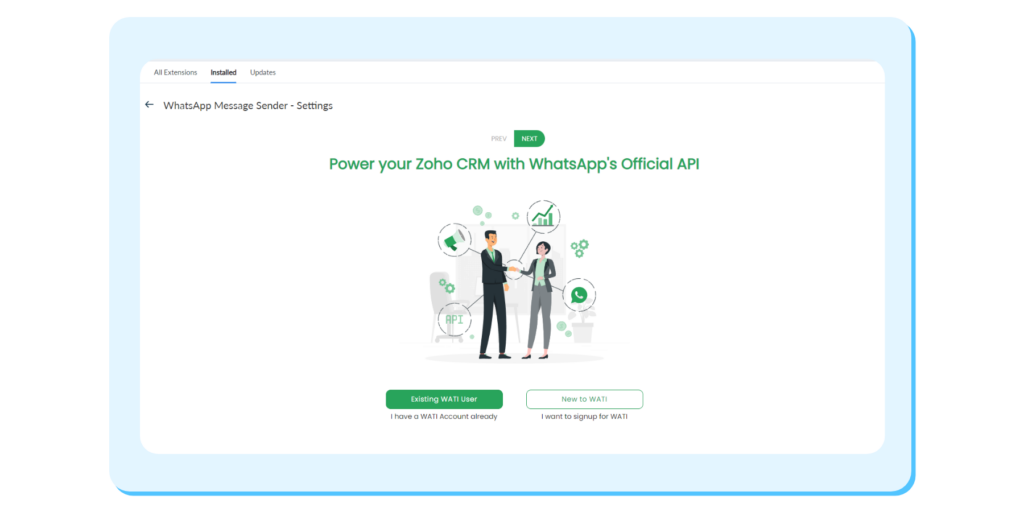
6. In the “Settings” section, kindly input the API Endpoint URL and Bearer Token, then click “Save.” You can find this information on your WATI Account’s API Docs in this support article.
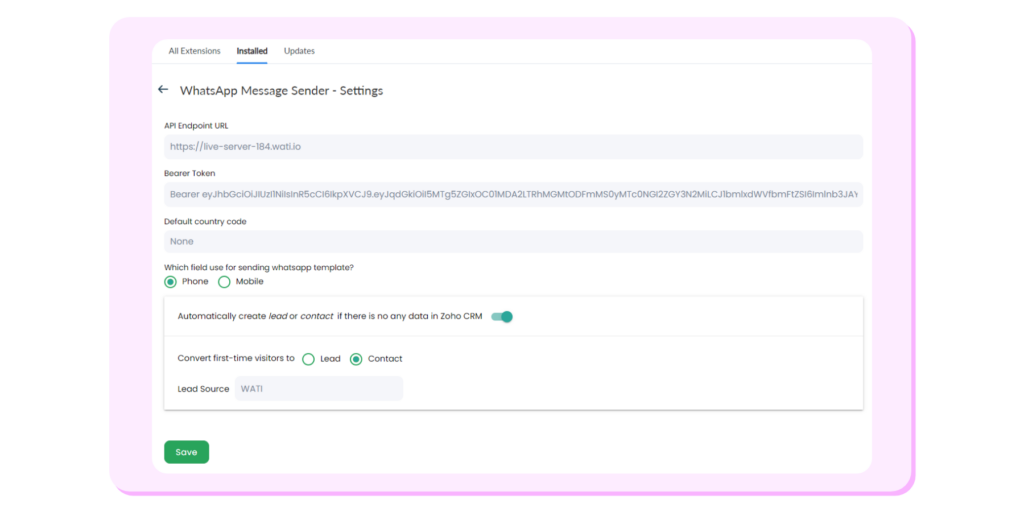
Now your Wati integration with Zoho CRM is ready with Zoho integration. You can also follow the steps from the below video or check our support page for more details.
Key Features of WhatsApp Integration with Zoho CRM
You can easily have conversations with Zoho CRM WhatsApp integration. You can also boost lead engagement with the Zoho CRM-WhatsApp Integration. A fantastic CRM is the heart of brilliant marketing.
Exciting Features:
- Direct Messaging: Send messages to contacts straight from Zoho using the ‘Send WhatsApp’ button on contact pages.
- Workflow Automation: Automate WhatsApp messages with Zoho Workflows.
- Simple Integration: Effortlessly integrate with Wati’s no-code WhatsApp chatbot builder.
- Team Inbox: Collaborate with your team to handle customer inquiries using quick replies and more.
- Data-Driven Insights: Get performance analytics through the Wati dashboard for smarter decision-making.
- WhatsApp Verified Badge: Partner with Wati to apply for WhatsApp’s official verified green badge.
How to Generate Automated Leads using Zoho CRM
Discover how to automate the process of adding leads from external sources like FB Leads and Instagram Ads to your WATI contact list whenever they arrive in your Zoho Account.
Please note that to use the Workflow feature, you will need the Zoho Professional Plan or higher to set up the Zoho integration. Let’s dive into the setup process in this guide.
- Navigate to Zoho Settings -> Workflow Rules
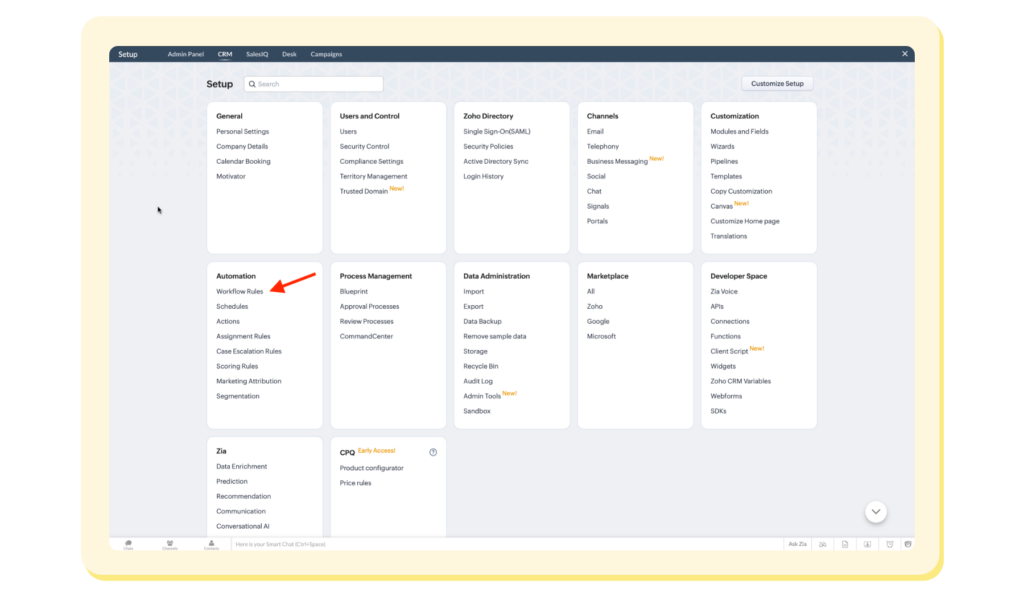
2. Next, click “Create Rule” and select “Lead” as the module. Give your rule a name, and you’re all set with your Webhook Rule!
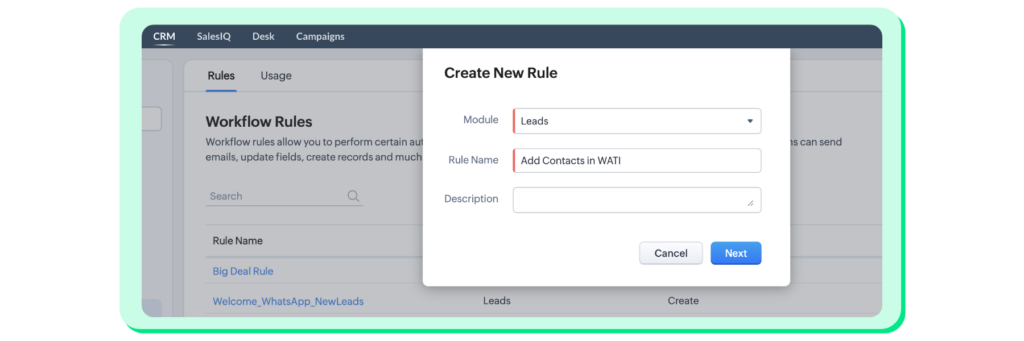
3. Now, complete the “When” and “Condition” sections as shown below.
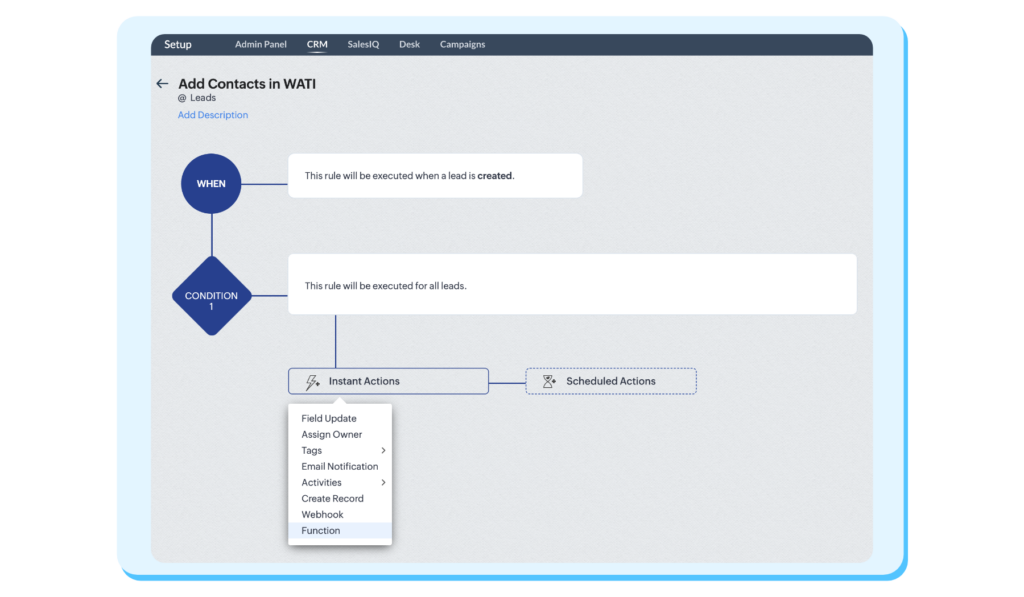
4. Proceed by clicking “Instant Actions” and selecting “Function.” On the following page, click “+ New Function” and then choose “Write your own.”
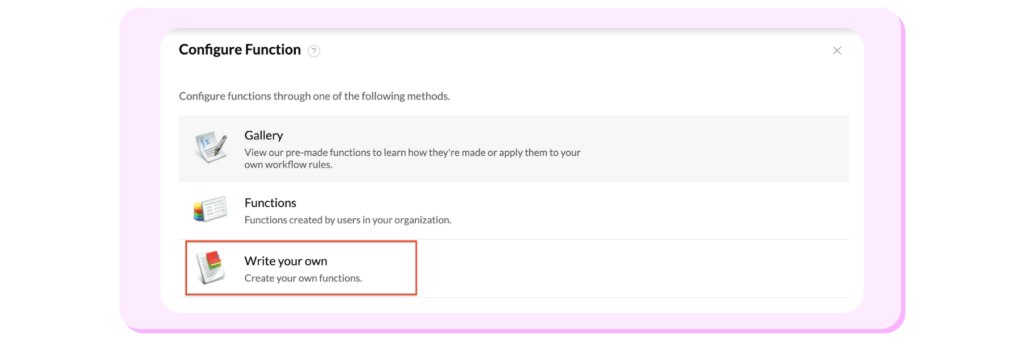
5. Now, fill in the necessary details to create a new function. Afterwards, edit the arguments of the function as follows.
Important Notes:
- Use “#” to select the param value.
- Ensure that the values on the left side remain exactly as ‘number’ and ‘LeadName.’ Do not modify this.
- To add leads as contacts in Wati, you only require the Phone Number and Name of the lead.
6. Simply copy the provided code below into the function body.
headerValue = Map(); headerValue.put(“Authorization”,”{{your-access-token}}”); raw_data = {“name”: “”+ LeadName +””,”customParams”: []}; number = number.remove(” “); number = number.remove(“+”); number = number.remove(“(“); number = number.remove(“)”); number = number.remove(“-“); resp = invokeurl [ url :”{{your-wati-api-endpoint}}/api/v1/addContact/91″ + number + “?SourceType=ZOHO” type :POST parameters:raw_data.toText() headers:headerValue detailed:true content-type:”application/json” ]; info resp; |
Important Note:
Before proceeding, please make sure to replace {{your-access-token}} in line 2, ‘raw_data’ in line 3 and {{your-wati-api-endpoint}} in line 11 with your specific Bearer token and API Endpoints. For more details, refer to “Where can I find the API Endpoint URL and Bearer Token?”.
Additionally, remember to update the country code in line 11 after /api/v1/addContact/ to match your desired country code.
7. Save the function and workflow.
Check out our support article if you’d like to know more about Wati’s Zoho CRM WhatsApp Integration.
How to Create Personalized Messages and Send WhatsApp Messages from Zoho CRM
You can send personalized WhatsApp messages using this Zoho integration by creating a template message. All you have to do is follow the video below or the detailed steps.
Note
You must have the Zoho Professional Plan or a higher version to access the Workflow feature and to setup Zoho CRM WhatsApp integration.
1. Go to Settings -> Workflow Rules
2. Click on “Create Rule”
3. Select “Lead” as the module and name your Webhook Rule.
4. Set the “When” and “Condition” fields as shown below.
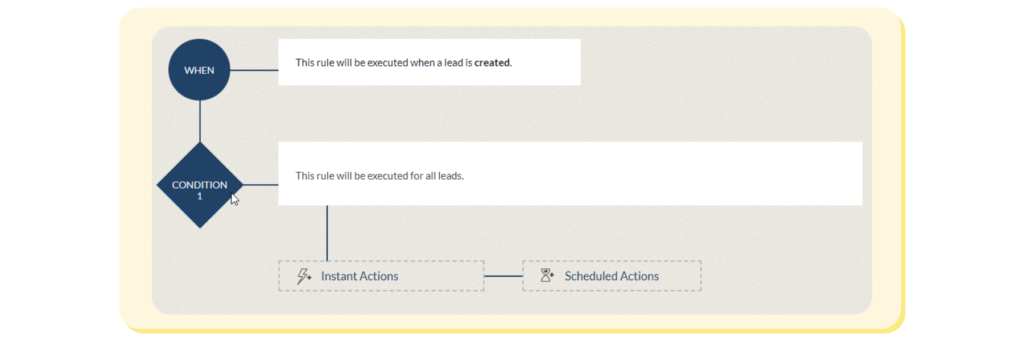
5. Click on “Instant Actions” and select “Webhook.”
6. Then, choose “Function.”
7. On the following page, simply opt for ‘Write your own function.’
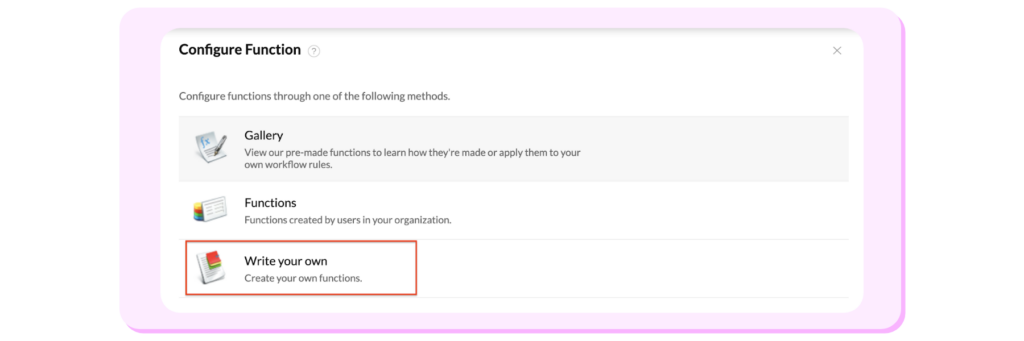
8. Now, fill in the required details to create a new function.
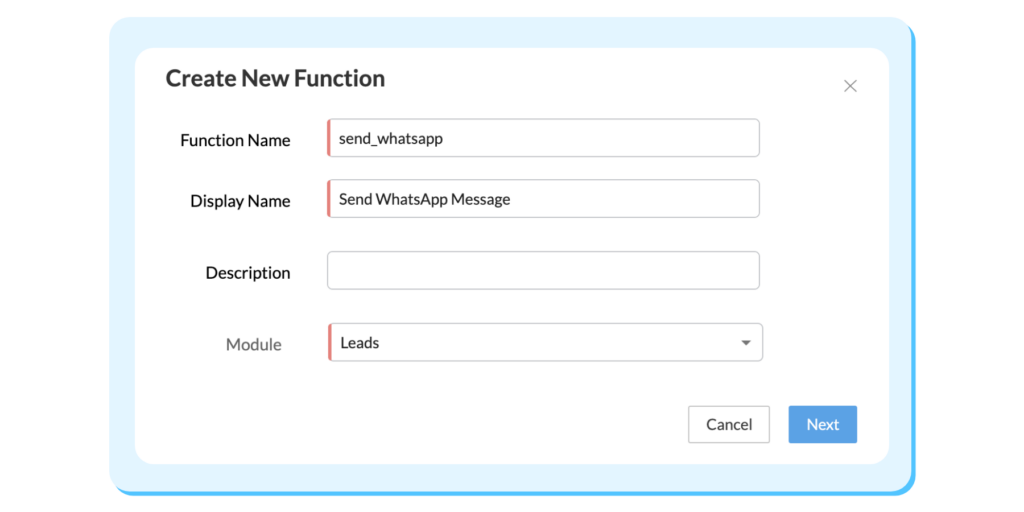
9. Next, modify the function’s arguments as follows.
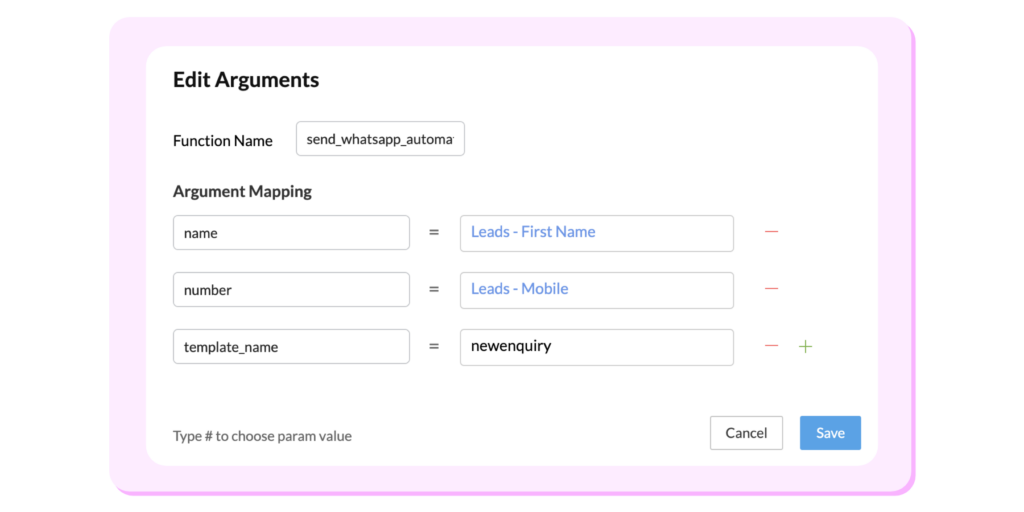
Important Note:
- Use “#” to select the param value.
- template_name will be the Wati template name
10. Simply copy the provided Javascript code below into the function body.
| headerValue = Map(); headerValue.put(“Authorization”,”{{your-bearer-token}}”); raw_data = {“template_name”:”” + template_name + “”,”broadcast_name”:”zoho_auto_” + template_name + “”,”parameters”:”[{‘name’:’name’, ‘value’: ‘” + name + “‘}]”}; number = number.remove(” “); number = number.remove(“+”); number = number.remove(“(“); number = number.remove(“)”); number = number.remove(“-“); resp = invokeurl [ url :”{{your-wati-api-endpoint}}/api/v1/sendTemplateMessage/91″ + number + “?SourceType=ZOHO” type :POST parameters:raw_data.toText() headers:headerValue detailed:true content-type:”application/json” ]; info resp; |
Important Note:
Before proceeding, remember to replace {{your-bearer-token}} in line 2 and {{your-wati-api-endpoint}} in line 11 with your specific Bearer token and API Endpoints. For more information, please refer to the article “Where can I find the API Endpoint URL and Bearer Token?“
Also, make sure to update the country code in line 11 after /api/v1/sendTemplateMessage/ according to your desired country code.
10.1. In line 3, you must provide values for all the variables used in the template in JSON format. For instance, in the “newenquiry” template, there are two variables: {{customer_name}} and {{phone_number}}.
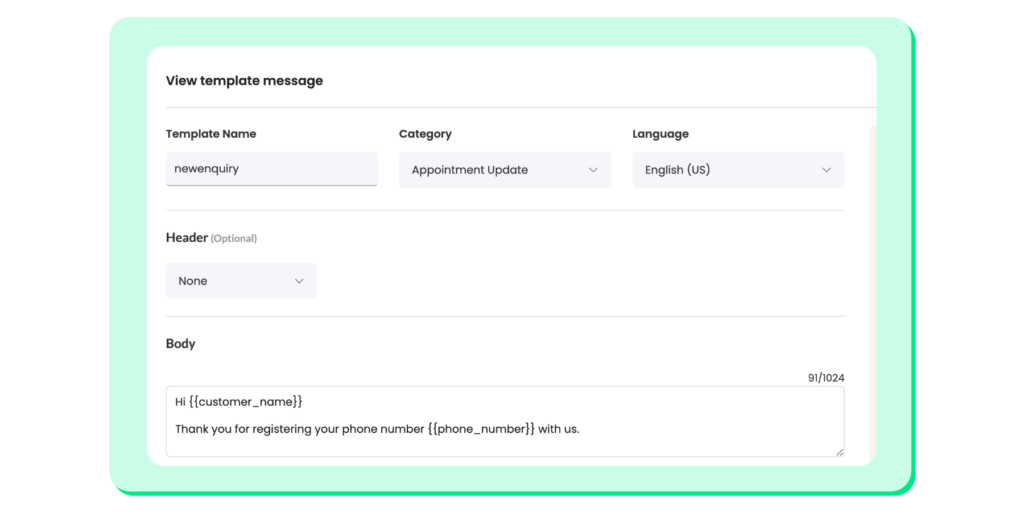
10.2. To complete line 3, ensure that the values for both variables are passed in JSON format, just as shown at the end of the snippet below:
raw_data = {“template_name”:”” + template_name + “”,”broadcast_name”:”zoho_auto_” + template_name + “”,”parameters”:”[{‘name’:’customer_name’, ‘value’: ‘” + name + “‘},{‘name’:’phone_number’, ‘value’: ‘” + number + “‘}; |
If you use Zoho Creator, you may need to modify the deluge script. Below, you’ll find an example of a Zoho Creator Deluge Script –
void sendWhatsApp(string template_name, string phone, string name) { headerValue = Map(); headerValue.put(“Authorization”,”{{your-api-token}}”); headerValue.put(“Content-Type”,”application/json”); raw_data = {“template_name”:template_name,”broadcast_name”:template_name + “”,”parameters”:”[{‘name’:’name’, ‘value’: ‘” + name + “‘},{‘name’:’shop_name’, ‘value’: ‘ABC’}]”}; resp = invokeurl [ url :”{{your-wati-api-endpoint}}/api/v1/sendTemplateMessage/91″ + phone + “?SourceType=ZOHO” type :POST parameters:raw_data.toString() headers:headerValue detailed:true ]; info resp; |
(Optional) Here’s a function code snippet that allows you to update a Contact Attribute in WATI from Zoho Deluge:
| raw_data_update_contact_attribute = {“customParams”:{{‘name’:’email’,’value’:email},{‘name’:’zoho_lead_id’,’value’:lead_id}}}; resp = invokeurl [ url :”{{your-wati-api-endpoint}}/api/v1/updateContactAttributes/” + number type :POST parameters:raw_data_update_contact_attribute.toText() headers:headerValue detailed:true content-type:”application/json-patch+json” ]; |
11. Save the function and workflow to complete. For more details on Zoho WhatsApp integration, check our support article.
Benefits of WhatsApp Integration with Zoho CRM
The Zoho integration with Wati offers a range of valuable benefits, enhancing the overall efficiency and effectiveness of customer interactions and business operations:
| Streamlined Communication | Zoho CRM WhatsApp integration allows two-way conversations with customers directly from Zoho CRM, centralizing communication and ensuring prompt responses. |
| Enhanced Lead Engagement | With the Zoho integration, you can engage with leads more efficiently, providing personalized and timely messages through WhatsApp. |
| Automation Capabilities | The Zoho CRM WhatsApp integration with Zoho Workflows enables you to automate WhatsApp messaging, saving time and effort in handling routine tasks. |
| No-Code Integration | Wati’s no-code WhatsApp chatbot builder simplifies the Zoho WhatsApp integration process, making it accessible to users without extensive technical knowledge. |
| Collaborative Customer Support | The shared team inbox feature allows multiple users to handle customer inquiries, ensuring better collaboration and quicker resolutions. |
| Data-Driven Insights | The Wati dashboard provides performance analytics, enabling data-driven decision-making for improved customer engagement strategies. |
| WhatsApp Verified Badge | Working with Wati, you can apply for WhatsApp’s official verified green badge, enhancing your brand’s credibility and trustworthiness. |
By harnessing the power of Zoho Integration with Wati, businesses can efficiently manage customer communications, improve response times, and deliver a seamless customer experience, leading to increased customer satisfaction and business growth.
How Wati Ensures Data Privacy and Compliance
At Wati, safeguarding your Personal Data is our top priority, including the data we handle through Zoho Integration. Whether it’s data we use for our own purposes or the information we handle on behalf of our Clients, we take its security very seriously. Rest assured, we implement robust measures to protect your data from unauthorized access, loss, or misuse. We consider the sensitivity of the information we collect, process, and store, and we keep up with the latest technology to ensure maximum protection.
For more details on data privacy related to Zoho CRM WhatsApp integration and more, please read our privacy policy.
As part of our commitment to data protection, Wati also complies with the General Data Protection Regulation (GDPR) guidelines.
Best Practices for Optimizing WhatsApp Integration with Zoho CRM
When it comes to maximising the benefits of Zoho integration with WhatsApp, following best practices can significantly enhance your customer interactions and overall business performance.
| Set Clear Goals | Start by defining clear objectives for the Zoho CRM WhatsApp integration with Wati. Understand how you plan to leverage this integration to improve customer engagement and streamline communication. |
| Keep Data Accurate | Ensure that both Zoho CRM and WhatsApp data are accurate and regularly updated. Cleanse and maintain customer records to avoid any inconsistencies or errors. |
| Customize Workflows | Utilize Zoho CRM Workflows to automate and personalize your WhatsApp messages. Create custom workflows that send targeted and relevant messages to your leads and customers. |
| Compliant Message Templates | Implement WhatsApp message templates that are compliant with WhatsApp policies. Design engaging templates that resonate with your audience and adhere to the platform’s guidelines. |
| Obtain Consent | Always obtain proper consent from customers before initiating WhatsApp communications. Implement consent management processes to respect customer preferences. |
| Empower Your Team | Provide adequate training to your team members on how to use the WhatsApp integration effectively. Ensure they understand best practices and compliance guidelines for a seamless customer experience. |
| Monitor Performance | Regularly monitor the performance of your Zoho WhatsApp integration interactions. Analyze key metrics to gauge the effectiveness of your messaging strategies. |
| Collaborative Support | Utilize WhatsApp’s shared team inbox feature to enable collaboration among team members in handling customer inquiries. Use tags and quick replies for efficient customer support. |
| Stay Updated | Keep your Zoho integration and Zoho CRM plugins up-to-date. Regularly check for new features and enhancements to optimize the integration. |
| Test and Optimize | Conduct A/B testing to refine your WhatsApp messaging approach. Test different templates and workflows to optimize engagement and response rates. |
| Adhere to Compliance | Stay informed about WhatsApp policies and data privacy regulations to ensure your messaging practices remain compliant. |
By following these best practices, you can fully optimize the Zoho integration with Zoho CRM, enabling you to build stronger customer relationships and drive business growth.
Case Studies and Success Stories
Meet 21K School, an exceptional online K-12 education provider offering Indian, American, and British curricula to students aged 3 to 18 years, both in India and abroad. Using technology, they ensure transparent and affordable high-quality education accessible from anywhere.

To provide excellent support to parents and personalize communication, 21K School sought a tool with high open rates and automation capabilities. They found the perfect solution in Wati’s Zoho WhatsApp integration.
With Wati’s support, 21K School streamlined their customer journey, from creating awareness to post-purchase and re-engagement. The outstanding results speak for themselves –
- A 40% revenue increase
- $10K saved on customer support
- A remarkable 200% boost in agent productivity
- An impressive 85% sales increase over 10 months.
By leveraging Zoho Integration with Wati, 21K School enhanced their customer service through personalized messages while scaling their operations efficiently. The outcome? A seamless, automated, and personalized customer journey that upheld the highest standard of customer experience.
For more inspiring customer success stories, check out our other case studies.

Future Trends and Outlook with Zoho CRM
We don’t have any info on the future updates that Zoho CRM will be rolling out. But remember that the CRM industry is constantly evolving, and here’s what we can potentially predict.
AI and Automation:
Integrating artificial intelligence (AI) and automation in Zoho CRM will likely continue to evolve. AI-driven features, such as predictive analytics, automated lead scoring, and personalized customer interactions, will become more prevalent to enhance productivity and user experience.
Advanced Analytics and Reporting
Zoho CRM may see advancements in analytics and reporting capabilities, enabling businesses to gain deeper insights into customer behaviour and trends. Advanced reporting tools could offer real-time dashboards and customizable metrics for better decision-making.
Omnichannel Customer Engagement
As customer preferences diversify, Zoho CRM may focus on enabling businesses to engage customers across multiple channels seamlessly. Integrations with various communication platforms, including social media, messaging apps, and chatbots, might become more prominent.
Mobile CRM and Accessibility
The demand for mobile CRM solutions is likely to increase further. Zoho CRM might invest in improving mobile app capabilities, allowing users to access critical data and functionality on the go.
Integrations and Ecosystem Expansion
Zoho CRM may continue to expand its ecosystem by integrating with other popular business tools and services, providing users with a comprehensive and interconnected platform.
Outlook for Zoho CRM
Zoho CRM has become a significant player in the CRM industry, catering to a diverse range of businesses worldwide. With its user-friendly interface, affordable pricing, and wide array of features, Zoho CRM’s outlook remains positive. As businesses increasingly recognize the importance of customer-centric strategies, the demand for CRM solutions like Zoho is expected to grow.
Moreover, Zoho Corporation’s commitment to innovation and customer satisfaction bodes well for the continuous improvement and future development of Zoho CRM. The company’s track record of updates, enhancements, and new feature releases suggests a promising outlook for its CRM platform.
To get the most accurate and up-to-date information on Zoho CRM’s future trends and news on Zoho CRM WhatsApp integration, I recommend referring to Zoho’s official announcements, industry reports, and expert analyses.
Frequently Asked Questions (FAQs):
What is Zoho integration with Wati?
The Zoho integration with Wati enables businesses to communicate with customers on WhatsApp directly from their Zoho CRM dashboard. It allows two-way messaging, automated responses, and templates for efficient customer engagement and support. With this Zoho CRM WhatsApp integration, businesses can streamline communication, improve response times, and enhance overall customer relationship management.
What are the benefits of integrating Wati with Zoho CRM?
Firstly, the Zoho WhatsApp integration provides seamless communication with customers on WhatsApp. Additionally, it facilitates automated workflows and ensures personalized engagement. Next, it simplifies operations and boosts response times. Moreover, it adheres to WhatsApp policies, bolstering trust. Furthermore, this integration enhances customer support capabilities. Consequently, businesses can make more data-driven decisions. Lastly, with effective consent management, it paves the way for enhanced customer engagement and, ultimately, growth.
How does WhatsApp integration enhance customer interactions?
The Zoho integration with Wati enhances customer interactions by enabling businesses to communicate with customers directly on WhatsApp from their Zoho CRM dashboard. This Zoho CRM WhatsApp integration allows two-way messaging, automated responses, personalized engagement, and streamlined communication, leading to improved response times and overall customer satisfaction.
Can I automate lead generation and follow-ups with Wati and Zoho CRM integration?
Yes, with Zoho integration, you can automate lead generation and follow-ups. Check out our support article to learn more about Zoho CRM WhatsApp integration.
Is the Wati integration compatible with both inbound and outbound messaging?
Yes, the Zoho integration with Wati is compatible with both inbound and outbound messaging. With this Zoho CRM WhatsApp integration, businesses can handle two-way messaging with customers on WhatsApp, allowing them to send outbound messages to customers and receive inbound messages from them directly within the Zoho CRM interface
Can I track customer interactions and conversations in Zoho CRM?
Yes, with the Zoho CRm WhatsApp integration, you can track customer interactions and conversations.
Is the Wati integration with Zoho CRM easy to set up?
Absolutely! The Zoho integration with Wati is designed to be user-friendly and straightforward to set up.
Can I use Wati and Zoho CRM integration for marketing campaigns?
Indeed, not only can you utilize the Zoho integration with Wati for basic communication, but also for marketing campaigns. Firstly, the Zoho WhatsApp integration empowers you to harness WhatsApp as a vital communication channel. Consequently, this enhances engagement with leads and customers, rendering it an invaluable instrument for marketing endeavors.
Is the Wati integration secure and compliant with data protection regulations?
Indeed, the Zoho integration with Wati is crafted to be both secure and in alignment with data protection standards. Firstly, Wati places immense value on data privacy and security. Consequently, it adopts numerous strategies to safeguard user information.
Can I integrate Wati with other applications apart from Zoho CRM?
Absolutely, not only can you integrate Wati with Zoho CRM, but also with other applications. Initially, Wati presents a plethora of WhatsApp integration options and APIs. Consequently, these tools enable businesses to link Wati with a myriad of third-party applications and platforms.
Conclusion
In conclusion, the Zoho integration with WhatsApp opens up a world of possibilities for businesses seeking to enhance their customer interactions and streamline communication processes.
This Zoho integration improves response times and customer satisfaction and empowers businesses to make data-driven decisions with performance analytics. If you’re interested in experiencing the benefits of this seamless Zoho WhatsApp integration, don’t miss the opportunity to sign up for a 7-day free trial.
Latest Comments