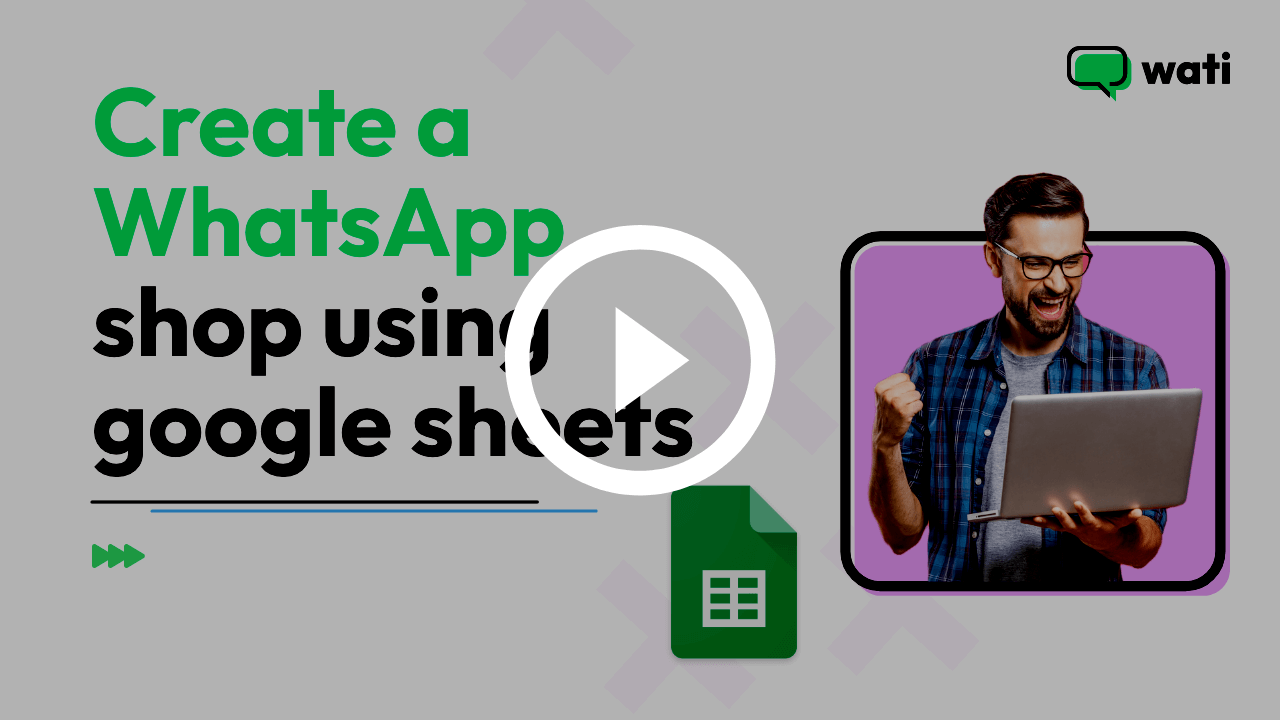-
-
FeaturesRecursosFiturCaracterísticas精选功能精選功能المزايا
-
SolutionsSoluçõesSolusiSoluciones解决方案解決方案الحلول
-
IntegrationsIntegraçõesIntegrationsIntegraciones集成平台整合دمج مع تطبيقات أخرى
-
Affiliate/PartnersAfiliados/ParceirosAfiliasi/MitraAfiliados/Partners联盟/合作伙伴聯盟/夥伴شريك
-
ResourcesRecursosSumber dayaRecursosالموارد
Back up all WhatsApp
Business API messages
Faça backup de todas as mensagens do WhatsApp Business
Rekam cadang semua pesan WhatsApp Business
Haga una copia de seguridad de todos los mensajes de WhatsApp Business
备份所有WhatsApp 商业消息
備份所有 WhatsApp 企業版的訊息
قم بنسخ احتياطي لجميع رسائل واجهة برمجة التطبيقات لواتساب للأعمال
Business API messages
Export and download to keep a complete record
of all contact communications.
Exporte e baixe para manter um registro
completo de todas as comunicações de contato.
Ekspor dan unduh untuk menyimpan catatan
lengkap semua komunikasi kontak.
Exporte y descargue los mensajes para llevar un registro completo de todas las
comunicaciones con sus contactos.
导出并下载消息,完整记录所有联系人的通信。
قم بتصديرها وتنزيلها للحفاظ على سجل كامل لجميع الاتصالات مع جهات الاتصال.
導出和下載以保留所有聯絡人的通訊記錄。

Export, download and restore your
WhatsApp conversations
Exporte, baixe e restaure
suas conversas do WhatsApp
Ekspor, unduh, dan pulihkan
percakapan WhatsApp Anda
Exporte, descargue y restaure sus
conversaciones de WhatsApp
导出、下载并恢复您的WhatsApp对话
導出、下載和恢復您的 WhatsApp 對話
صدر وحمّل واستعد دردشات واتساب الخاصة بك
-
Backup Chats
Backup every chat so that you have a copy of every conversation.Backup de conversas
Faça backup de todas as conversas para ter uma cópia de cada uma.Rekam Cadang Obrolan
Rekam cadang setiap obrolan sehingga Anda memiliki salinan setiap percakapan.Copias de seguridad de sus chats
Haga copias de seguridad de cada chat para tener una copia de cada conversación.备份聊天
备份每一次聊天,保留每一次对话的副本。نسخ احتياطي للدردشات
قم بنسخ احتياطي لكل دردشة فيكون لديك نسخة من كل محادثة.備份聊天紀錄
備份所有聊天記錄,以便您擁有每個對話的副本。 -
Flexible Data Options
Download as CSVs with options to choose columns and delimiters.Opções de dados flexíveis
Baixe como csv, com opções para escolher colunas e delimitadores.Opsi Data Fleksibel
Mengunduh sebagai CSV dengan opsi untuk memilih kolom dan pembatas.Opciones flexibles de datos
Descargue archivos en formato CSV con opciones para elegir columnas y delimitadores.灵活的数据选项
下载为CSV格式,可选择列和分隔符选项。خيارات بيانات مرنة
قم بتنزيلها كملفات CSV مع خيارات لاختيار الأعمدة والفواصل.靈活的數據選項
下載為 CSV 文件,其中包含用於選擇列和分隔符的選項。 -
Download Media
Included is the option to download embedded media attached to each chat.Baixar mídia
Está incluída a opção de baixar mídia incorporada anexada a cada conversa.Mengunduh Media
Termasuk opsi untuk mengunduh media yang disematkan yang dilampirkan ke setiap obrolan.Descarga de contenido multimedia
Se incluye la opción de descarga de archivos multimedia adjuntos de cada chat.下载媒体
可选择下载每一次聊天附带的嵌入式媒体。تنزيل الوسائط
يتضمن الخيار تنزيل الوسائط المرفقة بكل دردشة.媒體下載
包括下載所有聊天中的嵌入式媒體。 -
Audit Trail
Practice good governance by keeping an audit trail of WhatsApp business communications.Trilha de auditoria
Pratique a boa governança mantendo uma trilha de auditoria das comunicações comerciais do WhatsApp.Jejak Audit
Mempraktikkan tata kelola yang baik dengan menjaga jejak audit komunikasi bisnis WhatsApp.Pistas de auditoría
Practique la buena gobernanza y guarde pistas de auditoría de las comunicaciones de WhatsApp Business.审计跟踪
对WhatsApp商业沟通进行审计跟踪,实现良好治理。متابعة السجل
حافظ على رقابة جيدة من خلال الاحتفاظ بسجل تتبع لاتصالات الأعمال على واتساب.審計追踪
透過保留 WhatsApp 業務通訊的審計、跟踪功能以實現良好的管理。 -
Complete Record
Get a complete record of all chats to help with queries, dispute resolution and more.Registro completo
Obtenha um registro completo de todas as conversas para ajudar com consultas, resolução de disputas e muito mais.Catatan Lengkap
Mendapatkan catatan lengkap semua obrolan untuk membantu pertanyaan, penyelesaian sengketa, dan lainnya.Registros completos
Obtenga un registro completo de todos los chats para facilitar las consultas, la resolución de problemas y mucho más.完整记录
获取所有聊天的完整记录,协助答复咨询、解决争议等。سجل كامل
احصل على سجل كامل لجميع الدردشات للمساعدة في استفساراتك، وحل المشاكل والمزيد.完整記錄
獲取所有聊天的完整記錄,以協助進行查詢、解決爭議等事宜。 -
Restore to Team Inbox
Restore previous chats and entire conversations to your Team Inbox.Restaurar a caixa de entrada compartilhada
Restaure conversas anteriores e conversas inteiras para a caixa de entrada compartilhada.Memulihkan ke Kotak Masuk Tim
Memulihkan obrolan sebelumnya dan seluruh percakapan ke Kotak Masuk Tim Anda.Restauración de archivos y envío a la bandeja de entrada de equipo
Restaure chats anteriores y conversaciones completas, y envíe todo a la bandeja de entrada de su equipo.恢复至团队收件箱
将之前的聊天和完整的对话恢复至您的团队收件箱。استعادة إلى صندوق الواردات المشترك للفريق
استعد الدردشات السابقة والمحادثات بأكملها إلى صندوق الواردات المشترك الخاص بك.恢復到團隊收件箱
將以前的聊天和整個對話恢復到您的團隊收件箱。
See Wati Backup WhatsApp Chats integration in action
Learn more about Wati’s Backup WhatsApp Chats integration
Veja a integração do backup de conversas do WhatsApp do Wati
Saiba mais sobre a integração das conversas do WhatsApp do Wati
Lihat cara kerja integrasi Rekam Cadang Obrolan WhatsApp Wati
Pelajari lebih lanjut tentang integrasi Rekam Cadang Obrolan WhatsApp Wati
Vea la integración de Backup WhatsApp Chats de Wati en acción
Obtenga más información sobre la integración de Backup WhatsApp Chats de Wati
观看Wati与WhatsApp聊天备份集成实操
详细了解Wati的WhatsApp聊天备份集成
شاهد كيف يعمل النسخ الاحتياطي للدردشة على واتساب من واتي
تعرف على المزيد حول دمج النسخ الاحتياطي للدردشة على واتساب من واتي
查看 Wati集成 WhatsApp 聊天備份功能的實際應用
了解有關 Wati 集成WhatsApp 聊天備份
Trusted by the fastest growing brands in rapidly developing economies
Escolhida pelas empresas que mais crescem no mundo
Dipercayai oleh merek-merek dengan pertumbuhan tercepat di ekonomi yang berkembang dengan cepat
Confiado por las marcas de mayor crecimiento en economías de rápido desarrollo
موثوق به من قبل العلامات التجارية ذات النمو الأسرع في الاقتصادات النامية سريعًا
受到快速发展经济体中增长最快品牌的信任长最快品牌的信任
這些快速成長的品牌都信賴WATI
Wati Backup WhatsApp Chats step-by-step
Learn how Backup WhatsApp Chats works with Wati to enable message backup.
Passo a passo para o backup de conversas do WhatsApp do Wati
Saiba como o backup de Conversas do WhatsApp funciona com o Wati para ativar o backup de mensagens.
Rekam Cadang Obrolan WhatsApp Wati selangkah demi selangkah
Pelajari cara kerja Rekam Cadang Obrolan WhatsApp dengan Wati untuk mengaktifkan rekam cadang pesan.
Backup WhatsApp Chats de Wati paso a paso
Descubra cómo funciona la integración de Backup WhatsApp Chats con Wati para habilitar la copia de seguridad de mensajes.
ميزة النسخ الاحتياطي للدردشة على واتساب من واتي خطوة بخطوة
تعلم كيف يعمل النسخ الاحتياطي للدردشة على واتساب من واتي لتمكين نسخ الرسائل.
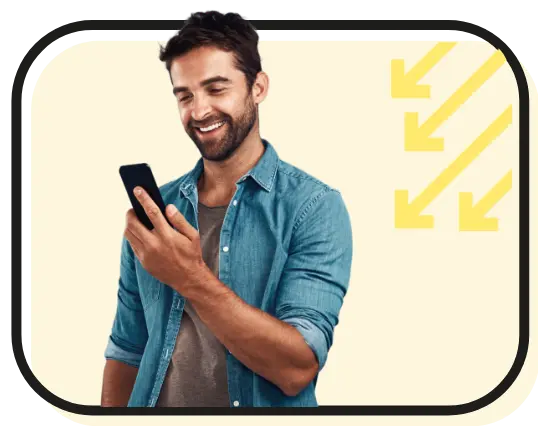
Frequently Asked Questions.
Perguntas frequentes
Pertanyaan Umum
Preguntas frecuentes
常见问题
الأسئلة الشائعة
常見問題
 What is the Wati-WhatsApp Chat Backup feature?
What is the Wati-WhatsApp Chat Backup feature?
The Wati-WhatsApp Chat Backup feature allows businesses to securely store and manage their WhatsApp chat history, ensuring valuable customer data and interactions are preserved and accessible.
 O que é a função de Backup de Conversas do Wati-WhatsApp?
O que é a função de Backup de Conversas do Wati-WhatsApp?
A função de Backup de Conversas do Wati-WhatsApp permite que empresas armazenem e gerenciem com segurança o histórico de conversas do WhatsApp, garantindo que dados valiosos de clientes e interações sejam preservados e acessíveis.
 Apa fitur Cadangan Obrolan Wati-WhatsApp?
Apa fitur Cadangan Obrolan Wati-WhatsApp?
Fitur Cadangan Obrolan Wati-WhatsApp memungkinkan bisnis untuk menyimpan dan mengelola riwayat obrolan WhatsApp mereka secara aman, memastikan data pelanggan yang berharga dan interaksi tetap terjaga dan mudah diakses.
 ¿Qué es la función de respaldo de chat de WhatsApp de Wati?
¿Qué es la función de respaldo de chat de WhatsApp de Wati?
La función de respaldo de chat de WhatsApp de Wati permite a las empresas almacenar y gestionar de manera segura su historial de chat de WhatsApp, asegurando que los valiosos datos e interacciones de los clientes estén preservados y accesibles.
 什么是 Wati-WhatsApp 聊天备份功能?
什么是 Wati-WhatsApp 聊天备份功能?
Wati-WhatsApp 聊天备份功能使企业能够安全地存储和管理其 WhatsApp 聊天记录,确保宝贵的客户数据和互动得到保留和访问。
 ما هي ميزة نسخ احتياطي للدردشة على واتساب من واتي؟
ما هي ميزة نسخ احتياطي للدردشة على واتساب من واتي؟
تتيح ميزة نسخ احتياطي للدردشة على واتساب من واتي للشركات تخزين وإدارة سجل دردشات واتساب بشكل آمن، مما يضمن الحفاظ على بيانات وتفاعلات العملاء القيمة وسهولة الوصول إليها.
 Wati-WhatsApp聊天备份功能是什么
Wati-WhatsApp聊天备份功能是什么
Wati-WhatsApp聊天备份功能允许企业安全地存储和管理其WhatsApp聊天记录,确保宝贵的客户数据和互动得以保存和访问。
 Can I retrieve and search for specific messages within the chat backup?
Can I retrieve and search for specific messages within the chat backup?
Yes, the Wati-WhatsApp Chat Backup provides a user-friendly interface for searching and filtering messages, enabling you to quickly locate specific conversations or information.
 Posso recuperar e pesquisar mensagens específicas dentro do backup de conversas?
Posso recuperar e pesquisar mensagens específicas dentro do backup de conversas?
Sim, o Backup de Conversas do Wati-WhatsApp oferece uma interface amigável para pesquisar e filtrar mensagens, permitindo que você localize rapidamente conversas ou informações específicas.
 Dapatkah saya mengambil dan mencari pesan tertentu dalam cadangan obrolan?
Dapatkah saya mengambil dan mencari pesan tertentu dalam cadangan obrolan?
Ya, Cadangan Obrolan Wati-WhatsApp menyediakan antarmuka yang mudah digunakan untuk mencari dan memfilter pesan, memungkinkan Anda untuk dengan cepat menemukan percakapan atau informasi tertentu.
 ¿Puedo recuperar y buscar mensajes específicos dentro del respaldo de chat?
¿Puedo recuperar y buscar mensajes específicos dentro del respaldo de chat?
Sí, el respaldo de chat de WhatsApp de Wati proporciona una interfaz fácil de usar para buscar y filtrar mensajes, lo que te permite localizar rápidamente conversaciones o información específicas.
 我可以在聊天备份中检索和搜索特定消息吗?
我可以在聊天备份中检索和搜索特定消息吗?
是的,Wati-WhatsApp 聊天备份为搜索和筛选消息提供了用户友好的界面,使您可以快速定位特定对话或信息。
 هل يمكنني استرجاع والبحث عن رسائل معينة داخل نسخة الدردشة الاحتياطية؟
هل يمكنني استرجاع والبحث عن رسائل معينة داخل نسخة الدردشة الاحتياطية؟
نعم، توفر نسخة احتياطية للدردشة على واتساب من واتي واجهة سهلة الاستخدام للبحث وتصفية الرسائل، مما يتيح لك العثور بسرعة على محادثات أو معلومات معينة.
 我可以在聊天备份中检索和搜索特定消息吗?
我可以在聊天备份中检索和搜索特定消息吗?
是的,Wati-WhatsApp聊天备份提供了一个用户友好的界面,用于搜索和筛选消息,使您能够快速定位特定对话或信息。
 How secure is the Wati-WhatsApp Chat Backup?
How secure is the Wati-WhatsApp Chat Backup?
The chat backup is encrypted and stored securely, ensuring the privacy and protection of your customer data and conversations.
 Quão seguro é o Backup de Conversas do Wati-WhatsApp?
Quão seguro é o Backup de Conversas do Wati-WhatsApp?
O backup de conversas é criptografado e armazenado com segurança, garantindo a privacidade e proteção dos dados e conversas de seus clientes.
 Seberapa aman Cadangan Obrolan Wati-WhatsApp?
Seberapa aman Cadangan Obrolan Wati-WhatsApp?
Cadangan obrolan dienkripsi dan disimpan dengan aman, memastikan privasi dan perlindungan data pelanggan dan percakapan Anda.
 ¿Qué tan seguro es el respaldo de chat de WhatsApp de Wati?
¿Qué tan seguro es el respaldo de chat de WhatsApp de Wati?
El respaldo de chat está cifrado y se almacena de manera segura, garantizando la privacidad y protección de tus datos y conversaciones con los clientes.
 Wati-WhatsApp 聊天备份有多安全?
Wati-WhatsApp 聊天备份有多安全?
聊天备份已加密并安全存储,确保客户数据和对话的隐私和保护。
 ما مدى أمان ميزة نسخ احتياطي للدردشة على واتساب من واتي؟
ما مدى أمان ميزة نسخ احتياطي للدردشة على واتساب من واتي؟
تكون نسخة الدردشة الاحتياطية مشفرة ومخزنة بشكل آمن، مما يضمن خصوصية وحماية بيانات العملاء والمحادثات الخاصة بك.
 Wati-WhatsApp聊天备份有多安全?
Wati-WhatsApp聊天备份有多安全?
聊天备份经过加密并安全存储,确保您的客户数据和对话的隐私和保护。
 Can I export or download my WhatsApp chat history using the Wati-WhatsApp Chat Backup feature?
Can I export or download my WhatsApp chat history using the Wati-WhatsApp Chat Backup feature?
Yes, the chat backup feature allows you to export and download your chat history in various formats, making it convenient for data analysis, reporting, or archiving purposes.
 Posso exportar ou baixar o histórico de conversas do WhatsApp usando a função de Backup de Conversas do Wati-WhatsApp?
Posso exportar ou baixar o histórico de conversas do WhatsApp usando a função de Backup de Conversas do Wati-WhatsApp?
Sim, a função de backup permite que você exporte e baixe o histórico de conversas em vários formatos, tornando conveniente para análise de dados, relatórios ou fins de arquivamento.
 Dapatkah saya mengekspor atau mengunduh riwayat obrolan WhatsApp saya menggunakan fitur Cadangan Obrolan Wati-WhatsApp?
Dapatkah saya mengekspor atau mengunduh riwayat obrolan WhatsApp saya menggunakan fitur Cadangan Obrolan Wati-WhatsApp?
Ya, fitur cadangan obrolan memungkinkan Anda mengekspor dan mengunduh riwayat obrolan Anda dalam berbagai format, membuatnya nyaman untuk analisis data, pelaporan, atau tujuan pengarsipan.
 ¿Puedo exportar o descargar mi historial de chat de WhatsApp usando la función de respaldo de chat de WhatsApp de Wati?
¿Puedo exportar o descargar mi historial de chat de WhatsApp usando la función de respaldo de chat de WhatsApp de Wati?
Sí, la función de respaldo de chat permite exportar y descargar tu historial de chat en varios formatos, lo que facilita el análisis de datos, la generación de informes o fines de archivo.
 我可以使用 Wati-WhatsApp 聊天备份功能导出或下载我的 WhatsApp 聊天记录吗?
我可以使用 Wati-WhatsApp 聊天备份功能导出或下载我的 WhatsApp 聊天记录吗?
是的,聊天备份功能允许您以各种格式导出和下载聊天记录,方便进行数据分析、报告或归档。
 هل يمكنني تصدير أو تنزيل تاريخ دردشتي على واتساب باستخدام ميزة نسخ احتياطي للدردشة على واتساب من واتي؟
هل يمكنني تصدير أو تنزيل تاريخ دردشتي على واتساب باستخدام ميزة نسخ احتياطي للدردشة على واتساب من واتي؟
نعم، تتيح ميزة نسخ الدردشة الاحتياطية لك تصدير وتنزيل تاريخ دردشتك بتنسيقات متنوعة، مما يجعلها مريحة لتحليل البيانات أو إعداد التقارير أو الأرشفة.
 我可以使用Wati-WhatsApp聊天备份功能导出或下载我的WhatsApp聊天记录吗?
我可以使用Wati-WhatsApp聊天备份功能导出或下载我的WhatsApp聊天记录吗?
是的,聊天备份功能允许您以各种格式导出和下载聊天记录,使其方便进行数据分析,报告或存档目的。