-
-
FeaturesคุณสมบัติPenyelesaianRecursosFiturCaracterísticas精选功能精選功能المزايا
-
Solutionsโซลูชั่นPenyelesaianSoluçõesSolusiSoluciones解决方案解決方案الحلول
-
IntegrationsการผสานรวมIntegrasiIntegraçõesIntegrationsIntegraciones集成平台整合دمج مع تطبيقات أخرى
-
Affiliate/Partnersพันธมิตร/พันธมิตรทรัพยากรAfiliasi/Rakan KongsiAfiliados/ParceirosAfiliasi/MitraAfiliados/Partners联盟/合作伙伴聯盟/夥伴شريك
-
ResourcesจองการสาธิตSumberRecursosSumber dayaRecursosالموارد
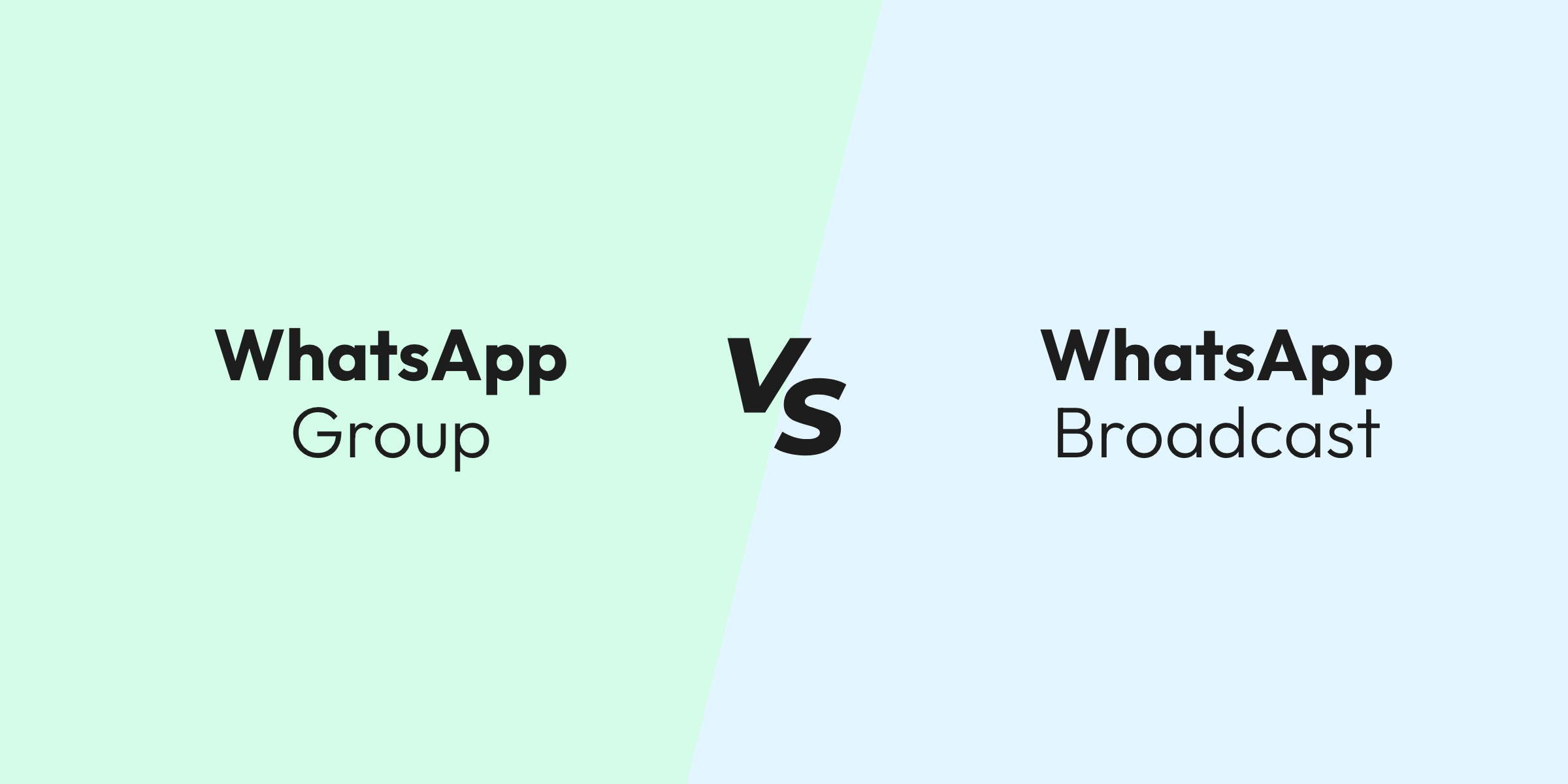
How to Use Groups and Broadcast Lists in WhatsApp Business to Reach Your Customers
Welcome to the world of targeted customer engagement through WhatsApp Business – the game-changer in the realm of digital marketing. As marketers, we’re always on the hunt for tools that not only reach our audience but also resonate with them on a personal level. That’s where broadcast lists shine as a beacon of efficiency, allowing for tailored messages that hit the mark every time. 🎯
WhatsApp Business has revolutionized how we connect with our customers, offering a platform for instant communication that’s both familiar and widely used. With over 2 billion active users globally, it’s a veritable gold mine for marketers aiming to enhance their customer outreach. And when it comes to engagement, both groups and broadcast lists serve as potent tools in your arsenal.
However, broadcast lists have an edge, especially when your goal is to scale your sales efforts without losing that personal touch. Unlike groups, which are best for community building and support, broadcast lists enable you to send personalized messages to a large audience without getting lost in group chatter. It’s like having a direct line to each customer, ensuring your message is both seen and heard.
Stay tuned as we dive deep into the mechanics of broadcast lists, and reveal why they’re the secret ingredient for your marketing strategy, promising a higher open rate and unmatched engagement. Ready to boost your sales? Let’s get started! 💼✨
For more insights and cutting-edge strategies, keep exploring with us at Wati, where we don’t just keep up with trends, we stay ahead of them.
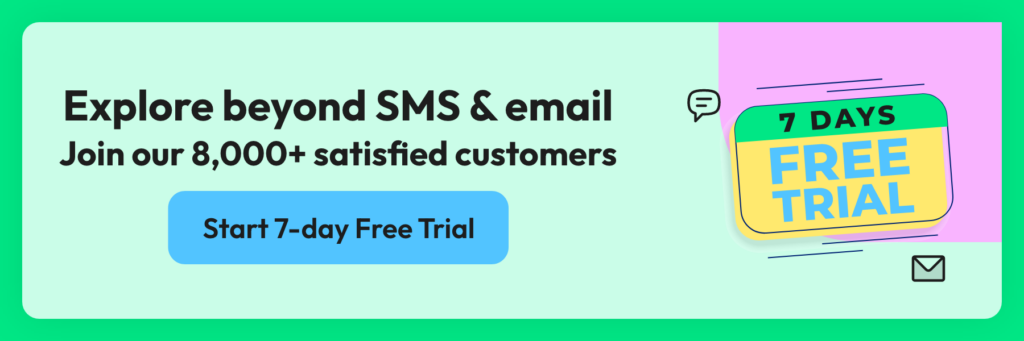
Understanding WhatsApp Business
Harnessing the power of WhatsApp Business is akin to unlocking a treasure trove of customer engagement possibilities. At the heart of its utility are broadcast lists, enabling businesses to disseminate information swiftly and seamlessly to a wide audience. With a 2% keyword density, broadcast lists are not just a feature; they’re a strategy to elevate customer interaction to an art form. 🚀
This powerhouse tool boasts Quick Replies for lightning-fast responses, Labels for impeccable organization, and Automated Messages to ensure you’re always the first to say “Hello” – even when you’re not online. These features are crucial for businesses that value timely and personalized communication. By utilizing Wati’s expertise, your messages can become more than just text; they become conversations that lead to conversions.
WhatsApp Business stands distinct from its counterpart, the regular WhatsApp app, with its business-centric functionalities designed to build a professional presence. While the regular app keeps friends and family connected, WhatsApp Business is the bridge between companies and customers, facilitating a dialogue that’s both efficient and personal.
The Power of Groups in WhatsApp Business
WhatsApp groups are the digital roundtable of modern business communication. They serve a multifaceted purpose: from rallying your customer community to fostering a feedback-rich environment. When wielded effectively, groups can transform customer service from a one-way ticket to a dynamic journey of engagement and satisfaction.
To leverage groups for optimal customer service, it’s crucial to maintain a balance between informative and non-intrusive. This involves a keen understanding of customer preferences, timing, and content relevance. The best practice is to curate content that adds value, refraining from overwhelming customers with excessive messages.
A prime example of successful group marketing is seen in businesses that employ a strategic mix of educational content, support, and exclusive offers, thus creating an ecosystem where customers feel valued and heard. For instance, a Wati case study highlights Geekster that saw 2x Customer Engagement Boostt by simply handle queries and streamline communication across all departments, including marketing, advertising, academic, technical, and learning teams.
Remember, groups are not just a feature; they’re a community waiting to be engaged. Use them wisely, and watch as your customer interactions bloom into long-lasting relationships. 🌱📈
How to Create and Use Groups in WhatsApp Business
To create a Group in WhatsApp Business, follow these simple steps:
- Open WhatsApp Business and go to the Chats tab
- Click on “New Group” and select the contacts you want to add
- Give your Group a name and a profile picture
- Click on “Create”
Once your Group is created, you can send messages, photos, videos, and files to the members, and even schedule messages for later delivery. You can also assign group administrators, mute notifications, and manage the group settings.
Broadcast Lists: A Marketer’s Secret Weapon
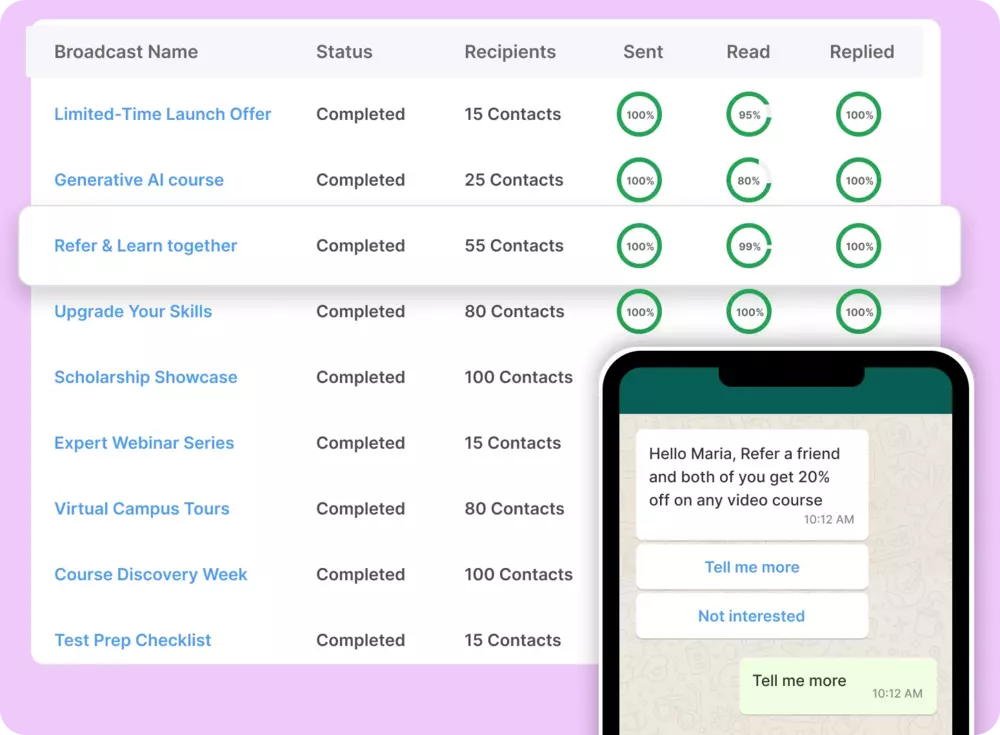
Broadcast lists in WhatsApp Business are the silent assassins of the marketing world, delivering messages stealthily to a broad audience without alerting the entire group. These lists allow you to send updates, promotions, and notifications to multiple contacts who have opted to receive messages from you, ensuring your content lands directly into the hands of interested customers. 🎯
The beauty of broadcast lists lies in their discretion and directness. Unlike groups, where messages are visible to all members, broadcast lists ensure privacy, as replies come to you and you alone. This singular pathway fosters a one-on-one connection between you and your customer, making each interaction feel exclusive and personal. Leveraging broadcast lists allows marketers to send bespoke messages that can significantly boost open rates and engagement. Indeed, statistics from Facebook, which owns WhatsApp, indicate that messages sent via WhatsApp have a 98% open rate, with a substantial portion likely coming from broadcast messages.
Creating a broadcast list is a breeze. You simply select ‘New Broadcast’ on WhatsApp Business, choose your contacts, and voilà – your list is ready to go. But manage with care; respect for your customer’s inbox is paramount. To maintain a list that’s effective and not intrusive, segment your audience and tailor your messages to fit their interests and behaviors. This not only increases the relevance of your content but also your brand’s credibility.
For a step-by-step guide on crafting impactful broadcast messages, visit our insights page at Wati, where we provide detailed tutorials and best practices. Remember, in the realm of digital marketing, broadcast lists are more than a tool; they’re the masterstroke for customer retention and conversion. Use them wisely, and watch your marketing efforts multiply. 🚀💡
How to Create and Use Broadcast Lists in WhatsApp Business
To create a Broadcast List in WhatsApp Business, follow these simple steps:
- Open WhatsApp Business and go to the Chats tab
- Click on “New Broadcast” and select the contacts you want to add
- Give your Broadcast List a name
- Click on “Create”
Once your Broadcast List is created, you can send messages, photos, videos, and files to all the contacts at once. You can also customize the message for each recipient by using placeholders, such as their name or their location.
To measure the success of your broadcast list campaigns, track metrics such as delivery rates, read rates, and click-through rates on any links included in your messages. These indicators will give you insight into how well your messages are being received and which aspects may need tweaking for better performance.
For an in-depth analysis of your broadcast list campaigns and expert advice on refining your strategy, delve into our comprehensive resources at Wati. Remember, the power of broadcast lists is not just in the reach but in the relevance and precision of your communication. By harnessing this power effectively, you’ll see your sales figures not just grow, but multiply. 📈🚀
Maximizing Sales with WhatsApp Broadcast Lists
Broadcast lists are the unsung heroes of WhatsApp Business, a tool designed to amplify your sales voice without the cacophony of group chatter. To set up a broadcast list tailored for sales, open WhatsApp Business, tap on ‘More options’, and select ‘New broadcast’. Choose the contacts who have agreed to receive your messages, and your sales channel is set for launch.
Crafting messages that resonate and convert is where the real magic happens. Here’s a pro-tip: start your broadcast message with a hook that’s a blend of intrigue and value – think of it as the subject line of an irresistible email. Use persuasive copywriting techniques, like power words and emotional triggers, to compel action. Ensure your message is succinct, clear, and includes an enticing offer or unique value proposition. 🛍️✨
Segmenting your audience is pivotal for increasing conversion rates. By categorizing your contacts based on demographics, past purchase behavior, or engagement level, you can personalize your broadcasts to cater to specific interests. This approach not only tailors the customer experience but also enhances the relevance of your messages, as evidenced by case studies on the official WhatsApp Business website.
A call-to-action (CTA) is the bridge between your message and the desired action you want your customer to take. It should be direct and actionable. Phrases like ‘Shop Now’, ‘Claim Offer’, or ‘Get Exclusive Access’ coupled with a link to a landing page, can effectively guide your customers to the next step in the sales funnel. Make sure the CTA stands out; use emojis sparingly to draw attention without distracting from the message 📲➡️.
Engaging Customers: Combining Groups and Broadcast Lists
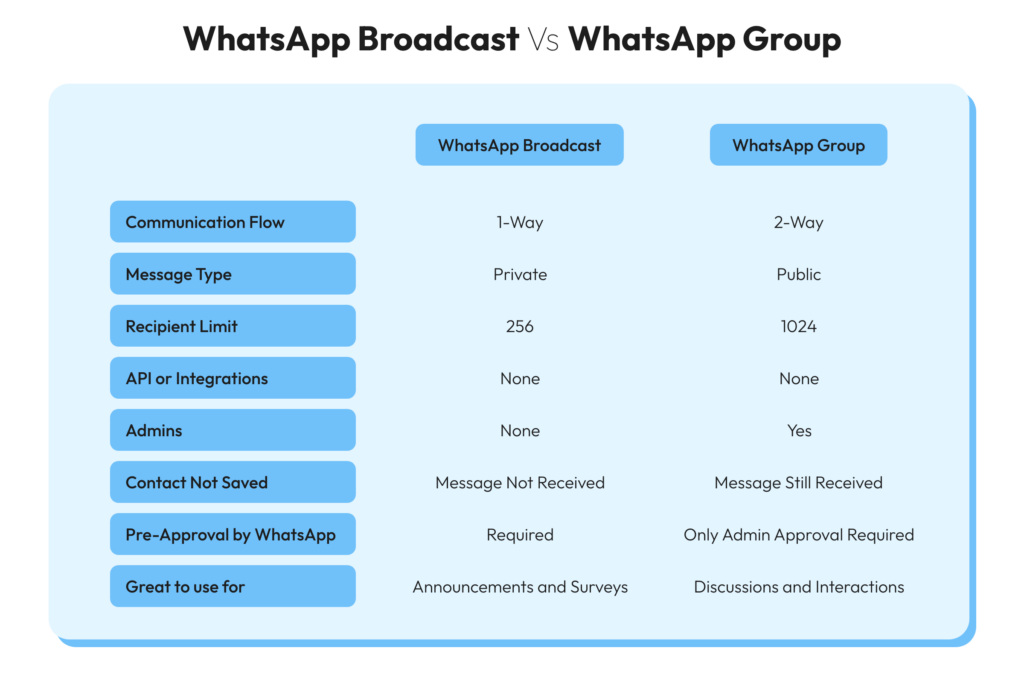
Unlock the full potential of customer engagement by skillfully blending the use of broadcast lists and groups on WhatsApp Business. With broadcast lists, you can effortlessly send updates or promotions to a wide audience, while groups are ideal for nurturing a community vibe and fostering interactive discussions. Start by using broadcast lists to announce new products or services, ensuring each broadcast message reaches your customers directly and personally.
Strategic Integration of Broadcast Lists and Groups for Enhanced Interaction
Next, invite engaged customers to an exclusive group where they can have a more interactive experience. Here, you can run polls, gather feedback, and spark discussions. For instance, after announcing a new product via broadcast, create a group for live Q&A sessions. This strategy not only boosts engagement but also creates a seamless journey for the customer from receiving information to engaging in conversation.
Craft interactive campaigns that encourage movement between these platforms. Launch a broadcast message with an invitation to a special interest group where customers can join to receive exclusive content or participate in beta testing of new products. This not only increases the interaction rates but also gives a sense of belonging and exclusivity to your customers.
Effectively managing feedback is crucial. Use automated messages to acknowledge customer responses from broadcast lists promptly, and ensure that you have dedicated team members to monitor and engage with group interactions. This responsiveness reinforces trust and keeps the conversation flowing.
To ensure you’re on the right track, leverage the analytics tools provided by WhatsApp Business and Wati.io to track the engagement levels and feedback quality. These insights can help you fine-tune your approach, ensuring that your customer engagement strategy via groups and broadcast lists is not just heard, but also felt. Remember, at Wati, we have a suite of tools and articles that can help you maximize these engagements, making every message count. 🚀📈
Staying Compliant: Understanding WhatsApp’s Policies
When leveraging broadcast lists in WhatsApp Business, it’s paramount to stay compliant with WhatsApp’s policies. These rules are designed to protect users from spam and unsolicited messages, ensuring a trusted environment. To maintain this trust, businesses must obtain consent before adding individuals to broadcast lists or groups. 📃✅
Always ensure that your communication is solicited and welcomed. This includes providing clear opt-in methods for your customers and an easy way to opt out, in accordance with WhatsApp’s business communication policies. Regularly review these guidelines on the official WhatsApp Business website, as they are subject to updates in response to user feedback and regulatory changes.
For a deep dive into staying on the right side of these regulations, Wati’s resources can be invaluable. Their articles offer a wealth of information, ensuring your use of broadcast lists aligns with WhatsApp’s terms of service.
Advanced Tactics for WhatsApp Business
Elevate your marketing game to stellar heights with broadcast lists on WhatsApp Business – your virtual megaphone for reaching out to customers. 📢 In the realm of instant communication, the integration of multimedia in your broadcast messages isn’t just nice to have; it’s essential. Picture this: a customer receives a crisp, engaging image or a snappy, informative video from your latest collection. It’s like a virtual storefront in their message inbox! 🌟
Let’s dive into some stats to back this up – according to data from the official WhatsApp Business website, messages with images or videos can boost engagement by up to 200% compared to text-only messages. That’s a colossal leap! And remember, a picture is worth a thousand words, but a video could very well be worth a million engagements.
Engaging Customers with Multimedia Brilliance
Elevate your marketing game to stellar heights with broadcast lists on WhatsApp Business – your virtual megaphone for reaching out to customers. 📢 The integration of multimedia in your broadcast messages transforms passive reading into an immersive experience. A customer receives a crisp image or a snappy video from your latest collection, and it’s like they’ve stepped into a virtual storefront in their message inbox! 🌟
According to the official WhatsApp Business website, incorporating images or videos can boost engagement by up to 200% compared to text-only messages. With multimedia, your message isn’t just seen; it’s experienced.
Interactive Campaigns: Quizzes and Clickables
Boost interactivity with polls, quizzes, and clickable messages. Imagine a broadcast with a quiz about your products, prompting customers to engage directly within WhatsApp – engagement can skyrocket as a result. 💥
Automated Workflows: The Digital Wizardry
With automation, your marketing becomes like digital wizardry 🧙♂️. Customers receive follow-up messages based on their interactions, all scheduled and seamlessly automated. This strategy exemplifies smart, efficient marketing.
WhatsApp Business API: Your Enterprise Powerhouse
For large-scale operations, the WhatsApp Business API is your go-to tool. It’s an enterprise-grade powerhouse for bulk messaging, advanced integrations, and chatbot creation. Leveraging the API leads to increased customer satisfaction by facilitating quicker and more personalized responses.
Data-Driven Decisions with Wati
Sharpen your strategy with Wati’s analytics and reporting tools. Track message delivery rates and response times through Wati’s insightful dashboard, enabling you to refine your broadcasts for peak performance.
Your WhatsApp broadcast lists should be a dynamic mix of interactive elements, rich media, and automated intelligence. With Wati’s solutions, you can transform your WhatsApp Business account from a mere communication tool into an engaging, conversational platform that connects and converts. Unleash the power of advanced WhatsApp marketing and watch your business soar! 🚀📊
Harnessing the Power of WhatsApp Broadcast Lists
In the realm of instant messaging for business, broadcast lists are the unsung heroes. 🛡️ They are pivotal in pushing your message across to a broad audience while maintaining that personal touch. Ensuring your messages resonate with your audience is not just about what you say, but how you say it. By utilizing broadcast lists effectively, you’re not just speaking to your customers; you’re engaging with them. 🗣️➡️💬
Statistics from the official WhatsApp Business website highlight the efficiency of using broadcast lists, with businesses experiencing an uptick in customer engagement and sales outcomes. When you apply the advanced tactics discussed, such as segmentation, personalization, and the use of multimedia, you’re setting the stage for a sales symphony that plays to the tune of increased revenue. 📈
Embrace the power of WhatsApp broadcast lists, apply the strategies from our chapters with Wati’s precision tools, and witness a transformative shift in your sales figures. It’s time to make those messages count! 🚀🎯
Ready to elevate your customer engagement? Explore Wati’s comprehensive suite of tools and articles at Wati and turn conversations into conversions. Let’s chat, engage, and grow together! 🌱💼

Frequently Answer and Questions about Broadcast Lists
What is a broadcast list?
A broadcast list on WhatsApp allows you to send messages to multiple contacts at once without recipients seeing each other. It’s an efficient way to convey information like promotions, updates, or announcements. Wati enhances this by providing a robust platform to manage broadcast lists with advanced features like automation and segmentation, ensuring that your broadcasts reach the right audience effectively.
How do I create a broadcast list?
Creating a broadcast list is straightforward in WhatsApp Business. Go to your chats, select ‘More options’, and then ‘New broadcast’. Add the contacts you wish to include and hit ‘Create’. Wati can simplify this task. It helps you create and manage multiple broadcast lists with ease. Additionally, it allows you to track engagement and refine your messaging for greater reach and impact, seamlessly.
Do recipients know they are in a broadcast list?
No, recipients of your WhatsApp broadcast messages do not know that they are part of a broadcast list. They receive messages as if they were sent individually. Wati’s platform balances privacy with insightful analytics. It allows for a tailored approach to your broadcast strategies, measuring engagement and effectiveness along the way.
How do I find a broadcast list?
On WhatsApp Business, you can find your broadcast lists by going to the main chat screen. They are usually at the top of your chat list. In contrast, Wati’s platform offers well-organized dashboards. These dashboards simplify the process of navigating your broadcast lists, ensuring quick access and effective management of your communications.
Latest Comments