-
-
FeaturesคุณสมบัติPenyelesaianRecursosFiturCaracterísticas精选功能精選功能المزايا
-
Solutionsโซลูชั่นPenyelesaianSoluçõesSolusiSoluciones解决方案解決方案الحلول
-
IntegrationsการผสานรวมIntegrasiIntegraçõesIntegrationsIntegraciones集成平台整合دمج مع تطبيقات أخرى
-
Affiliate/Partnersพันธมิตร/พันธมิตรทรัพยากรAfiliasi/Rakan KongsiAfiliados/ParceirosAfiliasi/MitraAfiliados/Partners联盟/合作伙伴聯盟/夥伴شريك
-
ResourcesจองการสาธิตSumberRecursosSumber dayaRecursosالموارد

WhatsApp Ads: How to Setup and Run them on Facebook & Instagram?
Have you ever considered integrating the power of the world’s most popular messaging app, WhatsApp, into your advertising strategy? Well, it’s high time you do! With over 2 billion users globally, WhatsApp offers a unique platform to connect and engage with your customers directly.
Through WhatsApp ads, you can seamlessly drive traffic from Facebook and Instagram to your WhatsApp business account, bridging the gap between you and your potential customers.
This blog will guide you through the easy steps to set up and run your Click to WhatsApp Ads. Whether you’re looking to enhance customer support, increase product inquiries, or boost engagement, these ads can be a game-changer for your business. So, buckle up and let’s dive right into the world of WhatsApp advertising!
What are WhatsApp Ads?
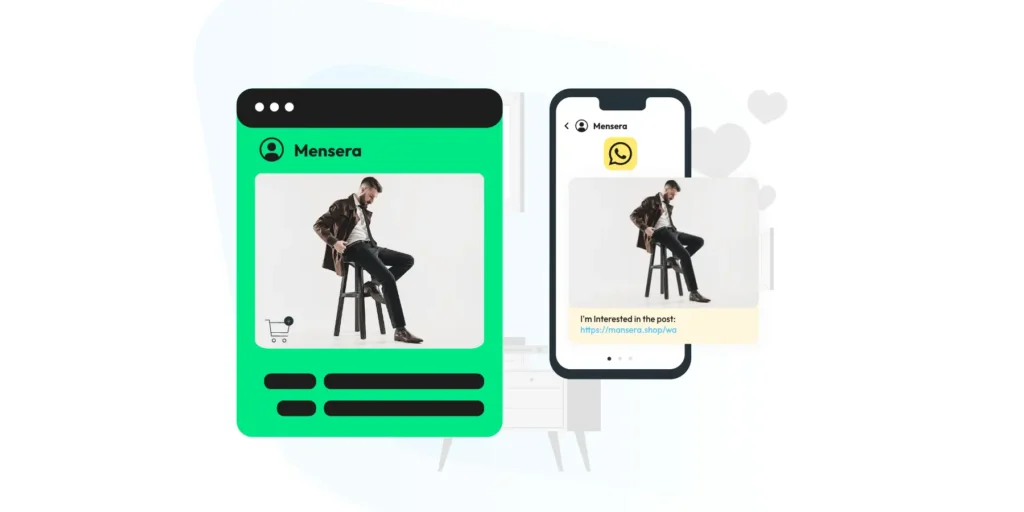
WhatsApp ads are a type of advertisement that appears on Facebook or Instagram. But here’s the twist: instead of directing users to a website or another social media profile, these ads guide them straight to a WhatsApp conversation with your business.
Imagine this: A potential customer sees your ad on their Facebook feed. Intrigued, they click on it. Instead of being redirected to a typical landing page, they’re immediately taken to a chat with you or your team on WhatsApp. Sounds convenient, right?
That’s the beauty of Click to WhatsApp Ads! They eliminate the additional steps users typically go through to reach a business. They do not need to search for your contact details or fill out lengthy contact forms. One-click and they’re chatting with you, asking questions about your products or services.
Why Try WhatsApp Advertising?
- Did you know there are over 662 million WhatsApp users just in India? This means a vast segment of your potential customers, regardless of your industry or product, is already active on this platform.
- For those expanding overseas, the global tally of WhatsApp users stands at a whopping 2 billion. That’s a lot of potential outreach!
- Research indicates that more than 55% of individuals feel a stronger bond with brands that communicate via messaging apps.
- Your customers prefer messaging. They often wish to chat with businesses before deciding to buy. In fact, after a positive chat experience, 38% of them tend to make a purchase.
- Consumers who chat tend to spend 60% more than those who don’t.
- Engaging in meaningful conversations with your clientele fosters loyalty. Remember, retaining a customer can be up to 25 times more cost-effective than acquiring a new one.
- A typical user checks their WhatsApp approximately 23-25 times a day. Imagine the potential engagement!
Still not convinced? Let’s talk numbers from Shopify’s WhatsApp marketing statistics report:
- WhatsApp can effortlessly bring 200-300 leads daily by simplifying customer interactions.
- Promotional activities on WhatsApp boast a jaw-dropping 99% open rate, thanks to its frequent usage.
- WhatsApp ads exhibit impressive click-through rates of 45-50%, largely due to its user-friendly prompts.
- You can recover almost 60% of your forgotten carts with timely WhatsApp reminders and campaigns.
- Boost your customer service efficiency by a remarkable 200% through the app.
- Crafted wisely, your WhatsApp advertising campaigns can enhance engagement by an astounding 83%.
Given the undeniable influence of WhatsApp and its effectiveness throughout a customer’s decision-making process, it’s clear why merging your social media ad strategies with WhatsApp marketing could be your golden ticket to increased conversions in today’s fierce market.
Requirements For Setting Up WhatsApp Ads
If you wish to run WhatsApp campaigns using the Facebook Ads Manager, here are the things that you need to set up:
1. Get A WhatsApp Business Account
WhatsApp advertising can not be done using a regular WhatsApp number. You need to get a WhatsApp Business account using the WhatsApp Business App or WhatsApp Business API.
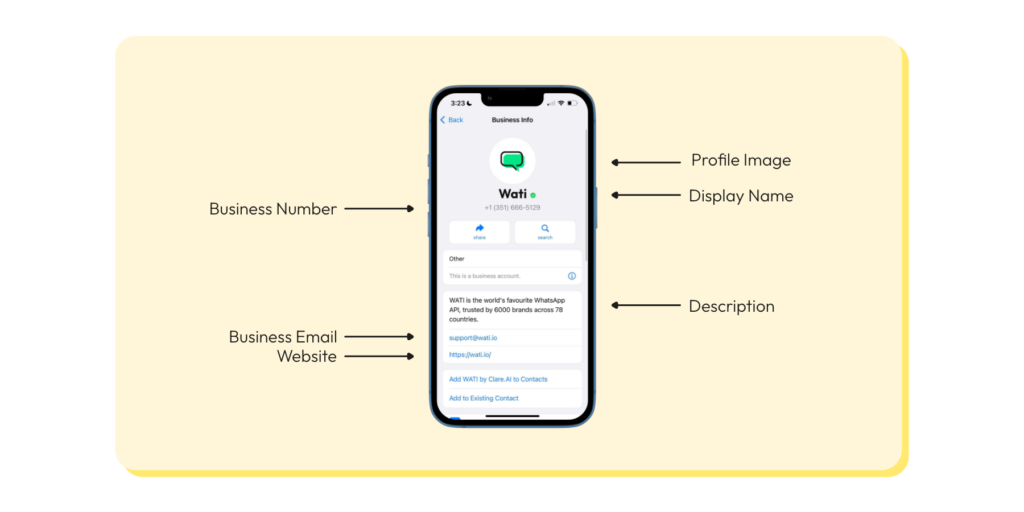
Here’s a video on how you can run ads from WhatsApp Business App
You can also try WhatsApp Business API since it comes with exclusive features like:
- Green Tick Verified WhatsApp Business Number.
- Chat automation & WhatsApp Chatbot.
- Product Catalog to showcase products and services on WhatsApp.
- Multi Login support to enable customer service & support.
- Interactive messaging & marketing, advertising tools.
*These features vary based on the WhatsApp solution you use. WhatsApp Business App & WhatsApp Business API are two different solutions. You may want to know which one is good for you.
Let’s assume that now you’ve set up your WhatsApp Business account.
2. Add WhatsApp Business Number To Your Facebook Page
Next, you’ll need to connect your WhatsApp business account with your Facebook page. This is a mandatory step and can be done from your Facebook Business page settings:
- Navigate to your Facebook business Page.
- Click ‘Settings’.
- In the column on the left-hand side, click ‘WhatsApp’.
- Choose your country code.
- Enter your WhatsApp number and click ‘Send code’.
- Input the OTP code and click ‘Confirm’.
You should also link your Instagram account with your Facebook Page.
Once this is done, you can start creating your first Click-to-WhatsApp ad.
How To Set Up Click To WhatsApp Ads On Facebook Ads Manager?
Note: This step requires expertise in Facebook Advertising. We expect that you have knowledge of Facebook ads and understand that they involve money.
Facebook Ads Manager
- Go to Facebook Ads Manager and Click on ‘Create’.
- Select the campaign goal as ‘Messages’. Add a name to your campaign, ad group, and ad set. Now click on ‘continue’.Messages as a goal allow you to start as many new conversations as possible on WhatsApp, Facebook Messenger, and/or Instagram Direct.
- After choosing ‘Messages’ as the objective, you can set a daily or lifetime budget for your ad campaign. You can review the available campaign bid strategies, too. Depending on the objective you selected, you may be able to choose bid strategies. To Learn More about bid strategies, [Read] Facebook Ads Documentation
Now, you’ve completed the task at the Campaign level.
Ad Group
Let’s move to the ad group level and click ‘Next’.
- At the ad group level, select ‘WhatsApp’ as a messaging app to run click-to WhatsApp ads via Facebook. Select your Facebook page & WhatsApp Business number as shown below.
- Now configure & schedule your WhatsApp ad targeting based on the age group, gender, locations, interests, and audience.
- Click ‘Next’ after setting up the targeting.
- Now, you’ll move on to the ad set level, where you’ll configure the design & presentation of your ad.
- First, select your Facebook & Instagram pages for which you want to run WhatsApp Ads.
- Now, choose the type of ad creative for the ads. You can choose & upload images, videos & carousels.
- Once you’ve uploaded the selected required creatives, it’s time to review placements & preview the ad.
- Edit Ad placements on Facebook & Instagram.
- The primary text for your Click To WhatsApp Ad. You can add as many as 5 primary headings.
- Headline like ‘Chat With Us’.
- Description of the ad.
- CTA or Call to action for your WhatsApp Ad. You can select one from multiple CTAs.
- Preview of the ad. This is how the ad will look in Facebook & Instagram feeds.
- Click ‘Message Template’ and customize the template message according to your targeted customer persona.
- Click on ‘Save and Finish’.
- Finally, click on ‘Publish’.
Your ad will get reviewed by Facebook. Once it gets approved, it’ll go live based on your targeting.
Review WhatsApp Ads Results and Optimize
It’s essential to monitor the results of Click To WhatsApp Ads closely. To monitor your ad campaign, go to Facebook Ads Manager and select the columns you want to view. Depending on your campaign objective, you may want to track metrics like:
- Conversations Started
- Messaging Replies
- Impressions
- Link Clicks
- Content Views
- Purchases
How to Craft the Perfect Copy for Click-to-WhatsApp Ads?
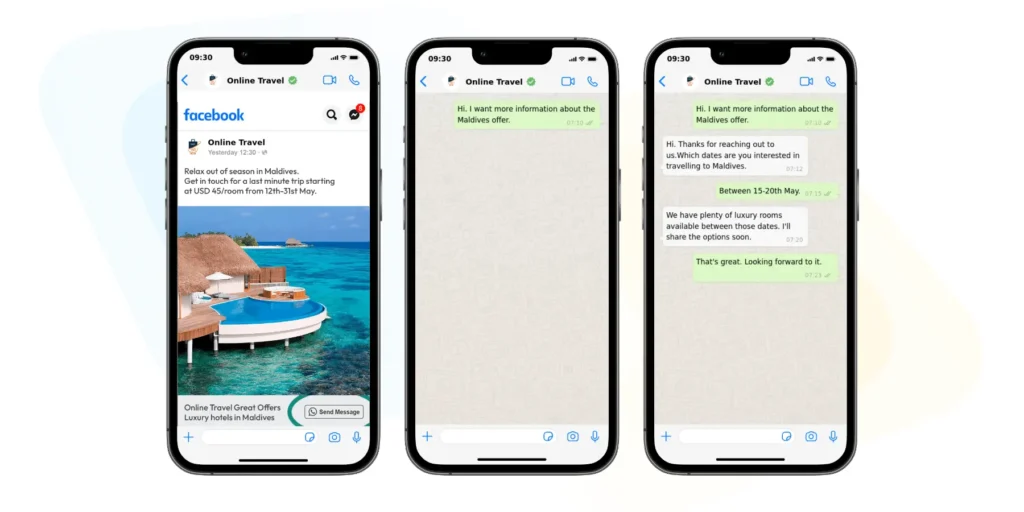
Crafting the perfect copy is crucial to creating effective ads that resonate with your audience and prompt them to take action. But fear not! With the right tips and tricks, you can create a copy that stands out and grabs your audience’s attention.
First, let’s discuss the power of a strong call-to-action (CTA). The CTA is the heart of your ad and prompts your audience to engage with your business. By using clear, concise, and compelling language, you can increase the likelihood that users will take action. Remember to keep your CTA simple and to the point. Don’t be afraid to get creative; try different approaches to see what resonates with your audience best.
Another key element to crafting the perfect copy is to write with your target audience in mind 🧐. Understanding your audience and their pain points is crucial to creating copy that speaks to them directly.
By using relatable language and addressing their specific needs, you can create a message that resonates with your audience and drives them to take action. So don’t be afraid to research and get to know your audience on a deeper level.
What are the Benefits Of WhatsApp Ads?

What makes WhatsApp ads or WhatsApp advertising special? Let’s look at some of the benefits.
Direct Communication: Click to WhatsApp Ads provides an immediate bridge to your potential customers. A simple click and they’re in a direct chat with you, making interactions personal and immediate.
Enhanced Engagement: Given the popularity of WhatsApp, ads on this platform have a higher likelihood of being seen and interacted with. An engaged customer is often a loyal one.
Global Reach: With billions of users worldwide, WhatsApp ads give you the opportunity to tap into both local and international markets seamlessly.
Improved Customer Support: Real-time conversations mean real-time solutions. Address queries, handle concerns, or even take feedback instantly, enhancing the overall customer experience.
Higher Conversion Rates: When potential customers can reach out to you instantly, they’re more likely to complete a purchase. In fact, many businesses have reported an uptick in conversions after integrating Click to WhatsApp Ads.
Enhanced Trust: Messaging apps like WhatsApp foster a sense of personal connection. When customers can chat directly, it builds trust, which is invaluable in business.
Trackable Metrics: WhatsApp provides insights and data that can help you refine your marketing strategy over time, ensuring you get the best bang for your buck.
Versatile Campaigns: Whether you’re sharing product updates, promotional offers, or informational content, WhatsApp ads can cater to a variety of campaign types tailored to your business needs.
Different Ways to Use Click-to-WhatsApp Ads
Customer Support: Utilize WhatsApp ads to offer real-time assistance. When customers know they can instantly connect with a representative to address queries or concerns, it builds trust and enhances their overall experience.
Product Showcases: Launching a new product? Use Click to WhatsApp Ads to share product demos, features, or even user testimonials. A quick chat can answer any questions and nudge them closer to a purchase.
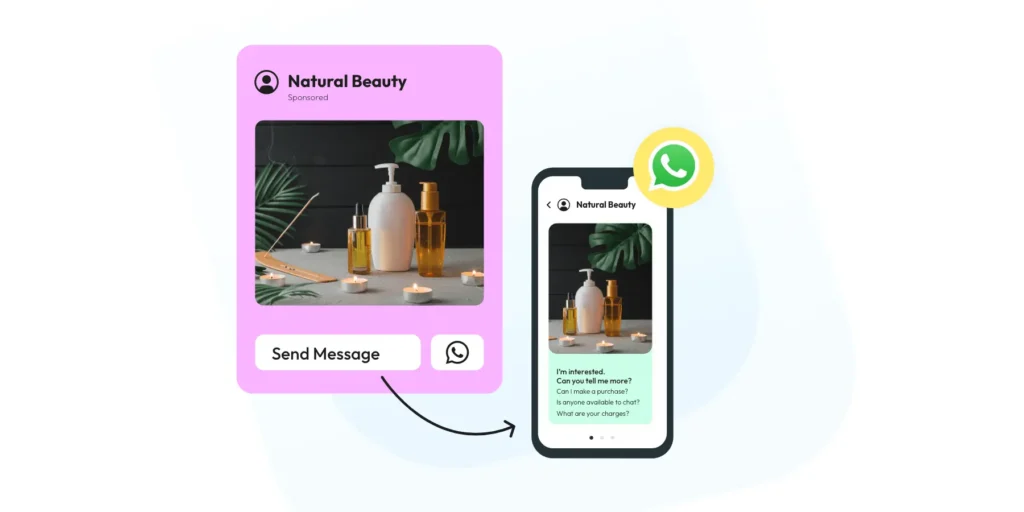
Promotions & Discounts: Share exclusive deals or promotional codes directly through WhatsApp. The immediacy of the platform can encourage swift action, driving sales.
Feedback & Surveys: Want to know what your customers think? Use WhatsApp Advertising to gather feedback. A direct chat feels personal, increasing the likelihood of honest responses.
Booking & Appointments: If your business revolves around appointments, like a salon or consultancy, Click to WhatsApp Ads can streamline the booking process. A few messages and your slots are filled.
Event Invitations: Hosting a webinar, workshop, or launch event? Invite your audience directly through WhatsApp ads. The direct chat can provide additional event details or even RSVPs.
Content Sharing: Share blog posts, videos, or other valuable content directly with interested users. It’s a great way to establish your brand as an industry thought leader.
Upselling & Cross-Selling: Engage customers by introducing them to complementary products or services, increasing the average transaction value.
Loyalty Programs & Newsletters: Use WhatsApp Advertising to inform customers about loyalty programs or get them to subscribe to your newsletters, ensuring they stay connected with your brand.
Conclusion
Now you know how to craft the perfect copy for your Click-to-WhatsApp ads on WhatsApp! 🎉 By following these tips and tricks, you can create ads that engage your audience and drive them to take action. Remember to keep it simple, relatable, and fun. With a little creativity and some strategic thinking, you’ll be well on your way to creating ads that stand out and grab your audience’s attention.
Frequently Asked Questions
What exactly are WhatsApp ads?
WhatsApp ads are a type of advertisement you can run on Facebook and Instagram. When users click on these ads, they’re directed straight to a chat with your business on WhatsApp, providing an instant communication channel.
How do Click to WhatsApp Ads differ from regular ads?
The primary difference is the call to action. Instead of leading users to a website or landing page, Click to WhatsApp Ads directly open a chat with your business on WhatsApp, facilitating immediate interaction.
Why should I consider using WhatsApp Advertising for my business?
With billions of users worldwide, WhatsApp is a platform where a significant portion of your target audience is active. Using WhatsApp ads can lead to direct communications, enhanced engagement, improved customer support, and potentially higher conversion rates.
How do I set up Click to WhatsApp Ads?
You’ll first need a WhatsApp Business account to set up these ads. Then, through Facebook’s Ads Manager, you can choose WhatsApp as your campaign’s desired communication channel.
Can I target specific audiences with my WhatsApp ads?
Absolutely! Like other Facebook and Instagram ad campaigns, you can define your target audience based on demographics, interests, behaviours, and more.
Are WhatsApp Advertising campaigns expensive?
The cost will depend on your target audience, bid strategy, and campaign duration. However, given the potential for direct engagement and conversions, many businesses find them a cost-effective advertising solution.
How can I track the performance of my Click to WhatsApp Ads?
You can monitor the performance of your ads through Facebook’s Ads Manager, which provides metrics like click-through rates, engagement, and conversions.
Is there a limit to the number of WhatsApp ads I can run?
No, there’s no specific limit. You can run multiple ads simultaneously, targeting different audiences or promoting various aspects of your business.
Can I integrate WhatsApp Advertising with other marketing strategies?
Definitely! It’s beneficial to integrate WhatsApp ads with your broader marketing strategies, ensuring a cohesive and effective outreach to potential customers.
What if I need assistance or face issues with my Click to WhatsApp Ads?
Facebook provides comprehensive support and resources for advertisers. You can access their help centre or join communities where experts share tips and best practices.
Latest Comments