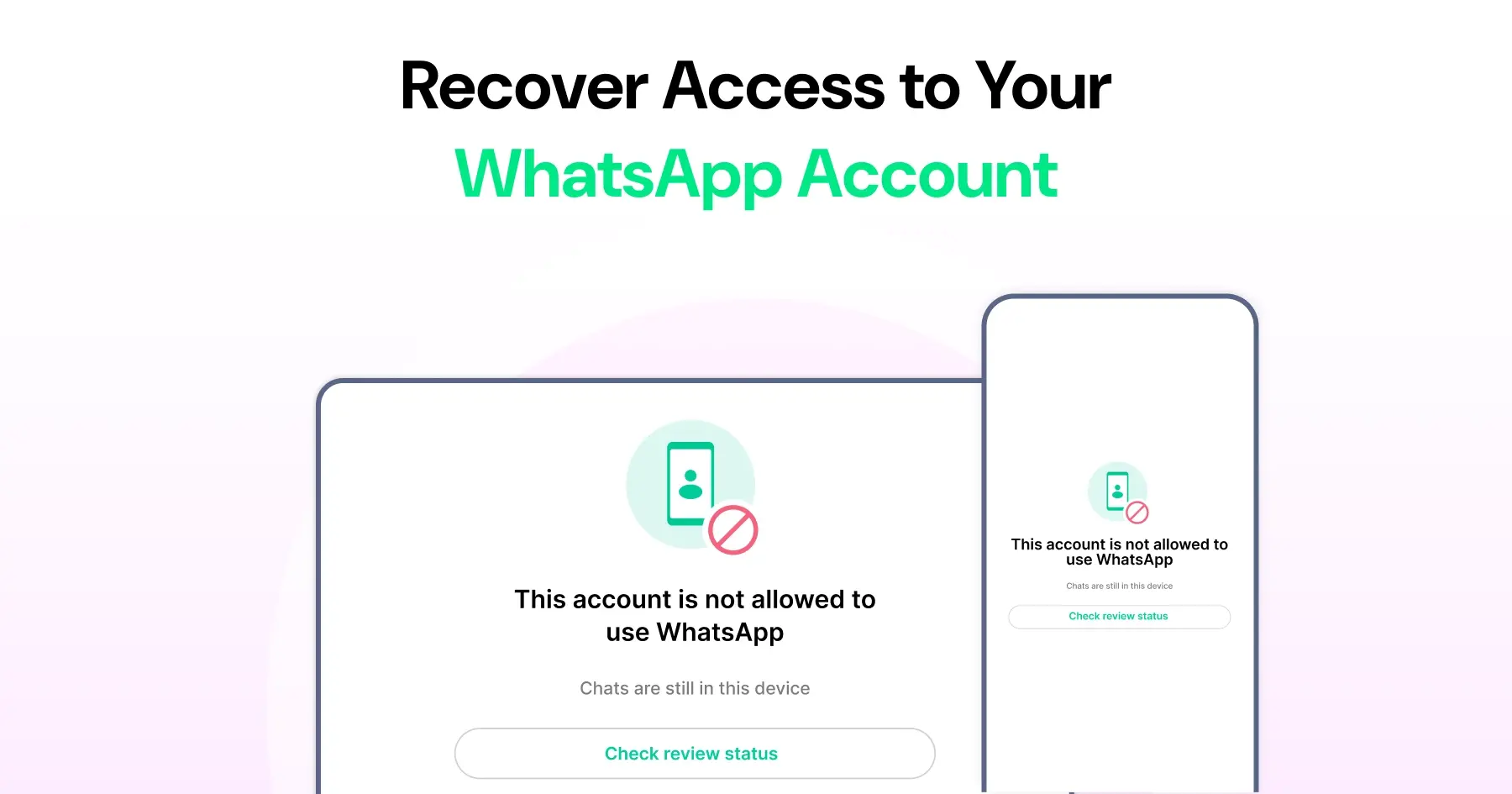
How to Unblock WhatsApp Account: Causes, Fixes, and Best Practices
Written by:
 Ashwin
|
on:
January 23, 2025
|
Last updated on:
October 31, 2025
|
Fact Checked by :
Ashwin
|
on:
January 23, 2025
|
Last updated on:
October 31, 2025
|
Fact Checked by :
 Namitha
|
According to: Editorial Policies
Namitha
|
According to: Editorial Policies
Too Long? Read This First
- WhatsApp bans occur from spam, fake apps, or being reported too often.
- To appeal the ban, submit a review request to WhatsApp and wait for the result. If it’s approved, verify your number to restore your account.
- To avoid bans, use WhatsApp responsibly. Message only people you know, ask before adding anyone to groups, and avoid sending bulk forwarded messages.
- Take steps to protect your privacy. Review who can see your profile, last seen, and online status, and block or mute unwanted contacts.
- Businesses should use official tools like Wati to stay compliant and ensure secure communication.
How to unblock WhatsApp Account is the question that brought you here. Having your account blocked can be stressful, especially when you depend on WhatsApp to stay connected. However, the block can be removed with a few simple steps.
Before you try to recover your account, understand why it was blocked. Knowing the reason makes it easier to fix and prevents the same thing from happening again.
Let’s look at what usually causes WhatsApp bans and how you can get your account back to normal.
Why is Your WhatsApp Account Blocked?
Most bans happen when an account violates WhatsApp’s Terms of Service. Understanding the causes makes it easier when learning how to unblock WhatsApp account and prevent it from happening again.
Here are some of the reasons.
Reported or Blocked by Multiple Users
If many people report or block your number, WhatsApp may flag your account for review. While a few reports may not cause an issue, repeated complaints can result in a temporary or permanent ban.
Sending Unsolicited Messages
Messaging too many people who haven’t saved your number, or forwarding the same message repeatedly, can be seen as spam. WhatsApp may limit or block such activity to protect users from unwanted messages.
| Want to know how effective your broadcasts really are? Try our Free WhatsApp Broadcast Score Calculator and optimize your campaigns for better reach and engagement! |
Using Unofficial or Modified Apps
Third-party versions like GB WhatsApp, FM WhatsApp, or WhatsApp Plus aren’t approved by Meta. Using them can expose your data to risks and lead to a ban. Switch back to the official app from the Play Store or App Store to stay compliant. (Source)
Impersonating Someone Else
Creating an account that pretends to be another person, brand, or organization is against WhatsApp’s policies. If reported for impersonation, your WhatsApp account can be banned.
Scraping User Data
WhatsApp prohibits automated tools or scripts that collect user information, such as phone numbers or profile pictures, without consent. Such activity can lead to a permanent ban.
Violating WhatsApp’s Terms of Service
Sharing illegal, abusive, hateful, or misleading content, or using WhatsApp for scams, violates its Terms of Service. Repeated or serious violations can result in your account being blocked without warning.
How to Unblock WhatsApp Account?
If you see a message saying “This account can no longer use WhatsApp” when you open the app, it means your number has been banned. Here’s how to unblock WhatsApp account and restore access:
- Open WhatsApp and tap Request a review on the ban screen.
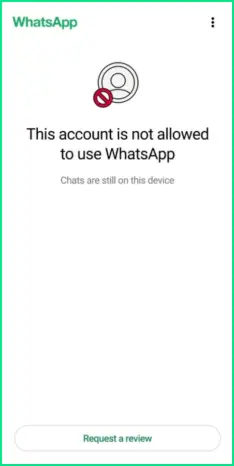
- Follow the on-screen steps to send your appeal.
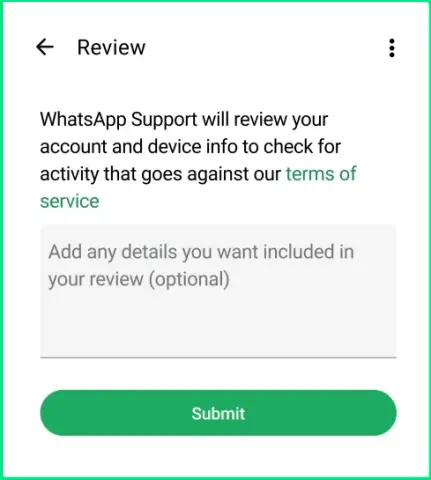
- WhatsApp will check your account and let you know the result once the review is done.
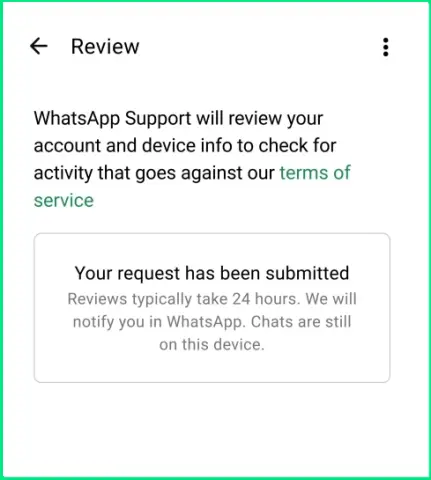
- You can check the status of your review anytime by reopening WhatsApp. Keep in mind that it isn’t possible to speed up the process.
- Once the review is finished, you’ll receive a notification from WhatsApp with the final decision.
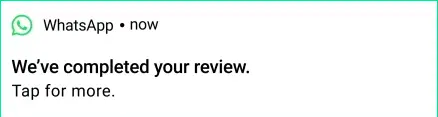
- If your appeal is approved, your account will be restored, and that’s how to unblock your WhatsApp account successfully.
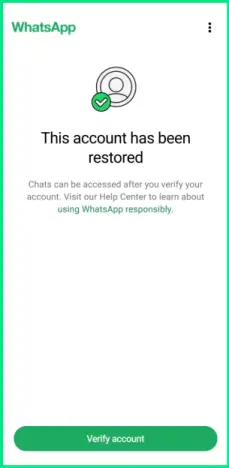
For business users, the process of how to unblock WhatsApp Business account is the same, but it’s best to ensure your business uses only WhatsApp Business API from reputable service providers.
How to Use WhatsApp Responsibly?
Most users only learn how to unblock WhatsApp account after facing a ban, but using WhatsApp responsibly can help you avoid that altogether. Here are a few simple things to remember:
Talk Only to People You Know
Try to message people who have reached out to you first or who have asked you to contact them.
It also helps to share your number only with people you trust.
Ask Before You Add
If you’re adding someone to a group, make sure they’re okay with it. When someone leaves a group, let them be.
Manage Groups Wisely
Group admins can choose settings that allow only admins to send messages. This keeps groups organized and avoids unnecessary or spam messages.
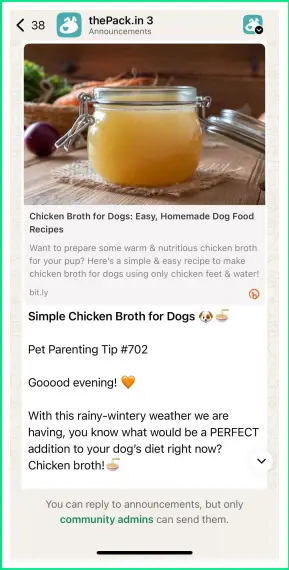
You can learn how to change group settings on Android, iPhone, or WhatsApp Web by visiting WhatsApp’s Help Center.
Think Before You Forward
Messages that you forward show a “forwarded” label, and WhatsApp limits how often you can send them.
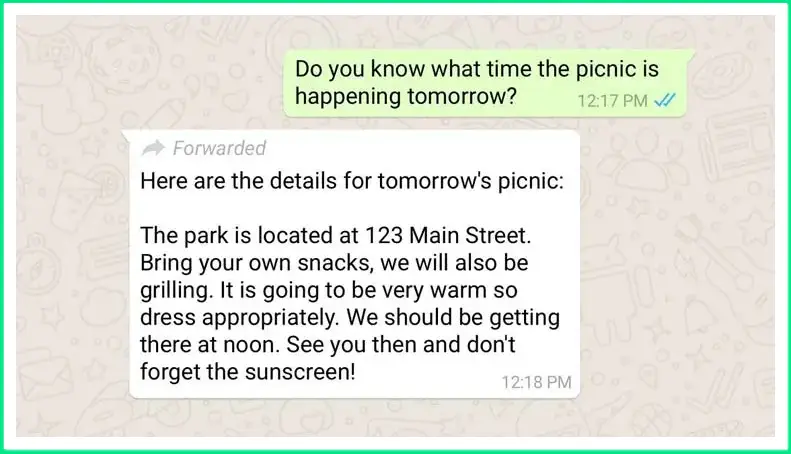
If you’re not sure where a message came from or whether it’s true, it’s better not to forward it. Sharing carefully helps stop false information from spreading.
How to Stay Safe on WhatsApp?
Your safety on WhatsApp depends on how you use it. The app already includes strong privacy tools, but using them wisely makes all the difference.
Think Before You Share
Once you send a message, photo, or video, the other person can save or forward it. So, share only what you’re comfortable letting others see.
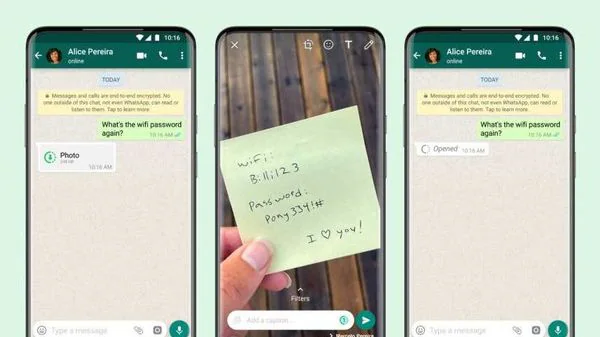
If you want to send something that disappears after viewing, try the View Once option. It’s perfect for private photos or videos.
Check Your Privacy Settings
You can decide who sees your personal details, like your profile photo, “last seen,” online status, and status updates.
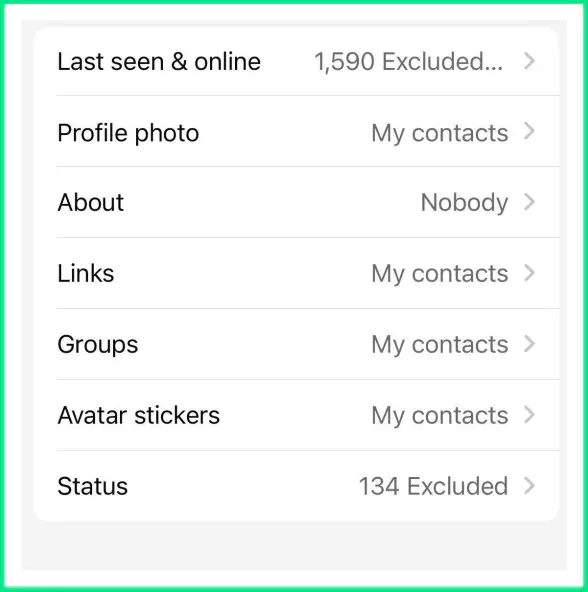
Go to Settings > Privacy and choose one of these:
– Everyone: Anyone on WhatsApp can see your info.
– My Contacts: Only people saved in your phone can see it.
– My Contacts Except…: Hide your info from selected contacts.
– Nobody: No one can see your info.
You can also silence calls from unknown numbers and choose who can add you to groups.
Related Read: How to Remove Blue Ticks from WhatsApp: A Step-by-Step Guide
Block or Report Problematic Contacts
If someone is bothering you or sharing something inappropriate, you can block or report them directly from the chat.
What to Do if Your WhatsApp Account is Permanently Banned?
While some bans can’t be reversed, there are a few steps you can take to understand what happened and plan your next move.
Find Out Why You Were Banned
Start by checking the message you see when you open WhatsApp. It usually explains that your account can no longer use the app. Common reasons include sending spam messages, using unofficial apps, or violating WhatsApp’s Terms of Service. Knowing the cause helps you decide what to do next.
Review WhatsApp’s Terms of Service
Go through WhatsApp’s Terms of Service and related policies to understand what may have triggered the ban. Understanding these rules will help you stay compliant if you ever create a new account.
Appeal the Ban or Start Fresh
If you believe the ban was a mistake, you can request a review directly from the app by tapping Request a review on the ban screen. WhatsApp will assess your case and respond once the review is complete.
If the appeal isn’t successful, you can register a new account with a different phone number. For businesses, using the official WhatsApp Business API through an approved provider helps reduce the risk of being flagged for suspicious activity.
| Note: If you run into a similar issue, these guidelines apply to both personal and WhatsApp Business accounts. The process of how to unblock WhatsApp Business account is nearly identical. |
How to Recover Data from a Blocked WhatsApp Account?
If your WhatsApp account gets blocked, it can feel like you’ve lost all your chats and photos. The truth is, you can still recover your data if you had created backups earlier.
Turn On Regular Backups
The safest way to protect your messages is by setting up automatic backups. You can save them to Google Drive if you use Android, or iCloud if you use an iPhone.
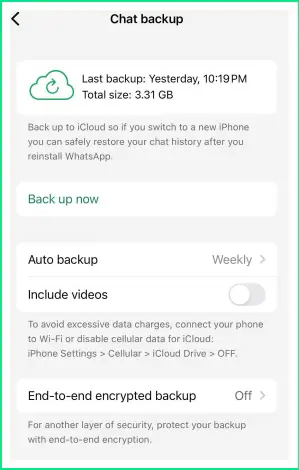
Your chats and media will stay backed up and ready to restore when you need them.
Restore from Cloud Backup
Reinstall WhatsApp and sign in using the same number and the same Google or iCloud account linked to your backup.

When you set it up again, WhatsApp will ask if you want to restore your chats and media. Tap Restore, and your messages will come back just as they were before.
Helpful Resource: How to Back Up & Restore WhatsApp Chats – A Complete Guide
If You Don’t Have a Backup
If you never set up a backup, your chats and media can’t be recovered. WhatsApp’s messages are protected with end-to-end encryption, which means even WhatsApp cannot access your chat history.
Closing Thoughts
Take a moment to check your settings, follow WhatsApp’s rules, and back up your chats regularly. Small steps like these make a big difference in keeping your account safe.
If you use WhatsApp for business, working with an official provider like Wati can help you stay compliant and manage conversations effectively.
Start your free trial with Wati and experience how simple it is to manage customer chats, automate replies, and keep your business communication running smoothly.
Frequently Asked Questions
WhatsApp may block your account for various reasons, including violating their terms of service, sending spam or suspicious messages, or using unauthorized third-party apps.
Uninstalling and reinstalling WhatsApp will not unblock a banned account. You need to address the specific issue that caused the ban by following the tips mentioned in the article.
The duration for unblocking a WhatsApp account can vary depending on the reason for the ban and how quickly you follow the necessary steps. It’s best to act promptly and follow WhatsApp’s guidelines to expedite the process.
To avoid future account blocks, ensure you adhere to WhatsApp’s terms of service, use the platform responsibly, and refrain from spamming or sending inappropriate content. Familiarise yourself with WhatsApp’s privacy and security settings to protect your account.




Latest Comments