-
-
FeaturesคุณสมบัติPenyelesaianRecursosFiturCaracterísticas精选功能功能特點المزايا
-
Solutionsโซลูชั่นPenyelesaianSoluçõesSolusiSoluciones解决方案解決方案الحلول
-
IntegrationsการผสานรวมIntegrasiIntegraçõesIntegrationsIntegraciones集成整合服務دمج مع تطبيقات أخرى
-
Affiliate/Partnersพันธมิตร/พันธมิตรทรัพยากรAfiliasi/Rakan KongsiAfiliados/ParceirosAfiliasi/MitraAfiliados/Partners联盟/合作伙伴聯盟/合作夥伴شريك
-
ResourcesจองการสาธิตSumberRecursosSumber dayaRecursosالموارد資源中心

WhatsApp Business API: Guide to Everything You Need to Know
Are you curious about how you can take advantage of the world’s most popular messaging app for your small business? Look no further than WhatsApp Business API! With over 3 billion daily users, it’s a no-brainer to incorporate this tool into your communication strategy.
In this article, we guide you through the basics and benefits of the service for SMBs. We’ll explain its key features and show you how to create an API account, manage contacts, and craft effective messages.
By the end of this read, you will have all the knowledge you need to elevate your customer engagement game! Let’s dive right in.
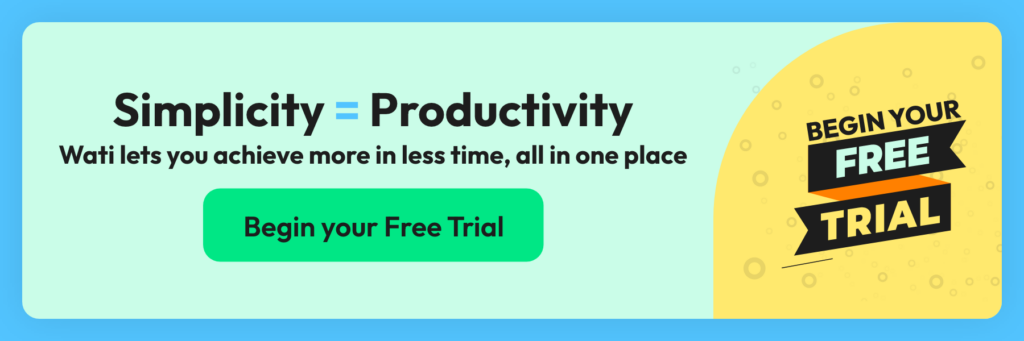
Understanding WhatsApp Business API
If you’re a small business owner looking to streamline your customer communication, you might be wondering—what exactly is WhatsApp Business API? Well, wonder no more! WhatsApp Business API is a game-changing tool designed for medium—to large companies that want to connect with multiple customers at scale.
With automated replies, chatbots, and interactive messages, businesses can create a customized communication flow that caters to their customers’ needs.
Launched specifically for medium to large companies, this powerful tool enables businesses to communicate with multiple customers at scale. You can say goodbye to tedious, manual communication and hello to automated replies, chatbots, and interactive messages!
Plus, you can personalize your communication flow to best suit your customers and watch as you boost engagement and build lasting relationships. Now, grab a cup of coffee, settle in, and let’s eagerly dive into the exciting world of WhatsApp API!
What Sets WhatsApp API Apart from WhatsApp Business App?
While both tools are designed for business communication, WhatsApp Business API provides more advanced features and integration options.
WhatsApp Business App is a free app that is designed for small businesses, whereas WhatsApp Business API is a paid service that is designed for medium to large businesses.
With the advanced capabilities of WhatsApp Business API, businesses can create a more personalized communication flow that works best for their customers.
Understanding the Differences
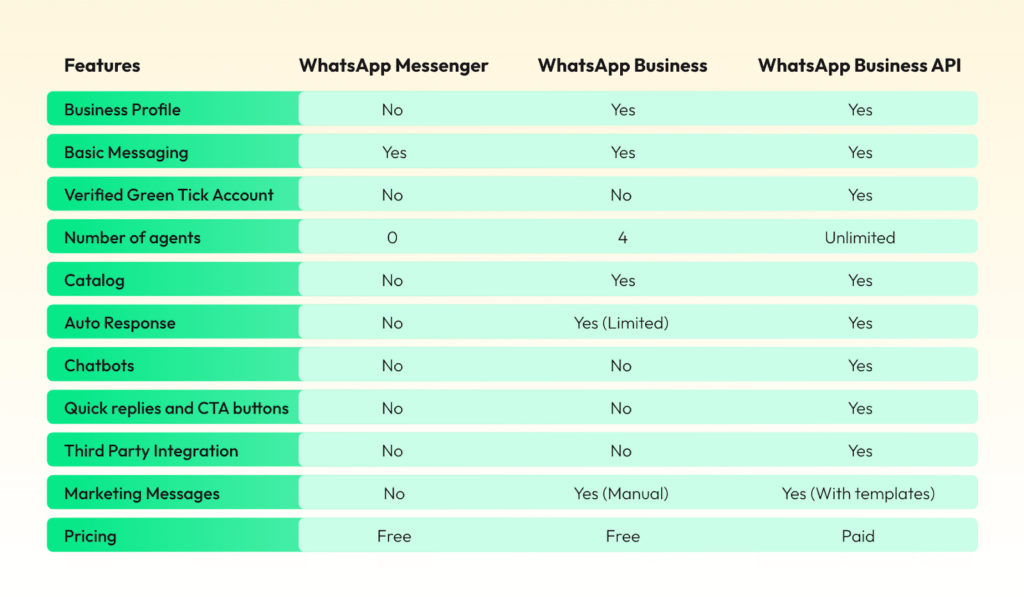
Looking for a powerful tool to communicate at scale? WhatsApp API offers advanced features, chatbots, and customization. It seamlessly integrates with other systems to improve efficiency. Perfect for medium to large businesses that want to take customer communication to the next level!
Businesses can utilize WhatsApp API to send messages in bulk and create personalized messaging experiences with chatbots. Moreover, a wide range of customization options are available for businesses to make their messaging resonate with their customers. 🤖💬
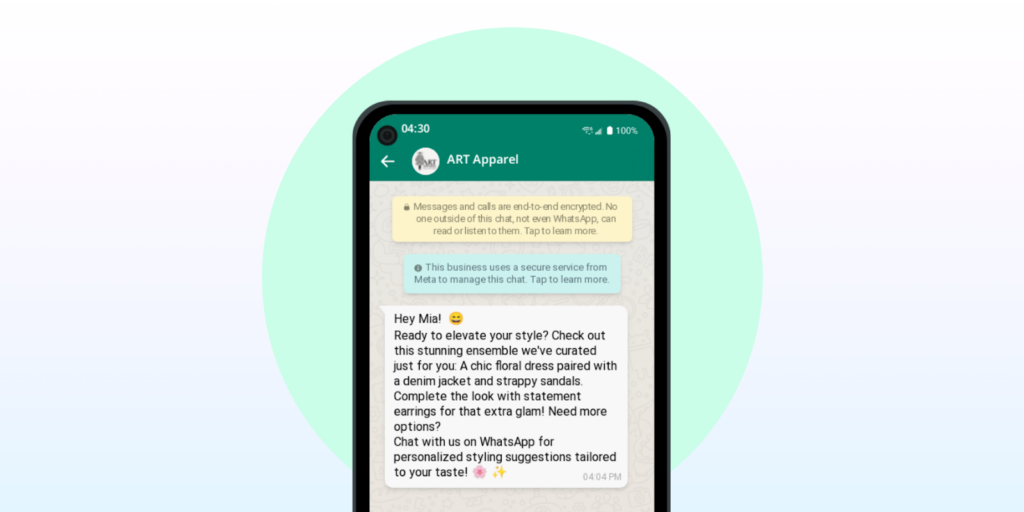
WhatsApp API’s level of integration with other business systems is another key advantage. The ability to seamlessly integrate with CRM systems, e-commerce platforms, and other business tools allows businesses to streamline their communication processes and improve efficiency.
So, whether you’re looking to send custom notifications, alerts, or build a personalized messaging experience, WhatsApp Business API has got you covered. It’s the perfect solution for medium to large businesses that want to take their customer communication to the next level!
Related Read: Difference between WhatsApp Messenger, Business App and Business API
Why should businesses consider using WhatsApp Business API?
Despite the countless advantages of WhatsApp Business, WhatsApp Business API is clearly the superior option. WhatsApp Business API saves time and resources by sending messages in bulk and using chatbots. Businesses can leverage over 3 billion active users to reach a wider audience and strengthen customer relationships.
Whether you’re a medium-sized business looking to streamline your communication processes, or a large corporation seeking advanced features and integration options, WhatsApp API has got you covered!
Unleash the Power: Explore Its Incredible Key Features!
WhatsApp Business API is a powerful tool designed to help businesses communicate with customers at scale. Here are some of its key features:
- Automated messaging: Businesses can send automated transactional messages to customers, such as order confirmations, appointment reminders, and shipping notifications.
- Chatbots: Allows businesses to create and deploy chatbots to handle common customer queries and support issues.
- Message templates: Offers pre-approved message templates that businesses can use to send notifications and alerts to customers.
- Media sharing: Businesses can share a wide range of media types with customers, including images, videos, and documents. This can help to provide customers with more detailed information about products and services.
- Integration: WhatsApp API can be integrated with a range of business tools, such as CRM systems and e-commerce platforms.
WhatsApp Business API offers a range of powerful features that help businesses to communicate with customers more effectively and efficiently.

Is WhatsApp Business API right for you?
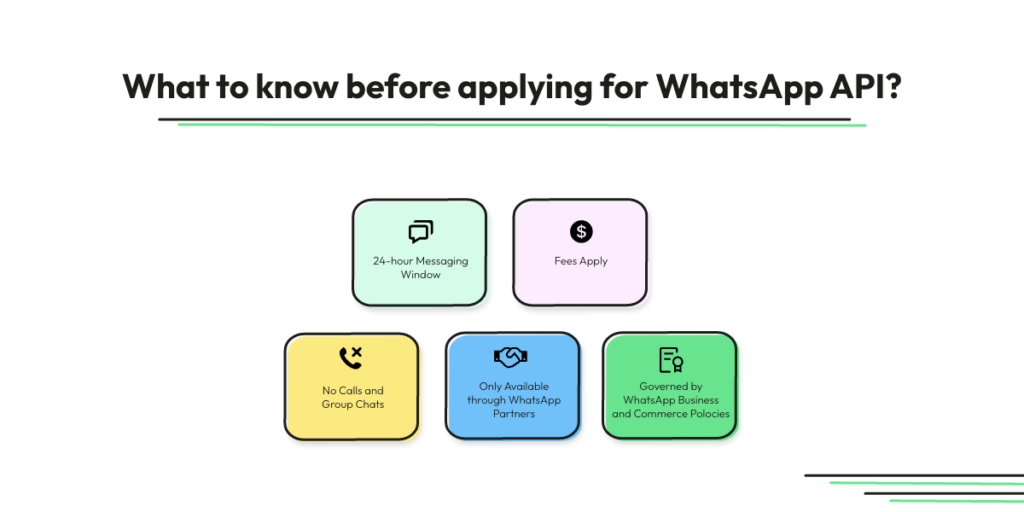
The most straightforward answer is that businesses with 1-5 people are usually able to manage their operations with the free WhatsApp Business app. As your business scales, it is recommended to move to the WhatsApp Business API.
But making a decision seems far more complex than that. Let us help you to figure out what’s perfect for your business.
1. Business size: WhatsApp API for sending messages is designed for medium to large businesses that need to communicate with a large number of customers. If you are a small business, you may find that the free WhatsApp Business App meets your needs.
2. Communication volume: If you need to communicate with customers frequently or in large volumes, WhatsApp Business API may be a good choice. Its ability to broadcast messages in bulk and use chatbots for automated conversations can help businesses manage customer communication more efficiently.
Don’t Miss This 🙌: Want to know how effective your broadcasts really are? Try our Free WhatsApp Broadcast Score Calculator and optimize your campaigns for better reach and engagement!
3. WhatsApp API Integration: If you use other business tools such as CRM systems or e-commerce platforms, WhatsApp Business API’s ability to integrate with these systems may be a major advantage.
4. Compliance requirements: If your business operates in an industry with strict regulatory requirements, such as healthcare or finance, WhatsApp Business API’s ability to offer pre-approved message templates and comply with WhatsApp policies may be important.
If your business is medium to large and you need advanced options like chatbots and system integration for large-scale customer communication, consider WhatsApp Business API. Always assess your business needs and objectives thoroughly before making the decision to use it.
How to apply for a WhatsApp Business API account?

Once you’ve confirmed that your business meets the requirements, it’s time to apply for a WhatsApp Business API account. This process involves submitting an application through one of WhatsApp’s authorized Business Solution Providers, who will then review your application and provide guidance on the next steps.
It’s important to choose a reputable provider with experience in WhatsApp API implementation, as the application process can be complex.
What are the steps to set up an account?
So, you’ve been approved for a WhatsApp Business API account – congratulations! Now it’s time to get set up and start communicating with your customers.
To initiate WhatsApp Business API, businesses must link their account to a server or cloud hosting, a step that demands technical know-how. Once connected, they need to create a Business Profile, displaying crucial details like address, website, and operating hours.
The Components Of A WhatsApp Business Account
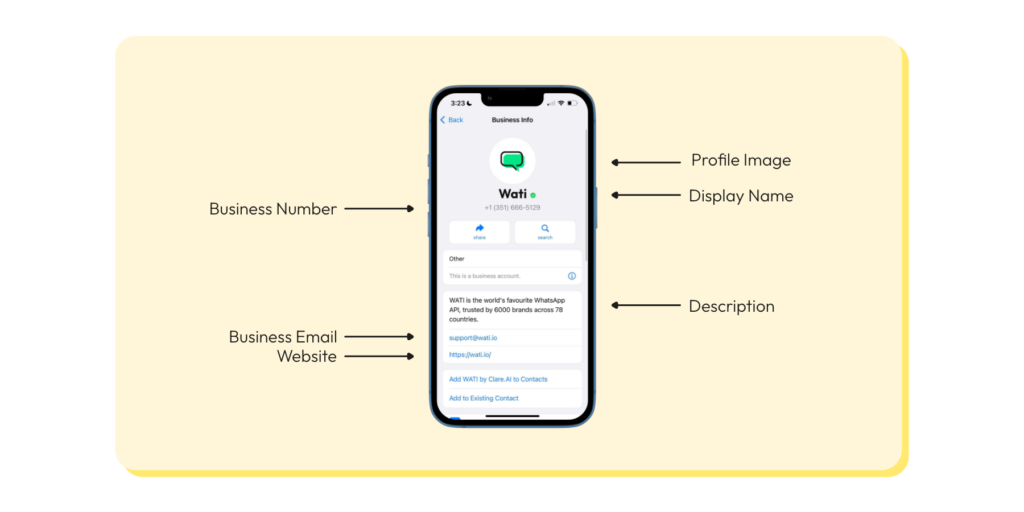
A WhatsApp Business Account consists of several components that work together to help businesses communicate with customers. Here are the main components of a WhatsApp Business Account:
1. Business Profile: A Business Profile is a dedicated space within the WhatsApp app where businesses can showcase important information about their business, such as their address, website, and hours of operation. Businesses can also add a logo and cover photo to make their profile stand out.
2. Messaging Tools: WhatsApp Business Account provides a range of messaging tools to help businesses manage customer communication more efficiently. These include quick replies, message templates, and automated messages.
3. Analytics: WhatsApp Business Account provides businesses with analytics data to help them understand how customers are engaging with their messages. Businesses can track metrics such as message delivery rates, open rates, and response rates to optimize their messaging strategy.
4. Integration: WhatsApp Business Account can be integrated with a range of business tools, such as CRM systems and e-commerce platforms. This enables businesses to streamline their communication processes and improve overall efficiency.
In summary, a WhatsApp Business Account consists of several components that work together to help businesses communicate with customers more efficiently and effectively.
From messaging tools and analytics to integration with other systems, WhatsApp Business Account provides businesses with the tools they need to build strong relationships with their customers.
Bonus Material: WhatsApp for Customer Service: Techniques + Examples
API Solution Providers: BSPs
The WhatsApp Business API Platform is not yet available to everyone. Facebook has chosen 40-50 third-party solution providers to distribute WhatsApp Business API to every other business.
BSPs offer WhatsApp APIs for businesses to build their solution on top of WhatsApp APIs. These BSPs can help you communicate with your customers using WhatsApp APIs for the approved use cases of customer support and time-sensitive, personalized notifications.
Wati, as a WhatsApp API provider (BSP), on the other hand also provides you with a complete WhatsApp CRM with a dedicated WhatsApp Team Inbox to manage communications. You can just integrate it with your WhatsApp Business API number and you’re ready to use all the features of API directly via Wati.
Your Next Read 📚: A Step-by-Step Guide to Setting Up Click to WhatsApp Ads
Getting Started With Wati
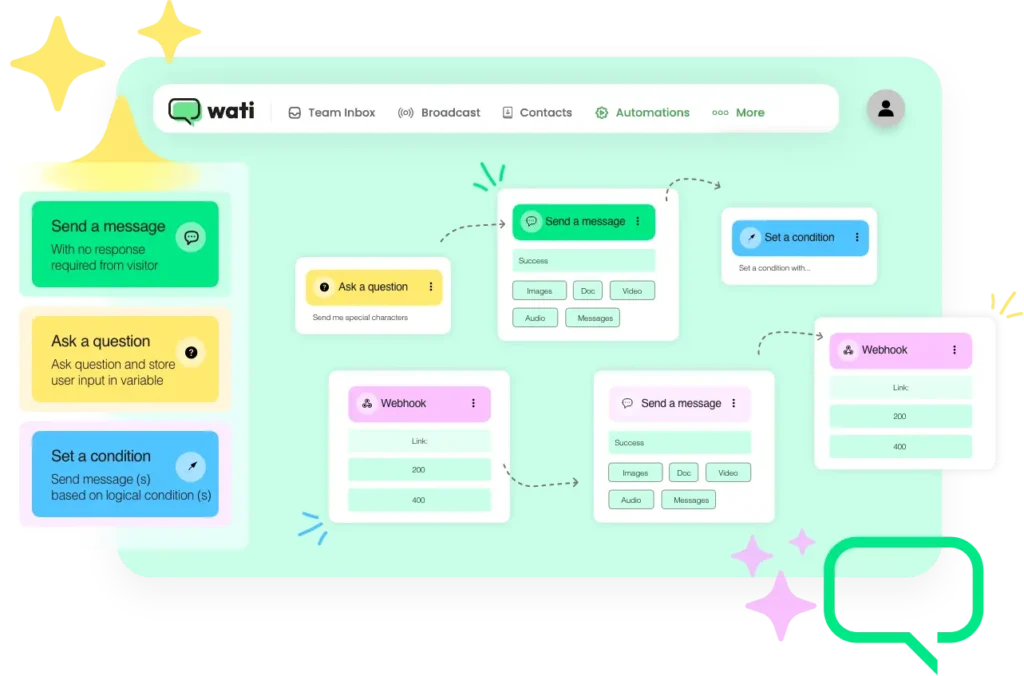
If you’re ready to revolutionize your customer communication, Wati is the perfect tool for you! With its advanced WhatsApp Business API solution, Wati enables businesses to communicate with customers at scale, while providing a range of powerful features and WhatsApp API integration options.
Creating an account on Wati’s website and connecting it to your WhatsApp API account is a straightforward process. For instance, a retail business may link its WhatsApp Business API account to its Shopify e-commerce platform via Wati to automate order confirmations and provide shipping updates.
Related Read: How to Reduce & Recover Your Shopify Abandoned Carts in 2025 [A Complete Guide]
Once connected, you can start using Wati’s range of messaging tools and automation features. For example, a healthcare business might use Wati to create message templates for common health questions, set up automated replies for appointment scheduling, and use chatbots to triage incoming messages.
Wati offers analytics data that can sharpen your messaging strategy. For instance, a travel business using Wati for WhatsApp travel can monitor message delivery, open rates, and response rates. This tracking allows the business to enhance customer communication, ensuring timely and effective information delivery.
In conclusion, Wati is a powerful tool for businesses of all kinds, providing the features and WhatsApp API integration options needed to streamline customer communication and provide a personalized experience for customers. Whether you’re a retail business, healthcare provider, or travel agency, Wati has the tools you need to take your customer communication to the next level.
Bonus Read 🧧: How Chatbots on Instagram Are Revolutionizing Customer Support
Getting WhatsApp Business API In Under 30 Minutes
Ready for a quick and easy way to get started with WhatsApp API? With Wati, you can sign up and set up your account in just 30 minutes! And the best part? It only takes 10 minutes to sign up for WhatsApp API using Wati!
Once you sign up, you’ll receive a confirmation email with all the details of your account setup. And with Wati’s user-friendly dashboard, you’ll be able to start using the full range of WhatsApp API functionalities in no time.
So, what are the steps to get WhatsApp API access on Wati?
- Get a phone number (should not have an existing WhatsApp Account).
- Sign up for a WhatsApp API Provider such as Wati. You can sign up & choose a plan here.
- Complete Facebook Business Verification.
Finally, you’ll need to complete Facebook Verification to ensure that your business is authentic and eligible for the API access. Once you’ve completed these simple steps, you’ll be ready to start using Business API to streamline your customer communication and take your business to the next level!
Also Read: How to Set Up WhatsApp Business on Meta Business Suite
Automate WhatsApp messages at scale
Are you ready to level up your customer communication game? Automating your WhatsApp messages at scale might just be the solution you need! With tools like WhatsApp API and Wati, businesses can create messaging experiences that are both personalized and efficient.
But wait, what exactly does automating WhatsApp messages mean? Well, it means using messaging tools and WhatsApp automation features to handle repetitive or frequently asked questions, such as order confirmations, appointment scheduling, and FAQs. This allows businesses to communicate with customers at scale, without sacrificing the personalized touch that customers crave.
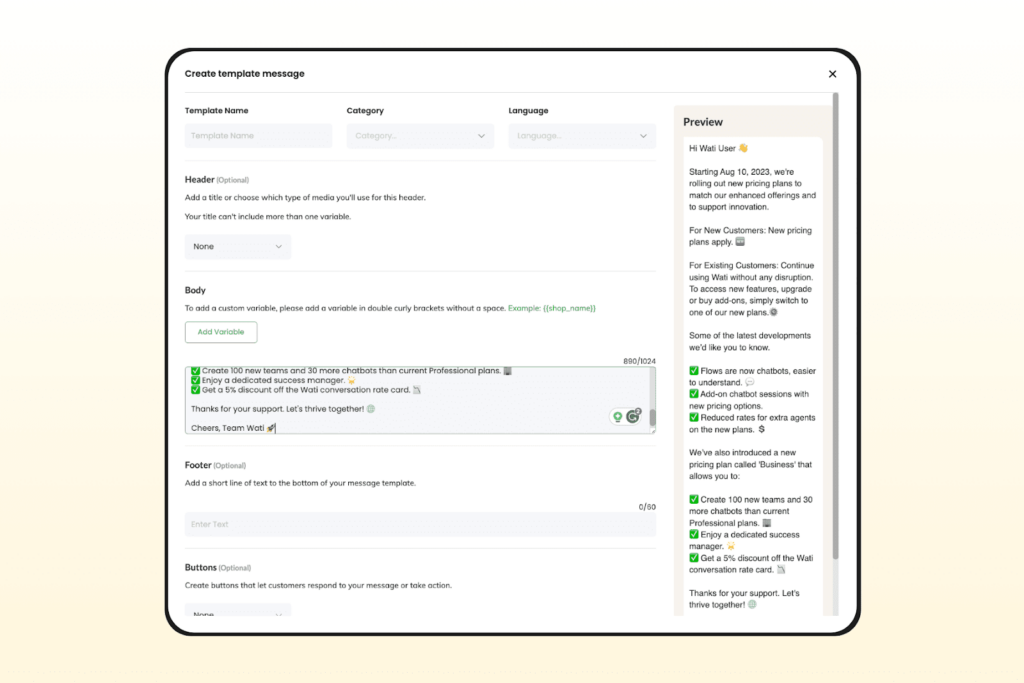
So why choose WhatsApp API and Wati? For starters, they offer advanced features and integration options that make it easy to streamline your communication processes. From message templates and chatbots to analytics data, these tools are designed to help you create the perfect messaging experience for your customers.
If you’re ready to take your customer communication to the next level, automating your WhatsApp messages at scale is the way to go! With the power of Wati, you can create messaging experiences that are both efficient and personalized, while also improving overall customer satisfaction. So what are you waiting for? Let’s automate those messages and give your customers the best communication experience possible!
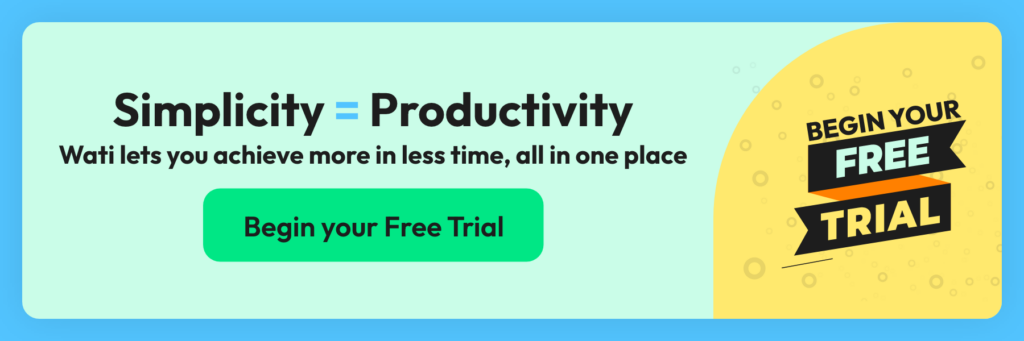
Your Next Read 📚: A Comprehensive Guide to Using WhatsApp Web QR Code: Step-by-Step Tutorial
Frequently Answers and Questions about WhatsApp Business API
Is WhatsApp Business API free?
WhatsApp Business API, while not free, doesn’t charge a direct fee for usage. Instead, businesses incur charges per conversation, encompassing both user-initiated and business-initiated interactions. These costs fluctuate depending on the country and message volume.
How Wati can help: Wati can assist by providing a streamlined platform to access WhatsApp Business API, helping businesses to manage conversations efficiently and navigate the pricing structure. Wati’s solutions can also help in optimizing the use of WhatsApp API to ensure cost-effectiveness.
What is WhatsApp API for business?
WhatsApp API for business is a service provided by WhatsApp that allows businesses to integrate WhatsApp messaging capabilities with their own business systems and software. This API enables businesses to send automated messages, notifications, and provide customer support on a large scale.
How Wati can help: Wati offers services that leverage the WhatsApp API to create a seamless communication channel between businesses and their customers. Wati provides tools for automated messaging, conversation management, and WhatsApp API integration with existing CRM and business systems.
Can I use WhatsApp Business app with API?
The WhatsApp Business app targets small businesses, enabling manual interaction with customers. Meanwhile, the Business WhatsApp API caters to medium and large businesses needing automation and system integration.
How Wati can help: Wati can help businesses assess their needs and choose the right solution. If a business requires the advanced features of the API, Wati can facilitate the transition from the WhatsApp Business app to the API, ensuring a smooth integration process.
How do I set up WhatsApp Business API?
Setting up WhatsApp API involves several steps, including applying for access, setting up a business profile, choosing a business solution provider like Wati, and integrating the API with your business software.
How Wati can help: Wati can simplify the setup process by guiding businesses through the application for WhatsApp API, helping with the creation of a business profile, and providing the necessary integration services to connect the API with the business’s operational systems. Wati’s expertise ensures that the setup is completed efficiently and correctly.
Latest Comments