-
-
FeaturesคุณสมบัติPenyelesaianRecursosFiturCaracterísticas精选功能精選功能المزايا
-
Solutionsโซลูชั่นPenyelesaianSoluçõesSolusiSoluciones解决方案解決方案الحلول
-
IntegrationsการผสานรวมIntegrasiIntegraçõesIntegrationsIntegraciones集成平台整合دمج مع تطبيقات أخرى
-
Affiliate/Partnersพันธมิตร/พันธมิตรทรัพยากรAfiliasi/Rakan KongsiAfiliados/ParceirosAfiliasi/MitraAfiliados/Partners联盟/合作伙伴聯盟/夥伴شريك
-
ResourcesจองการสาธิตSumberRecursosSumber dayaRecursosالموارد
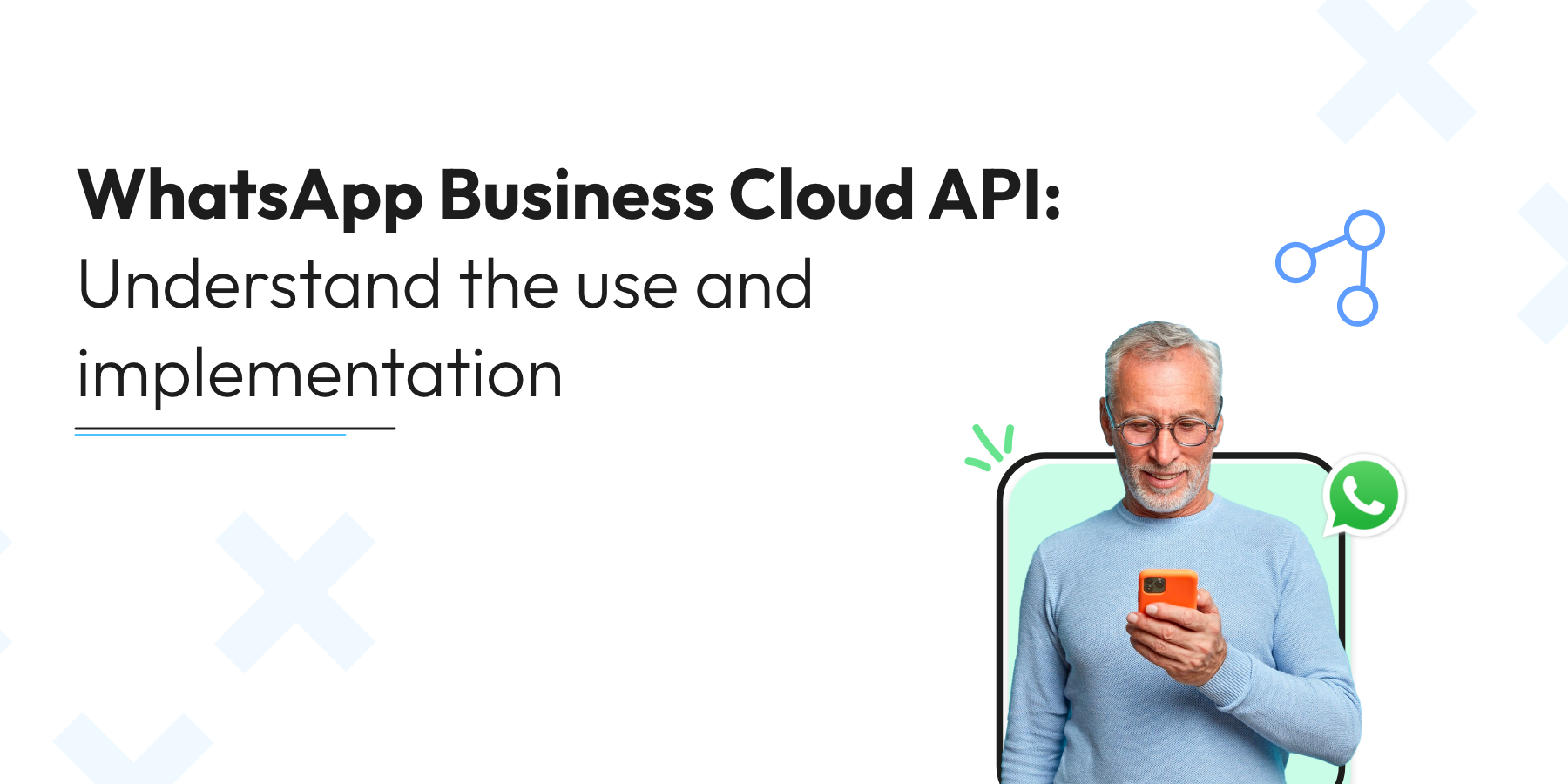
WhatsApp Business Cloud API: Understand the use and implementation
In today’s hyper-connected, technology-driven landscape, the WhatsApp Cloud API, along with robust communication and top-notch customer service, has evolved from mere competitive advantages to absolute necessities for businesses of all sizes.
With many options, enterprises find themselves at a crucial juncture where they must make informed decisions when choosing communication platforms and tools. Emerging as a leading contender in this domain is the WhatsApp Cloud API, offering a user-friendly platform for customer engagement teeming with rich features.
This comprehensive guide aims to demystify the WhatsApp Cloud API, helping businesses across industries understand its use and implementation to drive enhanced customer interaction.
What is WhatsApp Cloud API
At its core, the WhatsApp Cloud API serves as a powerful bridge, linking businesses and customers through the globally familiar and widely used medium of WhatsApp. This cloud-hosted service equips businesses with a broad array of functions, such as sending personalized messages, receiving instant responses, and automating interactions, offering them a powerful tool to foster strong customer relationships.
The WhatsApp Cloud allows companies to integrate WhatsApp’s capabilities directly into their software applications. It provides a seamless communication solution that capitalizes on the popularity and universal use of WhatsApp, turning it into an effective business tool, especially in an era where personalized customer interaction forms the backbone of successful businesses.
Understand the Difference between Cloud API and On-Premises API
One of the first considerations when integrating an API into a business model is understanding the fundamental differences between a Cloud API and an On-Premises API. This primarily lies in their hosting models.
| WhatsApp Cloud API | On-Premises API | |
| Hosting | Hosted remotely on the cloud | Requires in-house server infrastructure |
| Scalability | Highly scalable without the need for physical resources | Scalability may be limited by physical resources |
| Maintenance | Maintenance-free solution | Requires constant maintenance |
| Cost | Cost-effective with a pay-as-you-go model | Can involve more upfront costs |
| Control | Offers less control and customization | Offers more control and customization |
The Cloud API resides remotely on the cloud. So, businesses can tap into its benefits through the Internet. No need for physical server infrastructure! It’s cost-effective, effortlessly scalable, and doesn’t demand maintenance.
This is a real win for businesses with eyes on global expansion. They can scale instantly without extra physical resources.
On the other hand, an On-Premises API requires a company to house and maintain server infrastructure. It’s all in their own physical space.
Sure, it gives a higher degree of control and room for customization. But On-Premises solutions come with more upfront costs, ongoing maintenance, and potential limitations due to the physical infrastructure. In stark contrast, the WhatsApp Cloud API is flexible and adaptable. It evolves with a business’s growing needs, minus the constraints.
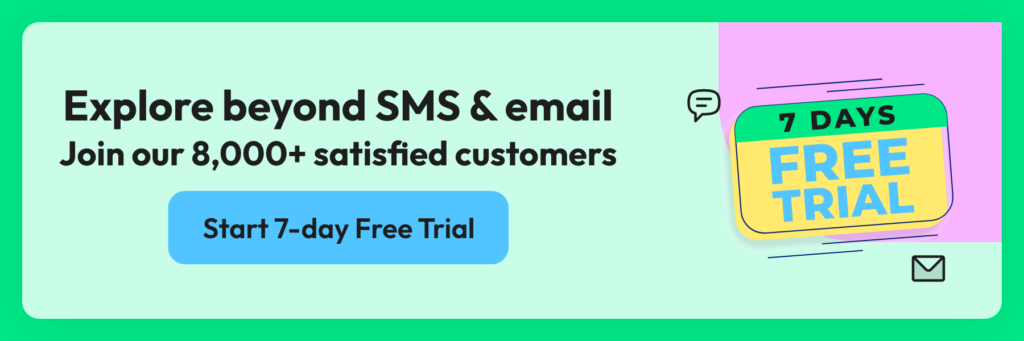
WhatsApp Cloud API Pricing
The pricing model for WhatsApp Cloud API varies depending on the geographic location and the volume of messages. It primarily operates on a pay-as-you-go model, enabling businesses to pay exclusively for the messages they transmit.
This model allows businesses to control costs effectively and scale their operations without committing to a substantial initial outlay. To get the most accurate and updated pricing information, businesses are advised to visit the official WhatsApp Business API Pricing page.
How to get WhatsApp Cloud API
Getting your hands on the WhatsApp Cloud API begins with a straightforward application process through the official WhatsApp website. The process requires thoughtful consideration to ensure a successful application. Here are the steps broken down in more detail:
- Understanding Your Business Needs: Before applying for the WhatsApp Cloud API, you should identify how it aligns with your business needs. This information helps WhatsApp assess the API’s suitability for your business.
- Submitting the Application: The WhatsApp Cloud API application necessitates detailed business information and a thorough plan of your intended API usage, outlining the necessary features, integration approach, and expected outcomes.
- Waiting for Approval: After applying for WhatsApp Cloud API, you will undergo a review where WhatsApp evaluates its suitability for your business needs. This process might take some time, requiring your patience.
- Setting Up Your WhatsApp Business Account: Once your application gets approved for WhatsApp Cloud API, the next step is to set up a WhatsApp Business Account if you haven’t already. This account will serve as your primary point of contact with your customers on WhatsApp.
- Integrating the WhatsApp Cloud API: After setting up the account, you can integrate the WhatsApp Cloud API into your existing software. This process may require technical know-how, but it’s made as user-friendly as possible, even for businesses with limited technical expertise.
- Testing and Adjusting: Once integrated, it’s recommended to test the WhatsApp cloud API thoroughly. Make sure it’s working as expected, and make any necessary adjustments. Remember, the aim is to ensure seamless communication with your customers.
By following this comprehensive guide, businesses can streamline their acquisition of the WhatsApp Cloud API and align it effectively with their unique needs. The power of efficient customer communication is just an application away!
Benefits of WhatsApp Cloud API
Adopting the WhatsApp Cloud API comes with a host of tangible benefits. Firstly, it enables businesses to harness the widespread usage of WhatsApp, connecting with customers on a platform they frequent daily. This means businesses can meet their customers where they are, leading to higher engagement and improved customer satisfaction.
| Benefits of WhatsApp Cloud API | Description |
| Enhances Customer Reach | The ubiquity of WhatsApp allows businesses to connect with customers on a platform they use daily, leading to higher engagement. |
| High Scalability | The WhatsApp Cloud API allows businesses to expand their messaging capacity in line with their growth, whether a startup or a multinational corporation. |
| Automation Capabilities | The WhatsApp Cloud API can automate customer interactions, enhancing efficiency by handling routine inquiries and freeing up resources for more complex tasks. |
| Detailed Analytics and Reporting | The WhatsApp Cloud API provides businesses with detailed analytics and reporting, enabling them to monitor engagement levels and adjust their messaging strategies accordingly. |
This table succinctly summarizes the key benefits of adopting the WhatsApp Cloud API, highlighting the unique advantages it offers businesses in their customer engagement efforts.
The WhatsApp Cloud API scores high on scalability, enabling businesses to expand their messaging capacity in line with their growth. Whether a business is a startup or a multinational corporation, the WhatsApp Cloud API can scale to meet its unique needs.
One of the significant advantages of the WhatsApp Cloud API is its ability to automate customer interactions. This feature significantly enhances efficiency by handling routine customer inquiries, freeing resources to handle more complex tasks. Moreover, the WhatsApp Cloud API also offers detailed analytics and reporting, empowering businesses to monitor engagement levels and fine-tune their messaging strategies accordingly.
Features of WhatsApp Cloud API with Wati
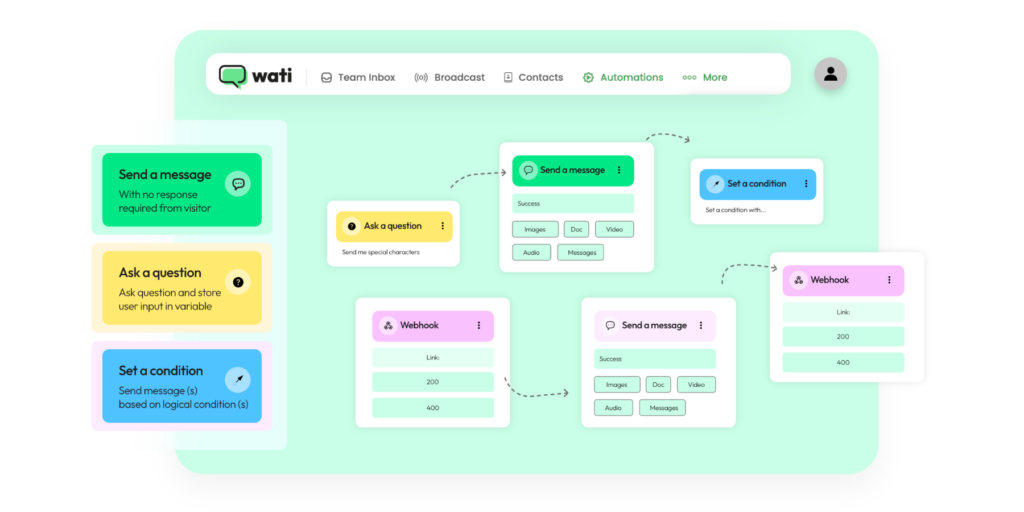
Wati is a robust platform that significantly enhances the WhatsApp Cloud API experience. By offering an array of additional features, Wati supercharges the core capabilities of the WhatsApp cloud API to drive superior outcomes for businesses:
- Visual Flow Builder: One of Wati’s standout features is the visual flow builder. This allows businesses to devise automated conversation flows that guide the customer through their interaction with the business, ensuring instant responses and elevating the overall customer experience.
- Collaborative Inbox: Wati’s platform includes a collaborative inbox, enabling team members to manage customer conversations. This centralization allows for quick sorting, assigning, and responding to customer messages, thereby improving response times and enhancing customer satisfaction.
- In-built CRM: Wati’s in-built CRM functionality allows businesses to track and manage customer interactions effectively. This record-keeping capability ensures no customer inquiry is missed and allows for the provision of personalized service to customers.
With these key features and more, Wati offers an enhanced WhatsApp Cloud API experience, enabling businesses to maximize their customer engagement efforts efficiently.
The Impact of the Cloud API on Business
Integrating the WhatsApp Cloud API can revolutionize a business’s customer engagement strategies. It empowers businesses to communicate with their customers in a more personalized and immediate manner, resulting in increased customer satisfaction and loyalty.
The automation and analytic capabilities offered by the WhatsApp Cloud API can lead to enhanced efficiency and data-driven decision-making, providing businesses with a competitive edge. The WhatsApp cloud API emerges as a game-changer, transforming how businesses interact with customers.
Limitations of WhatsApp Cloud API on Business
Despite the numerous benefits, the WhatsApp Cloud API also has some limitations that businesses must be aware of. It requires a stable internet connection, which may not always be reliable or available. Businesses must ensure a reliable internet connection to use the WhatsApp Cloud API effectively.
Additionally, businesses are confined to the features and capabilities of the WhatsApp Cloud API and may lack the customization freedom offered by an On-Premises solution. This means that while the WhatsApp Cloud API provides a wide range of capabilities, businesses with unique needs may find it lacking.
Furthermore, while the WhatsApp Cloud API offers scalability, businesses should remember that the costs could add up, especially if the volume of messages is high. Therefore, businesses should carefully monitor their usage of the WhatsApp Cloud API and adjust their messaging strategies to control costs effectively.
In conclusion, the WhatsApp Cloud API is a powerful communication tool that transforms customer engagement in a modern, efficient manner. While it does have some limitations, the vast array of benefits outweigh these minor constraints, making it a worthwhile investment for businesses of all sizes.
The WhatsApp Cloud API integration could be the pivotal step towards enhancing customer relationships and paving the way for business growth.

Final Thoughts: Amplifying Engagement with Wati and WhatsApp Cloud API 🚀
Incorporating Wati into the WhatsApp Cloud API framework presents an exciting opportunity for businesses. Wati provides businesses with the tools to optimize their use of the WhatsApp Business Cloud API, making customer engagement more manageable and effective.
By streamlining communication, automating responses, and providing rich analytics, Wati turns WhatsApp into a powerful customer service channel. In conclusion, the amalgamation of Wati and WhatsApp Business Cloud API can revolutionize your customer engagement strategy, fostering loyalty, improving service, and driving growth. Embrace the power of this dynamic duo and unlock new horizons of customer communication!
Frequently Asked Questions
1. What is the WhatsApp Business Cloud API?
The WhatsApp Business Cloud API is a platform that enables businesses to interact with customers on WhatsApp, offering tools for seamless communication and engagement.
2. How can businesses benefit from using the WhatsApp Business Cloud API?
Businesses can benefit from using the WhatsApp Business Cloud API by leveraging its features to streamline customer communication, automate processes, provide quick support, and enhance overall customer engagement on the WhatsApp platform.
3. What are some common use cases for the WhatsApp Business Cloud API?
Some common use cases for the WhatsApp Business Cloud API include sending transactional notifications, providing customer support, sending alerts and updates, conducting surveys, and facilitating e-commerce interactions, all while enhancing customer engagement on the WhatsApp platform.
4. How can I get started with the WhatsApp Business Cloud API?
To get started with the WhatsApp Business Cloud API, follow these steps:
- Apply for Access: Apply for access to the WhatsApp Business Cloud API through the official WhatsApp Business API provider.
- Register Your Business: Register your business with WhatsApp using the necessary details.
- Set Up Business Verification: Complete the business verification process, which may involve providing documentation.
- Choose a Solution Provider: Choose a solution that integrates with the WhatsApp Business Cloud API.
- Integrate and Test: Integrate the WhatsApp Business Cloud API with your systems and test its functionality.
- Compliance and Launch: Ensure compliance with WhatsApp’s policies and launch your API-based communication with customers.
5. What message types can be sent using the WhatsApp Business Cloud API?
- Text Messages: Standard text-based messages for communication.
- Images: Images to convey information visually.
- Documents: PDFs, presentations, and other document types.
- Videos: Short videos or clips to share content.
- Voice Messages: Pre-recorded voice messages for personal touch.
- Locations: Share locations for easy navigation.
- Buttons and Menus: Interactive buttons and menus for user interaction.
- Templates: Structured templates for specific message types.
6. How can I handle incoming messages using the WhatsApp Business Cloud API?
- Set Up Webhooks: Configure webhooks to receive incoming message notifications from WhatsApp.
- Build a Backend: Develop a system to process incoming messages and generate appropriate responses.
- Implement Logic: Define logic to understand user intents and respond accordingly.
- Use Templates: Utilize pre-approved templates for structured responses.
- Authenticate: Ensure your responses are authenticated using WhatsApp-approved methods.
- Monitor and Optimize: Monitor user interactions and refine your responses for improved engagement.
By setting up this process, you can effectively manage and respond to incoming customer messages using the WhatsApp Business Cloud API.
7. Are there any compliance requirements or policies to consider when using the WhatsApp Business Cloud API?
Yes, there are compliance requirements and policies to consider when using the WhatsApp Business Cloud API:
- WhatsApp Business Cloud API Terms of Service: Adhere to WhatsApp’s terms of service and acceptable use policies.
- Data Protection: Ensure compliance with data protection regulations, such as GDPR.
- Message Templates: Use pre-approved message templates for outbound communication.
- User Consent: Obtain user consent before sending messages and adhere to opt-in regulations.
- Opt-Out Mechanism: Provide users with an option to opt out of messages.
- Security: Implement secure communication channels and encryption methods.
- Prohibited Content: Avoid sending spam, fraudulent content, or inappropriate messages.
- Customer Privacy: Protect customer data and privacy throughout interactions.
8. Can I integrate the WhatsApp Business Cloud API with other systems and tools?
Absolutely. The WhatsApp Business Cloud API can be integrated with various systems and tools to streamline business operations and communication. Common integration options include Customer Relationship Management (CRM) systems, helpdesk software, e-commerce platforms, notification services, and more.
9. What advanced features are available with the WhatsApp Business Cloud API?
The WhatsApp Business Cloud API offers several advanced features, including:
- Message Templates: Create structured message templates for consistent communication.
- Interactive Buttons: Add buttons for users to interact and make choices within messages.
- Rich Media: Send images, documents, videos, and voice messages to enhance communication.
- Message Labels: Categorize and organize messages for better tracking.
- Session Management: Maintain conversational context for seamless interactions.
- WhatsApp Business Catalog: Showcase products and services in a catalog format.
- Message Tagging: Use message tags for specific use cases like event reminders and customer care.
10. How can I ensure a smooth implementation of the WhatsApp Business Cloud API?
To ensure a smooth implementation of the WhatsApp Business Cloud API, follow these best practices:
- Thorough Planning: Plan your implementation strategy, including messaging use cases and workflows.
- API Documentation: Familiarize yourself with the WhatsApp Business Cloud API documentation and guidelines provided by WhatsApp.
- Test Environment: Set up a testing environment to ensure the API integration works as intended.
- Team Collaboration: Involve cross-functional teams, including developers, marketers, and customer support.
- Testing and QA: Conduct thorough testing and quality assurance before launching.
- Compliance: Adhere to WhatsApp’s policies and compliance requirements.
- User Experience: Prioritize user experience and engagement in your messaging strategy.
- Feedback Loop: Gather user feedback and continuously refine your implementation
Latest Comments