-
-
FeaturesคุณสมบัติPenyelesaianRecursosFiturCaracterísticas精选功能精選功能المزايا
-
Solutionsโซลูชั่นPenyelesaianSoluçõesSolusiSoluciones解决方案解決方案الحلول
-
IntegrationsการผสานรวมIntegrasiIntegraçõesIntegrationsIntegraciones集成平台整合دمج مع تطبيقات أخرى
-
Affiliate/Partnersพันธมิตร/พันธมิตรทรัพยากรAfiliasi/Rakan KongsiAfiliados/ParceirosAfiliasi/MitraAfiliados/Partners联盟/合作伙伴聯盟/夥伴شريك
-
ResourcesจองการสาธิตSumberRecursosSumber dayaRecursosالموارد

WhatsApp Channels: How to Use Them Effectively?
Ever wondered how to spice up your WhatsApp game? Well, let’s explore about WhatsApp Channels! This feature can totally change the way you chat and promote your business. In this blog, I’ll show you what WhatsApp Channels are all about and how you can make the most of them without breaking a sweat.
Whether you’re not so tech-savvy or the ultimate messaging pro, buckle up because this blog will be interesting. 🚀
What is a WhatsApp Channel?
WhatsApp Channels are a sort of “public bulletin board.” You send a message and bam, everyone gets it at once. The only feedback you get is from emojis. It’s like shouting in a digital town square and getting a thumbs up or a heart in return! 😄👍❤️
Introduced in June 2023, WhatsApp Channels (or, as some call it, WhatsApp Broadcast Channels) is the new kid on the block. Imagine being able to send all sorts of things – texts, pics and videos– to a bunch of folks at once. It’s like putting up a big announcement on a board for everyone to see.
Don’t mix this up with your usual conversations with friends and family. WhatsApp channels are in a dedicated “Updates” tab next to the “Status” feature.
If you want to check out some WhatsApp Channels? Search for the “Find Channels” button, and then your preferred channel’s updates will appear.
Remember, you can only reply with emojis (bummer, I know), and don’t expect it to ping you every time – notifications are turned off by default.
Why use a WhatsApp Channel for your Business
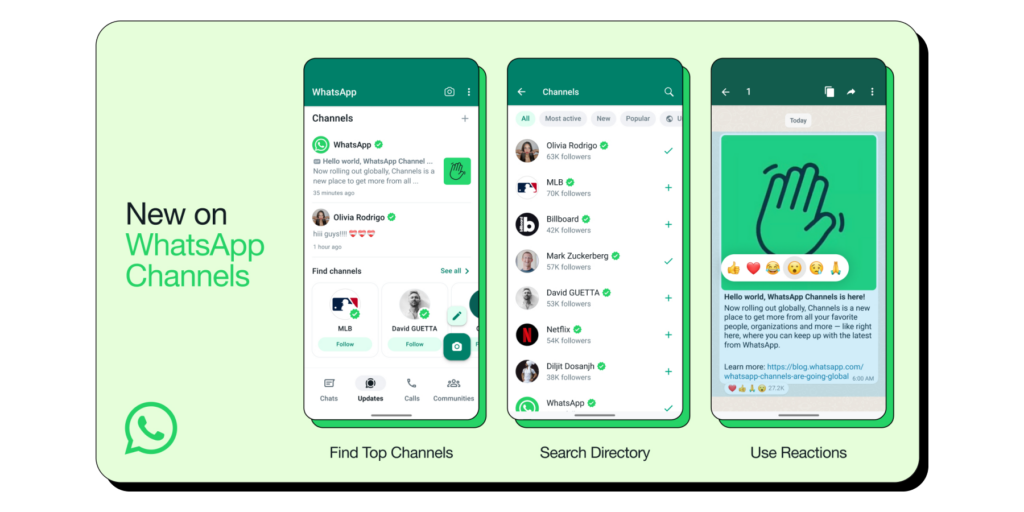
A WhatsApp Channel can be great for businesses to connect with many customers simultaneously. If you use WhatsApp, here’s what you can do with WhatsApp Channels:
Broadcast Important Information
Think of WhatsApp Channels as your mini radio station. You can shoot out important news, like a morning show update, straight to your audience’s phones.
Reach a Wide Audience
With WhatsApp Channels, you can connect with a broad audience and encourage them to engage with your brand. This means you have the potential to reach customers, clients, or followers who are interested in what you have to offer.
Efficient Information Sharing
The beauty of these channels? One-way chat. This means you can share information without the clutter of back-and-forth conversations. So, no drowning in many messages when you’re just trying to share some news.
Diverse Content Sharing
WhatsApp Channels support various types of content, including text, photos, videos and stickers. This versatility lets you convey your message most engagingly and appropriately for your audience.
Public or Private Access
Wanna go public? Or keep things hush-hush? You decide. A public WhatsApp channel can be discovered by anyone interested, while a private WhatsApp channel may require an invitation or approval for access, making it suitable for more exclusive content.
Membership Management
You get to play bouncer. Decide who’s in and who’s out, making sure your updates reach the right folks. WhatsApp Channels allow you to manage your channel’s membership. This means you can control who joins the channel, ensuring that the right audience receives your updates.
Increase Visibility
You can make your channel easy to find, increasing its visibility. This helps attract relevant subscribers genuinely interested in your content, potentially leading to higher engagement.
Analytics and Insights
WhatsApp Channels provide access to analytics and insights. You can track how well your channel is performing, understand audience engagement, and use data-driven insights to improve your messaging strategy.
How to Create a WhatsApp Channel
To begin, ensure you have a WhatsApp account. You can also access Channels through the WhatsApp Business app. Make sure that your WhatsApp account is updated to the latest version.
For added security, consider enabling two-step verification for the WhatsApp account creating the channel and for the accounts of any administrators involved.
Here are the steps to create a WhatsApp Channel:
- Launch WhatsApp Web and navigate to Channels by clicking on the Channels icon.
- Click on the “> Create channel” option.
- Follow the onscreen prompts by clicking “Continue.”
- Provide a name for your channel to complete the creation process. You can change the name later if needed.
- Personalize your channel: You can customize your channel immediately by adding a description and an icon, or you can do this later.
- Include a channel description: Write a brief description to help potential followers understand the purpose of your channel.
- Add a channel icon: Stand out by adding an image from your phone or the web.
- Click “Create channel,” and you’re all set!
Now that your channel is set up, learn how to share updates. You can find and share a link to your channel from the channel info page.
To access your channel info page:
- Open Channels by clicking the Channels icon.
- Select your channel, and then click on your channel name.
- Click the “Copy link.”
Things to Note Before Using a WhatsApp Channel
WhatsApp Channel is still in its early stages, and how it will evolve regarding features and costs remains uncertain.
On WhatsApp Channels, the identities of administrators and followers, including their profiles and phone numbers, will remain hidden. In simpler terms, phone numbers won’t be visible to anyone on the WhatsApp Channel.
This is designed to encourage followers to join the channel without worrying about their personal information being exposed. If you’re concerned that users won’t be able to reach out to your brand, you can provide them with a WhatsApp click-to-chat link to initiate a conversation with you.
Check out our free WhatsApp Click-to-Chat link generator
It’s important to note that WhatsApp Channel history will be retained on the server for 30 days. This means businesses can use this feature for timely updates and short-term promotions or explore other alternatives to WhatsApp Channels if needed.
How to Find and Follow New WhatsApp Channels
You can find more WhatsApp Channels by going to the Updates tab, tapping the Plus icon, and selecting “Find channels.” Verified channels are easily identifiable with a green checkmark, confirming their authenticity, as verified by WhatsApp.
Before following WhatsApp Business Channels, you can get a sneak peek by tapping on the channel name to view recent updates. If you need more information, you can access the channel info page by tapping the channel name or selecting “More” and “Channel info.”
To follow WhatsApp Business Channels, you can do so directly from their channel info page or preview their content by tapping the Follow button.
If you want to stay updated with a particular WhatsApp Channel, click on the channel and tap on the notification bell icon to receive notifications for their updates.
Limitations of WhatsApp Channels
One-way communication only: Customers cannot respond or inquire about the content you share; it’s strictly a one-way interaction.
Lack of personalization: You’re limited to sending identical messages to all your followers, with no ability to segment or target specific groups.
Not accessible via API: It’s not integrated with the API, which means it cannot be accessed through Wati or any other software.
No data tracking: There’s no way to monitor or measure performance.
Restricted visibility: Broadcasts are exclusively visible under the “Updates” tab, and notifications are not enabled by default. Additionally, posts are automatically deleted after 30 days.
Difference Between WhatsApp API and a WhatsApp Channel
| WhatsApp API/Wati | WhatsApp channels |
| Chat one-on-one with customers in the main private chat | Mass messages to subscribers in a distinct inbox |
| Personalized messages using categorization | Universal message for all followers |
| Send messages based on events, e.g., unfinished shopping carts, recent buys, or how they interact with campaigns | No message prompts based on specific events |
| Engaging content with options like automated replies, action prompts, lists, image slides, etc. | Only emoji interactions |
| Automated chat and marketing flows. | No automation |
| Works with CRM systems | No Integrations |
| Specialized chats tailored for individual customer needs | No individual chats |
| Both real human or chatbot options available | No real or AI-assisted conversations |
| Typically high message open rates as notifications are mostly enabled | Usually fewer message views (since “Updates” alerts are typically disabled) |
| Comes with a fee | Free |
| Details include WhatsApp username and phone number | Only follower count is visible, no other user details |
| Notifications are turned on by default for users | Subscribers aren’t alerted about new messages from the channel |
| Uses WhatsApp’s API system. | Can’t be controlled using 3rd party software. |
Alternatives to WhatsApp Channels
WhatsApp Broadcasts

If you discover that WhatsApp Channels aren’t available for your account and you still want to keep using WhatsApp as your main platform for communicating with customers, there are a couple of alternatives.
One option is to use WhatsApp Broadcast messages. These can be sent using the free WhatsApp Business App, allowing you to send bulk messages to as many as 256 contacts in one go. Another approach is to set up multiple WhatsApp Business accounts, each with a different phone number. These can serve as additional WhatsApp broadcast channels.
However, it’s crucial to stress the importance of obtaining explicit consent from WhatsApp users (known as WhatsApp opt-ins) and crafting messages specifically tailored to your audience’s interests. This is essential to avoid potential issues like reports of spam or getting banned by WhatsApp.
In the unfortunate event of a ban, you could permanently lose access to your account. So, it’s essential to tread carefully and responsibly when using WhatsApp for business purposes.
Read: Guide to sending bulk WhatsApp Messages
Telegram Channels
As WhatsApp Channel may not be accessible in all countries, you can consider the Telegram Channel as a free alternative. Much like WhatsApp Channels, Telegram Channels are designed for one-way communication. They are accessible to all users and can accommodate unlimited subscribers. This makes it a suitable platform for sending promotional messages, sharing time-sensitive offers, or swiftly delivering updates to your intended audience.
Conclusion
In conclusion, WhatsApp Channels serve as a powerful tool for elevating your marketing strategy, bolstering brand recognition, and nurturing community engagement. Beyond its inherent branding capabilities, we recognize two distinct advantages in integrating WhatsApp Channels into your WhatsApp marketing approach.
Firstly, you can harness WhatsApp Channels to cultivate anticipation and excitement surrounding upcoming exclusive WhatsApp deals. By initiating mass communications through Channels, you can effectively expand your subscriber base, amplifying the reach of your private one-on-one deals sent directly to the main, private inbox.
Secondly, WhatsApp Channels provide a unique opportunity to establish a direct line of communication with your audience, allowing you to share tailored content, promotions, and updates efficiently. Through this platform, you can not only fortify your brand’s presence but also significantly enhance the efficacy and engagement of your marketing initiatives.
Incorporating WhatsApp Channels into your marketing strategy empowers you to forge deeper connections with your audience, effectively promoting your brand and fostering sustained growth.
Frequently Asked Questions
Q: What is a WhatsApp Channel?
A: WhatsApp Channels function like a digital bulletin board, allowing users or businesses to broadcast messages to many subscribers at once. It’s especially handy for sending updates, announcements, or news to a broad audience on the platform.
Q: How do I create a WhatsApp Channel?
A: To create a WhatsApp Channel, navigate to the ‘Updates’ tab in your WhatsApp, click on the plus (+) icon, and select “Create Channel”. Follow the prompts to set up your channel and start broadcasting messages!
Q: Can subscribers reply to the messages on my WhatsApp Channel?
A: No, WhatsApp Channels are designed for one-way communication. This means subscribers can view and react to your messages using emojis, but they cannot directly respond or initiate a conversation through the channel.
Q: How do I gain subscribers for my WhatsApp Channel?
A: You can promote your WhatsApp Channel through various means like sharing it on your other social media platforms, adding a link or QR code to your website, or simply asking your current WhatsApp contacts to subscribe.
Q: Are WhatsApp Channels free to use?
A: As of now, WhatsApp Channels are free to set up and use. However, always keep an eye on WhatsApp’s official updates in case there are any changes to their pricing or features in the future.
Q: Can I personalize content for different subscribers on my channel?
A: WhatsApp Channels are designed for broad, one-size-fits-all messages. If you want to personalize content or have event-based message triggers, you might want to explore other features or platforms.
Q: How do I ensure my subscribers see my channel updates?
A: While users don’t get direct notifications for channel updates by default, you can encourage your subscribers to enable notifications for your channel. This can be done by clicking on the channel and tapping the notification bell icon.
Q: Can I integrate my WhatsApp Channel with other software or CRMs?
A: Currently, WhatsApp Channels don’t support direct integrations with third-party software or CRMs. It’s designed to be a standalone feature for broadcasting messages to a wide audience.
Latest Comments