
Send Bulk Broadcast WhatsApp Messages in 2025: A Comprehensive Guide
TL;DR
- WhatsApp's broadcast feature helps brands share updates, offers, and announcements with customers while keeping the conversation personal and direct.
- With WhatsApp API, you can create, customise, and schedule broadcasts to reach your audience located in different time zones.
- Segment your contacts, write short and clear messages, test before sending, and check performance data to see what works best.
- Keep your tone friendly, use images or emojis when needed, and make sure the messages reflect your brand’s personality.
- Use retargeting to improve engagement. Reach users who have interacted with your brand before through personalised follow-ups and relevant content that helps drive conversions.
WhatsApp has become one of the most effective ways for businesses to reach out, share updates, and build lasting connections with their audience. As the platform grows, a range of new features is emerging to help businesses save time, boost engagement, and add a personal touch to every campaign.
In this blog, we will walk you through how to broadcast messages on WhatsApp the right way, along with key dos and don’ts to keep your campaigns efficient, compliant, and engaging.
Understanding WhatsApp Broadcasts
WhatsApp Broadcast is a feature that allows businesses to share information, offers, or updates with many recipients at once on WhatsApp. Each message is delivered individually, and replies appear in separate chats that the business can manage in a single inbox.
Related Read: WhatsApp Marketing Messages Examples: WhatsApp Promotional Messages
Why Use WhatsApp Broadcasts?
WhatsApp broadcasts offer a direct, personal, and effective way to reach your customers. Businesses across industries rely on them to build rapport and increase engagement.
Instant Communication
WhatsApp broadcasts ensure that your messages are delivered straight to your customers’ inboxes within seconds. Whether you are sharing offer announcements or reminders, broadcasts help you communicate important information quickly. Unlike emails that often go unread, WhatsApp notifications are hard to miss and are typically seen immediately.
High Open and Response Rates
Messages sent through WhatsApp broadcasts have much higher open rates than emails or SMS. People check WhatsApp several times a day, so your messages are almost always seen. The conversational nature of WhatsApp creates real-time interactions that feel natural and personal.
Personalisation
You can personalise these messages with details such as a customer’s name or city to make them feel unique. Personalised broadcasts show that your business values its customers, which helps increase engagement and build long-term loyalty.
Cost-Effective and Efficient
With tools like Wati, you can automate, schedule, and track messages all in one place. It saves both time and resources, making it a smart choice for growing businesses that want efficiency without extra costs. Here’s everything you need to know about Wati’s message-based pricing.
Easy to Track and Improve
When using WhatsApp Business API, you can access detailed broadcast analytics to track delivery, read, and response rates. These insights help you understand how your campaigns are performing and identify what needs improvement. Over time, this data allows you to refine your messaging strategy.
Ideal for Multiple Use Cases
WhatsApp broadcasts are highly versatile and suitable for any business type. You can send new product updates, service reminders, event invitations, or surveys directly to customers. Whether you are in retail, healthcare, education, or hospitality, broadcasts help you stay connected with your audience in a simple, effective way.
Launch Your First Bulk WhatsApp Campaign Using Wati
Wati’s bulk WhatsApp messaging feature offers a simple and fast way to launch your campaign. Here is the process you could follow to achieve that:
1. Upload Your Contact List
Upload your contacts to Wati in a CSV format and then segment them into different groups based on their interests, location, or any other details.
This way, you can send out more relevant and targeted messages
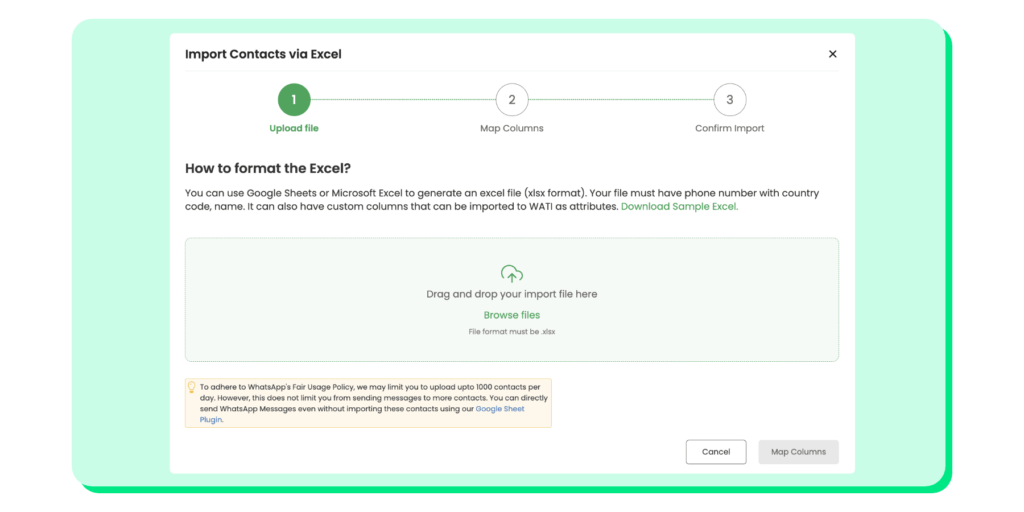
Also Read: How to Create a WhatsApp Broadcast List: A Quick Guide (2025)
2. Draft Your Message
Create a short, clear, and engaging message, and let it represent your campaign goals.
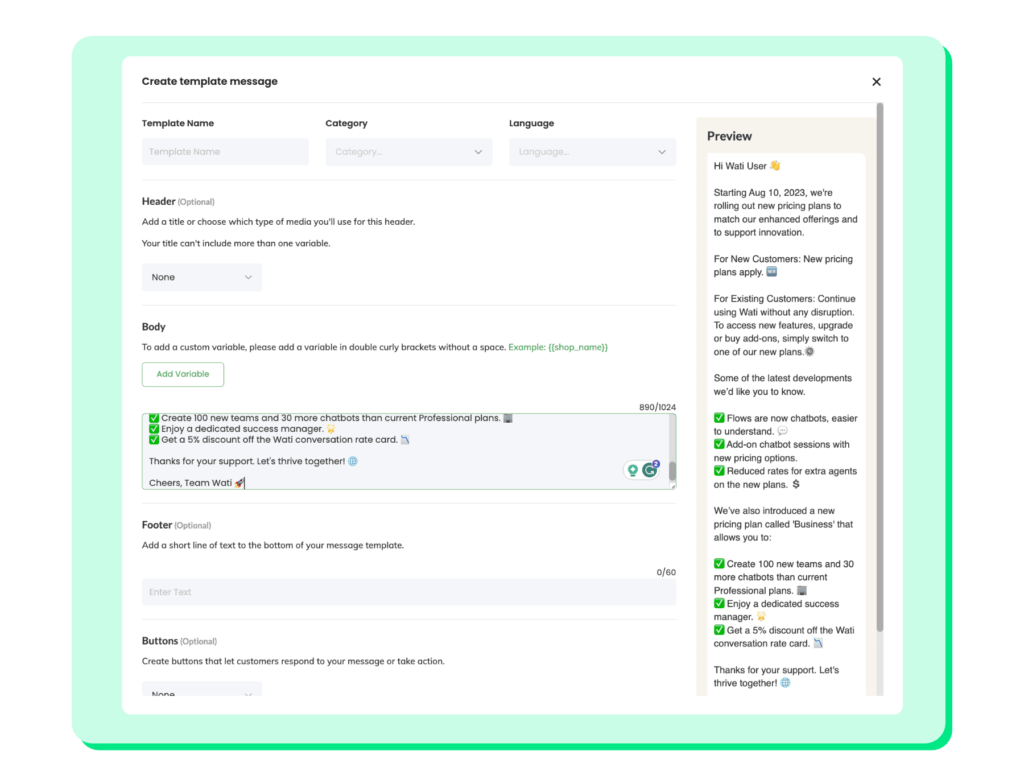
We also have several WhatsApp templates created for immediate usage, which you can modify and adjust to your tone and brand personality.
3. Personalise Your Message
Boost the effectiveness of your communication and create a lasting impression by seamlessly integrating dynamic elements such as the recipient’s name, the current date, and a relevant location, making your message more engaging and tailored to your unique audience.
Improve the impact of your WhatsApp broadcast campaign by adding elements like the recipient’s name, date, or location to make your message more relevant and personalised.
4. Schedule and Send
Choose a time that works best for reaching your audience and schedule your campaign with a single click.
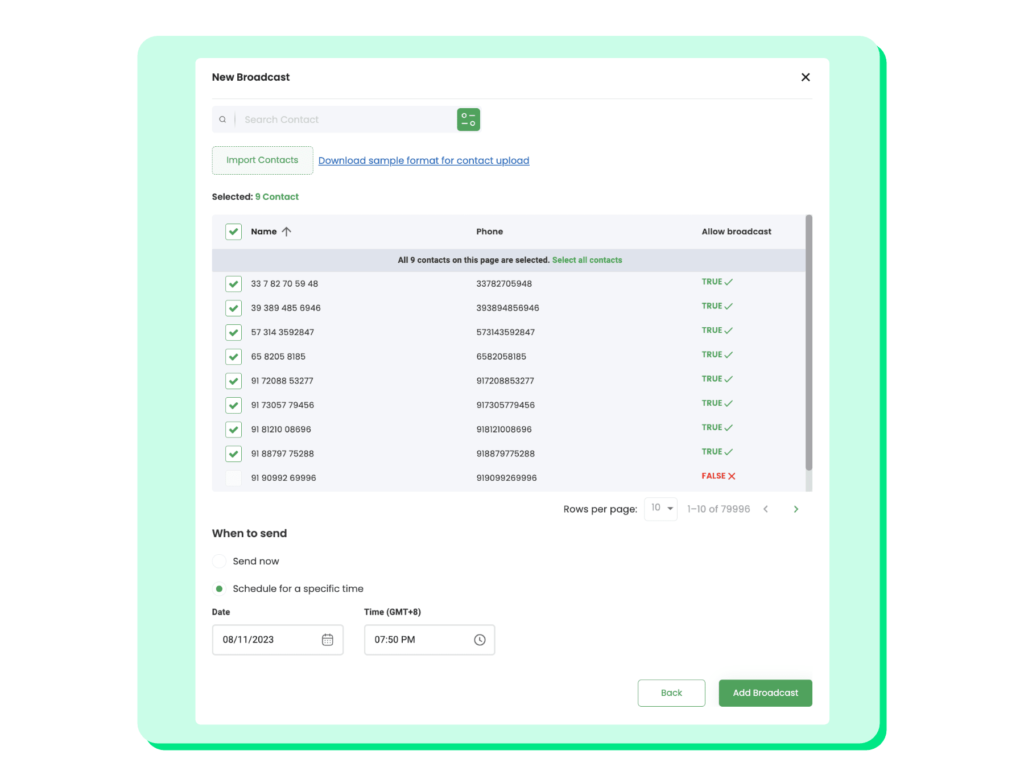
Also Read: WhatsApp Scheduler: How To Schedule WhatsApp Messages?
How to Get Better Results from Your Bulk WhatsApp Message Campaigns?
To get the most out of your WhatsApp bulk messaging campaigns, here are a few pointers to keep in mind.
Know Who You’re Talking To
Before sending your message, group your audience by what they like, where they are from, or what they have purchased before. When your messages speak to real interests, people are more likely to engage.
Keep It Short
Short messages work best. Focus on one main idea and keep your wording clear. Long messages can lose attention halfway, but short ones leave a stronger impression.
Double-Check Everything
Always send a test message before you broadcast. It is an easy way to spot typos, broken links, or formatting issues before your customers see them.
Review What Worked
After your campaign goes live, take a look at how it performed. Check delivery, open, and click rates to understand what worked well and what can be improved.
Try, Compare, Repeat
Experiment with different message styles, visuals, delivery times, and message tones. Reviewing the results will help you understand which messages drive the most engagement and guide future bulk messaging campaigns.
Create WhatsApp Message Templates That Capture Attention
Here are a few practical tips to keep in mind when creating WhatsApp message templates for broadcast campaigns.
Include a Clear Call to Action
Always guide your audience on what to do next. Use clear and simple instructions such as “Book now”, “Learn more”, or “Check out the latest collection”.
Ensure links function properly and direct users to the intended destination. A direct, easy-to-find CTA helps turn curiosity into action.
Make It Visually Engaging
Add relevant emojis, product photos, or short videos that match your message. For example, a café could share a picture of a new dessert, while a fitness studio could post a quick workout clip. Keep it neat and relevant so your visuals support your message instead of distracting from it.
Choose the Right Time
Timing can decide whether your message gets opened or ignored. Avoid sending messages too early or too late. Aim to send when your audience is most active, such as mid-morning or early evening.
Offer Real Value
Every message should give something of worth to the reader. This could be a useful update, a helpful tip, or an exclusive offer. When customers find your messages relevant and rewarding, they start looking forward to hearing from you instead of skipping your updates.
Keep it Conversational
Write like you talk. Avoid a formal or very professional tone. Keep it friendly, natural, and conversational. For instance, say “Hope you’re doing well” instead of “We hope this message finds you in good health.”
Collect More WhatsApp Opt-Ins with Click to WhatsApp Ads
Utilising Click-to-WhatsApp (CTWA) ads is one of the easiest ways to grow your WhatsApp audience. These ads appear on Facebook and Instagram and let people start a chat with your business in just one tap.
Once they message you, you can easily collect consent and add them to your list of contacts for future updates and broadcasts.
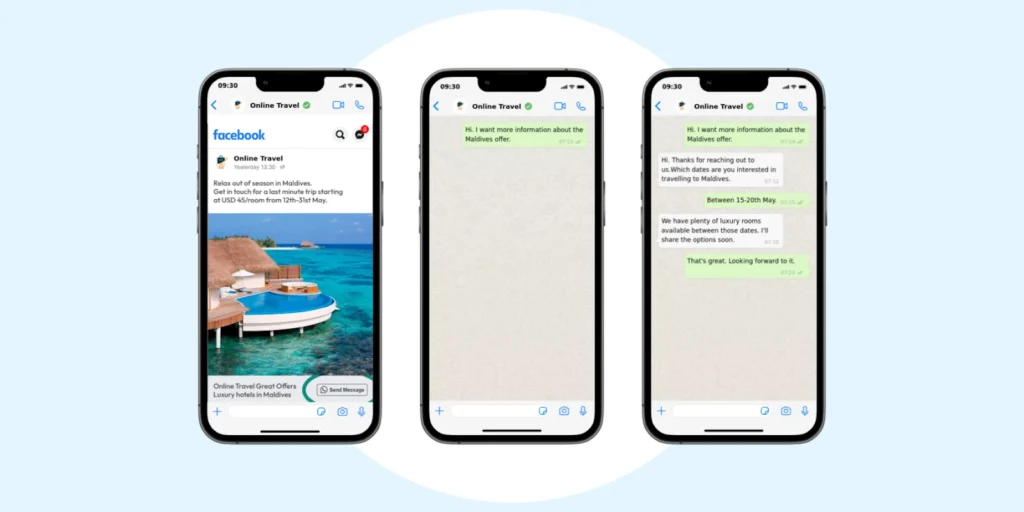
Instead of sending people to a landing page or form, CTWA takes them straight into a WhatsApp conversation where you can answer their questions.
Compliant Ways to Build Your WhatsApp Opt-In List
Ask for Consent
Always let people know that they are agreeing to receive WhatsApp messages from your business. Being transparent helps you stay compliant and builds credibility with your audience.
Make Unsubscribing Simple
Allow users to opt out easily if they no longer wish to receive updates. A simple “Stop” or “Unsubscribe” reply should do the job. This keeps your contact list clean and ensures a positive experience.
Follow WhatsApp’s Business Messaging Guidelines
Adhere to WhatsApp’s business messaging policy by sending messages that are relevant, respectful, and add value. Avoid sending too many messages or using content that looks like clickbait. Quality messages will always outperform quantity.
Enhancing Bulk Broadcast Engagement with Retargeting
Retargeting helps to bring back the audience who have already interacted with your WhatsApp messages. By focusing on people who know your brand, you can
- Improve engagement
- Drive conversions
- Make every broadcast campaign perform efficiently.
When done right, retargeting turns passive contacts into active conversations.
Make Your WhatsApp Broadcast Campaigns Work Harder with Retargeting
By combining retargeting with WhatsApp broadcasts, you can deliver more relevant, personalised messages that speak to each user’s stage in the journey.
Increases Engagement
Messages sent to users who have already shown interest in your brand are more likely to receive a response. Since these users are already familiar with your business, your messages tend to generate higher engagement from this audience segment.
Boosts Conversions
Retargeting helps nurture users who were close to making a decision but did not complete it. A timely reminder or personalised offer can guide them toward taking the next step.
Also Read: WhatsApp Marketing: Quick Guide for Businesses
The Takeaway
Bulk WhatsApp broadcasts remain one of the preferred methods for brands to communicate with their audience in real-time. Staying informed about the latest WhatsApp Business messaging policies, following best practices, and regularly reviewing campaign performance are key to achieving better results.
Wati makes it simple to manage your WhatsApp broadcasts from one platform. You can create, schedule, and analyse campaigns while keeping every message relevant and personalised.
If you would like to see how it works, book a demo with Wati to explore how bulk messaging can simplify and improve your customer communication.
Frequently Asked Questions
1. What are bulk WhatsApp broadcasts?
Bulk WhatsApp broadcasts let businesses send the same message to many contacts at once without creating a group chat. Each person receives it as a personal message, keeping the interaction private and one-on-one.
2. Can I send bulk WhatsApp messages without saving contacts?
Yes, but only when users have opted in to receive messages. The WhatsApp Business App does not support this feature. With Wati, you can upload a contact list and send messages without manually saving each number.
3. Are bulk WhatsApp messages allowed by WhatsApp?
Yes, as long as they follow WhatsApp’s Business Messaging Policy. You must use the official WhatsApp Business API from service providers like Wati, send only opted-in messages, and avoid any content that would come across as spam.
4. What’s the difference between a broadcast and a group on WhatsApp?
In a broadcast, recipients receive your message individually and cannot see each other’s details. In a group, all members can see each other’s messages and numbers.
5. How can I personalise bulk WhatsApp messages?
You can include variables like a customer’s name or location via personalisation token fields.
6. What are Click to WhatsApp ads (CTWA), and how do they help?
Click-to-WhatsApp ads appear on Facebook and Instagram and open a WhatsApp chat when clicked.
7. How often should I send bulk WhatsApp messages?
It’s best to maintain a consistent but moderate frequency. Avoid sending too many messages in a short time. Focus on quality, relevance, and timing rather than quantity.
8. Can I track the performance of my WhatsApp broadcasts?
Yes. Platforms like Wati let you monitor delivery rates, read receipts, and read replies. You can use these insights to optimise future campaigns for better results.
9. Is it possible to automate my WhatsApp broadcasts?
Absolutely. Wati allows you to schedule campaigns, set up automated replies, and even retarget users based on their past interactions.
10. How can I make sure my messages comply with WhatsApp’s rules?
Always get consent before messaging, provide a clear opt-out option, and share relevant, helpful content. Avoid spam or repetitive promotions to stay compliant and maintain trust with your audience.



Latest Comments