-
-
FeaturesคุณสมบัติPenyelesaianRecursosFiturCaracterísticas精选功能精選功能المزايا
-
Solutionsโซลูชั่นPenyelesaianSoluçõesSolusiSoluciones解决方案解決方案الحلول
-
IntegrationsการผสานรวมIntegrasiIntegraçõesIntegrationsIntegraciones集成平台整合دمج مع تطبيقات أخرى
-
Affiliate/Partnersพันธมิตร/พันธมิตรทรัพยากรAfiliasi/Rakan KongsiAfiliados/ParceirosAfiliasi/MitraAfiliados/Partners联盟/合作伙伴聯盟/夥伴شريك
-
ResourcesจองการสาธิตSumberRecursosSumber dayaRecursosالموارد

Understanding WhatsApp Security Features: A Comprehensive Overview
In today’s digital world, one term has risen to the forefront of our conversations about communication: WhatsApp security. But why is it gaining such traction?
WhatsApp isn’t just another messaging app; it’s a medium of private conversations for over two billion users worldwide. At the heart of this security is the term ‘end-to-end encryption’. For the uninitiated, consider it a protective bubble around your messages. Everything is clear and comprehensible inside this bubble, but it’s a confusing maze outside.
Only the sender and recipient have the ‘key’ to unlock this bubble, ensuring their chats remain private, whether in Marathi or Mandarin.
From security codes that verify contacts to encrypted backups that ensure your memories remain untainted, WhatsApp is continually fortifying its walls. Ever wondered about the safety of your video calls? They’re also under the protective umbrella of end-to-end encryption.
However, as with any topic of global interest, myths and misconceptions abound. “Is your WhatsApp safe from prying eyes?” “Can someone hack into your video calls?” Let’s dive into a clear and simple guide to understanding WhatsApp security features.
What is WhatsApp Security?
WhatsApp security is a robust system designed to ensure users can communicate without fearing breaches or unauthorized access.
At the heart of WhatsApp security is end-to-end encryption. This means that only the sender and the recipient can read the content of a message. Not even WhatsApp can access or view these conversations. When a message is sent, it gets scrambled into a series of unique codes. The recipient’s device can only decode this message, guaranteeing its confidentiality.
Further strengthening its security measures, WhatsApp does not store private messages on its servers after they’ve been delivered. This minimizes the risk of them being accessed by intruders or third parties. Moreover, two-step verification adds a layer of protection, making it harder for anyone to set up WhatsApp using your phone number.
Staying updated with the latest version of the app is crucial. The team behind WhatsApp constantly refines its security features, addressing potential vulnerabilities as they arise.
In summary, WhatsApp security is more than just a buzzword; it’s a commitment to ensuring that your chats remain yours. It’s about trust, privacy, and peace of mind in our ever-evolving digital landscape.
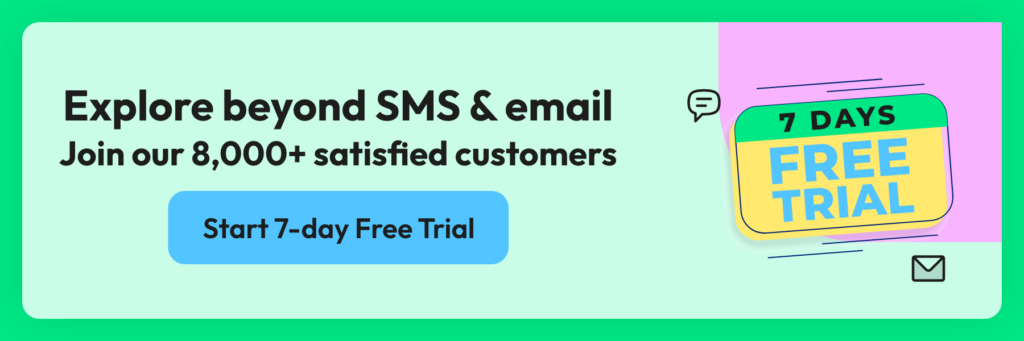
Importance of Securing Messaging Apps: A Glimpse Beyond WhatsApp Security
In a world where instant messaging is the norm, the significance of securing messaging apps cannot be overstated. Imagine sending a personal or important business message only to discover it’s been intercepted or compromised. That would be quite unsettling.
Messaging apps are filled with personal data, photos, and financial details. These app breaches can lead to identity theft, financial loss, or even personal harm. Hence, it’s our responsibility to ensure our chosen platforms prioritize security.
Take, for example, the rigorous WhatsApp security protocols. They’re the gold standard with end-to-end encryption, ensuring that only the communicating parties can read the content. However, the importance of security isn’t exclusive to WhatsApp. All messaging platforms should prioritize similar protective measures.
Moreover, securing messaging apps isn’t just about preventing unauthorized access. It’s about fostering trust among users. When individuals know their messages are protected, they communicate more freely and authentically.
But remember, security is a two-way street. While companies develop robust security protocols, users must be proactive. This means frequently updating apps, enabling two-factor authentication, and being aware of potential phishing threats.
Further Reading: Understanding WhatsApp Data Security: End-to-End Encryption and Backups

WhatsApp’s Commitment to User Privacy and Security
Staying safe online today requires careful attention, especially in how we talk to each other. WhatsApp, a leader in this area, ensures our conversations stay private and protected.
Beyond just encryption, WhatsApp’s security model continually evolves to counteract emerging threats. Features like two-step verification are implemented to stymie unauthorized account access, further enhancing user trust.
But WhatsApp’s commitment goes deeper than just features. They’ve taken a stance of transparency, consistently updating users on their practices and providing tools for individuals to manage and understand their data.
Securing WhatsApp Conversations Using End-to-End Encryption
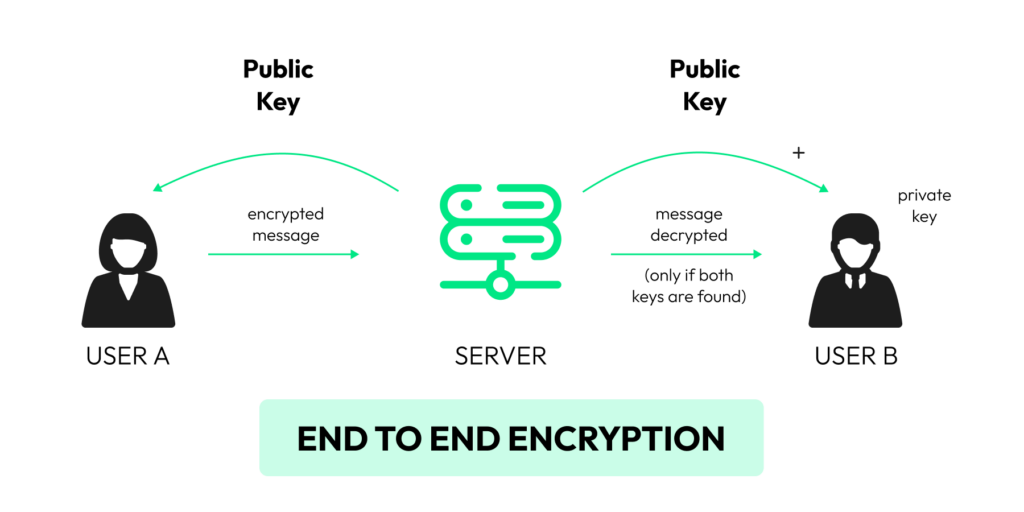
Why End-to-End Encryption?
- Privacy Matters: Only the sender and the recipient can read messages. Outsiders, including hackers and even WhatsApp, can’t peek!
- Sealed Delivery: When you send a message, it’s converted into a scrambled code, only unscrambled by the recipient’s device.
- Safety First: Risks of eavesdropping or data breaches are minimized.
How Does It Work? 🤔
- Sender’s Side: Your message is encrypted into a unique code.
- Journey: Travels securely without being readable to others.
- Recipient’s Side: The code is decrypted, revealing the original message.
A Quick Checklist to Enhance WhatsApp Security:
- Always use the latest WhatsApp version.
- Turn on two-step verification.
- Be wary of unknown links and files.
What is End-to-End Encryption?

Pros and Cons of End-to-End Encryption
End-to-end encryption, often highlighted in discussions around WhatsApp security, has become the gold standard for messaging platforms. But, like all technologies, it brings both blessings and challenges. Let’s unravel them!
Pros of End-to-End Encryption: ✅
- Heightened Privacy: Only the sender and recipient can read the message, ensuring personal and sensitive data remain confidential.
- Protection Against Eavesdropping: External entities, be it hackers, third parties, or even the service providers (like WhatsApp), can’t access the content.
- Boosts User Confidence: Knowing that conversations are encrypted, users are more likely to communicate freely and trust the platform.
Cons of End-to-End Encryption: ❌
- Law Enforcement Challenges: Encrypted communications can hinder legal investigations, as authorities can’t easily access message content, even with a warrant.
- Lost Data Risks: Retrieving encrypted data can be tough if you lose access to your device or app and don’t have a backup.
- Complexity for Users: Understanding encryption and managing keys might be overwhelming for those not tech-savvy.
What is WhatsApp’s Two-Step Verification?
WhatsApp’s 2-step verification is a simple way to keep your account extra secure. When you turn on this feature in the app’s settings, you’ll set up a 6-digit PIN that you must remember. This isn’t a daily password; WhatsApp occasionally asks for this PIN when you open the app.
It’s their way of double-checking your identity. So, if someone tries to get into your account with just your regular password, they’d be stopped because they wouldn’t know this additional secret code. This added step is a strong defence against unwanted access to your messages.
How Two-Step Verification Works:
- Activation: After setting it up in your WhatsApp settings, you’ll be prompted to create a six-digit PIN.
- Verification: Every time you register your phone number with WhatsApp, whether it’s on a new device or reinstallation, you’ll need to input this PIN.
Benefits of this Protective Layer:
- Guard Against Unauthorized Access: Even if someone can get your SMS verification code, they can’t access your WhatsApp without the PIN.
- Reinforces User Trust: Knowing there’s an extra shield of protection boosts user confidence in the platform.
- Email Security Link: Users can link an email address to their account for an additional layer. If you forget your PIN, WhatsApp can send a reset link to the linked email.
Benefits of WhatsApp’s Two-Step Verification
| Benefit | What does it mean? |
|---|---|
| Double Defense | Even if a cyber intruder intercepts your SMS verification code, the six-digit PIN acts as a secondary barrier, halting unauthorized access. |
| Deterrent to Potential Hackers | Knowing that an additional security layer is in place can deter many cyber attackers. |
| Restoration Safeguard | If you ever change devices or reinstall WhatsApp, the PIN ensures that only you can restore your chat history and account settings. |
| Boosted User Confidence | With this added layer, users feel more secure, enhancing overall trust in the platform’s dedication to safeguarding user data. |
| Email Linkage for Recovery | If you forget your PIN, linking an email to the two-step verification process allows WhatsApp to send a reset link. |
| Reduced Risk of Account Takeovers | By demanding dual verification, the chances of someone maliciously taking over and misusing your account plummet significantly. |
Biometric Authentication: Securely Accessing your WhatsApp Account
Biometric authentication is a fancy term for using your body’s unique features, like your fingerprint or face, to prove it’s really you. For WhatsApp, it means you can open the app with these personal traits, making your account even safer.
As we use technology more every day, keeping our online selves secure is super important. That’s why methods like biometric authentication are great. They use what’s unique about you to protect your WhatsApp messages from others.
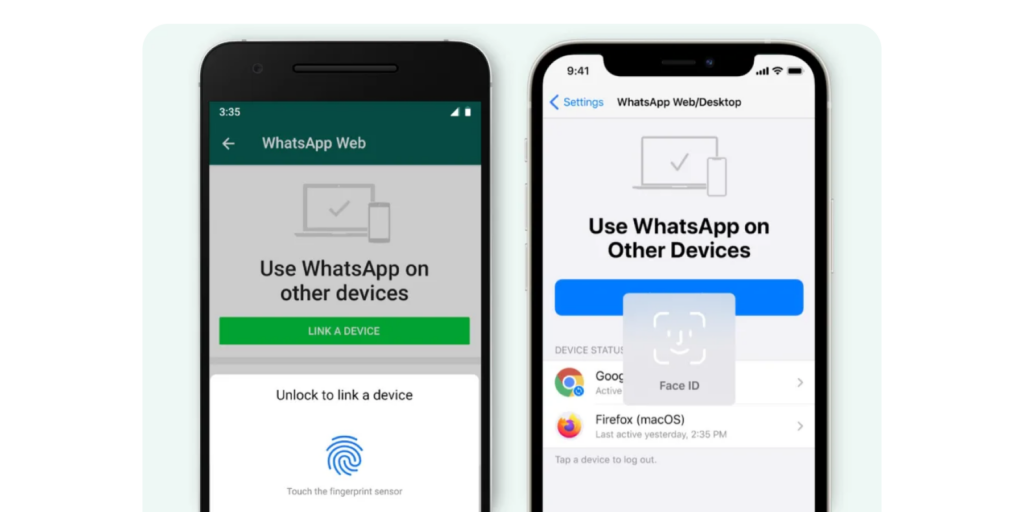
Benefits of Biometric Authentication in WhatsApp:
- Unique Identifier: Your fingerprints or facial features are unique to you, making it nearly impossible for someone else to gain unauthorized access.
- Quick Access: Instead of remembering PINs or passwords, a simple scan or touch can swiftly unlock your chats.
- Enhanced WhatsApp Security: Biometrics adds an extra layer of security, ensuring that even if someone knows your phone’s password, they can’t easily access your WhatsApp without your physical presence.
- Data Protection: With biometric barriers, your chat history, shared media, and account settings are better shielded from prying eyes.
Securing with WhatsApp Privacy Settings
Key WhatsApp Privacy Settings:
- Last Seen and Online Status: Decide who gets to see when you were last online – everyone, your contacts, or no one.
- Profile Photo and Info: Customize the audience for your profile picture, about section, and status updates.
- Read Receipts: Toggle off if you prefer not to let senders know when you’ve read their messages.
- Live Location Sharing: Choose to share your real-time location with specific contacts and for a set duration, ensuring your whereabouts are disclosed only when necessary.
- Block Contacts: Seamlessly block and manage contacts, preventing them from messaging or viewing your profile details.
Harnessing these settings empowers users to curate their visibility and interactions on the platform. You can tailor your WhatsApp experience by fine-tuning these options, ensuring optimal privacy and protection.
How Disappearing Messages Enhance Privacy
Benefits of Disappearing Messages:
- Short-lived Conversations: Ideal for sending sensitive or temporary information that you wouldn’t want to linger in chat histories.
- Reduces Digital Footprint: With messages automatically deleted, there’s less data stored, reducing potential risks in case of security breaches.
- Enhances Chat Hygiene: For those who appreciate tidiness, disappearing messages keep chat windows uncluttered.
- Boosts Confidentiality: Ensures shared secrets, surprise plans, or sensitive business details are not left exposed indefinitely.
- User Control: It’s up to the user or chat admin to enable or disable this feature, offering flexibility based on chat nature and preference.
This messaging feature underscores the app’s commitment to user-centric innovation. The platform reinforces that message privacy is paramount by integrating disappearing messages into WhatsApp security protocols.
Reporting and Blocking Contacts on WhatsApp
Staying safe while chatting online is super important. WhatsApp knows this, so they have tools to help protect you. You can easily report or block people who bother you or seem dangerous, keeping your conversations friendly and secure.
Why Report or Block on WhatsApp?
- Unwanted Messages: If you receive unsolicited messages from unknown numbers, blocking ensures they no longer pester you.
- Suspicious Activity: Reporting a contact helps WhatsApp identify potential threats and take necessary actions to enhance overall platform security.
- Privacy Maintenance: If a contact repeatedly infringes upon your privacy, blocking provides immediate relief, preventing them from viewing your last seen, profile picture, and status.
Steps for Enhanced WhatsApp Security:
- Blocking: Navigate to the specific chat, tap on the contact’s name, scroll down and select ‘Block Contact’.
- Reporting: Within the chat, tap on the contact’s name, then choose ‘Report Contact’. This intimates WhatsApp about potential security issues.
Using these safety tools, you can make your messaging world much safer. WhatsApp security isn’t just about fancy tech stuff happening in the background; it’s also about giving you the power to control your chats. So, you’re in charge of who gets to message you and who doesn’t.
WhatsApp Account Restoration Process
The online world makes life easier, but sometimes things go wrong, like losing data or deleting apps by mistake. Losing WhatsApp chats and pictures can be upsetting because they’re important to us. That’s why WhatsApp has a way to get back all your stuff if it ever gets lost, showing they care about keeping our information safe.
So, if you move to a new phone, face some tech issues, or accidentally remove the app, getting your WhatsApp back is not just a helpful tool—it’s like a rescue rope, pulling you out of trouble.
Steps to Restore Your Account:
- Reinstalling the App: Start by getting WhatsApp again from your app store. It’s easy; just follow the steps on your screen.
- Phone Number Verification: Upon launching the app, you’ll be asked to enter your registered phone number. After this, an SMS containing a verification code will be sent to your number. This step is important for WhatsApp security, ensuring that only the rightful owner can restore the account.
- Chat Restoration: If you backed up your chats, either to Google Drive, iCloud, or local storage, WhatsApp will recognize this and offer you an option to restore your chats. With a simple tap, all chat history and shared media return to your device.
Securing WhatsApp Business Accounts
Key WhatsApp Security Measures for Business:
- Two-Step Verification: Going beyond just a password or PIN, this additional security layer ensures that only authorized access can log into the business account. It’s an extra barrier against potential intruders, making unauthorized access significantly more challenging.
- Regular Backups: By scheduling regular backups, businesses ensure that their chats, customer details, and transaction records are stored safely. In case of any mishaps, data retrieval becomes a straightforward process.
- Control Access: A business might comprise many individuals, but not all need access to the WhatsApp Business account. Limiting access to trusted team members can minimise potential misuse or accidental data leaks.
- Customer Privacy: In a world where data breaches are becoming common, businesses must prioritize customer data protection. Sharing sensitive information should be done judiciously, and customers must always be informed about how their data will be used.
- Stay Updated: Cyber threats evolve, and so do security measures. Using the latest version of WhatsApp Business ensures businesses are protected with the most recent and robust security features.
Risk of Using WhatsApp on Public Wi-Fi
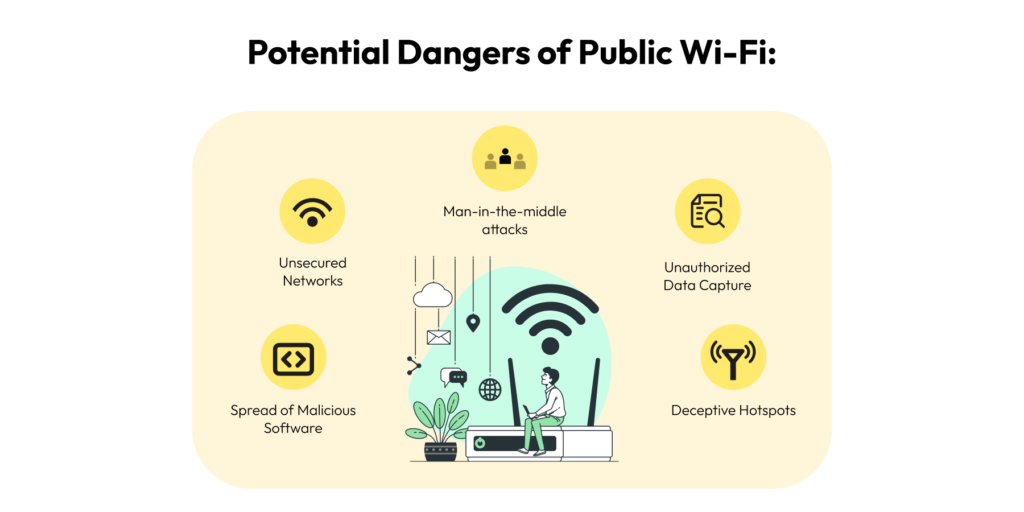
Ah, public Wi-Fi! While these open networks offer the convenience of staying connected on the go, they can be a minefield regarding security, especially for apps that manage sensitive information, like WhatsApp. Despite the robustness of WhatsApp’s security features, using it on public networks can expose you to certain risks.
Key Risks of Accessing WhatsApp on Public Networks:
- Eavesdropping: Cyber attackers on the same network can potentially “listen in” on your internet traffic, capturing data packets and trying to interpret the information.
- Man-in-the-Middle Attacks: Attackers can intercept and alter the communication between your device and the network, potentially gaining access to your messages or personal data.
- Rogue Hotspots: Malicious actors can set up fake Wi-Fi hotspots with familiar names, tricking users into connecting and compromising their data.
- Malware Distribution: Unsecured networks can be a breeding ground for malware, which can inadvertently be downloaded onto your device, posing risks to your apps, including WhatsApp.
- Data Leakage: Without realizing, your device might automatically synchronize data over an unsecured network, potentially exposing sensitive WhatsApp backups or shared media.
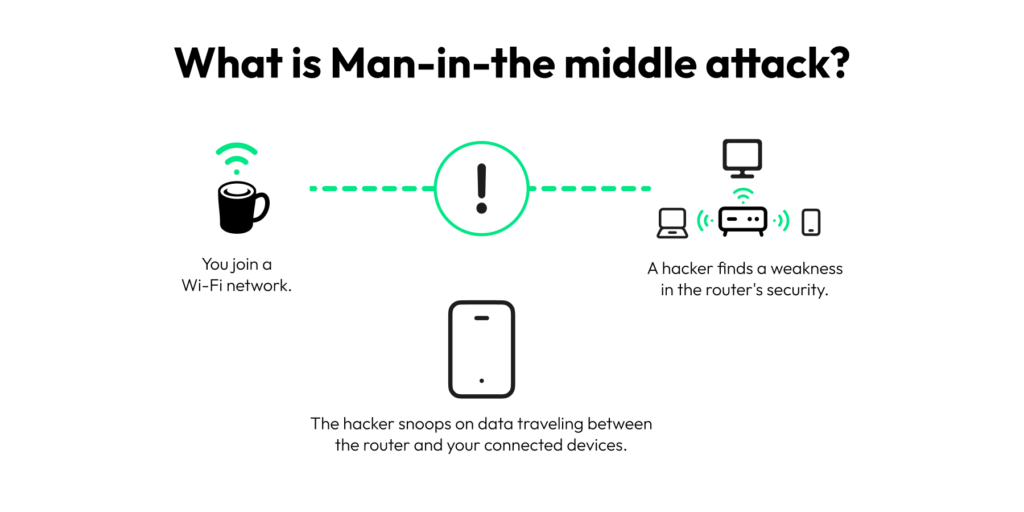
Safety Tips for WhatsApp Security:
- VPN Use: Always connect through a Virtual Private Network on public Wi-Fi. This encrypts your data, making it harder for snoops to decipher.
- Turn Off Sharing: Disable file and data sharing on your device when connected to a public network.
- Forget Network: Ensure your device forgets the public network after use to prevent automatic reconnections.
How to Recognize and Avoid Phishing Scams on WhatsApp?
- Unexpected Messages: Be wary of unsolicited messages, especially those urging immediate action or evoking a sense of urgency.
- Suspicious Links: Often, these messages contain links that lead to malicious websites. Look for misspellings or odd domain names.
- Too Good To Be True Offers: If you receive messages about winning lotteries, huge discounts, or gifts, exercise caution.
- Requests for Personal Information: Authentic businesses rarely, if ever, ask for sensitive data via messaging platforms.
Steps to Enhance WhatsApp Security Against Phishing:
- Link Previews: Before clicking any link, use WhatsApp’s link preview feature to glimpse the website.
- Verify Contact: If a business or individual contacts you unexpectedly, verify their identity through other means before engaging.
- Two-Step Verification: Activate this feature to add layer of security to your account.
- Report & Block: If you encounter potential phishing messages, promptly report and block the sender.
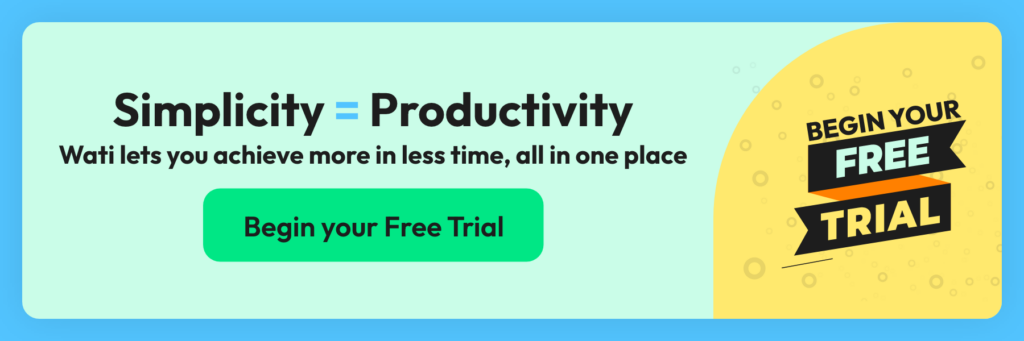
Impact of WhatsApp’s Bug Bounty Program
Even big companies like WhatsApp know they need help to make their app the best it can be. That’s why they have something called the Bug Bounty Program. This program asks tech experts worldwide to find and report little glitches or “bugs” in the app. Fixing these issues helps make WhatsApp stronger and much safer for everyone who uses it.
Key Impacts of the Bug Bounty Program:
- Collective Defense Mechanism: By crowdsourcing vulnerability detection, WhatsApp taps into the collective intelligence of security experts globally, ensuring the app is scrutinized from multiple angles.
- Timely Detection and Patching: With more eyes scanning the system, vulnerabilities are spotted and rectified swiftly, reducing the window of opportunity for potential hackers.
- Boosted User Confidence: Knowing that global experts regularly vet the app reinforces user trust in WhatsApp security measures.
- Encouraging Ethical Hacking: The program promotes ethical hacking by monetising researchers, ensuring that vulnerabilities are reported responsibly rather than exploited.
- Continuous Evolution: The tech world is dynamic, and threats evolve. The Bug Bounty Program ensures that WhatsApp security measures are always a step ahead, adapting and improving.
WhatsApp’s Collaboration with Data Protection
- Regulatory Compliance: WhatsApp actively works with data protection agencies to ensure its policies and practices adhere to regional and global data protection regulations, like the GDPR in Europe.
- Transparent Policies: In collaboration with these authorities, WhatsApp continually refines its privacy policies, making them transparent and user-friendly, thus empowering users to understand their data rights.
- User Data Minimization: By working closely with data protection experts, WhatsApp has streamlined its data collection processes, ensuring only necessary data is collected, stored, and processed.
- Feedback Loop: Regular consultations with data protection bodies allow WhatsApp to receive feedback, leading to continuous refinement of WhatsApp security measures.
- Educational Initiatives: With these agencies, WhatsApp has launched several educational campaigns to raise user awareness about privacy rights, data management, and potential threats.
Conclusion
In conclusion, navigating through WhatsApp’s security features doesn’t have to be complicated. From two-step verification, biometric authentication, tools to control who contacts you to restore lost data and the proactive Bug Bounty Program, WhatsApp goes to great lengths to keep your digital communication safe.
Whether you’re messaging loved ones, sharing important business information, or discussing sensitive information, WhatsApp’s security features work tirelessly in the background so you can connect with peace of mind.
Remember, a secure digital journey is possible, and it begins with understanding and using these protective measures to your advantage.
FAQ
Is WhatsApp really secure?
Yes, WhatsApp is designed with a range of security features, including end-to-end encryption, which ensures only the sender and the recipient can read the messages they share, and nobody in between.
What is end-to-end encryption, and how does it work in WhatsApp?
End-to-end encryption ensures that only the sender and the recipient of a message can read its contents. When a message is sent, it’s encrypted on the sender’s side and only decrypted on the recipient’s side. On WhatsApp, this means even the company itself cannot read the content of your messages.
Can WhatsApp itself read my messages?
No, due to end-to-end encryption, WhatsApp cannot read the content of your messages.
How do I enable Two-Step Verification on WhatsApp?
Go to WhatsApp > Settings > Account > Two-step verification > Enable. You’ll be prompted to set a six-digit PIN, which you’ll need to provide when registering your phone number with WhatsApp again.
What is Biometric Authentication on WhatsApp?
Biometric authentication on WhatsApp allows users to lock the app using their phone’s fingerprint or facial recognition features, adding an extra layer of security.
How can I activate Disappearing Messages on WhatsApp?
Open a chat, tap on the contact’s name, then tap “Disappearing messages”. If prompted, tap “Continue”, then select “On”.
Can I report and block suspicious contacts on WhatsApp?
Yes, you can. Open the chat with the suspicious contact, tap on their name at the top, then scroll down and choose “Report” or “Block”.
What should I do if I forget my Two-Step Verification passcode?
If you forget your Two-Step Verification PIN, you can use the email linked to your WhatsApp account to reset it. If you did not provide an email or can’t access it, you’d have to wait for 7 days before you can sign in without the PIN.
How do I back up my chats securely on WhatsApp?
Go to WhatsApp > Settings > Chats > Chat backup. Here you can set up automatic backups to your linked cloud account (Google Drive for Android or iCloud for iPhone). Ensure that your cloud account also has strong security measures for added safety.
Are third-party modifications of WhatsApp safe to use?
No, third-party modifications of WhatsApp are not recommended as they are not official products and can compromise your WhatsApp security and privacy. Using them may also result in your WhatsApp account being banned.
Latest Comments