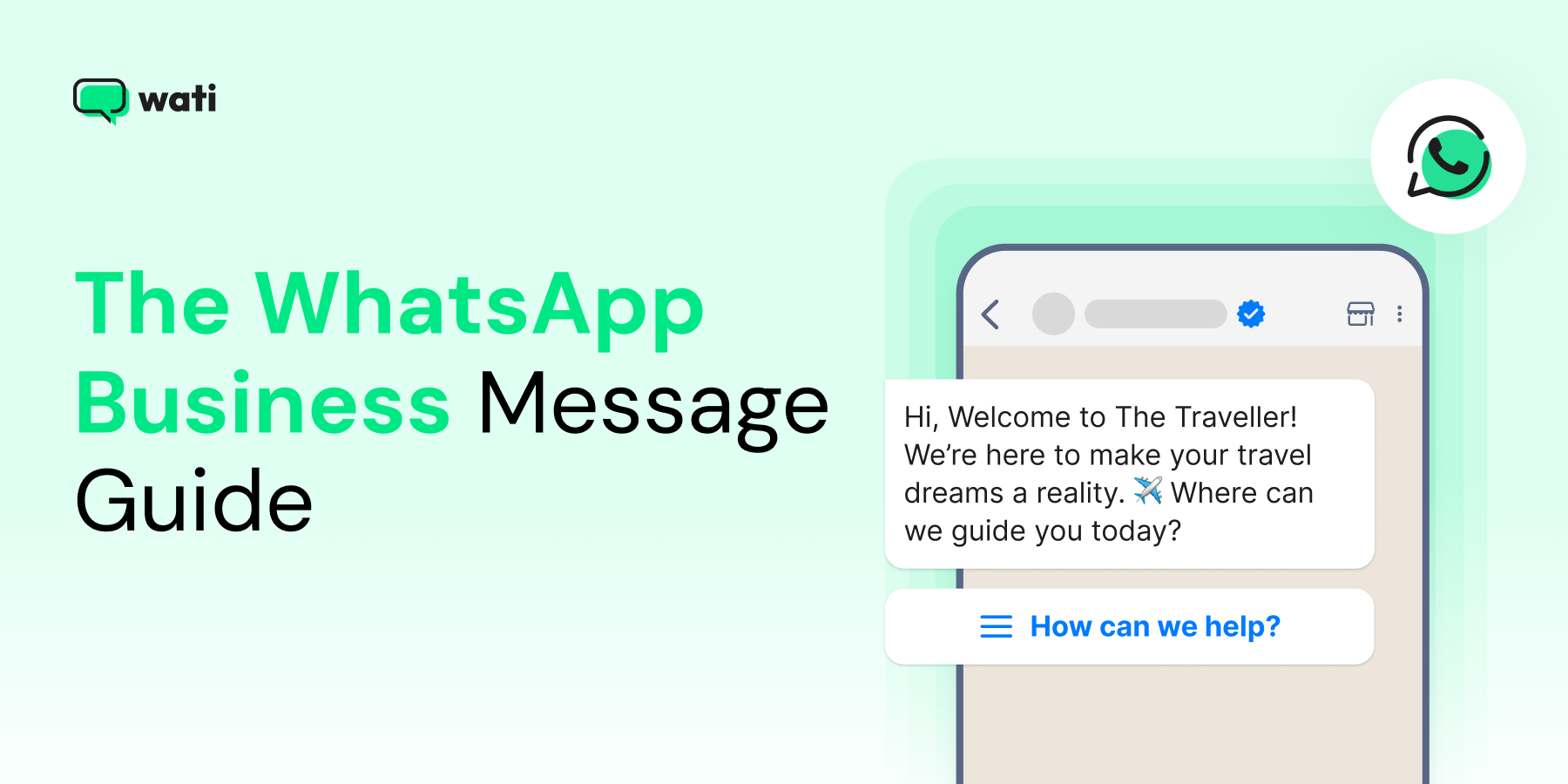
Turning Chats Into Conversions: Crafting WhatsApp Business Messages That Drive Sales
Written by:
 Ashwin
|
on:
December 1, 2021
|
Last updated on:
November 7, 2025
|
Fact Checked by :
Ashwin
|
on:
December 1, 2021
|
Last updated on:
November 7, 2025
|
Fact Checked by :
 Namitha
|
According to: Editorial Policies
Namitha
|
According to: Editorial Policies
Too Long? Read This First
- Choose the right message type: marketing, utility, or authentication, depending on your goal and audience.
- Map your customer journey and align messages to each stage: awareness, consideration, decision, and retention.
- Keep messages short, clear, and action-driven with one goal per message.
- Use greeting, welcome, and away messages to build consistency and reliability.
- Focus on conversions by highlighting benefits, creating urgency when appropriate, and adding a clear call to action.
- Always obtain customer consent, use approved templates, and follow Meta’s WhatsApp Business Policy.
- Measure key metrics such as open rates, replies, and clicks to improve results over time.
When a customer reads your WhatsApp message within two minutes, there is a higher probability that they will convert.
Yes, because the message is conveyed within a minimum time frame, and the chances of immediate conversion are increased.
The way you craft your message matters. The right WhatsApp Business message can take someone from interest to action in just a few words.
This guide will help you understand how to craft messages that are clear, engaging, and results-driven. You will find practical strategies for writing conversational messages that move a reader to a follower, a follower to a customer, and a customer to a repeat buyer.
Why WhatsApp Business Messages are Important for Your Brand?
Your message is often your first touchpoint with a customer. A well-written WhatsApp message can make someone feel valued, informed, and confident to continue the conversation.
Here’s why brands across industries rely on WhatsApp messages for engagement:
– They reach customers directly, without getting lost in email inboxes.
– They sound personal and conversational.
Understanding WhatsApp Business Message Types
Before you start writing messages, it helps to understand the different kinds of messages you can send on WhatsApp Business and what each one is meant for.
WhatsApp business messages can be classified into three types:
- Marketing
- Utility
- Authentication
Each type serves a specific purpose and has its own delivery cost.
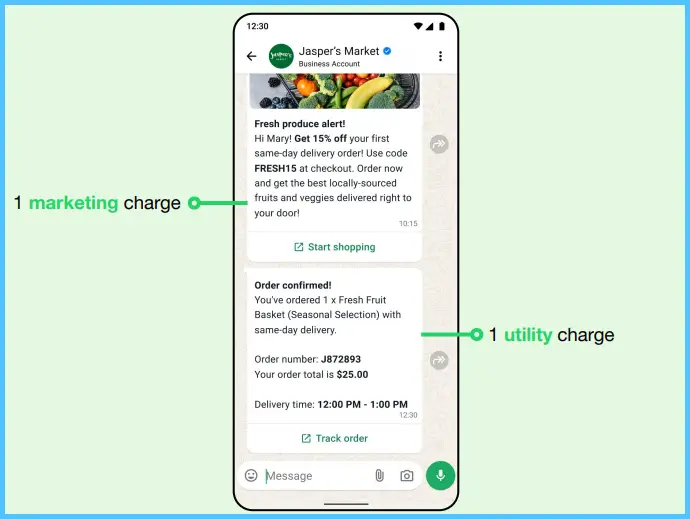
- Marketing messages are used for promotions. These include product launches, special offers, or event updates.
- Utility messages are more functional. They include order confirmations, shipping updates, or appointment reminders.
- Authentication messages are for security. They are the one-time passwords or verification codes.
Pro tip: Use these message types thoughtfully. For example, send a utility message to confirm an order, then follow it up later with a marketing message offering a related product or a small discount.
How WhatsApp Business Message Pricing Works?
The pricing depends on a few factors:
– The type of message (marketing, utility, or authentication)
– The recipient’s country
– Whether it’s within or outside the 24-hour service window
From July 2025, Meta shifted to a “per message” pricing model from a per conversation window. That means businesses will only pay for what’s delivered.
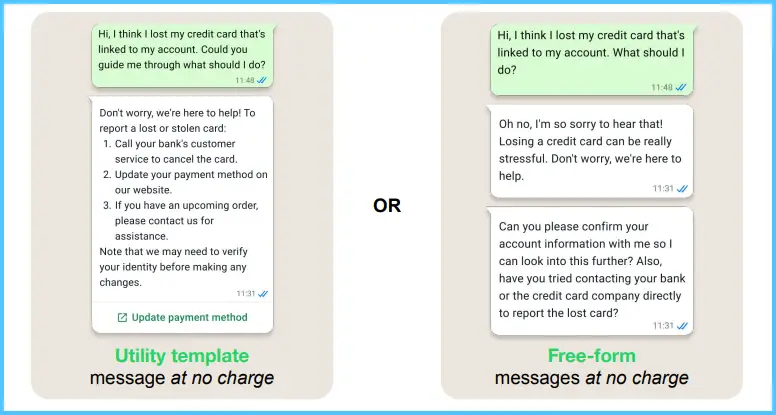
Understanding your WhatsApp Business message cost helps you plan campaigns. You might reduce costs by using automated flows to guide FAQs or re-engagement messages instead of manual follow-ups.
Mapping Your WhatsApp Customer Journey
Before sending any WhatsApp business message, understand where your customer is in their journey. Not every message should be a sales pitch; some should inform, some should remind, and some should nurture.
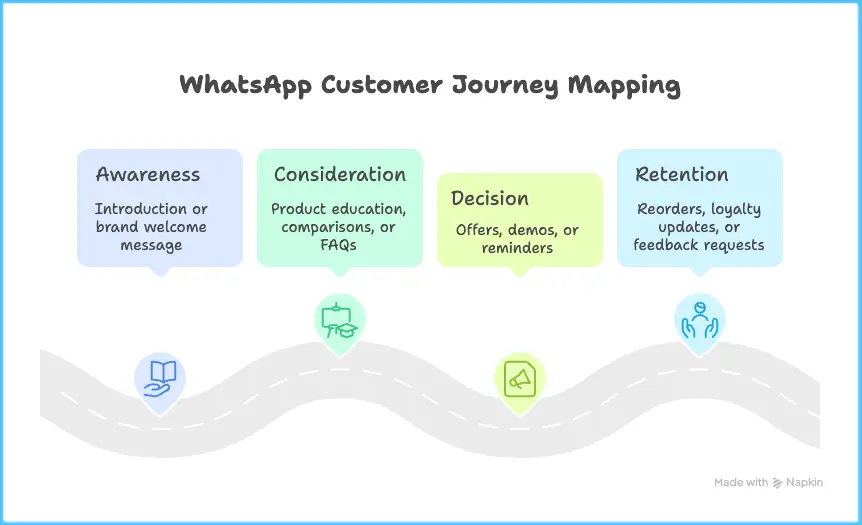
A message journey map lets you plan the flow of communication from first contact to post-purchase follow-up. For example:
- Awareness: A short introduction or brand welcome.
- Consideration: Product education, comparisons, or FAQs.
- Decision: Offers, demos, or reminders.
- Retention: Reorders, loyalty updates, or feedback requests.
Mapping out these stages ensures your messages stay relevant and context-aware instead of random or repetitive.
Step-by-Step Process of Crafting Messages in the Marketing Funnel
Every WhatsApp message starts with understanding where your customer is in the marketing funnel. The funnel usually moves through four key stages: awareness, consideration, decision, and retention.
Here’s how you can shape your messages around each stage:
- Identify the stage: Figure out whether your customer is just discovering your brand, comparing options, or ready to make a decision.
- Set a clear goal: Decide what action you want them to take. It could be clicking a link, asking a question, or completing a purchase.
- Write with purpose: Keep your message short, direct, and focused on a single outcome.
- Make it easy to respond: Add visuals, quick-reply buttons, or links so people can take action right away.
- Review and adjust: Track performance metrics like open rates, replies, and conversions, then refine your next message based on what worked best.
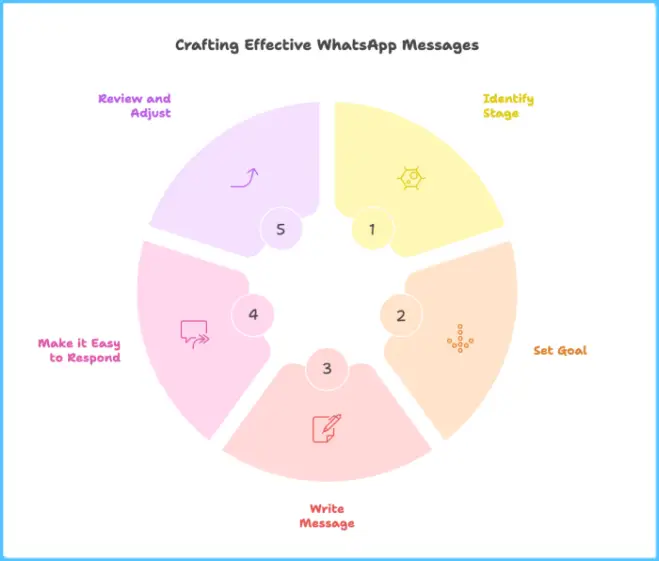
Following this process helps you stay intentional and consistent, ensuring that each message has a clear role in moving customers forward in their journey.
Check this article for more details on how to set up a welcome message.
How to Set a Welcome Message in WhatsApp Business?
When someone messages your business for the first time, your welcome message sets the tone for everything that follows.
How to set it up:
1. Open the WhatsApp Business app.
2. Tap the three dots at the top right and go to Business Tools.
3. Select Greeting Message.
4. Turn on the send greeting message.
5. Tap the message box to edit your greeting.
6. Under Recipients, choose who should receive it – everyone, contacts not in your address book, or specific people.
7. Tap Save once done.
Start crafting your first WhatsApp message now.
How to Set a Greeting Message on WhatsApp Business?
A greeting message is automatically sent when a customer messages your business for the first time. It’s your chance to make a positive impression and start the conversation on a warm note.

Instead of using something generic, try keeping the tone friendly.
Example: “Hey 👋 It’s great to hear from you! We’ll reply shortly, but here’s how you can explore our latest catalog in the meantime.”
Why does it matter?
A simple greeting message shows that your business is responsive and organized. Even if your reply takes a few minutes, customers appreciate knowing their message has been acknowledged.
Check out the best ways to send an impactful WhatsApp greeting message.
How to Send a Broadcast Message on WhatsApp Business?
WhatsApp Broadcast messages are a great way to reach many customers at once. They’re ideal for product launches, sharing offers, updates, or event reminders.

Tips for creating WhatsApp broadcast messages:
– Add a personal touch with customer names or preferences.
– Segment your audience. Don’t send the same message to everyone.
– Keep your tone conversational and friendly.
– Always include a clear call to action (CTA).
Example: “Hey [Name], our winter collection just dropped! ❄️ Here’s an exclusive early access link for you.”
Note: Meta reviews all business messages before they are sent. New users receive 250 free broadcast messages every 30 days during the introductory period. You can send one broadcast to 250 recipients or divide the messages across multiple smaller broadcasts.
The 30-day window begins when you send your first broadcast. Additional free messages and other benefits are available with Meta Verified, or you can pay to send more messages.
With Wati, you can send personalized broadcast messages, track engagement rates, and even A/B test your content to see what works best.
Looking to craft broadcast messages that drive revenue, this article aims to understand the best methods of broadcasting
How to Set an Away Message in WhatsApp Business?
When your team isn’t online, customers should know that you’ll get back to them. Away messages make your business look reliable and responsive.
Steps to Set Up Away Messages:
– Open the WhatsApp Business app.
– Tap More options > Business Tools > Away message.
– Toggle on Send away message.
– Tap the message box to write your away text (e.g., “Thanks for reaching out! We’re away right now but will get back to you soon.”).
Under Schedule, choose when to send it:
– Always send
– Custom schedule (e.g., your non-working hours)
-Outside of business hours (based on your Business Profile hours)
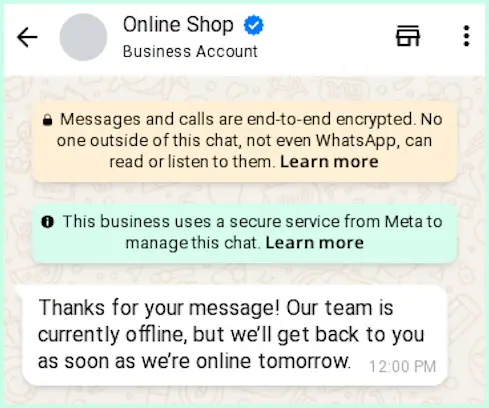
Away messages are small gestures that make a big difference. They show that your business values communication and never leaves customers wondering if their message went unseen.
WhatsApp Business Message Ideas That Work
If you are planning your next customer communication, these message ideas can help you maintain consistency, add value, and create meaningful engagement through WhatsApp Business.
Welcome Message
A warm welcome message makes customers feel appreciated and gives them a reason to explore what you offer.
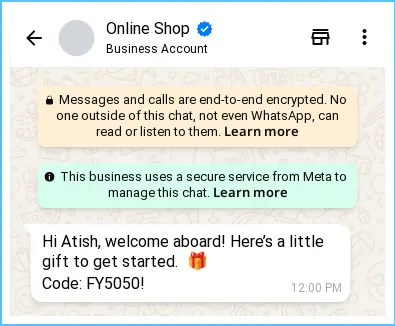
Send this right after a customer connects with your business or signs up for updates. It’s a nice way to say thank you and guide them toward your catalog or website.
Abandoned Cart Reminder
People get distracted, and sometimes they forget to complete a purchase. A gentle reminder can help bring them back.
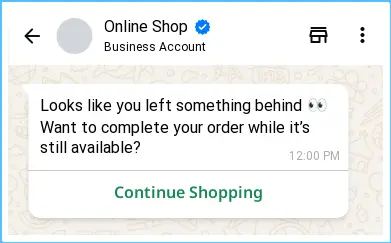
When to use it: A few hours after someone adds items to their cart but doesn’t check out. Keep the tone light and helpful, and include a direct link to their cart.
Re-engagement Message
If a customer hasn’t interacted in a while, a small check-in message can be sent. It shows that you value their relationship and want them to come back.

When to use it: Send it after a period of inactivity. You can make it more personal by mentioning new products or collections they might like.
Feedback Request
Asking for feedback tells customers that their opinion matters. It helps you understand what’s working and what can be improved.

When to use it: After an order has been delivered or a service has been completed. Always thank them for their time and consider offering a small perk for sharing feedback.
Seasonal Greeting
Holidays and special occasions are perfect for reconnecting with your audience. These messages help your brand feel warm and genuine.

When to use it: During major festivals, holidays, or special company milestones. Add a heartfelt note or an optional festive offer to make it even more memorable.
Tips for Writing Engaging WhatsApp Messages
Writing a good WhatsApp message is all about keeping things natural and easy to read. Here are a few simple ways to make your messages more engaging:
| Keep it short and clear | People read WhatsApp messages quickly, so get to the point without crowding your text. |
| Use emojis | Emojis can make your message appear friendly, but too many can feel unprofessional. Pick ones that match your message. |
| Make it personal | Use names or small details when possible. Personal touches make your messages feel more genuine. |
| Keep it conversational | Imagine you’re chatting with a customer face-to-face. Simple, direct language always sounds more real. |
| Add a clear next step | Tell people what to do after reading your message. Reply, visit your site, or click a link. |
| Send it at the right time | Timing matters. Avoid sending messages too early or too late in the day. |
Remember, people open WhatsApp to talk, not to be marketed to.
How to Drive Sales with WhatsApp Business Messages?
Engagement is important, but the ultimate goal of messaging is conversion. Each WhatsApp Business message should have a clear next step that guides the reader closer to making a purchase. Here’s how to build a conversion-focused message:
1. Start with a clear benefit (“Here’s what you get”).
2. Add urgency only when appropriate (“Offer ends tonight”).
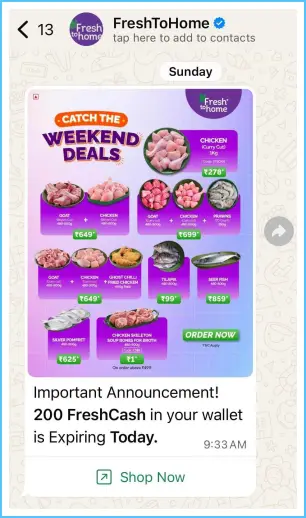
3. End with a simple action (“Tap below to order”).
Conversations that help solve a problem or answer a question often convert better than direct promotions.
Common WhatsApp Messaging Mistakes and How to Avoid Them?
Even well-known brands can make mistakes with their WhatsApp messaging strategy. Sometimes, it’s too many messages in a day. Other times, it’s using templates that sound too stiff or overly promotional. These small errors can make your customers lose interest.
Here are a few common mistakes to watch out for:
- Sending too frequently: Nobody likes being spammed. Space your messages out and only send when it’s relevant.
- Overusing automation: Automated messages are great, but too many can feel impersonal. Mix them with human follow-ups when possible.

- Skipping context: If you’re sharing an offer or link, explain why it’s valuable before asking someone to click.
Staying Compliant with WhatsApp Messaging Rules
Respect for customer consent is essential when using WhatsApp Business. Always ensure people have opted in to receive messages from your business, and make it easy for them to opt out.
Follow Meta’s WhatsApp Business Policy by:
- Collecting consent through forms, websites, or checkboxes.
- Using approved message templates for outbound communication.
- Avoiding spam or misleading promotions.
A transparent communication policy not only keeps your account compliant but also builds long-term trust with your audience.
How to Measure and Improve Your WhatsApp Message Performance?
Sending great messages is important, but tracking their performance is what helps your brand. Measuring engagement shows you what customers respond to and what might need a little fine-tuning.
Start by monitoring:
- Open rate: How many people read your messages
- Reply rate: How many respond or take action
- Click-through rate (CTR): If you share links or CTAs, check how many people tap them

Once you have this data, you can experiment. Try A/B testing your greeting messages, change your tone slightly, or adjust the timing of your broadcasts.
Emerging Features and Trends
WhatsApp Business continues to evolve, adding tools that make customer interactions smoother and more personalized.
A few notable trends include:
- Click-to-Chat Ads: Customers can message you directly from an ad on Facebook or Instagram.
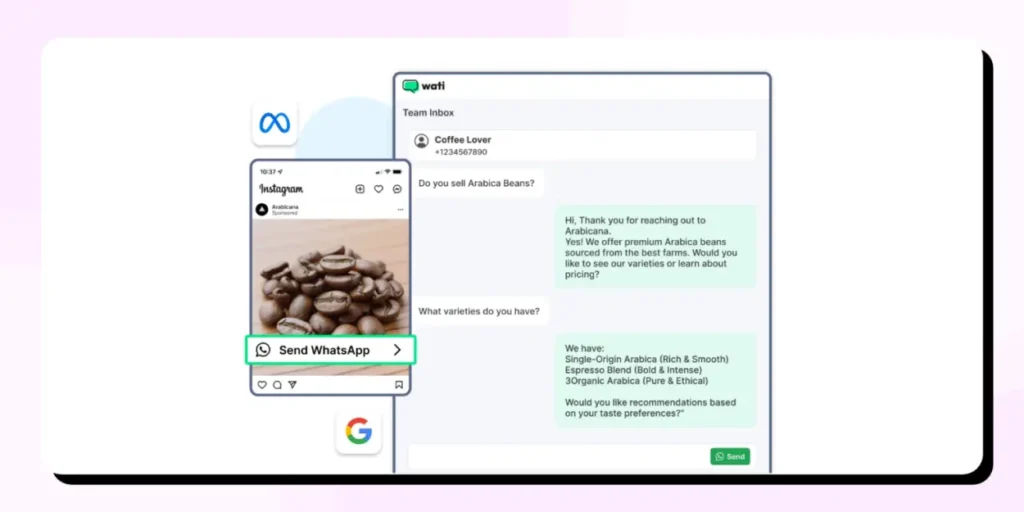
- WhatsApp Flows: Structured forms inside chat that guide users through actions like booking or checkout.
- Product Catalogs: Shoppable product lists built directly into the chat experience.
- Verified Business Accounts: Increased trust with green badges and verified names.
- Payments on WhatsApp: Available in select regions, this feature allows customers to complete purchases or pay for services directly within the chat.
Example: A local boutique in India can send customers a message with a built-in catalog link, allowing them to browse products, place an order, and complete payment directly within WhatsApp.
Bringing it All Together
Every WhatsApp Business message is a chance to create a memorable moment with your audience. From your first welcome message to automated replies and broadcast campaigns, consistency and tone matter more than fancy words.
With Wati, you can design, automate, and personalize these messages effortlessly. The platform helps you track engagement, set smart triggers, and create great chat experiences.
See how Wati crafts personalised messages for you.
FAQs:
A WhatsApp Business message is any text, image, or media that a business sends through the official WhatsApp Business App or API to communicate with customers. These can be welcome messages, order updates, promotions, or automated replies. The goal is to make every message feel personal and useful instead of promotional or robotic.
The WhatsApp Business message cost depends on factors like the type of message (marketing, utility, or authentication), the destination country, and the provider you use. With platforms like Wati, pricing follows Meta’s structure and is billed per message delivered. Understanding these costs helps you plan campaigns efficiently without overspending.
You can set a WhatsApp Business introduction message or greeting message directly from your app. Go to Settings > Business Tools > Greeting Message. Turn it on, write your message, and choose who should receive it. This message automatically greets anyone who contacts your business for the first time or after a long gap.
Yes, you can, if you do it thoughtfully. Broadcast messages help you reach multiple contacts at once. Personalization is key: segment your audience and keep your tone friendly. Avoid sending repetitive or irrelevant offers. With tools like Wati, you can automate broadcasts while tracking engagement to ensure every WhatsApp Business direct message adds value instead of clutter.





Latest Comments