
Step #1
Enter your country code without the + symbol and your WhatsApp Business number.
This simple tool makes it easy for contacts to start a chat from your website or landing pages on WhatsApp by using QR codes.
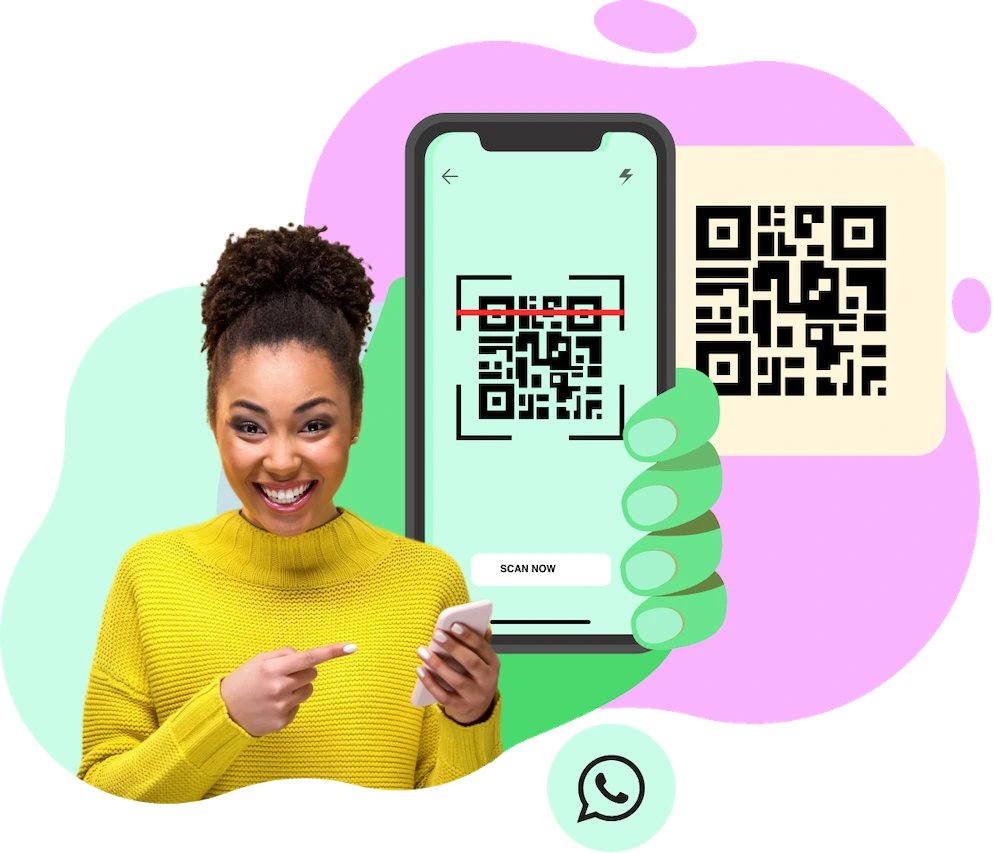

Enter your country code without the + symbol and your WhatsApp Business number.

You can add a pre-filled welcome message if you wish.

Finally, click on the ‘Generate WhatsApp Chat Link’ button. It’s that easy!
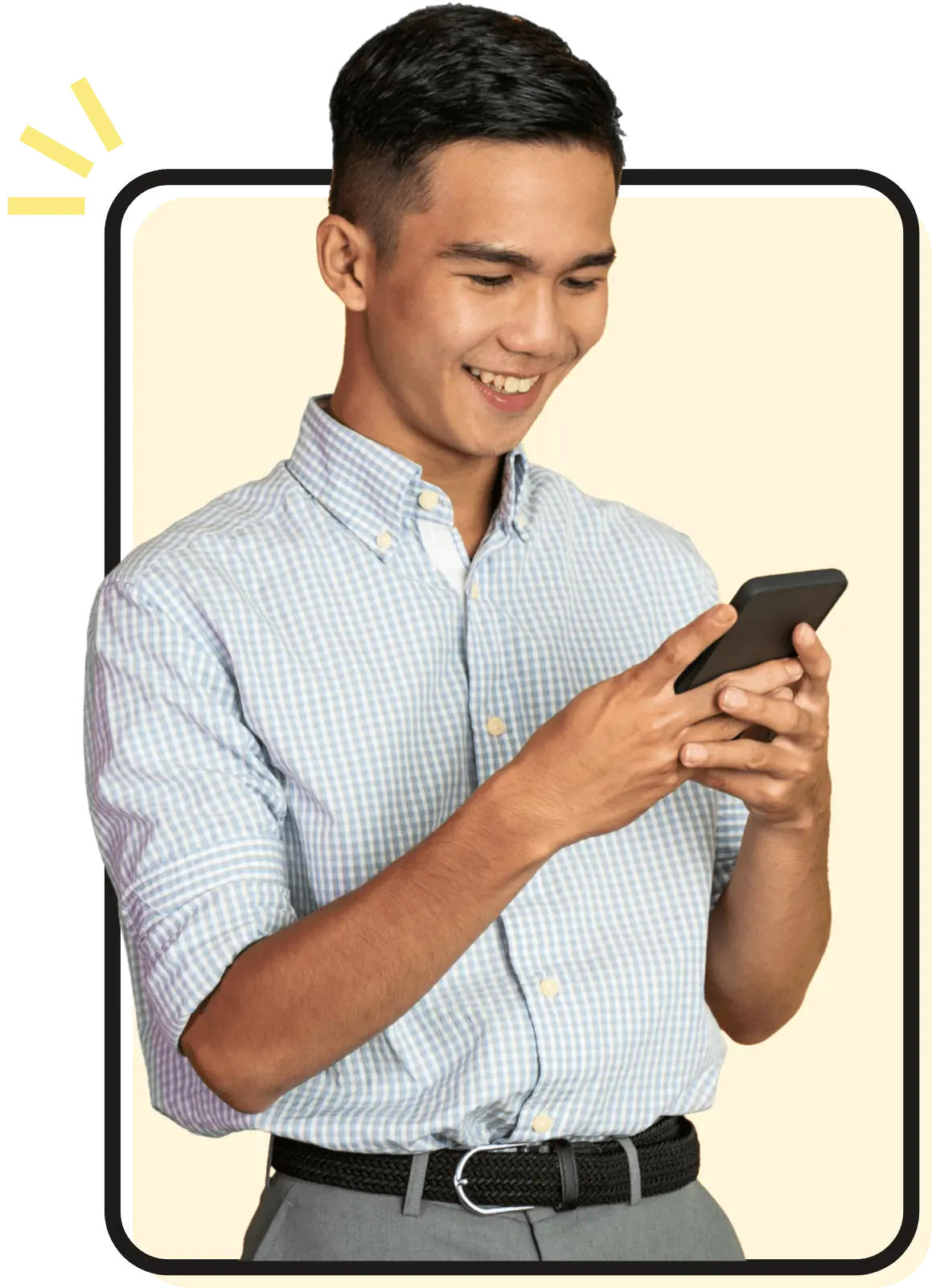
Trusted by the fastest growing brands in rapidly developing economies
Use Wati to engage your prospects through the WhatsApp Business API

Engage using WhatsApp and improve response rates over email, SMS and in-app messaging and campaigning.

Upscale with multiple users on one single number and get better a return on investment than alternative WhatsApp BSPs.

Easily start and manage conversations with thousands of customers and prospects through automation, chatbots and custom workflows.

Nurture leads from Facebook and Instagram and increase ROI 10x by funneling your leads to WhatsApp.
What some of our 8,000+ customers across 100+ countries think of Wati.
We work in the hotel business, so keeping in touch with people travelling is very easy using WhatsApp. Wati help us to have multiple people answering guests. It also allows us to automate basic replies such as the address
j
Wati is flexible, unlike a lot of other WhatsApp business solutions out there. As an early startup, we work on Google sheets and website forms. We do not have phone support. WhatsApp is our only support channel. Wati helps us manage customer interactions on WhatsApp seamlessly at a very reasonable cost.
Pradeep DodleIt starts with wa.me/ followed by your phone number. It might also have a pre-filled message at the end that’s encoded in a URL format.
When a WhatsApp link is clicked, it opens a chat window in the WhatsApp mobile app or on WhatsApp web, allowing customers to chat with you directly.
Creating WhatsApp links is completely free of cost.