-
-
FeaturesRecursosFiturCaracterísticas精选功能精選功能المزايا
-
SolutionsSoluçõesSolusiSoluciones解决方案解決方案الحلول
-
IntegrationsIntegraçõesIntegrationsIntegraciones集成平台整合دمج مع تطبيقات أخرى
-
Affiliate/PartnersAfiliados/ParceirosAfiliasi/MitraAfiliados/Partners联盟/合作伙伴聯盟/夥伴شريك
-
ResourcesRecursosSumber dayaRecursosالموارد

Customer Support Automation: Handle Common FAQs and Support Tickets Using WhatsApp Support
In an ever-evolving digital world, efficient and effective customer service and support automation are paramount. 🌍 Businesses across all industries acknowledge that customer satisfaction is integral to their success, ushering in the era of Customer Support Automation. 🚀
What is Customer Support Automation
Customer Support Automation uses advanced technologies. These include Artificial Intelligence (AI) and Machine Learning (ML). This system automates repetitive tasks in customer service and goes beyond the traditional service model by helping human agents. It can even replace them when needed and respond to simple customer queries. Support automation tools can redirect customers to appropriate resources and manage comprehensive interactions. All these tasks require minimal to no human intervention. 🤖
Customer support automation aims to increase the efficiency of the customer service process. It saves valuable time and directs your support team to complex tasks that demand their attention. Therefore, this strategy significantly enhances the overall customer experience. 🌟
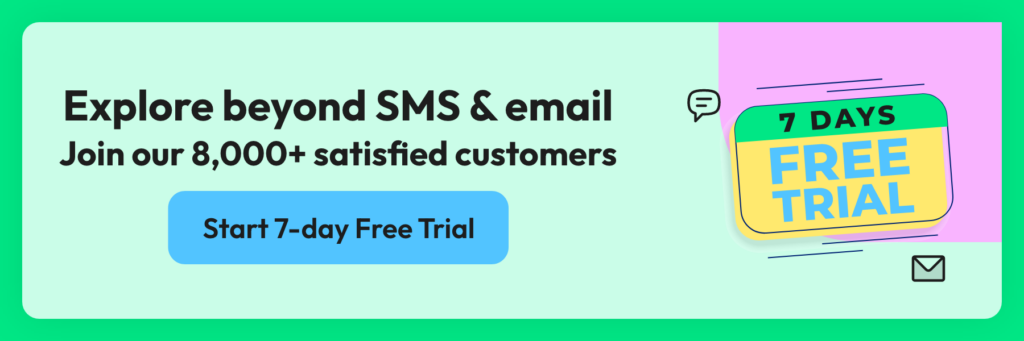
How to Implement Customer Support Automation 🛠️
Implementing customer support automation in any organization requires a systematic approach. Here’s how you can implement it:
Define Your Objectives 🎯: Before plunging into the vast ocean of customer service and support automation, clearly identifying your goals is crucial. Are you aiming to minimize response times, reduce the volume of tickets, enhance customer satisfaction scores, or any other specific objective? This clarity will set the tone for the rest of your journey.
Identify Repetitive Tasks 🔄: Repetitive tasks consume a significant chunk of your support team’s time and often don’t require complex decision-making. Consequently, by identifying these tasks, you can understand which areas of your customer service process can benefit from automation for optimal results.
Choose the Right Tools 🔧: Additionally, numerous customer support automation software flood the market, each offering unique features. Analyze these tools carefully and select the one that aligns well with your objectives and can effectively automate the identified tasks.
Test and Implement 🚀: After selecting a customer service and support automation tool, it’s time for a pilot run. The pilot phase offers a controlled environment to understand the support automation tool’s effectiveness. This situation allows for making necessary adjustments before moving on to a full-fledged implementation.
How WhatsApp can be used for Automating Customer Support 🖥️
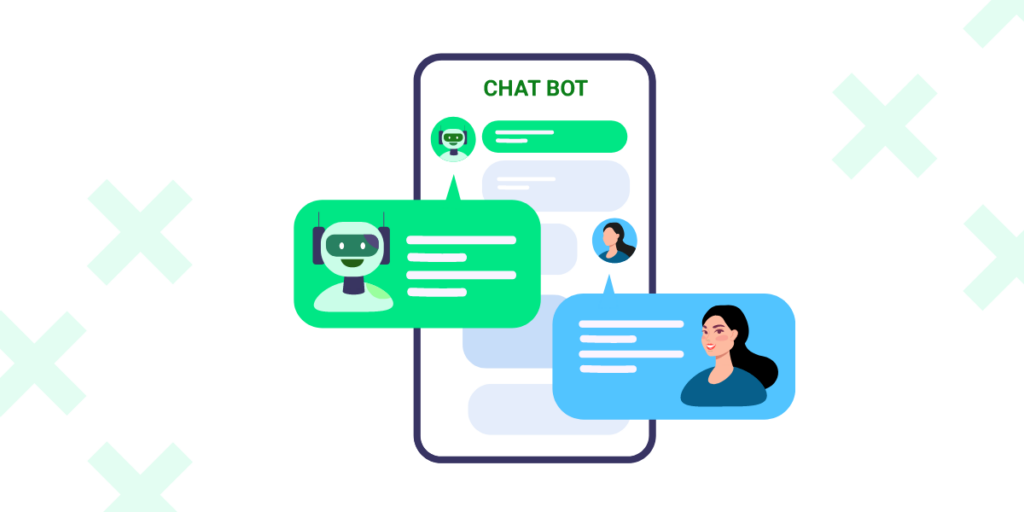
Technology is the backbone of customer support automation. It’s the engine that drives the entire system. Here are some ways in which tech plays a pivotal role in this process:
Chatbots 🗣️
AI-powered chatbots have become the go-to tech tool in customer support automation. Programmers design these chatbots to mimic human conversations. Chatbots promptly respond to customer queries and can even escalate complex questions to human agents. Integrating platforms like WhatsApp Support has further enhanced the reach of these chatbots. This feature allows businesses to provide continuous, round-the-clock customer support. 🕒
Support Tickets 🎫
Support ticket automation is another excellent example of tech-aided customer support. Ticketing systems can categorize and assign tickets to the right agents based on pre-set criteria like the nature of the issue, the customer’s location, or the agent’s skill set. This automatic allocation ensures a speedy resolution and enhances the support team’s efficiency. 🚀
Respond to FAQ ❓
Natural Language Processing (NLP) and Machine Learning (ML) automate responses to Frequently Asked Questions (FAQs). This method assists customers promptly. These customer service and support automation tools scan customer inquiries. Then, they pull relevant responses from a pre-existing knowledge base. This process saves significant time and effort. ⏳
Benefits of Customer Support Automation 💼
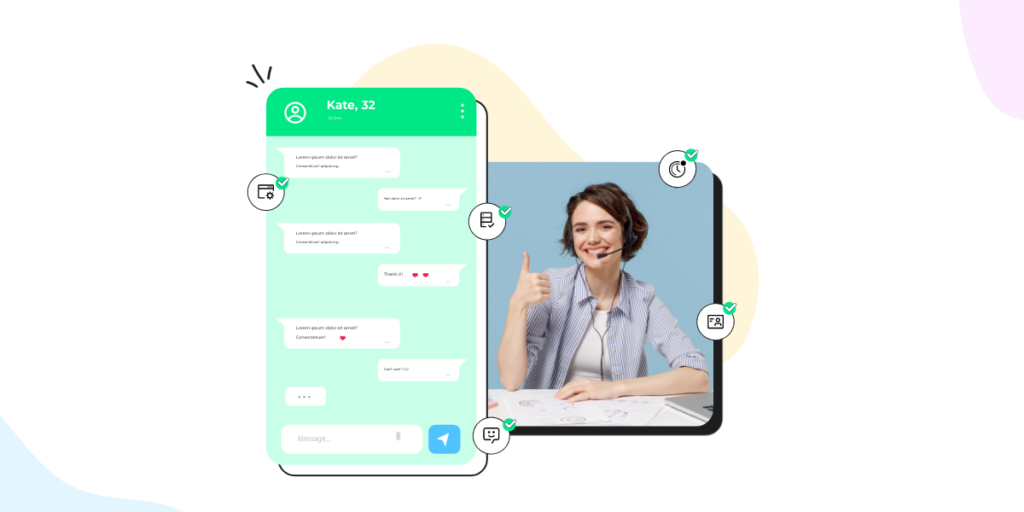
Customer support automation comes with a myriad of benefits:
Efficiency 🏎️: Support Automation can perform routine tasks at lightning speed and with utmost accuracy. This allows your team to manage more customer interactions with fewer resources, thus enhancing overall efficiency.
Consistency ☑️: Customer service and support automation systems are immune to human factors such as fatigue, mood swings, or bias. They provide consistent service every single time, thereby building trust among customers.
Availability 🌜: Customer service and support automation tools don’t have ‘working hours’. They are available 24/7, making them particularly useful for businesses that cater to customers across different time zones.
Customer Satisfaction 😊: With faster, accurate responses and round-the-clock availability, customer satisfaction is bound to improve. This, in turn, leads to increased customer loyalty.
Focus on Complex Issues 🔍: By handling routine tasks, customer service and support automation tools allow your support team to devote more time to complex issues that demand human intervention. This results in better problem resolution and improves the quality of your support service.
Examples of Customer Support Automation Tools 🧰
The marketplace has various customer support automation platforms, each promising to transform your customer support service. Some popular ones include:
Zendesk 📊: A comprehensive customer service and support platform that offers AI-powered bots, ticketing systems, a robust knowledge base, and much more.
Freshdesk 📚: With features like automation for repetitive work, ticket dispatch, and scenario automation, Freshdesk is a favourite customer service and support automation software among businesses.
Intercom 🗣️: A highly customizable chatbot that can answer FAQs, schedule meetings, and provide personalized support.
LiveAgent 💼: This tool offers a universal inbox, automation rules, SLA rules, and much more to streamline customer service.
WhatsApp Business API 📲: This customer service and support automation API allows businesses to integrate their systems with WhatsApp, automating customer support activities like sending automated replies, routing customer queries, and more.
In summary, customer support automation can revolutionize your service when correctly implemented. Whether you’re a small business looking to expand your customer support or a large corporation aiming for process optimization, there’s an automation tool tailored to your needs. The future of customer support is indeed automation, which is already here. 🌈
Wati as a Customer Support Automation Tool: A Detailed Case Study 📖
Wati, a robust customer service and support automation WhatsApp API, capitalizes on the power of WhatsApp, one of the world’s most popular messaging platforms, to elevate customer support operations. By weaving Wati into your business operations, you can deliver effective, efficient, and personalized customer service. Let’s plunge into an in-depth case study to explore how Wati can revolutionize customer support. 🚀
How does Wati work? 🛠️
Wati provides businesses with an API to integrate their systems with WhatsApp. With this integration, companies can automate customer support activities like sending automated replies, routing customer queries to the right personnel, and handling transactions.
The customer service and support automation system Wati offers is designed to be flexible and versatile. It allows businesses to design a unique customer support flow that suits their needs. Whether setting up an AI-powered chatbot for common inquiries or using automated message templates for quick responses, Wati equips businesses with the necessary tools. These tools help businesses deliver outstanding customer service. 🌟
We have also introduced a new feature called Knowbot that will instantly use your knowledge base articles to answer queries and scaling support without adding manual resources. Watch the below video to know more.
If you’d like to try it, all you have to do is fill up the form on this page to get early access to try our Knowbot.
Impact of Wati on Customer Support 📈
The implementation of Wati has had profound effects on customer support operations. Here’s how:
Streamlining of Support Processes 📑: Wati significantly streamlines customer support processes. By automatically sorting and forwarding messages, all inquiries are handled promptly and by the appropriate team.
24/7 Customer Support 🕒: With Wati, businesses can provide round-the-clock customer support. Regardless of the time, customers can always reach out and get an immediate response, enhancing customer satisfaction and loyalty.
Improved Efficiency 🏎️: By automating routine tasks, Wati reduces the workload on customer support agents. This allows them to focus on complex issues that require human intervention, thereby improving the overall efficiency of the support team.
Cost-effectiveness 💰: By reducing the need for a large customer support team, Wati can help businesses save on personnel costs. This makes it a cost-effective solution for businesses of all sizes.
A Practical Example 🏭
Zellbury, a renowned fashion brand from Pakistan, encountered challenges in their quest to maintain effective customer communication. Prior solutions didn’t retain chat histories or cater to the high demand from their expansive clientele spanning 36 cities.
Zellbury’s commitment to customer satisfaction led them to Wati, a game-changer in their customer service operations. By incorporating Wati’s WhatsApp Business API, Zellbury harnessed the power of AI, offering automated responses through a chatbot, thus addressing frequent queries like store hours or return policies.
The beauty of Wati lies in its multi-faceted features. Zellbury agents could operate simultaneously, benefitting from a comprehensive dashboard that provided crucial analytics without the constant need for a smartphone connection. This allowed for relentless, round-the-clock customer support.
The results? A whopping 87% customer satisfaction rate, with 78% of conversations occurring via WhatsApp, and an impressive 75% uptick in chats per agent. Additionally, 8% of sales were directly attributed to WhatsApp. Zellbury’s partnership with Wati transformed its customer service paradigm, exemplifying how innovation can catapult a brand towards unprecedented success.
Conclusion 🏁
In a customer-focused world, customer support automation could be the game-changer that sets your business apart from competitors. Tools like Wati equip businesses with an easy, effective, and affordable pathway to automate their customer support, enabling outstanding service. Embracing automation allows businesses to enhance efficiency, cut costs, and craft positive customer experiences. As we all acknowledge, a satisfied customer forms the cornerstone of any successful business strategy. 😊

Frequently Asked Questions
1. What is customer support automation using WhatsApp support?
Customer support automation using WhatsApp involves automated tools and processes to handle customer inquiries and support requests on the WhatsApp platform.
2. How can WhatsApp support be used for customer support automation?
WhatsApp support can be used for customer support automation by implementing chatbots, automated responses, and predefined messages to handle common inquiries, provide quick assistance, and streamline customer interactions.
3. What are the benefits of using WhatsApp support for customer support automation?
- Efficiency: Automated responses handle routine queries, saving time for support agents.
- 24/7 Availability: Customers can get help anytime, enhancing service availability.
- Quick Responses: Instant replies improve customer satisfaction and resolve simple issues faster.
- Scalability: Handle a large volume of inquiries without overburdening human agents.
- Consistency: Maintain consistent messaging and support quality across interactions.
- Cost Savings: Reduce support costs by automating repetitive tasks.
- Data Collection: Gather valuable customer insights and analytics for future improvements.
4. How can I handle common FAQs using WhatsApp support automation?
To handle common FAQs using WhatsApp support automation, follow these steps:
- Identify FAQs: Determine the most frequent customer inquiries you receive.
- Create a Knowledge Base: Compile a list of answers to these FAQs in a knowledge base.
- Implement Chatbots: Set up chatbots that recognize common queries and respond with the appropriate solutions.
- Use Keywords: Configure the chatbots to recognize specific keywords in customer messages to trigger relevant responses.
- Provide Options: Offer menu options or quick-reply buttons for customers to select the type of assistance they need.
- Personalize Responses: Use variables to insert customer names and other personalized details in the automated responses.
- Route Complex Issues: Design the automation to escalate complex issues to human agents when needed.
- Regular Updates: Keep the knowledge base and automation rules updated based on new FAQs.
- Test and Optimize: Continuously test the effectiveness of your automation and make improvements based on customer interactions.
5. Can WhatsApp support automation handle more complex support tickets?
Yes, WhatsApp support automation can handle more complex support tickets to some extent. While automation is highly effective for handling routine and repetitive inquiries, it may need to be able to replace human agents for highly complex and nuanced issues fully.
6. Are there any considerations or challenges when implementing WhatsApp support automation for customer support?
Yes, there are several considerations and challenges when implementing WhatsApp support automation for customer support:
- Accuracy and Language: Ensuring accurate automated responses in various languages can be challenging, especially for complex queries.
- Customer Expectations: Balancing automation with the need for personalized interactions, as some customers may prefer human assistance.
- Complex Issues: Automation may struggle with unique or intricate problems requiring human judgment and creativity.
- Initial Setup: Developing and fine-tuning the automation system takes time and resources.
- Data Privacy: Handling customer data securely and complying with privacy regulations is crucial.
- Escalation Paths: Determining when and how to escalate issues from automation to human agents.
- Ongoing Maintenance: Regularly updating the knowledge base and adjusting automation rules based on changing customer needs.
- Testing and Optimization: Ensuring the effectiveness of automation through continuous testing and refinement.
- Integration: Integrating automation with existing CRM or support systems can be complex.
Latest Comments