-
-
FeaturesคุณสมบัติPenyelesaianRecursosFiturCaracterísticas精选功能功能特點المزايا
-
Solutionsโซลูชั่นPenyelesaianSoluçõesSolusiSoluciones解决方案解決方案الحلول
-
IntegrationsการผสานรวมIntegrasiIntegraçõesIntegrationsIntegraciones集成整合服務دمج مع تطبيقات أخرى
-
Affiliate/Partnersพันธมิตร/พันธมิตรทรัพยากรAfiliasi/Rakan KongsiAfiliados/ParceirosAfiliasi/MitraAfiliados/Partners联盟/合作伙伴聯盟/合作夥伴شريك
-
ResourcesจองการสาธิตSumberRecursosSumber dayaRecursosالموارد資源中心

Designing a WhatsApp Chatbot Enhanced with Engaging Stickers
In the dynamic digital communication landscape, chatbots, especially those with engaging elements like stickers, have become a cornerstone of customer engagement. This transition has made the process of creating a WhatsApp chatbot with stickers a vital tool in the realm of digital interaction.
They bring a touch of personalization and enhance the overall user experience. One platform that makes this process easy and efficient is Wati. In this blog post, we’ll guide you through creating a WhatsApp chatbot with stickers using Wati. So, without further ado, let’s jump right in!
Getting Started with Wati 🎯
To begin your journey, you’ll first need to create your Wati account. Head over to the Wati website, select ‘Sign Up’, and fill out the necessary details. Voila! You’re now a member of the Wati community.
Next, it’s time to connect your WhatsApp Business Account. Navigate your way to the ‘Settings’ tab on your Wati dashboard, click on ‘WhatsApp Settings’, and follow the on-screen instructions to establish the connection. Congratulations, you’re one step closer to creating your WhatsApp chatbot with stickers!
Building Your Chatbot
Now comes the exciting part – building your chatbot. Go to the ‘Chatbot’ tab in your Wati dashboard. Here, you’ll find the tools to create a new chatbot or modify an existing one. Fear not if you’re not tech-savvy! Wati offers an intuitive interface that lets you build your chatbot effortlessly, no coding skills necessary.
Adding the Fun: Stickers! 🎉
It’s time to add some personality to your chatbot with stickers. Here’s how:
- Click on the ‘Chatbot’ tab in your Wati dashboard.
- Select the chatbot to which you want to add stickers.
- In the ‘Add Message’ section, select ‘Sticker’ from the drop-down menu.
- Upload the sticker file and add an appropriate response for when the sticker is used.
- Save your changes, and that’s it! Your chatbot is now ready to engage users with fun, interactive stickers.
Remember, stickers are a great way to make your chatbot more engaging and relatable. They can add a dash of humor, express emotions, or simply make a conversation more lively and entertaining.
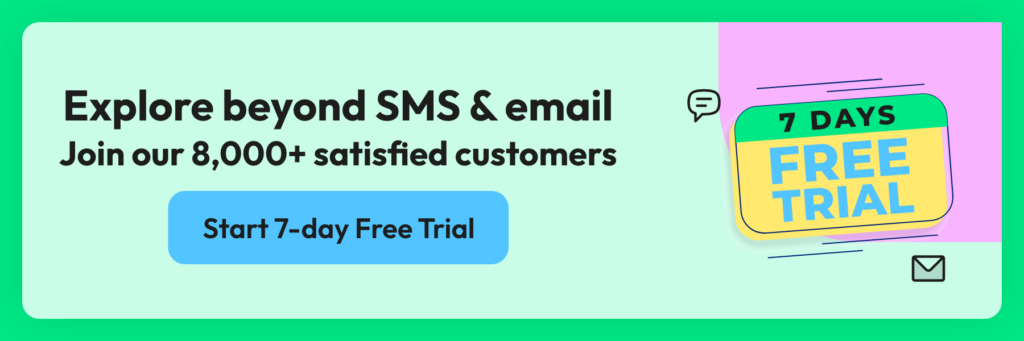
The Wati Advantage 🏆
Creating a WhatsApp chatbot with stickers might seem like a daunting task, but with Wati, it becomes a smooth and enjoyable process. Not only does Wati simplify the chatbot creation process, but it also offers a range of features that allow you to customize and control your chatbot’s interactions. You can automate responses, track user interactions, and analyze chatbot performance, all from a single, user-friendly dashboard.
In a nutshell, Wati is more than just a tool; it’s your partner in enhancing customer engagement and driving business growth. So, are you ready to take your WhatsApp marketing to new heights? Let’s get started with Wati and create a chatbot that’s not just smart, but also fun and engaging. After all, who said business can’t be fun? 🚀
Latest Comments