-
-
FeaturesคุณสมบัติPenyelesaianRecursosFiturCaracterísticas精选功能精選功能المزايا
-
Solutionsโซลูชั่นPenyelesaianSoluçõesSolusiSoluciones解决方案解決方案الحلول
-
IntegrationsการผสานรวมIntegrasiIntegraçõesIntegrationsIntegraciones集成平台整合دمج مع تطبيقات أخرى
-
Affiliate/Partnersพันธมิตร/พันธมิตรทรัพยากรAfiliasi/Rakan KongsiAfiliados/ParceirosAfiliasi/MitraAfiliados/Partners联盟/合作伙伴聯盟/夥伴شريك
-
ResourcesจองการสาธิตSumberRecursosSumber dayaRecursosالموارد
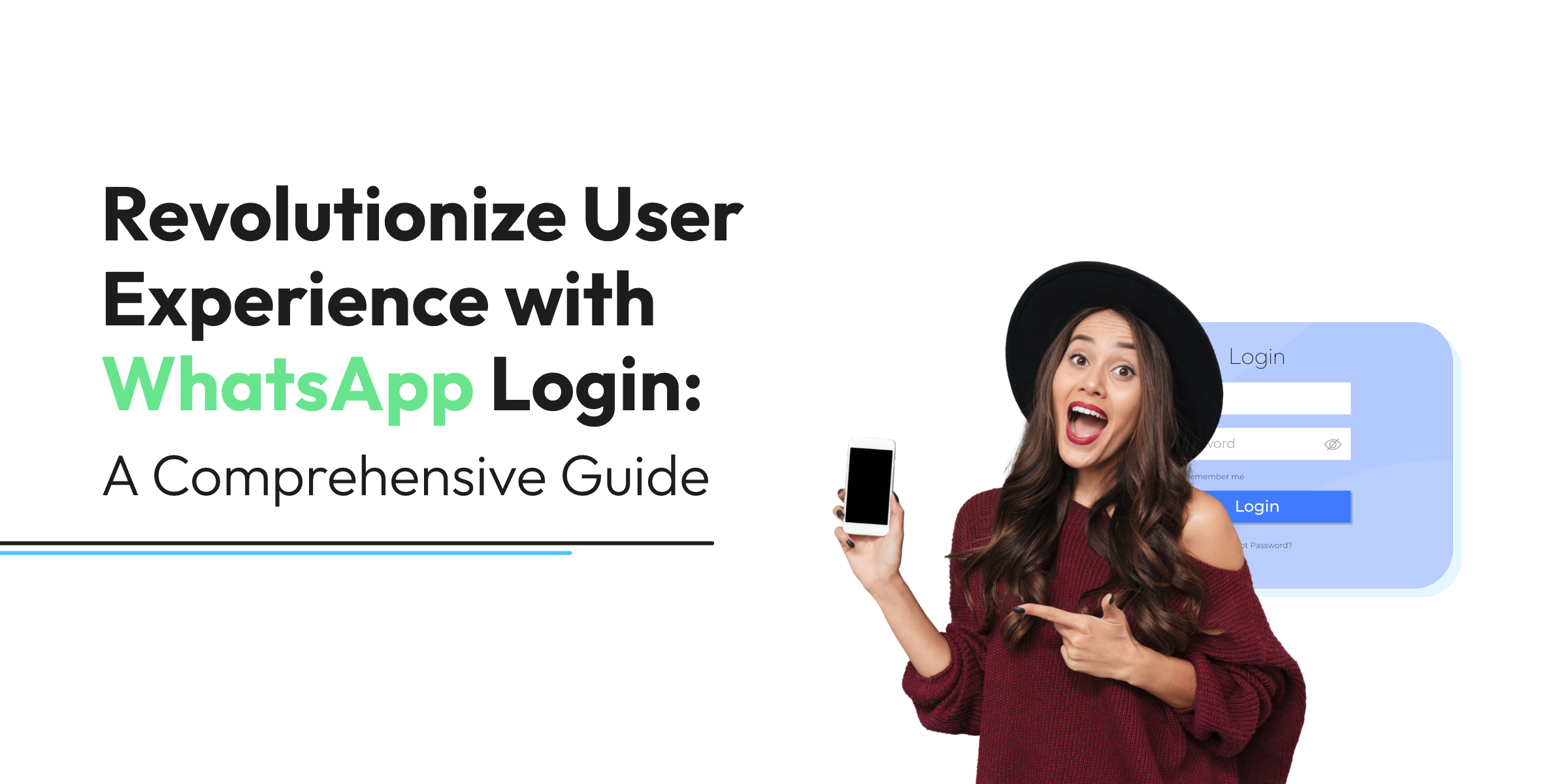
Revolutionize User Experience with WhatsApp Login
In our rapidly evolving digital landscape, the user experience (UX) stands paramount. Brands everywhere are realizing the undeniable impact of seamless and intuitive user interactions. While traditional logins served us well in the past, and social media logins brought a wave of convenience, the dawn of messenger-based logins heralds a new era. Leading this transformative wave is the User Experience with WhatsApp Login.
WhatsApp, more than just an instant messaging app, has burgeoned into a global digital titan. Its expansive reach, connecting billions, offers a unique opportunity to reimagine user authentication. But what sets WhatsApp authentication apart from the classic username-password duo or even the prevalent social media logins?
Delving deeper, we’ll uncover the intricacies of WhatsApp Login. Its blend of instantaneous messaging convenience with robust user authentication promises a game-changing UX. With benefits ranging from swift login procedures to the fortified security of two-factor authentication, the User Experience with WhatsApp Login is shaping the future of digital interactions.
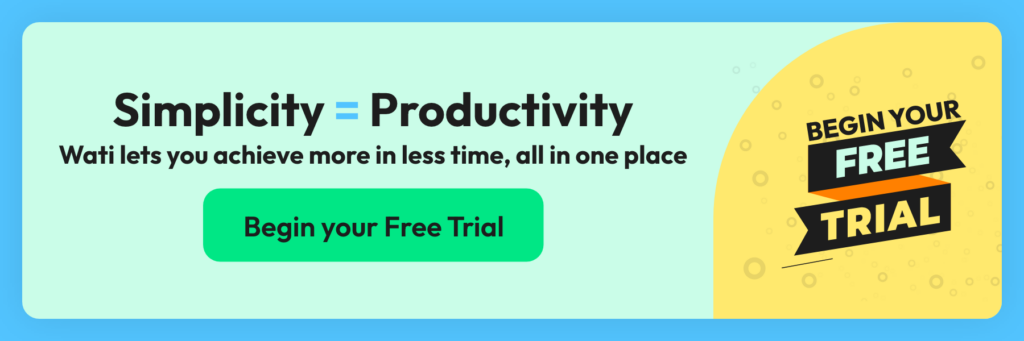
The Evolution of User Logins: From Passwords to Messenger Platforms
In the vast expanse of the internet’s history, user authentication has witnessed a myriad of changes. From the rudimentary beginnings of usernames and passwords to the dynamic and diverse ways we secure our digital identities today, the journey of user logins is a testament to technology’s ever-evolving nature.
Traditional Logins: A Tried and True Approach
It all began with the simple, yet effective, username and password system. This combination became the cornerstone of digital security. Users were given the autonomy to create their unique identifiers and secret codes, providing a sense of personal security. However, as cyber threats proliferated, the vulnerabilities of these traditional logins became more evident. Forgotten passwords, security breaches, and the cumbersome process of password retrieval began plaguing the digital community.
Social Media Logins: The Rise of One-click Access
Enter the age of social media. Platforms like Facebook, Google, and Twitter recognized the growing need for more seamless entry points. Thus, social media logins emerged. By linking digital platforms to established social media accounts, users could access various websites and applications with a single click. Not only did this minimize the hassle of remembering multiple passwords, but it also streamlined the user onboarding process, promoting higher engagement and retention rates.
Messenger-based Logins: The Future is Here
As the digital realm evolved, so did its users. The demand for even more convenient, yet secure, login methods grew. Recognizing this, messenger apps, with their vast user base and constant engagement, presented the perfect solution. Leading this innovative shift is the WhatsApp Login. With its promise of enhanced user experience, combined with the robust security features intrinsic to the platform, it’s clear that the evolution of user logins has reached a pinnacle, setting new standards for digital interactions.
WhatsApp Login Demystified: A Seamless Fusion of Convenience and Security
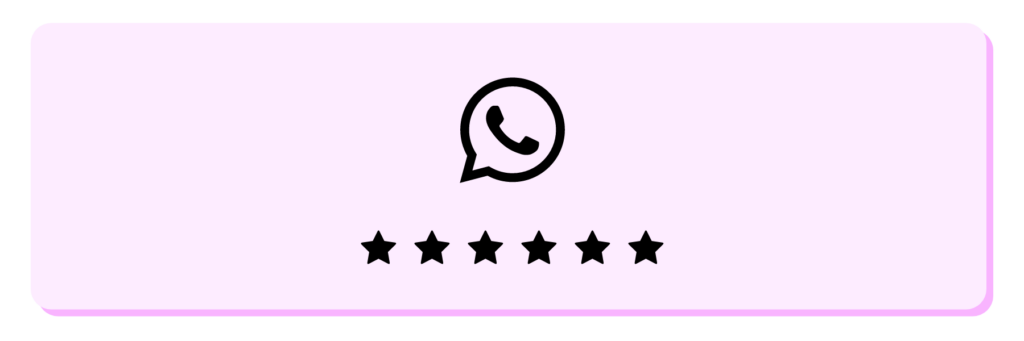
In a world where digital platforms compete fiercely for user attention, the login process can be a determining factor in user retention. With every added layer of complexity, users may be deterred, seeking simpler solutions elsewhere. Recognizing this need for a harmonious blend of security and ease, WhatsApp Login has emerged as a game-changer.
What Exactly is WhatsApp Login?
At its core, WhatsApp Login serves as an authentication method, allowing users to access platforms and services using their WhatsApp account. Instead of inputting a unique username and password for every site, users can now leverage their WhatsApp credentials for a more streamlined entry. This not only reduces the hurdles often associated with signing up for new platforms but also taps into the familiarity and trust associated with the WhatsApp brand.
The Mechanics Behind WhatsApp Authentication
Diving slightly into the technical realm, WhatsApp Login operates on the principle of OAuth 2.0 authentication. When a user chooses to log in with WhatsApp, a unique, encrypted token is generated and shared between WhatsApp and the third-party platform. This token serves as a temporary proof of identity, eliminating the need to share actual WhatsApp credentials.
Advantages Over Traditional Login Methods
Comparing it to traditional logins, WhatsApp offers distinct advantages:
- User Familiarity: Given the vast global user base of WhatsApp, many users find comfort in using an app they frequently interact with.
- Enhanced Security: Incorporating features like end-to-end encryption and two-factor authentication, WhatsApp authentication ensures user data remains protected.
- Reduced Friction: The dreaded “Forgot Password” scenario becomes obsolete, leading to fewer disruptions in the user journey.
As platforms and services continually seek ways to enhance the user experience, it’s clear that solutions like WhatsApp Login, which prioritize both user convenience and security, will lead the way.
The Compelling Advantages of WhatsApp Login
As the realms of technology and user experience constantly evolve, it’s crucial for businesses and platforms to stay ahead of the curve. Adapting to newer, more efficient methods of user interaction can be the difference between retaining a loyal user base and being left behind. With the User Experience with WhatsApp Login gaining traction, let’s delve into the myriad benefits it brings to the table.
1. Enhanced User Experience
- Swift Access: Gone are the days of tediously typing out usernames and passwords. With WhatsApp Login, entry to platforms becomes nearly instantaneous.
- Reduced Password Fatigue: Remembering numerous passwords for different platforms is a challenge. By using WhatsApp authentication, users are relieved from this constant juggle, promoting a more stress-free digital experience.
2. Robust Security Measures
- Two-factor Authentication: A staple in WhatsApp’s security protocol, two-factor authentication adds an additional layer of protection, ensuring that users are doubly verified before accessing their accounts.
- End-to-End Encryption: WhatsApp is renowned for its encryption standards. By employing WhatsApp Login, platforms can assure their users that their data is encrypted and safe from prying eyes.
3. Elevated Conversion Rates
- Seamless Onboarding: A simplified sign-up process can drastically reduce user dropout rates. With fewer steps to navigate, new users are more likely to complete registrations, leading to higher conversions.
- Consistent Engagement: By eliminating common login barriers, users are more likely to return and engage with the platform regularly.
4. Perfectly Suited for Mobile Users
- Mobile-Centric Platform: With WhatsApp predominantly being a mobile application, users accessing platforms on their smartphones can enjoy a more integrated and seamless experience with WhatsApp Login.
- Rapid M-Commerce Growth: As mobile commerce rises, integrating login methods that cater to mobile users becomes paramount. WhatsApp Login is perfectly poised to cater to this growing demographic.
In essence, WhatsApp Login isn’t just a new method of user authentication. It’s a holistic approach to digital interaction, merging the convenience of messenger-based logins with the security and trust associated with the WhatsApp brand.
Navigating Challenges & Considerations with WhatsApp Login

While the User Experience with WhatsApp Login promises a host of advantages, as with any technological advancement, it’s not without its set of challenges and considerations. Businesses must be aware of these potential pitfalls to implement WhatsApp Login effectively and responsibly.
1. User Privacy Concerns
- Data Sharing: Users might be apprehensive about linking their WhatsApp, which often contains personal conversations, with third-party platforms. There’s a need for clear communication about what data is accessed and how it’s used.
- Permissions Overreach: Some applications might request more permissions than necessary, leading to privacy concerns. Platforms must be transparent and request only essential permissions.
2. Compatibility and Integration Issues
- Technical Hurdles: Integration might pose challenges for platforms that are not technologically equipped to support messenger-based logins.
- Cross-Platform Consistency: Ensuring that WhatsApp Login works seamlessly across all devices and platforms (iOS, Android, Web) can be a developmental challenge.
3. Over-reliance on a Single Platform
- Platform Outages: On the rare occasion that WhatsApp faces outages, users relying solely on WhatsApp Login could be locked out of services.
- Diversity of User Base: Not all target demographics might be frequent WhatsApp users. Relying solely on WhatsApp Login might alienate potential users from other demographics.
4. Changing Regulatory Landscape
- Data Regulations: With evolving data protection laws worldwide, platforms need to ensure their WhatsApp Login implementation remains compliant.
- Consent Mechanisms: Ensuring users provide explicit and informed consent when using WhatsApp to log in is crucial to avoid potential legal pitfalls.
In conclusion, while WhatsApp Login is poised to revolutionize the digital interaction landscape, it’s vital for businesses to navigate its challenges with foresight. Balancing the incredible benefits with potential pitfalls ensures a smooth and responsible transition to this new era of user experience.
Pioneering the Future: User Experience and WhatsApp’s Expanding Horizons
In the ever-evolving tapestry of digital innovation, User Experience with WhatsApp Login stands out as a shining beacon of progress. Yet, as with any transformative technology, it’s merely the tip of the iceberg. As we gaze into the horizon, it’s apparent that the union of messaging apps and e-commerce, spearheaded by WhatsApp, has profound implications for the future.
1. Beyond Just Login: Integrated Services with WhatsApp
- Payments and Transactions: WhatsApp is already venturing into the payments sector with initiatives like WhatsApp Pay. Soon, users might not just log in but also transact within platforms, all authenticated via WhatsApp.
- Personalized User Experiences: With the potential to integrate user data (always with due consent), platforms can offer tailored experiences, from product recommendations to curated content, all through WhatsApp.
2. The Rise of Messenger Commerce
- Shop and Chat: Envision a future where users can browse products, seek customer support, place orders, and even make payments, all within their favorite messaging app. WhatsApp, with its vast user base, is perfectly positioned to pioneer this shift.
- Instant Feedback and Reviews: The immediacy of messaging could transform feedback mechanisms. After a purchase, users can instantly review or voice concerns, enhancing product and service quality.
3. Enhanced Security and Authentication
- Biometric Integration: As smartphones evolve, WhatsApp could leverage biometrics (like facial recognition or fingerprints) for even more secure logins and transactions.
- Blockchain and WhatsApp: While speculative, there’s potential for WhatsApp to integrate blockchain for enhanced data security and transparent user data management.
4. Evolving with User Expectations
- Seamless Multi-Platform Experience: As users interact across various devices, from smartphones to smartwatches, WhatsApp Login could adapt to offer consistent experiences across the board.
- Localized Experiences: Leveraging WhatsApp’s global presence, platforms can offer region-specific content, deals, and experiences, all authenticated and delivered via WhatsApp.
The User Experience with WhatsApp Login is just the beginning. As the boundaries between messaging apps and e-commerce blur, we’re on the cusp of a new era. An era where convenience, security, and personalization converge, promising users a digital experience like never before.
WhatsApp Login & OTP Verification: Pioneering the Next-Gen Security in Digital Interaction

In the contemporary era of digital evolution, safeguarding user information and ensuring seamless access have become paramount. Enter the realm of WhatsApp Login with OTP Verification, a groundbreaking fusion of convenience and robust security.
Unraveling OTP Verification: The Ultimate Security Checkpoint
The cornerstone of WhatsApp Login’s unmatched security is its OTP verification system. As users embark on their login journey, an OTP is dispatched to their WhatsApp account. This isn’t just any ordinary procedure but a meticulously designed double-check. It’s a beacon of trust, confirming that the initiator of the login process is genuinely the rightful account custodian. This dual-layered security fortifies user accounts, marrying the strength of advanced security with the elegance of user-friendly access.
WhatsApp Login in Action: Transcending Boundaries
Still mulling over the efficacy of WhatsApp Login? Allow these real-world adoptions to illustrate its transformative potential:
- E-Commerce Paradigms: The digital shopping arena is abuzz with the integration of WhatsApp Login. Its innate simplicity accelerates user engagement, and the ripples of this change manifest as augmented app interactions and skyrocketing sales trajectories.
- EdTech Innovations: The educational tech sphere hasn’t remained untouched. With a massive pool of educators and learners already on WhatsApp, its integration is a logical evolution, streamlining resource accessibility and nurturing enriched educational atmospheres.
Concluding the Journey: Embracing the Future with WhatsApp Login
As we’ve journeyed through the vast digital landscape, exploring the nuances and implications of the User Experience with WhatsApp Login, a resounding theme emerges: evolution. The drive to adapt, innovate, and enhance is at the heart of every technological stride, and WhatsApp Login exemplifies this pursuit.
A Recap of the Revolution:
- Traditional logins set the foundation, providing users with the initial taste of digital identity.
- The advent of social media logins streamlined the experience, allowing users to harness the power of interconnected platforms for effortless access.
- Enter WhatsApp Login, the vanguard of messenger-based authentication, which seamlessly blends the ubiquity of WhatsApp with the demand for swift and secure digital access.
Setting New Benchmarks:
The transformative potential of WhatsApp Login isn’t confined to its present benefits. As we’ve seen, its horizon stretches far and wide, from reimagining e-commerce to pioneering enhanced security measures. Platforms, businesses, and users alike stand at the precipice of an era where convenience and innovation coalesce, setting new benchmarks for digital interactions.
A Call to Action for Forward-Thinking Businesses:
For businesses aiming to thrive in this dynamic digital realm, the message is clear: embrace and integrate. Implementing features like WhatsApp Login not only enhances user experience but also paves the way for future innovations. It’s an invitation to be at the forefront of a movement that prioritizes user-centricity, security, and seamless integration.
In Summation:
The User Experience with WhatsApp Login is more than just a technological feature; it’s a testament to the relentless pursuit of better, faster, and more secure digital experiences. As we stand at the intersection of the past and the future, one thing is certain – with tools like WhatsApp leading the charge, the future of digital interaction is not just promising; it’s exhilarating.
Wati & WhatsApp Login: A Symphony of Excellence
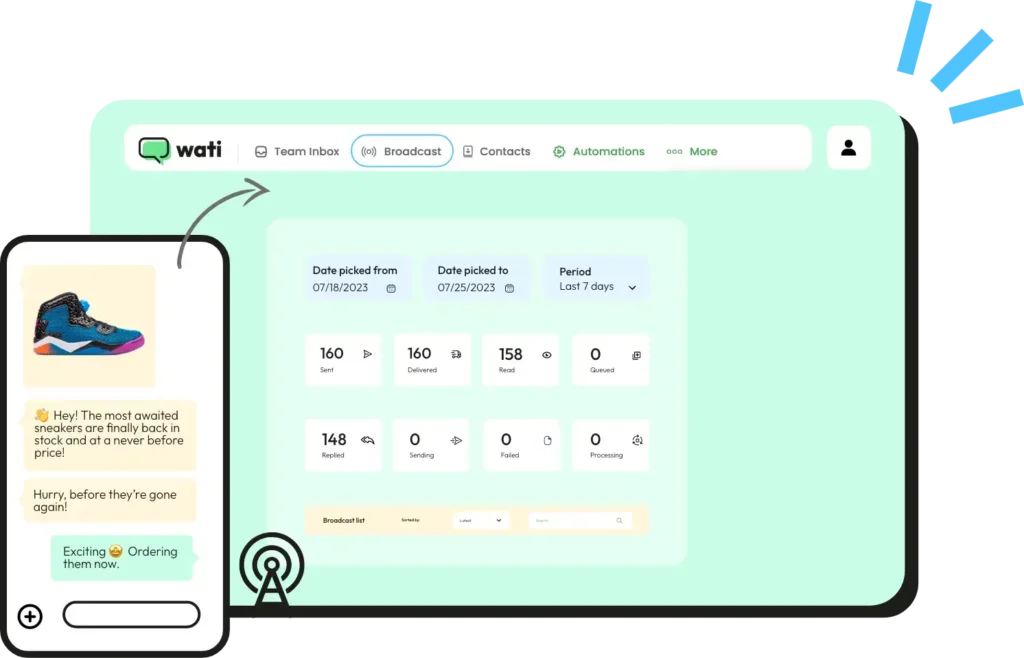
In the grand tapestry of WhatsApp Login, one element shines with unparalleled brilliance – the role of Wati. Custom-crafted for the intricacies of WhatsApp Business, Wati doesn’t just facilitate seamless customer dialogues but is the linchpin supporting features like WhatsApp Login.
Harnessing the might of Wati means more than just integrating a feature; it’s about elevating your entire digital platform. Whether it’s seamless logins or leveraging the myriad tools of WhatsApp for e-commerce, Wati is your trusted ally.
The future beckons, with WhatsApp and Wati at its helm. It’s not merely about adapting; it’s about pioneering, leading, and transcending the digital realm’s limitations.
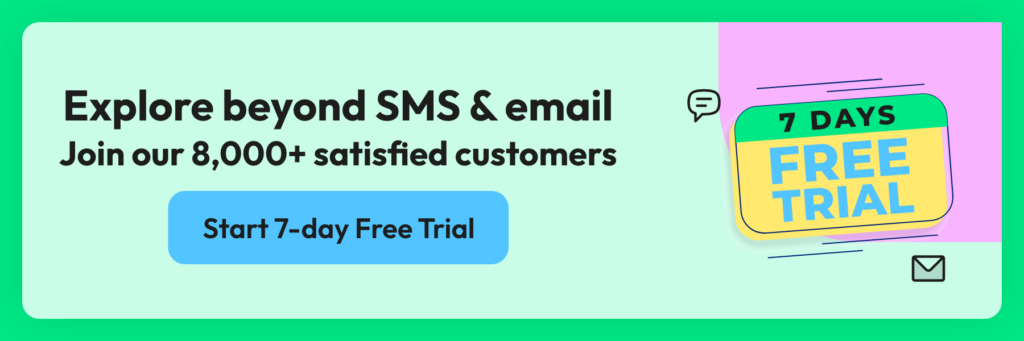
Questions and Answers about Whatsapp Login
1. What is WhatsApp Login?
Answer: WhatsApp Login is an authentication method that allows users to access platforms and services using their WhatsApp account. Instead of entering a username and password, users can leverage their WhatsApp credentials for a streamlined sign-in process.
2. How does WhatsApp Login work?
Answer: When a user opts for WhatsApp Login, they usually receive an OTP or a verification link directly on their WhatsApp account. This serves as a double-check, ensuring that the person trying to log in is the rightful owner of the account.
3. Is WhatsApp Login secure?
Answer: Yes, WhatsApp Login is secure. It employs end-to-end encryption and often uses OTP verification as an added layer of security, ensuring that user data remains protected and unauthorized access is prevented.
4. Can I use WhatsApp Login on multiple devices?
Answer: WhatsApp Logins, like any other authentication method, can be integrated across multiple platforms. However, remember that WhatsApp’s primary account is device-specific. You can use WhatsApp Web or desktop versions in tandem with your primary device.
5. Do I need a separate password for WhatsApp Logins?
Answer: No, the beauty of WhatsApp Logins is that it eliminates the need for a separate password. The authentication is done through OTPs sent directly to your WhatsApp account or other verification methods provided by the platform integrating the login.
6. Will platforms have access to my WhatsApp chats when I use WhatsApp Login?
Answer: No, using WhatsApp Logins does not grant platforms access to your personal chats or data. The login method is designed only for authentication purposes.
7. What happens if I lose my phone and someone tries to use WhatsApp Login?
Answer: If someone tries to log in using your WhatsApp account, they will need access to the OTP sent to your WhatsApp for authentication. Always ensure your phone has additional security measures, such as fingerprint or face recognition, to prevent unauthorized access.
8. Can I disable WhatsApp Login if I no longer wish to use it?
Answer: Yes, you can typically disconnect or opt-out of WhatsApp Logins from the settings or preferences of the platform you’ve used it on. Moreover, you can manage connected apps and platforms from within some advanced security settings in WhatsApp.
9. Are there any fees associated with using WhatsApp Login?
Answer: WhatsApp Logins itself does not impose any fees on users. However, platforms integrating this feature might have their own pricing structures for other services they offer.
10. What’s the difference between WhatsApp Login and other messenger-based logins?
Answer: The primary difference lies in the platform used for authentication. While the underlying principle of using messenger accounts for login remains similar, WhatsApp Login leverages the vast user base and robust security features of WhatsApp, making it a preferred choice for many platforms and users.
Latest Comments