-
-
FeaturesRecursosFiturCaracterísticas精选功能精選功能المزايا
-
SolutionsSoluçõesSolusiSoluciones解决方案解決方案الحلول
-
IntegrationsIntegraçõesIntegrationsIntegraciones集成平台整合دمج مع تطبيقات أخرى
-
Affiliate/PartnersAfiliados/ParceirosAfiliasi/MitraAfiliados/Partners联盟/合作伙伴聯盟/夥伴شريك
-
ResourcesRecursosSumber dayaRecursosالموارد

The Ultimate Guide to Level Up: Change WhatsApp to WhatsApp Business (2024)
Guess what? You’re probably a fan of WhatsApp Messenger, right? It’s super easy to use, and everyone loves it. But here’s something cool: have you ever heard of WhatsApp Business App or WhatsApp Business API? If you run a business or have your own shop, get ready to find something really awesome about how to change WhatsApp to business account and how it works!
Let’s get started!
Understand the Difference Between WhatsApp And WhatsApp Business account
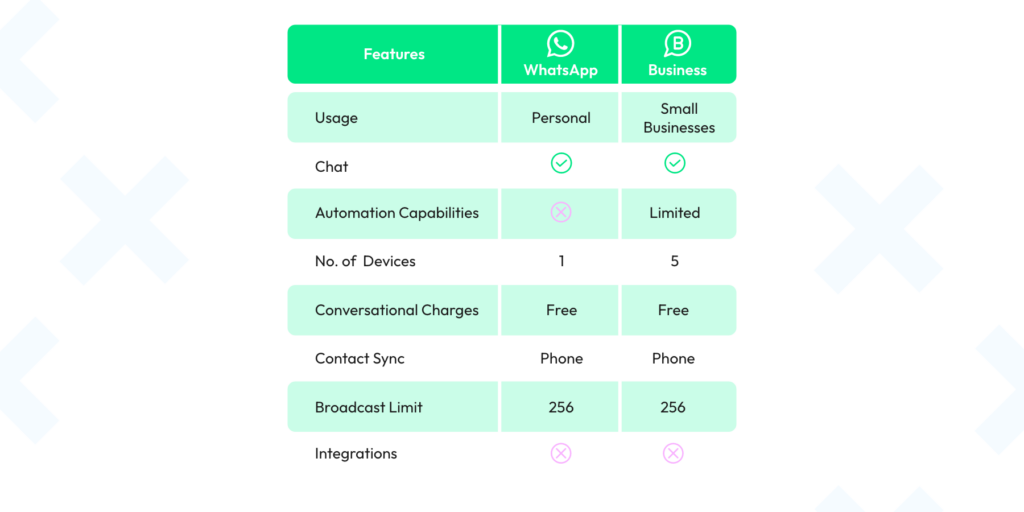
WhatsApp and WhatsApp Business are two distinct versions of the popular messaging application, each tailored to cater to different needs, primarily targeting personal and business communication respectively. While they share many similarities, they also come with features that make them suitable for their respective purposes. Here’s a breakdown of the key differences between WhatsApp and WhatsApp Business accounts before you make up your mind to change your WhatsApp to business account:
Regular WhatsApp
You use WhatsApp to talk to your friends and family. You can send text messages, make voice and video calls, and share pictures and videos. It’s your go-to tool for hanging out with your favourite people.
WhatsApp Business
Now, imagine if you had a business like a shop or a restaurant. That’s where WhatsApp Business comes in handy! It’s made for businesses to connect with you, their customers. They can put up important stuff about their business, like the business name, their hours, and even their website.
They can even set up messages that say ‘hi’ to you automatically or let you know when they’re not around. It’s like they’re always ready to talk, even if they’re busy serving other customers.
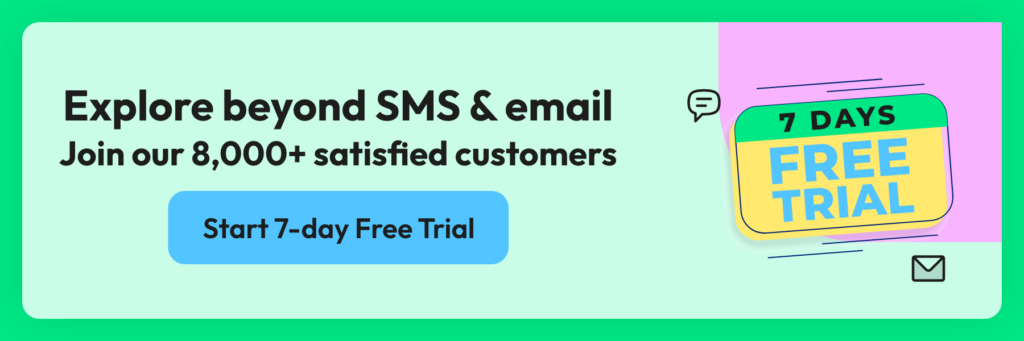
More Things to Know:
- In WhatsApp Business, you can put labels on your chats to keep things organized, like sorting messages into different groups.
- They can send one message to many customers simultaneously, so they don’t have to write the same thing over and over.
- Businesses can check if you’ve read their messages so they know if you got the info.
- They can also connect WhatsApp Business to their other computer tools to make their work smoother.
Benefits of Changing WhatsApp Number To Business Account
There are several benefits if you’re thinking about whether to change WhatsApp to business account, especially if you’re running a business or offering services. Here are some advantages of making the change:
Professional Presence
When you change WhatsApp to Business account, you make your business look more serious and official to the people who want to buy your stuff or use your services. Imagine you’re shopping online, and you see a shop with a clear name, address, and description. Doesn’t that make you feel like you can trust them more? That’s exactly what happens when you use WhatsApp Business.
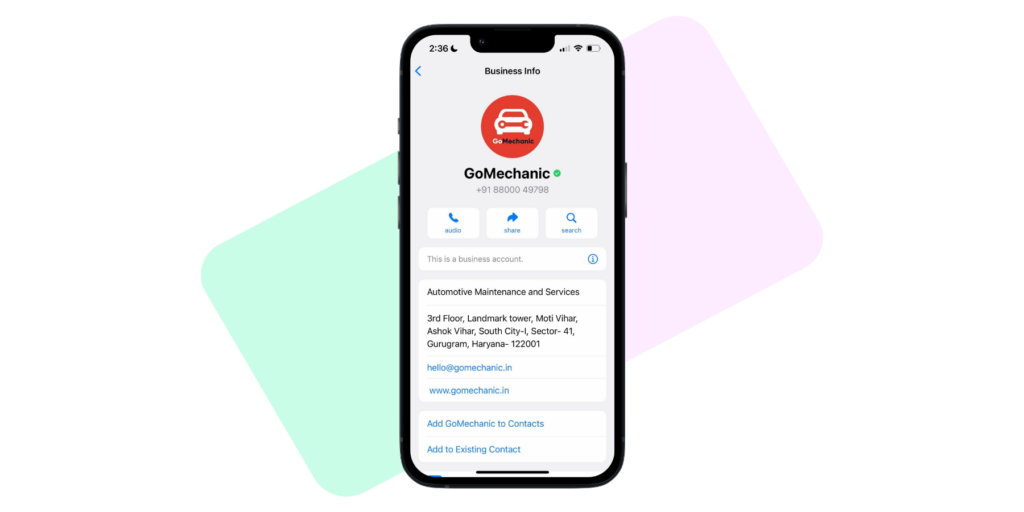
When you change WhatsApp to Business account, you can enter important information like your business name, address, and other details. When your customers see this information, they know you’re a real business that cares about being open and honest with them.
Business Details
Business details mean all the important information about your business that makes it easy for your customers to understand what you do and how to reach you. Think of it like a map that guides your customers to your shop!
With WhatsApp Business, you can tell your customers:
- Address: Where your shop is located or where you offer your services.
- Business Hours: When you’re open and available to talk or help them.
- Website Link: If you have a website, customers can visit and learn more about what you offer.
- Description: A short and sweet explanation of what your business is all about.
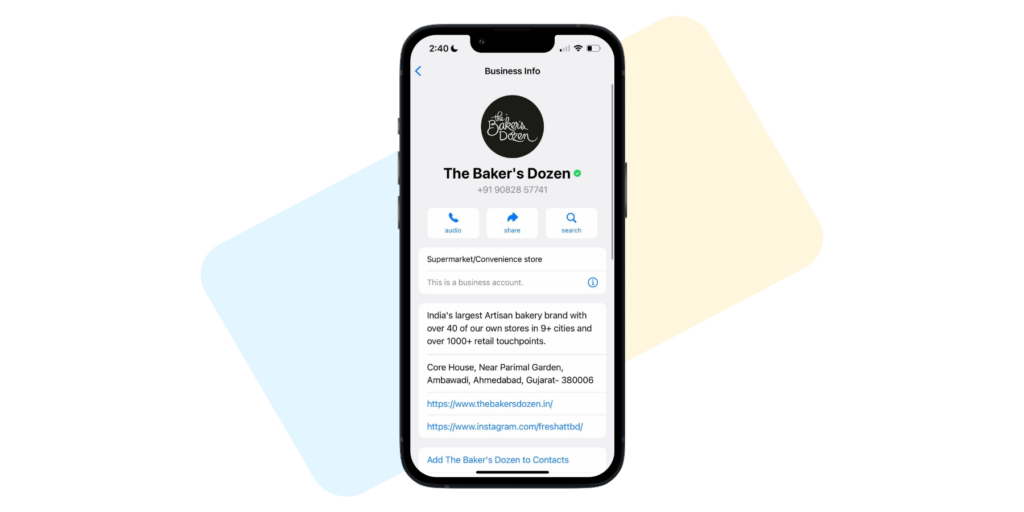
When you share these details, it’s like giving your customers a clear road map. They know where to find you, when to reach out, and what to expect. This makes it super easy for them to connect with you and get what they need. It’s all about helping your customers feel informed and comfortable doing business with you!
Automated Greetings
Automated greetings are like friendly virtual welcomes that your customers receive automatically when they send you a message. It’s kind of like having a virtual greeter at the entrance of your shop, saying, “Hello, welcome! We’re glad you’re here!”
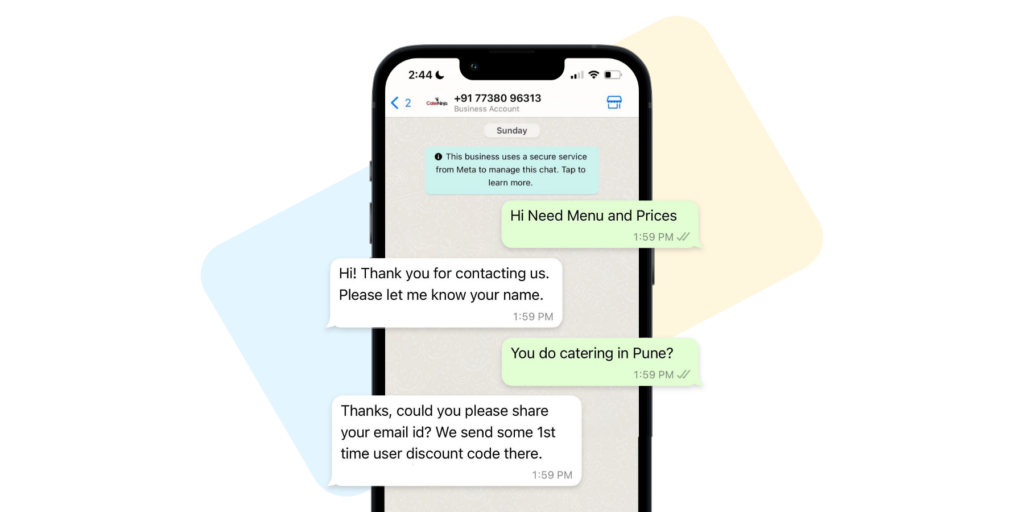
When you change WhatsApp to Business account, you can create these automatic welcome messages. So, whenever a customer starts a chat with you, they get a warm greeting without you needing to type it out every time. This creates a really nice first impression because it shows that you’re happy they reached out. It’s a bit like rolling out the red carpet for your customers.
By having these automated greetings, your customers immediately feel valued and important. It also makes them more comfortable to ask questions or discuss what they need because they know you’re there and ready to help. It’s a small touch that can make a big difference in how your customers perceive your business.
Away Messages
Away messages are like virtual notes that you can leave for your customers when you’re not able to reply to their messages right away. It’s a bit like putting up an “Out of Office” sign on your shop’s door when you’re not there.
When you’re using WhatsApp Business and you’re not available, you can change WhatsApp to Business account and set up these messages to let your customers know a few things:
- When you’ll be back: You can tell them when they can expect you to return and be able to chat.
- Alternative contact info: You can give them another way to reach you, like an email address or a different phone number.

This is super helpful because your customers won’t feel ignored or wonder when you’ll get back to them. It’s all about being open and helpful even when you can’t respond immediately. It’s like telling them, “Hey, I’m not here right now, but I’ll be back soon, and in the meantime, here’s how you can reach me if it’s urgent.” 💚
Quick Replies
Quick replies are like pre-made answers to common questions that you get from your customers. Instead of typing out the same response over and over again, you can set up these quick replies to make things faster and more efficient when you change WhatsApp to business account.
When you’re using WhatsApp Business and a customer asks a question that you often hear, you can use a quick reply. It’s a bit like having ready-made sentences that you can just choose and send. This helps you reply quickly without having to type everything out each time.
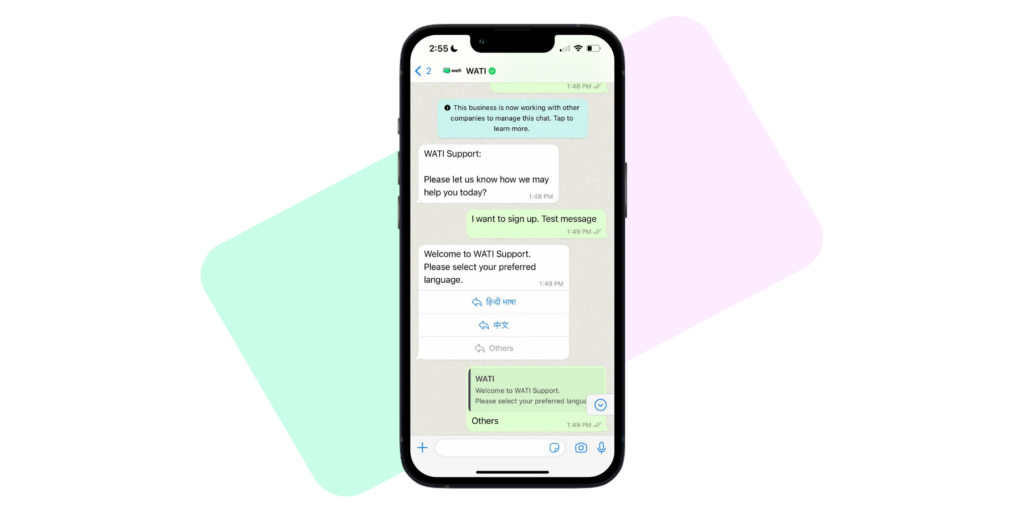
Using quick replies is really handy because it saves you time, especially when you’re answering the same types of questions repeatedly. Plus, it makes sure your answers are consistent and accurate every time. Customers like getting clear and fast responses, so quick replies help you provide great service without the extra typing. It’s like having a shortcut to being super helpful!
Labels and Organization
Labels and organization in WhatsApp Business are like digital stickers that help you sort and arrange your chats in a tidy way. Imagine having different folders for different types of letters – it’s a bit like that, but for your chats.
When you change WhatsApp to business account, you can use these labels to tag or mark your chats based on different things:
- Types of inquiries: You can label chats as “Orders,” “Questions,” “Feedback,” and so on.
- Different customers: You can label chats with specific customers’ names or special groups.
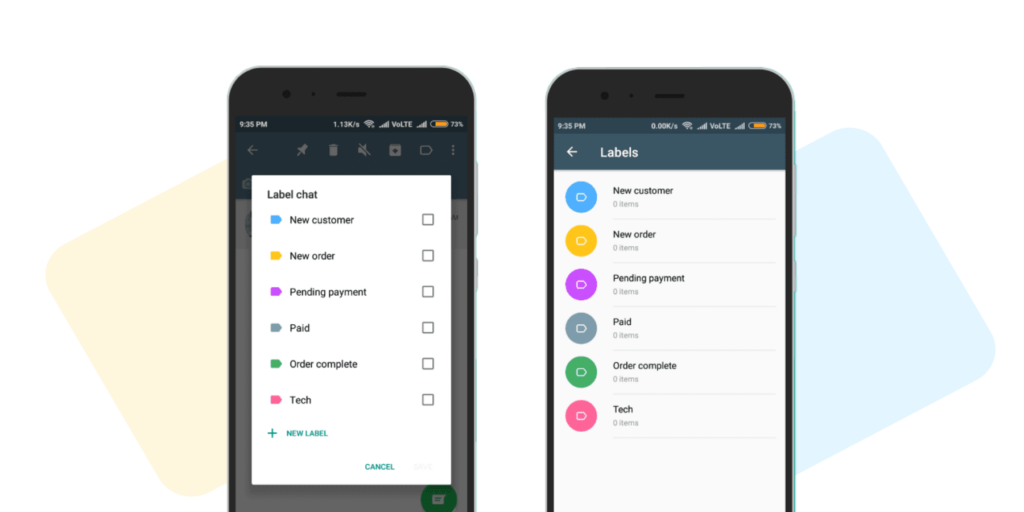
These labels make it super easy to find the chats you need, especially when you have lots of conversations going on. It’s like having your messages neatly arranged, so you don’t have to search through a big pile to find what you’re looking for.
By using labels, you stay super organized and can quickly get to the right chats without any fuss. It’s all about keeping everything in order and making your business run smoothly!
Broadcasting
Broadcasting on WhatsApp Business is like sending the same message to a bunch of your customers all at once. It’s a bit like using a megaphone to tell a big group of people some important news.
Let’s say you have a special promotion or an announcement you want to share. Instead of typing the message again and again for each customer, you can use the broadcasting feature when you change WhatsApp to business account. You send the message once, and it goes to many people at the same time.
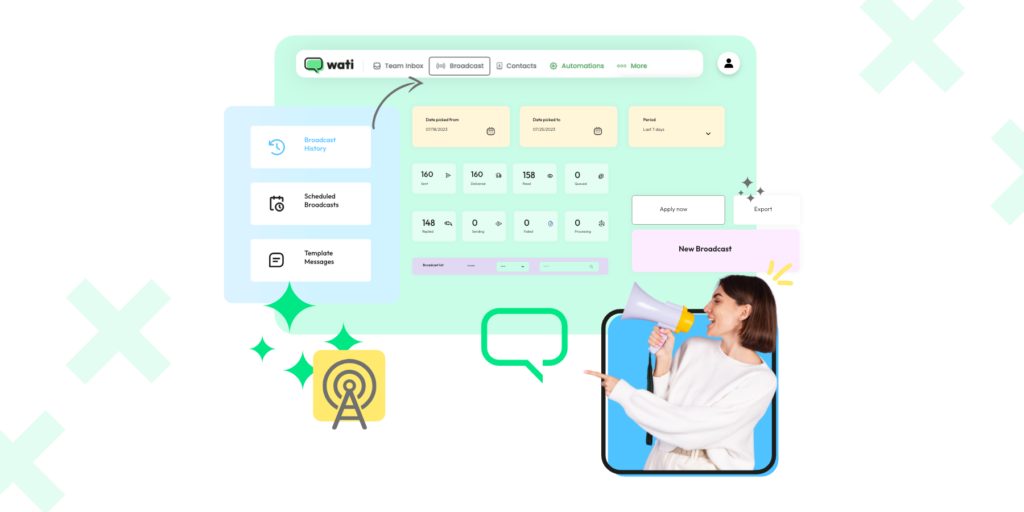
This is really handy for things like telling everyone about a sale, an event, or changes in your business. It’s like reaching a lot of people with just one message. And the best part? Your customers feel informed, and you save time – it’s a win-win situation!
Read Receipts
Read receipts in WhatsApp Business are like little confirmations that tell you if your customers have seen and read the messages you’ve sent. It’s a bit like knowing if someone has opened and read a letter you’ve mailed them.
When you change WhatsApp to business account to talk to your customers, you can see if the messages you’ve sent have been:
- Delivered: This means the message reached their phone.
- Read: This means they opened and saw the message.
These receipts help you determine how engaged your customers are with your messages. For example, if you send an important update and many people read it, you know they’re paying attention. It’s like a sign that your messages are working well, and people are interested in what you have to say. This helps you understand how effective your communication is and if your customers are finding your updates valuable.
Analytics
Analytics in WhatsApp Business are like reports that give you information about how your messages are doing. It’s kind of like checking the score of a game to see if your team is winning.
When you change WhatsApp to business account, you can see important numbers about your messages, such as:
- Number of messages sent: How many messages you’ve written and sent?
- Number of messages delivered: This shows how many of your messages actually reached the customers’ phones.
- Number of messages read: This tells you how many messages the customers opened and read.

By looking at these numbers, you get an idea of how well your messages are working. It’s like getting feedback on whether your customers are paying attention or not. If you see that many of your messages are being read, it’s a sign that your communication strategy is going well.
And if not, you can adjust things to make your messages more interesting and helpful. It’s like having a playbook to make your communication even better!
Verified Badge
A verified badge on WhatsApp Business is like a special mark of authenticity, kind of like a stamp that says, “This is the real deal!”
When you get verified after you change WhatsApp to business account, you’ll see a green checkmark badge next to your business name. It’s like a thumbs-up that tells your customers, “Hey, this business is genuine and trustworthy.
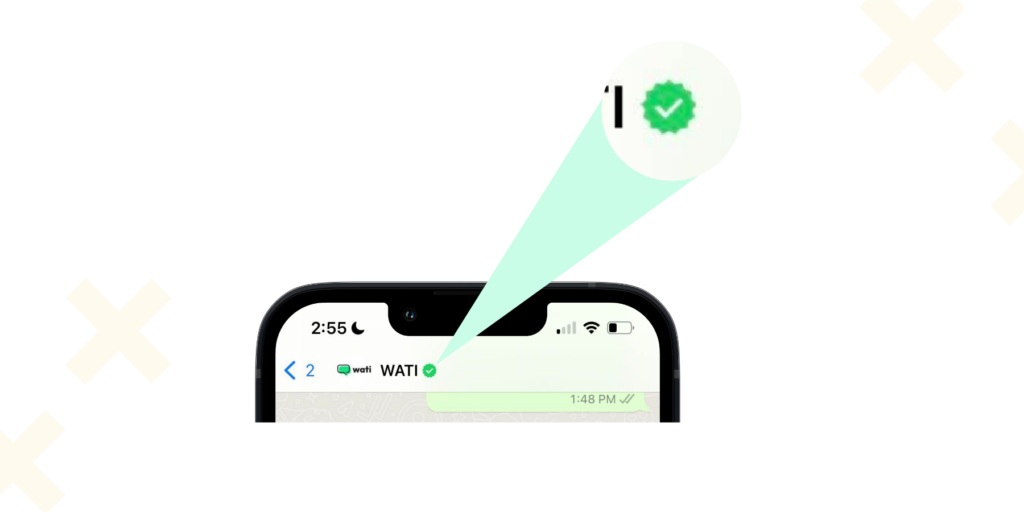
This badge is really important because it helps your customers feel confident about doing business with you. It’s like showing them that you’re not a fake or a copycat. It builds trust, and when customers trust you, they’re more likely to choose your business over others. It’s like wearing a badge of honour that shows you’re the real deal!
Also read: How to apply for WhatsApp Green Tick verification
Integrations
Integration with WhatsApp Business is like connecting puzzle pieces together to make a bigger picture. It’s like having different parts of your business work together smoothly.
WhatsApp Business provides something called APIs, which are like special connectors. These connectors let you join WhatsApp with other tools and software you use in your business. It’s a bit like making sure all your gadgets can talk to each other and share information.

When you change WhatsApp to business account, you get a bunch of tools and features. These things are like superpowers for your business:
- Better communication with customers
- Making it easier for customers to ask questions
- Looking more professional with a business profile
- Keeping everything organized with labels and quick replies
If you want to grow your business and talk to customers in a cool and efficient way, switching to a WhatsApp Business API account is a smart idea. It’s like using a super tool that helps you connect, communicate, and make your business even better!
How To Convert WhatsApp To Business Account?

Download WhatsApp Business: If you haven’t already, download and install the WhatsApp Business app from your device’s app store. It’s available for both Android and iOS.
Open WhatsApp Business: Once the app is installed, open it.
Agree to Terms: You’ll be asked to agree to the terms of service and privacy policy. Read through them and tap “Agree & Continue.”
Verify Your Phone Number: Just like with regular WhatsApp, you’ll need to verify your phone number. Make sure it’s the same number you’ve been using for your regular WhatsApp account.
Restore Backup (Optional): If you want to transfer your chats and media from your regular WhatsApp account to your new WhatsApp Business account, you’ll have the option to restore a backup at this point.
Set Up Your Business Profile:
- Enter your business name: This is how your business will appear to customers.
- Choose a business category: Pick a category that best fits your business.
- Add business details: This includes your business address, business hours, website, and a brief description of your business.
Confirmation: Review the information you’ve entered and tap “Next” or “Continue.”
Verification: In some cases, WhatsApp might want to verify that your business phone number matches your business. This could be done through a call or text message.
Business Account Created: Once verified, your WhatsApp Business account will be created, and you’ll be able to start using the additional features and tools for businesses.
Explore Business Features: Take some time to explore the various features in your WhatsApp Business account. You can set up automated greetings, away messages, quick replies, and more.
Keep in mind that the steps might change over time as WhatsApp updates its features and interface, so it’s always a good idea to refer to the official WhatsApp Business website or app store for the most up-to-date instructions.
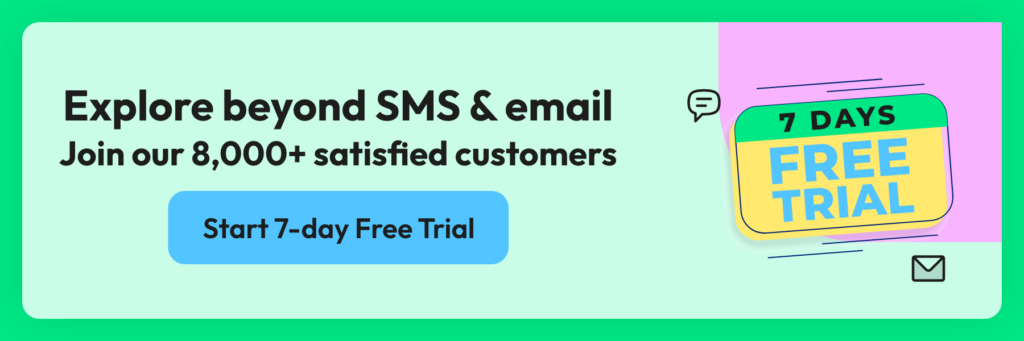
Dialing It Up a Notch: Transitioning to WhatsApp Business API
Do you have a larger business that needs a more robust solution? Let’s say hello to the WhatsApp Business API. 🎉 This service is perfect for medium and large businesses that require more scalability, flexibility, and integration capabilities.
But why should you make this move? The API allows you to integrate WhatsApp directly into your business systems, enabling automated and programmable responses. It’s a powerhouse that can handle vast volumes of messages, making it a perfect reason to change WhatsApp to business account if you want to provide better customer service.
Upgrading to the Big Leagues: Why You Should Opt for a WhatsApp Business Account

Whether you’re a small business owner or running a large enterprise, the WhatsApp Business App and API are indispensable tools. They allow you to streamline customer interactions, automate responses, and, most importantly, enhance your customer service.
Customize WhatsApp Business API with Wati
If you’re wondering why Wati is the ideal choice, let’s dive into some compelling reasons:
- Customization: Wati provides the best solutions that cater to your unique business needs, helping you stand out from the crowd. 🎯
- Ease of use: With a user-friendly interface and intuitive features, Wati ensures that transitioning to a WhatsApp Business Account is a breeze. 🍃
- Support: Wati’s dedicated customer support team is always there to assist you, ensuring smooth and seamless communication. 🤝
- Innovation: Wati is consistently innovating and upgrading its services, enabling you to stay ahead of the curve. 🚀
By choosing Wati, you’re not just adopting a service; you’re embracing a partnership that prioritizes your business growth.
For more insights and tips on maximizing your business communication, check out our other blog posts or explore the WhatsApp Business API Guide for an in-depth look at its capabilities.
Remember, in this digital age, effective communication is the key to a thriving business. So go ahead and change WhatsApp to business account today and unlock the potential of your business. 🏁🏆
Frequently Asked Questions
1. What is WhatsApp Business, and why should I convert my regular account?
WhatsApp Business is a version of WhatsApp designed for businesses. It offers tools to manage customer communication, create a professional profile, and automate responses. If you change WhatsApp to Business account, you enhance your business’s image, streamline customer interactions, and offer features like automated greetings, labels, and broadcasting for better customer engagement and support.
2. Can I convert my existing WhatsApp account to a WhatsApp Business account?
You can convert your existing WhatsApp account to a WhatsApp Business account. This allows you to take advantage of business-oriented features while using the same phone number.
3. What information and documentation do I need to convert my account?
To change WhatsApp to business account, you generally don’t need specific documentation. However, you’ll need to provide certain business-related information to set up your business profile. This includes:
- Business Name: The name of your business that will be displayed to customers.
- Business Category: Select the category that best describes your business, like “Retail,” “Food & Beverage,” “Service,” etc.
- Business Description: A brief description of what your business does.
- Contact Information: This includes your business phone number and email address.
- Business Address: If applicable, you can provide your business’s physical address.
- Website Link: If you have a business website, you can include the link.
These details are used to create your business profile and make your business more recognizable to customers. Additionally, some verification processes might be required by WhatsApp to ensure the authenticity of your business. This could involve receiving a call or text message on the provided phone number.
Remember, the specifics might vary based on updates to the app and the platform’s requirements, so it’s always a good idea to refer to the official WhatsApp Business website or app for the most accurate information.
4. Can I use the same phone number for both personal and business WhatsApp accounts?
Yes, you can use the same phone number for both your personal and business WhatsApp accounts. WhatsApp Business allows you to have a business account associated with the same phone number you use for your personal account. This way, you can easily manage both your personal and business communications on the same device. Just make sure to follow the setup process for WhatsApp Business to differentiate between the two accounts and utilize the business-specific features for your business-related interactions.
5. What features are available in WhatsApp Business that are not in regular WhatsApp?
WhatsApp Business offers exclusive features like automated greetings, away messages, quick replies, message labels, broadcasting, read receipts, message statistics, customer insights, and verified badges. These tools help businesses provide better customer service and manage their interactions more effectively.
6. How can I create a professional business profile on WhatsApp Business?
To create a professional business profile:
1. Download WhatsApp Business.
2. Verify your business phone number.
3. Set up your business name, category, description, address, hours, and website.
4. Add a profile photo and business logo.
5. Write a brief business description.
6. Set your business hours and contact information.
7. Save your profile. Verification for a verified badge is optional but recommended for authenticity.
7. Can I migrate my existing chat history and contacts to WhatsApp Business?
Yes, you can migrate your existing chat history and contacts from your regular WhatsApp account to WhatsApp Business. During the setup process of WhatsApp Business, you’ll be given the option to restore a backup from your regular WhatsApp account. This will transfer your chat history, including messages, media, and contacts, to your WhatsApp Business account. This helps you maintain continuity in your conversations and interactions while benefiting from the business features offered by WhatsApp Business.
8. What are the best practices for using WhatsApp Business?
- Complete your business profile with accurate information.
- Use a professional profile photo.
- Set up automated welcome and away messages.
- Utilize quick replies for common messages.
- Organize with labels for better management.
- Send relevant and valuable broadcast messages.
- Engage personally and respond promptly.
- Maintain accurate business hours.
- Be transparent about issue resolution.
- Respect privacy and data security.
- Promote opt-in for messaging.
- Monitor insights for improvements.
- Keep the information updated.
- Educate customers about benefits.
9. Can I use WhatsApp Business API for advanced business integrations?
Yes, the WhatsApp Business API allows businesses to integrate WhatsApp messaging with their systems and automate tasks. It enables personalized customer interactions, transactional notifications, and efficient communication workflows. However, using the API requires technical knowledge and adherence to WhatsApp’s policies.
10. What are the differences between WhatsApp Business and WhatsApp Business API?
WhatsApp Business is an app for smaller businesses to communicate with customers using features like automated messages and labels. WhatsApp Business API is used by larger enterprises for advanced integrations, automation, and personalized communication at scale. It’s not an app but an API integrated into existing systems.


Latest Comments