-
-
FeaturesคุณสมบัติPenyelesaianRecursosFiturCaracterísticas精选功能精選功能المزايا
-
Solutionsโซลูชั่นPenyelesaianSoluçõesSolusiSoluciones解决方案解決方案الحلول
-
IntegrationsการผสานรวมIntegrasiIntegraçõesIntegrationsIntegraciones集成平台整合دمج مع تطبيقات أخرى
-
Affiliate/Partnersพันธมิตร/พันธมิตรทรัพยากรAfiliasi/Rakan KongsiAfiliados/ParceirosAfiliasi/MitraAfiliados/Partners联盟/合作伙伴聯盟/夥伴شريك
-
ResourcesจองการสาธิตSumberRecursosSumber dayaRecursosالموارد

How to Create a Virtual Number for WhatsApp Business
Lately, more and more folks are diving into the virtual number for WhatsApp trend.
And why not?
With over 2.8 billion users worldwide, WhatsApp is like the coolest (read: profitable) hangout spot on the internet!
Whether you’re reaching out to your customers or your beloved brand, having a virtual number for WhatsApp can be highly beneficial.
But what is a virtual phone number for WhatsApp, and how do you get one?
Let’s find out!
What is WhatsApp Virtual Number?
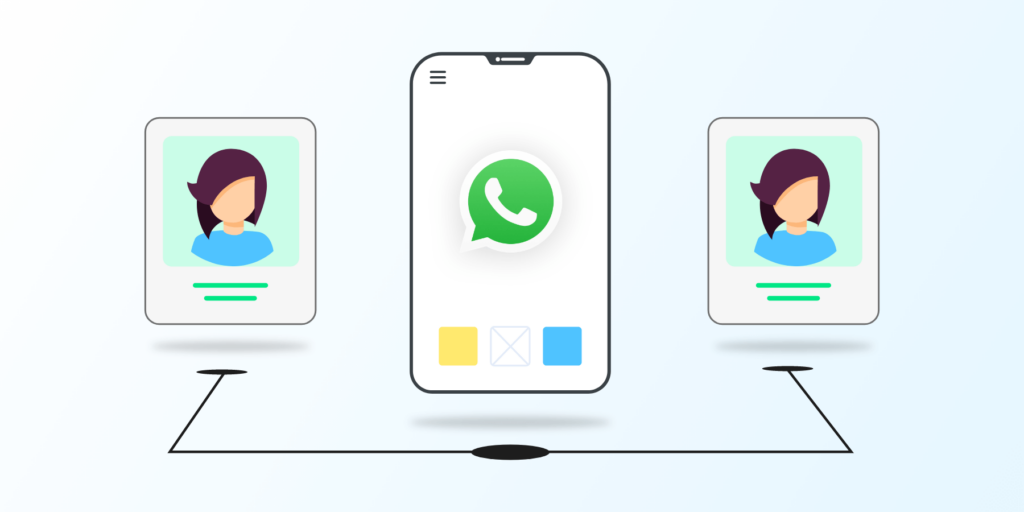
A virtual number for WhatsApp is a phone number that can be used on multiple devices simultaneously without the need for a physical SIM card. It means that businesses can manage their WhatsApp communications easily, without the limitations of a traditional phone line.
With a virtual WhatsApp number, you can receive and make calls, as well as send and receive messages through the messaging platform. Virtual phone numbers can work on any device that can connect to the internet and download third-party apps.
With a free virtual number for WhatsApp, you can also manage customer inquiries and support across all your online platforms, whether it’s your website, social media channels, or email.
Put simply, you can respond to customer questions and concerns no matter where you are, as long as you have internet access.
Why Should You Use a Virtual WhatsApp Number
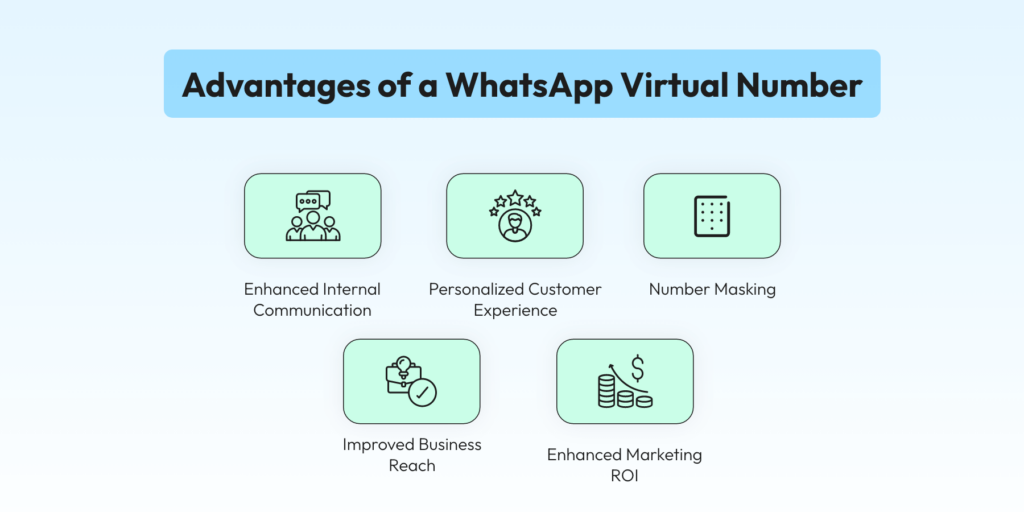
Using a virtual number for WhatsApp offers several benefits for businesses. Let’s explore some of these.
- Enhanced internal communication: By using a virtual phone number for WhatsApp, businesses can streamline internal communication, making it easier for teams to collaborate and coordinate their efforts.
- Personalized customer experience: With a virtual number, you can provide a personalized customer experience by addressing customer queries promptly and offering tailored solutions.
- Number masking: A virtual number allows businesses to mask their actual phone number when communicating with customers. This ensures privacy and prevents customers from contacting you directly on your personal number.
- Enhanced marketing ROI: WhatsApp is a powerful marketing tool, and with a virtual no., businesses can track and measure the ROI of their marketing campaigns more effectively.
- Improved business reach: With a virtual number, businesses can expand their reach and cater to customers from different locations. This can help develop the customer base and increase sales.
How To Set Up A Virtual Number For Whatsapp Business?

First things first: Make sure you have WhatsApp for Business.
Good to go?
Now, follow the steps below to get a VOIP number for WhatsApp in no time.
1. Provider Selection: Choosing a Reliable Virtual Number Provider
For starters, select a provider. Choosing a reputable company with positive reviews and a solid reputation in the market is essential. Make sure to investigate the following:
- Confidentiality: Ensure that the provider values data privacy and adheres to GDPR or similar regulations.
- Uptime: Look for providers offering high availability to minimize interruptions.
- Customer Support: In case of any doubts, it’s essential to have responsive and efficient customer support.
2. Account Setup: Registration and Number Selection
Once you’ve chosen your provider:
- Access the provider’s website or app.
- Follow the registration steps, inputting details like name, email, and payment information.
- Select the country or region.
- Choose your number from the available list or opt for a customized number if the service allows.
- Pick a package and make the final payment.
3. Activation: Activating the Virtual Number and Ensuring Operationality
After setting up your account:
- Check your email or SMS for an activation code.
- Enter the code on the chosen provider to activate your number.
4. WhatsApp Verification
Now, with your virtual number for WhatsApp ready, it’s time to set it up in the app.
- Initiate the signup process by entering the provided virtual number.
- You’ll receive a verification code via SMS or call. Enter this code in WhatsApp Business.
- Complete the setup by adding company details and other relevant information.
Note: The adoption of a virtual number for WhatsApp is not just a trend but a necessity today. With the steps above, you can start your journey and establish a professional presence on WhatsApp Business.
Features Of a Virtual Number For Whatsapp Business
A. Automated Call Forwarding and Routing
Virtual numbers streamline communication by automatically directing incoming calls to designated lines or employees, ensuring efficient handling and minimizing missed opportunities.
B. Interactive Voice Response (IVR)
With IVR capabilities, virtual numbers enhance customer experience by offering customized menus and routing options, enabling callers to navigate to the appropriate department or service effortlessly.
C. Caller Identification and Segmentation

Virtual numbers empower businesses to distinguish between different types of incoming calls based on the assigned number, enabling tailored responses and personalized interactions for improved efficiency and customer satisfaction.
D. Cost-effective WhatsApp Business Integration
By leveraging a free virtual number, businesses can seamlessly integrate WhatsApp into their communication strategy without the need for additional SIM cards, reducing overhead costs while expanding outreach to clients on a popular messaging platform.
How To Enhance Customer Support With Whatsapp Virtual Number
“All this information is fine, but how do I use it for my business?”
We hear you.
Let’s get all practical now.
Let’s talk about steps you can incorporate to enhance customer support using your virtual number for WhatsApp.
1. Customization and Branding
For starters, customize your Whatsapp business profile to reflect your brand identity. This includes adding your logo, company description, and contact information to ensure a consistent brand experience for customers.
2. Setting Up Automated Responses

The next step is implementing automated responses or chatbots to handle common queries and provide instant customer assistance. You can configure these automated solutions to provide relevant information based on keywords or predetermined triggers.
3. Monitoring and Analytics
Utilize Whatsapp’s built-in analytics tools or integrate with third-party analytics platforms to monitor performance metrics such as response time, resolution rate, and customer satisfaction. Use these insights to improve your customer support automation strategy continuously.
4. Integrating with CRM Systems
Integrate WhatsApp virtual numbers with a Customer Relationship Management (CRM) system to ensure seamless data management and tracking of customer interactions. This integration enables support agents to access customer information and history to provide personalized assistance.
Wati for Customer Support
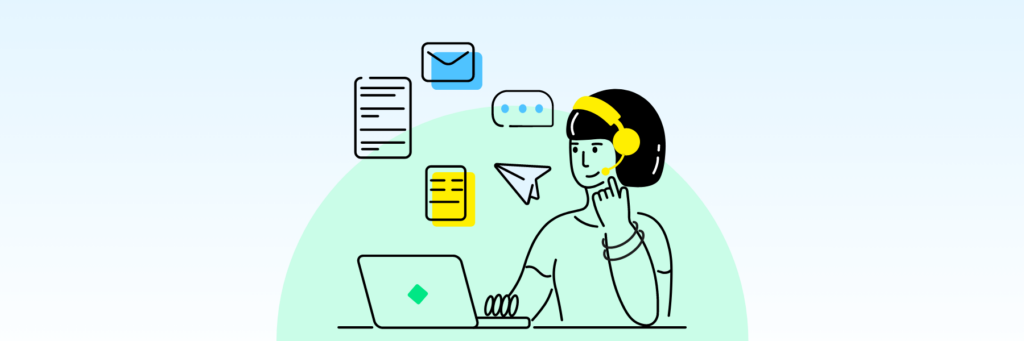
Wati isn’t your average CRM platform. Instead, it is an end-to-end WhatsApp Business API solution. By leveraging robust chatbots, integrations, and customer intelligence features, it facilitates streamlined sales, marketing, and customer support processes.
With Wati, you can:
- Send customized messages: Wati allows you to send transactional messages as well as promotional messages to your customers. These include automated product alerts, service recommendations, special offer notifications, etc. In addition to enhancing customer support, these also help build long-lasting relationships.
- Broadcast campaigns: The Broadcast feature allows you to create a WhatsApp broadcast list and campaigns conveniently. So, you get to create and run campaigns for every individual contact on WhatsApp. Besides, it also allows you to connect with your customers in their language and dialect. The result of this is stronger connections and better support.
- Facilitate customer management: A key feature of Wati is the Shared Team Inbox. It facilitates customer management and prospect communication. By enabling team collaboration, it also brings transparency and allows for more personalization. Put simply, it lets you manage conversations more easily.
Sounds like something that your business can benefit from?
Sign up for a 7-day free trial now!
Summing it Up!
Virtual numbers for WhatsApp play a significant role in modern communication. They offer numerous benefits for businesses and individual users alike, allowing for efficient and cost-effective communication.
With Wati, you can use features like custom notifications, bulk broadcast, shared team inbox, and more to efficiently manage business conversations and make the most of your virtual number for WhatsApp.
FAQs
What is a virtual number for WhatsApp Business?
A virtual number for WhatsApp Business is a phone number that allows businesses to communicate with customers via WhatsApp without needing a physical SIM card.
How can I obtain a virtual number for WhatsApp Business?
You can obtain a virtual WhatsApp Business number through various online services or providers specializing in virtual phone numbers.
Are there any specific providers or services that offer virtual numbers for WhatsApp Business?
Yes. Some of the ones that you can use include DialerHQ, Twilio, and Freshdesk.
What are the costs associated with obtaining and using a virtual number for WhatsApp Business?
Costs for obtaining and using a virtual number for WhatsApp Business vary depending on the provider and the features included, ranging from monthly subscriptions to per-minute usage fees. The average price for obtaining it typically ranges from $10 to $30 per month, depending on the provider and included features.
How secure is it to use a virtual number for WhatsApp Business?
Using a virtual mobile number for WhatsApp Business can enhance security by keeping personal and business communication separate. That said, it’s essential to choose reputable providers and implement additional security measures to safeguard sensitive information.
Latest Comments