-
-
FeaturesRecursosFiturCaracterísticas精选功能精選功能المزايا
-
SolutionsSoluçõesSolusiSoluciones解决方案解決方案الحلول
-
IntegrationsIntegraçõesIntegrationsIntegraciones集成平台整合دمج مع تطبيقات أخرى
-
Affiliate/PartnersAfiliados/ParceirosAfiliasi/MitraAfiliados/Partners联盟/合作伙伴聯盟/夥伴شريك
-
ResourcesRecursosSumber dayaRecursosالموارد

How to Create A WhatsApp Chatbot in Just 5 Minutes! (2024)
Are you searching for ways to improve your business or provide better customer support through WhatsApp Chatbot? You’re not alone. 82% of businesses utilizing AI-powered conversational marketing solutions report it as an effective asset for sales and marketing.
Considering WhatsApp’s dominance in messaging channels, the potential for seamless communication through a WhatsApp Chatbot for Business is boundless. With the added benefit of the WhatsApp Business API features, businesses can now engage with their customers more interactively and efficiently.
So, now that you’ve got an idea of the benefits and the potential of the WhatsApp Chatbot, let’s look into how to create one and ensure you’re enhancing customer support with WhatsApp effectively.
Why Businesses Should Consider Using WhatsApp Chatbots
1. Enhance your Customer Support
The primary role of any customer service channel is to address user concerns promptly. A WhatsApp Chatbot streamlines this process by providing instant responses, ensuring customers feel heard and valued. This not only improves customer satisfaction but also fosters brand loyalty.
2. Automate Responses for Frequently Asked Questions
One of the standout features of using a WhatsApp Chatbot for Business is its capability to provide consistent and accurate answers to common queries. With the WhatsApp Business API integration, businesses can program their chatbots to recognize frequent questions and offer immediate solutions, saving both time and resources.
3. Increase Engagement and Sales Opportunities
Engagement is at the heart of any successful business strategy. WhatsApp chatbot platforms provide tools that facilitate interactive conversations, nudging potential customers down the sales funnel. This hands-on approach has the potential to not only boost sales but also elevate the overall user experience.
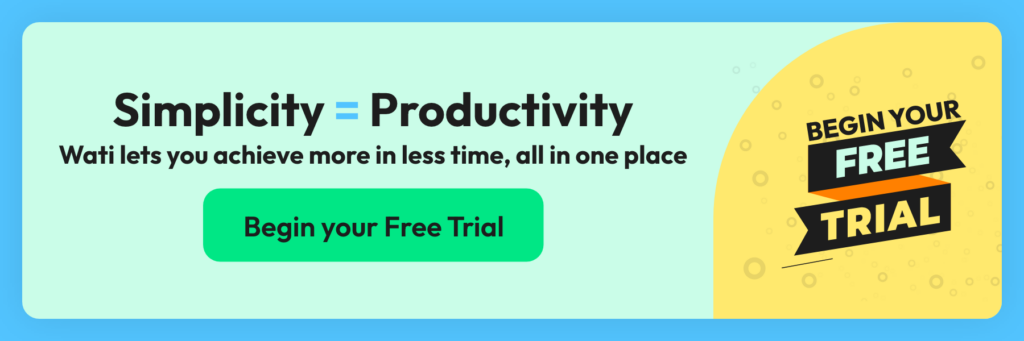
4. Build a 24/7 Communication Channel
In a world where customers might be awake and active in varying time zones, having a WhatsApp Chatbot ensures that your business never sleeps. This 24/7 availability ensures that customer queries are addressed at any hour, reaffirming your commitment to their needs and designing a chatbot flow that’s always active and responsive.
Quick Guide to WhatsApp Business APIs

1. Features and Functionalities
- With the WhatsApp Business API, your WhatsApp Chatbot can instantly recognize and respond to the most common queries, ensuring customers get answers swiftly.
- The API facilitates better CRM integrations. This means your chatbot can access customer data (with permissions), offering more personalized and effective support.
- Thanks to the WhatsApp Business API, Chatbot platforms for WhatsApp can send out timely notifications and promotions, directly translating to higher engagement and potential sales.
- One of the API’s standout features is ensuring that your WhatsApp Chatbot remains active round-the-clock, ready to assist customers irrespective of time zones, thereby designing a chatbot flow that caters to a global audience.
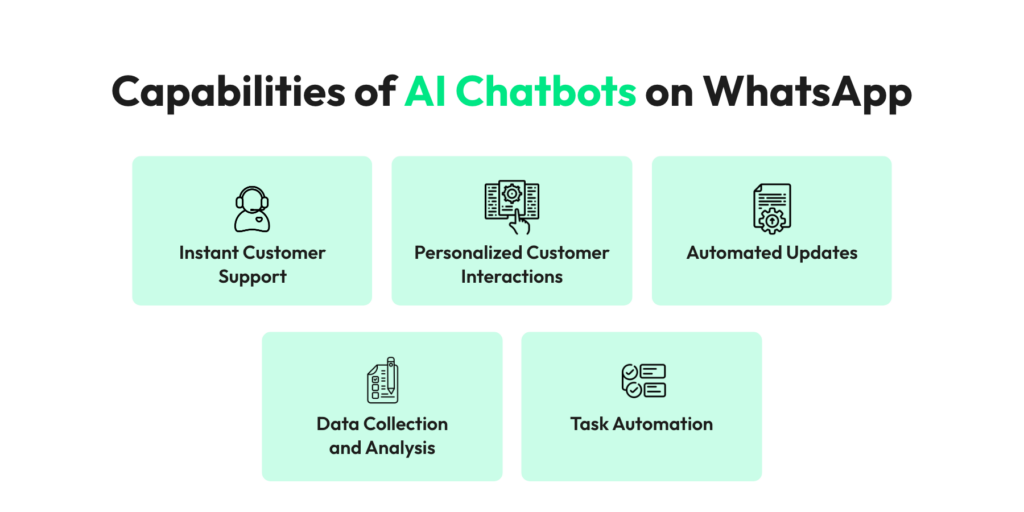
2. Integration & Best Practices
To leverage the full potential of the WhatsApp Business API, ensure that your bot is built on robust Chatbot platforms for WhatsApp. These business service provider platforms offer seamless integration, helping businesses avoid pitfalls.
Regularly update and monitor your bot’s performance. Feedback loops, facilitated by the API, can help refine responses and ensure the chatbot aligns with user expectations.
Step-by-Step Guide: Building Your WhatsApp Bot in 5 Minutes

1. Set up a WhatsApp Business Profile
- Importance and Benefits: Before creating a WhatsApp Chatbot, setting up a WhatsApp Business Profile is essential. This lends credibility and offers features that enhance customer support through WhatsApp.
- How to Set It Up: Begin by downloading the WhatsApp Business app. Fill in your details, verify your business phone number, and provide essential business information. This acts as the foundation for your WhatsApp Chatbot.
2. Choose a Chatbot Platform
- Try Wati: While many chatbot platforms have surfaced due to WhatsApp’s soaring popularity, Wati can be a great choice. Our seamless integration, user-friendly design, and robust support make us the go-to platform over other alternatives.
- Why Wati: Beyond intuitive chatbot design tools, Wati offers advanced analytics and unparalleled support, ensuring your business has the best resources.
3. Design Your Chatbot’s Flow with Wati
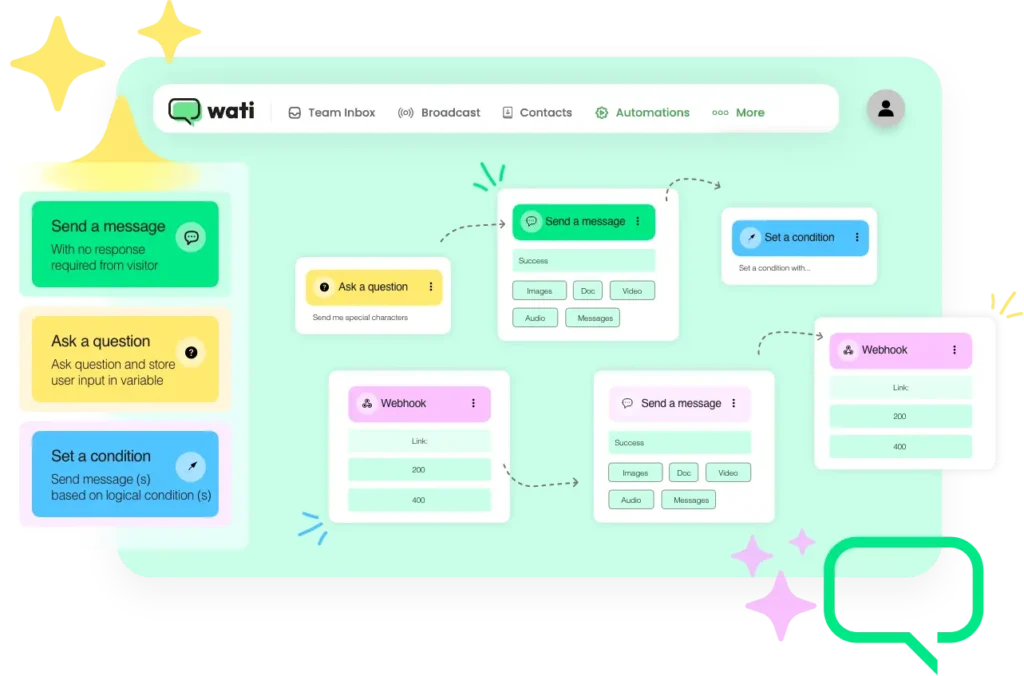
- Understand User Intent: With Wati’s flow builder, anticipate user queries and program your WhatsApp Chatbot to respond precisely and promptly.
- Craft Personalized, Relevant Responses: Wati’s interface with the WhatsApp Business API lets you access user data (with permissions), enabling automated responses tailored to individual needs.
4. Launch and Promote Your WhatsApp Chatbot
- Introducing Your Bot: Notify your existing customer base about your new WhatsApp Chatbot, through marketing promotions.
- Maximizing Visibility: Promote your WhatsApp Chatbot across digital platforms.
Best Practices for a Successful WhatsApp Chatbot
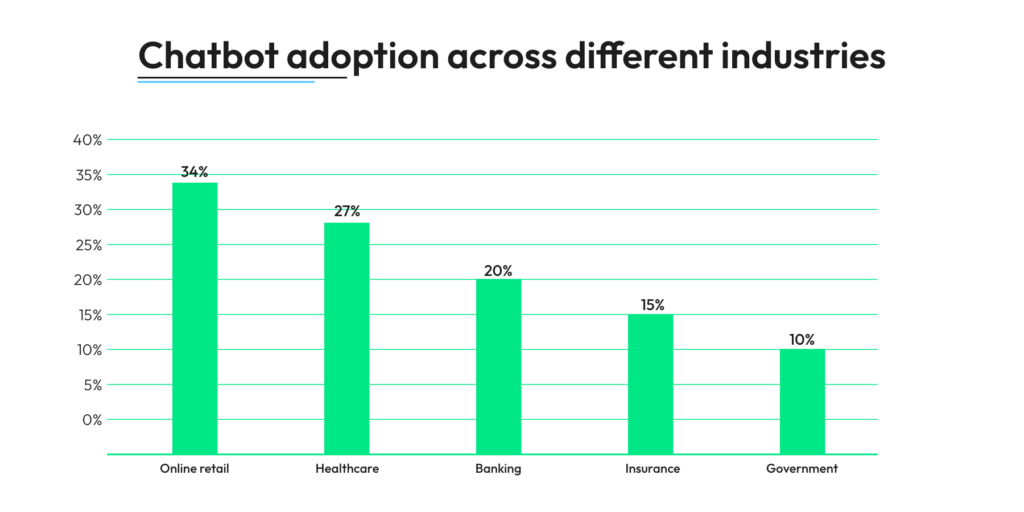
- Humanize Your Bot:
- Engage, Don’t Just Respond: While WhatsApp’s dominance in messaging channels provides a vast audience, your chatbot should aim to engage users meaningfully rather than just responding. Use friendly language, emojis, and even humour when appropriate to make interactions feel more human.
- Continuous Learning and Improvement:
- Feedback is Gold: Periodically collect feedback about the user’s experience with your WhatsApp Chatbot. This not only helps in enhancing customer support with WhatsApp but also informs you about areas of improvement.
- Analyze and Iterate: With the WhatsApp Business API, you can track metrics like response time, user satisfaction, and more. Use this data to make iterative improvements to your bot’s performance.
- Handle Complex Queries:
- Fallback to Human Support: No matter how sophisticated, there will be instances when your chatbot cannot answer a query. Instead of leaving users frustrated, design a mechanism to redirect complex queries to human agents.
- Update Your Knowledge Base: Use missed or complex queries as a learning opportunity. Regularly update your WhatsApp Chatbot’s knowledge base to address these questions in the future.
- Maintain Privacy and Build Trust:
- Transparency is Key: Ensure users know they are interacting with a bot. Though you’re designing chatbot flow to be human-like, it’s essential to maintain transparency about its automated nature.
- Secure Personal Information: Leverage the security features of Chatbot platforms for WhatsApp and ensure that any personal data collected is stored securely and used ethically.
Monitoring and Optimizing Your WhatsApp Bot
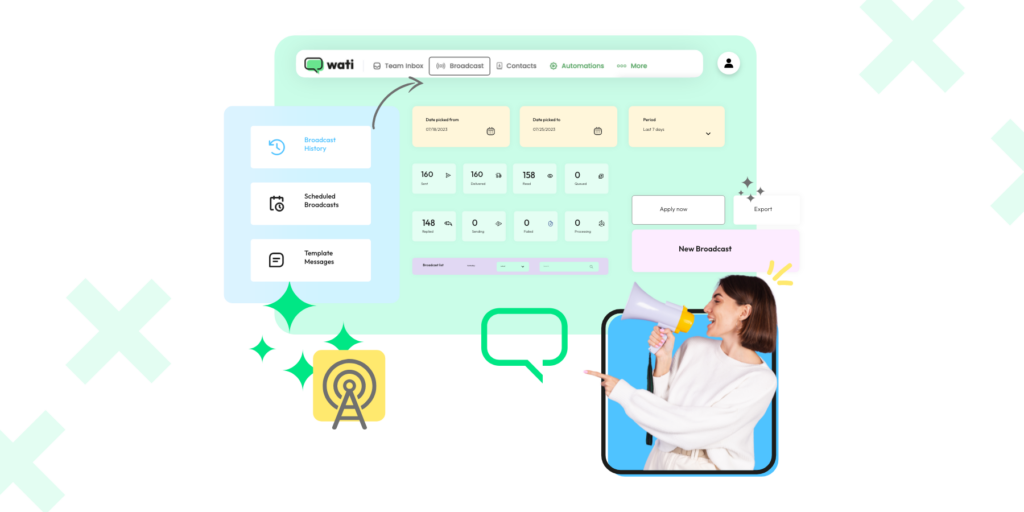
The journey doesn’t end once your WhatsApp Chatbot goes live. To ensure its success and relevance, continuous monitoring and optimization are vital. Here’s a guide on effectively refining and enhancing your WhatsApp Chatbot for Business performance:
- Analyze Chatbot Metrics:
- Utilizing WhatsApp Business API: Dive into the WhatsApp Business API to gain insights. Analyze metrics such as user engagement rates, response times, and overall user satisfaction to gauge your chatbot’s performance.
- Feedback Collection: Encourage users to provide feedback after their interaction. This direct input can offer invaluable insights into enhancing customer support with WhatsApp.
- Make Iterative Improvements:
- Act on Feedback: Use the feedback received to make necessary tweaks and modifications. Remember, the ultimate goal of the WhatsApp Chatbot is to serve your audience better.
- Regularly Update Your Bot: As businesses evolve, so should their chatbots. Ensure your WhatsApp Chatbot is updated with the latest offerings, information, and responses. This also helps design a chatbot flow that aligns with your brand’s current stance.
- Gather User Feedback for Refinement:
- Active Surveys: Periodically send out short surveys or questionnaires to users. This proactive approach can provide insights into areas of the chatbot that users love or feel could be improved.
- Analyzing Trends: Use the WhatsApp Business API and Chatbot platforms for WhatsApp to identify recurring themes or patterns in user interactions. These trends can offer valuable clues on what’s working and needs attention.
- Adapt to User Behavior:
- Anticipate Evolving Needs: Monitor how users interact with your bot and anticipate their evolving requirements. Regularly refine and adapt the WhatsApp Chatbot to meet these changing needs.
- Test and Learn: Experiment with bot responses, conversation flows, or promotional campaigns. Analyze the outcomes to learn what resonates best with your audience.
In conclusion, a WhatsApp Chatbot isn’t a ‘set it and forget it’ tool. With vigilant monitoring and strategic optimization, you can ensure that your chatbot remains a dynamic and invaluable asset for your business, constantly adapting and growing with your audience’s needs.
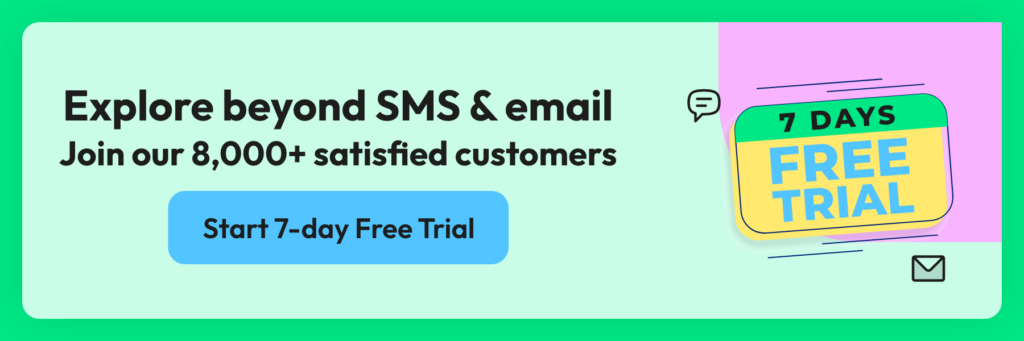
WhatsApp Chatbot Use Cases in Different Industries
Whether it’s to book a doctor’s appointment, track an online purchase, or reserve a hotel room, chatbots have become our friendly digital assistants.
These handy tools are revolutionizing businesses across various sectors, including Healthcare, E-commerce, Hospitality, Banking and many more.
1. Healthcare
Booking Appointments & Consultation Reminders:
Gone are the days of prolonged hold times and callbacks. With Wati’s WhatsApp Chatbot for Business, clinics and hospitals can automate appointment bookings, streamlining the process for both patients and providers. Moreover, our chatbot ensures timely reminders, reducing no-show rates and fostering punctuality.
Addressing Frequent Medical Inquiries:
Patients often have pressing questions about their health, medications, or even hospital policies. Using the WhatsApp Business API, Wati’s chatbot can provide automated responses for frequently asked questions, offering patients quick and reliable answers, thus enhancing customer support with WhatsApp in the healthcare sector.
Sending Health Tips and Medication Reminders:
Proactive care is the best care. Our WhatsApp Chatbot can be programmed to send out health tips relevant to patients, from diet suggestions to exercise routines. Plus, for those on medication, timely reminders can ensure adherence to prescriptions.
Building Trust with Patients:
As we venture further into the realm of digital healthcare, building and maintaining patient trust is crucial. By designing chatbot flow that is empathetic, responsive, and consistent, healthcare providers can create an environment where patients feel valued and heard, all facilitated seamlessly through Wati’s platform.
Maintaining Patient Data Privacy:
In healthcare, data privacy is non-negotiable. At Wati, we prioritize the security features of our Chatbot platforms for WhatsApp, ensuring that patient information is stored securely, handled ethically, and in compliance with all relevant regulations.
In conclusion, the fusion of healthcare and technology is inevitable. By harnessing the capabilities of the WhatsApp Chatbot, healthcare providers can not only enhance patient interactions but also streamline operations, ensuring better care and improved patient outcomes. And with Wati at the helm, the journey is smoother, more intuitive, and more rewarding.
2. E-commerce

The e-commerce landscape has been transformed by digital innovations, and at the heart of this change, stands the WhatsApp Chatbot.
Product Inquiries and Recommendations:
With countless products available online, making a choice can be overwhelming for shoppers. Wati’s WhatsApp Chatbot for Business can assist customers by providing detailed product information, reviews, and even tailored recommendations based on browsing history and preferences, ensuring a personalized shopping experience.
Tracking Orders through WhatsApp:
The anticipation of a package is both exciting and, at times, nerve-wracking. Through the WhatsApp Business API, our chatbot offers real-time order tracking, updating customers about the whereabouts of their purchases, thus enhancing customer support with WhatsApp in the e-commerce domain.
Addressing Returns and Customer Feedback in Real-Time:
Returns, exchanges, and feedback are integral to e-commerce. Wati’s chatbot facilitates these processes by providing instant solutions and gathering feedback, ensuring businesses continuously improve while keeping customer satisfaction at the forefront.
Automated Responses for Frequently Asked Questions:
From payment methods to shipping policies, customers often have queries. Our chatbot, powered by the WhatsApp Business API, is adept at offering automated responses for frequently asked questions, making shopping seamless and hassle-free.
Engaging Customers with Promotions and Updates:
In the dynamic world of e-commerce, staying updated is key. By designing chatbot flow that engages users, businesses can inform customers about sales, new arrivals, and exclusive offers, directly boosting engagement and sales opportunities.
In the grand tapestry of e-commerce, the WhatsApp Chatbot emerges as a thread that binds businesses and customers closer than ever. At Wati, we’re committed to ensuring this bond is not just strong but also fruitful, driving sales while ensuring unparalleled customer satisfaction.
3. Banking & Finance
Account Balance Inquiries and Transaction Alerts:
Gone are the days of logging into banking portals or dialing helplines. With Wati’s WhatsApp Chatbot for Business, customers can instantly check account balances or receive transaction alerts, ensuring they’re always informed and in control.
Facilitating Quick Customer Support for Financial Queries:
Whether it’s understanding interest rates, loan processes, or account features, customers often have pressing questions. Leveraging the power of the WhatsApp Business API, our chatbot provides prompt automated responses for frequently asked questions, ensuring clarity and boosting confidence in financial decisions.
Offering Financial Tips and Updates on Services:
The financial world is vast and ever-changing. Wati’s WhatsApp Chatbots ensures customers stay informed by sharing financial tips, news, and updates on banking services, all tailored to the individual’s banking profile.
Enhancing Security and Trust:
In the sensitive realm of banking & finance, security is paramount. At Wati, we prioritize the robust security features of our Chatbot platforms for WhatsApp, ensuring encrypted communication, secure data handling, and compliance with banking regulations.
Streamlined Onboarding and Service Access:
Onboarding new customers or accessing various banking services can often be cumbersome. By designing chatbot flow that simplifies these processes, we offer a smoother, hassle-free experience for all banking activities.
As the financial sector strides into a new era, the WhatsApp Chatbot emerges as an indispensable ally. With Wati at the forefront, we’re excited to help banks and financial institutions rewrite the narrative, offering customers an experience that’s seamless, secure, and superior.
Conclusion
At Wati, we’ve been at the forefront of the digital communication revolution, and one thing is abundantly clear: the WhatsApp Chatbot is not just a fleeting trend—it’s a paradigm shift.
Considering WhatsApp’s dominance in messaging channels, it’s apparent that businesses can no longer afford to ignore this platform. As customers across the globe rely on WhatsApp for daily communication, the WhatsApp Chatbot for Business stands out as a bridge, connecting brands and their audiences like never before.
Whether it’s about enhancing customer support with WhatsApp, providing automated responses for frequently asked questions, or even creating opportunities for increased engagement and sales, the WhatsApp Chatbot has repeatedly proven its mettle.
The vast potential unlocked by the WhatsApp Business API further propels this tool, allowing businesses to tailor their bots, designing chatbot flow that’s not only efficient but also deeply personalized. At Wati, we believe in harnessing the power of such innovations, and we encourage businesses, big and small, to do the same.
As we continue to evolve and adapt in this rapidly changing digital landscape, one thing remains certain: the WhatsApp Chatbot is, and will continue to be, an indispensable tool for businesses aiming to build genuine, lasting connections with their audience.
Here’s to a future of seamless communication, growth, and unparalleled customer satisfaction!
Latest Comments