-
-
FeaturesคุณสมบัติPenyelesaianRecursosFiturCaracterísticas精选功能功能特點المزايا
-
Solutionsโซลูชั่นPenyelesaianSoluçõesSolusiSoluciones解决方案解決方案الحلول
-
IntegrationsการผสานรวมIntegrasiIntegraçõesIntegrationsIntegraciones集成整合服務دمج مع تطبيقات أخرى
-
Affiliate/Partnersพันธมิตร/พันธมิตรทรัพยากรAfiliasi/Rakan KongsiAfiliados/ParceirosAfiliasi/MitraAfiliados/Partners联盟/合作伙伴聯盟/合作夥伴شريك
-
ResourcesจองการสาธิตSumberRecursosSumber dayaRecursosالموارد資源中心

WhatsApp and GDPR: 5 Essential Points To Be Compliant
Are you ready to dive into the world of WhatsApp, and GDPR, and how the two intersect? 🌐💬 In this fun and enlightening read, we’re going to outline five must-know points for your business to remain GDPR compliant while using WhatsApp. Buckle up, and let’s get started! 🚀
What is GDPR? 🕵️♂️
The General Data Protection Regulation (GDPR) is a regulatory framework introduced by the European Union (EU) in 2018. Its primary aim is to give individuals greater control over their personal data and ensure companies uphold the highest standards of data protection. If you’re a business operating within the EU or dealing with EU citizens’ data, you must comply with GDPR.
GDPR and WhatsApp: The Connection 🧩
WhatsApp is a globally recognized messaging platform with over 2 billion users. As such, it has become an integral part of many businesses’ communication strategies. However, since it handles vast amounts of personal data, businesses must be mindful of GDPR regulations when using WhatsApp.
Now, let’s delve into the essential points to be GDPR-compliant when using WhatsApp.
1️⃣ Consent is Key
Under GDPR, one of the primary principles is obtaining clear and unambiguous consent from individuals before processing their personal data. This applies to WhatsApp too. Before you can communicate with customers via WhatsApp, you need their explicit permission.
2️⃣ Transparent Data Processing
Transparency is another cornerstone of GDPR. You must clearly communicate to your customers how their data will be used, who will have access to it, and how long it will be stored. This information should be easily accessible, ideally in a detailed privacy policy linked directly from your WhatsApp Business profile.
3️⃣ Right to Access and Erasure
GDPR grants individuals the right to access their personal data and the right to erasure, also known as the ‘right to be forgotten.’ You must have a process in place to handle such requests from customers interacting with your business through WhatsApp.
4️⃣ Data Minimization and Security
GDPR emphasizes the principle of ‘data minimization.’ That means collecting only the personal data absolutely necessary for your operations. Also, you’re required to protect this data from breaches. Both these principles should guide your use of WhatsApp for business communication.
5️⃣ Data Processing Agreement (DPA)
Finally, as a business using WhatsApp, you must have a Data Processing Agreement (DPA) in place. A DPA is a legally binding document that outlines how data is to be handled between the data controller (you) and the data processor (WhatsApp in this case).
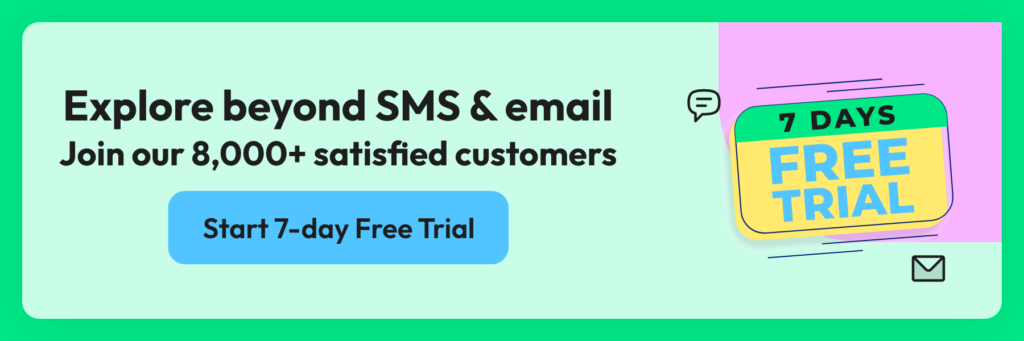
Examples of GDPR Compliance on WhatsApp
Let’s get practical with some examples of how to ensure your use of WhatsApp is GDPR-compliant:
- Consent Collection: If a customer makes an inquiry via your website, you could have a checkbox saying, “I agree to receive communication via WhatsApp.” This way, you’re obtaining explicit consent before initiating a WhatsApp conversation.
- Transparent Communication: In your initial WhatsApp messages, include a link to your privacy policy and clearly state how the customer’s data will be used.
- Access and Erasure Requests: Have a simple, clear process for users who wish to access their personal data or request data erasure. This could be as easy as emailing a designated data protection officer within your organization.
- Data Security: Ensure any devices used for WhatsApp communication are secure, with up-to-date software and strong passwords.
To know more about using WhatsApp while adhering to GDPR, check out WhatsApp’s guide on GDPR and WhatsApp Business blog.
How Can Wati Help Your Business? 🤝
Now, you might be thinking, “All these GDPR rules seem overwhelming! How can I possibly keep track of everything?” Don’t fret; that’s where Wati comes in.
Wati, a powerful WhatsApp Business API provider, can significantly simplify your journey towards becoming GDPR compliant on WhatsApp. Wati’s platform is designed with GDPR principles in mind, making it easier for your business to adhere to the regulations.
Consent Management
Wati provides tools to manage customer consent seamlessly. You can easily keep track of who has given consent, when, and how, taking the guesswork out of the process.
Data Access and Erasure
With Wati, you can manage data access and erasure requests from customers efficiently. The platform allows users to send requests directly, which can then be processed by your team.
Security and Data Protection
Wati understands the importance of data security. The platform offers robust security measures to protect your customers’ data, providing peace of mind for your business and your customers.
Easy Integration with WhatsApp Business API
Wati provides an easy-to-use, compliant interface for integrating your business with the WhatsApp Business API. This allows you to leverage the power of WhatsApp while maintaining GDPR compliance.
In Conclusion 🎓
Complying with GDPR while using WhatsApp for business communication can seem like a daunting task. But with the right knowledge, processes, and tools in place, it can be a seamless experience. Remember, the goal of GDPR is not to hinder your operations but to foster trust with your customers by safeguarding their personal data.
With platforms like Wati, you can simplify your GDPR compliance journey and focus on what you do best – providing excellent service to your customers. So, take a step towards a more secure, compliant, and customer-friendly communication strategy with WhatsApp and GDPR! 👏
Latest Comments