-
-
FeaturesคุณสมบัติPenyelesaianRecursosFiturCaracterísticas精选功能功能特點المزايا
-
Solutionsโซลูชั่นPenyelesaianSoluçõesSolusiSoluciones解决方案解決方案الحلول
-
IntegrationsการผสานรวมIntegrasiIntegraçõesIntegrationsIntegraciones集成整合服務دمج مع تطبيقات أخرى
-
Affiliate/Partnersพันธมิตร/พันธมิตรทรัพยากรAfiliasi/Rakan KongsiAfiliados/ParceirosAfiliasi/MitraAfiliados/Partners联盟/合作伙伴聯盟/合作夥伴شريك
-
ResourcesจองการสาธิตSumberRecursosSumber dayaRecursosالموارد資源中心

WhatsApp For Business: 7 Effective Tips to Sell Products and Increase Your Sales
In the bustling digital marketplace, WhatsApp for Business stands out as a game-changer, a beacon of innovation that paves the way for intimate and effective customer-business interactions. 🌟 With over two billion active users, WhatsApp has become a ubiquitous presence in our daily communication. For businesses, this represents an untapped reservoir of potential customers just a message away.
Introducing WhatsApp for Business in your enterprise isn’t just about joining a trend; it’s about harnessing a potent tool to elevate your brand, personalize customer experiences, and streamline your communication processes. 🛠️ Whether you’re a local boutique or a growing enterprise, this platform can transform the way you connect with your audience.
Imagine being able to address customer queries instantaneously, send out real-time updates, and cultivate a community around your products or services, all through a platform that your customers use daily. WhatsApp for Business offers this and more, providing a suite of features designed to enhance engagement and drive sales. With the power to create a professional business profile, organize contacts, automate messages, and analyze customer interactions, it’s an all-in-one solution for the modern business looking to thrive in the digital age. 📈
Dive in as we explore seven strategic tips that can help you leverage WhatsApp for Business to its fullest potential, ensuring your business not only competes but stands out in today’s fast-paced market. 🚀
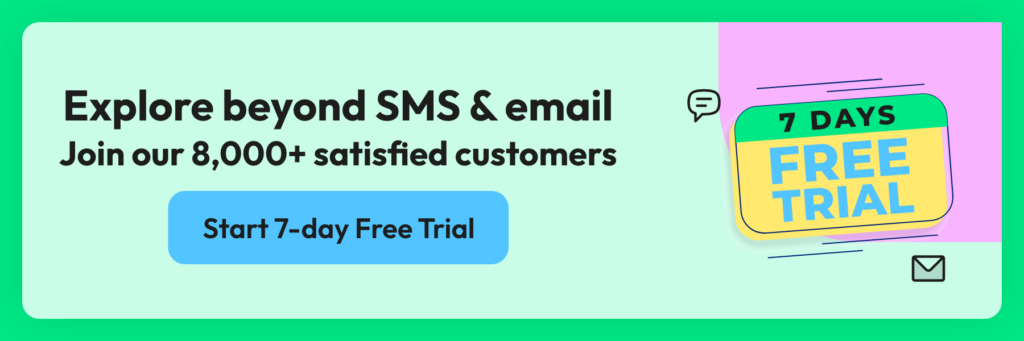
7 Proven Strategies to Amplify Your Sales and Engagement with WhatsApp for Busines
WhatsApp for Business 📲 is an innovative platform specifically tailored for small to medium-sized businesses to optimize their customer communication. By leveraging this tool, you can effortlessly interact with your clients, provide timely customer support, and even send out targeted promotions directly to their smartphones. 🎯
Here are seven actionable tips that can take your business to new heights using WhatsApp for Business:
- Create a Business Profile: Make your business appear professional and trustworthy by setting up a detailed profile with your logo, contact information, and a brief description of what you offer. 🏢
- Utilize Quick Replies: Save time by using quick replies for frequently asked questions. This allows you to respond promptly to common inquiries with a single tap. ⏱️
- Leverage Automated Messages: Set up automated greetings and away messages to let customers know you value their interaction and will get back to them as soon as possible. 🤖
- Organize with Labels: Keep your chats organized by using labels to categorize conversations, which makes tracking orders and customer queries a breeze. 🏷️
- Broadcast Lists: Send out announcements, updates, or promotions to multiple customers at once without them seeing each other’s responses, maintaining privacy and exclusivity. 📣
- Offer Personalized Support: Provide a personalized customer service experience by interacting with customers directly and solving their issues on a one-on-one basis. 👤
- Analyze and Adapt: Use the built-in analytics tools to track message statistics, helping you refine your communication strategy and improve engagement. 📊
Remember, the key to maximizing your success with WhatsApp for Business is consistency and personalization. By ensuring that your communication is regular and tailored to your audience, you can build a loyal customer base that is engaged and eager to interact with your brand. 🚀
Embrace the power of direct messaging and transform your business communication with WhatsApp for Business today!
1. Creating a Professional Business Profile on WhatsApp
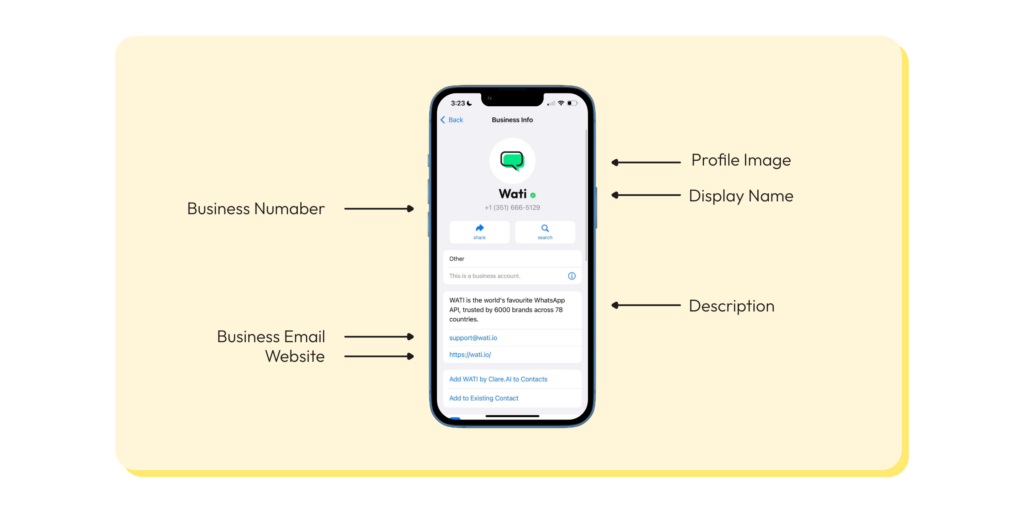
Crafting a professional business profile on WhatsApp is your first step towards establishing a credible presence.
Start by uploading a high-resolution logo that reflects your brand identity. Your contact information should be comprehensive—include your business phone number, email, and physical address if applicable.
A concise yet informative description of your offerings provides a snapshot of what your business stands for. For example, if you’re a bakery, your description can include specialties such as “artisanal breads and pastries, made with organic, locally-sourced ingredients.” It’s also advisable to include operating hours to manage customer expectations. 🏢
2. Mastering Quick Replies on WhatsApp for Business
Quick Replies are a boon for time-pressed businesses. They allow you to pre-set responses to common questions, which you can send out by typing short commands.
For instance, you can have a quick reply for delivery options (“/delivery”) that explains your delivery process, or for return policies (“/returns”) that outlines how customers can return products. This feature ensures that customers receive instant responses, and helps maintain a consistent voice in your communications. ⏱️
3. Harnessing Automated Messages for Customer Engagement
Automated messages are like the diligent customer service reps who never sleep. Set up a welcome message for when new customers contact you, perhaps including a special offer or a friendly introduction to your services. Away messages are equally important; they assure customers that their message is received and will be addressed. For instance, “Thanks for reaching out! We’re away right now, but we’ll get back to you first thing in the morning!” This keeps the communication line warm and customers appreciated. 🤖
4. Streamlining Conversations with Labels
Labels are a robust organizational feature in WhatsApp for Business. They’re like virtual sticky notes that can help you categorize and track conversations. Apply labels based on status like “New Customer,” “Pending Payment,” or “Order Shipped.” This way, you can filter chats and prioritize your responses efficiently. For instance, you might prioritize responses to “Urgent” labels over “Follow-Up” labels during busy periods. 🏷️
5. Maximizing Reach with Broadcast Lists
Broadcast Lists are your secret weapon for personalized mass communication. They let you send a message to multiple selected contacts, who will receive the message as if it was sent individually to them. This is perfect for announcing a new product launch or a special sale. For example, you could send a broadcast to customers who previously purchased a certain product, letting them know about a complimentary new offering. 📣
6. Delivering Personalized Support via WhatsApp
Personalized support can transform a one-time buyer into a loyal customer. Engage in real conversations with customers, addressing them by name and recalling previous interactions. If a customer has an issue with a product, guide them through the resolution process with a friendly and reassuring tone. For example, if a customer receives a damaged item, offer a replacement and a discount on their next purchase as a gesture of goodwill. 👤
7. Improving Through Analytics on WhatsApp for Business
Finally, analytics on WhatsApp for Business can offer insights into your customer engagement and service effectiveness. Track metrics like the number of messages sent, delivered, and read. This data can help you understand peak times for customer interactions, allowing you to staff accordingly. Additionally, observing the most frequently asked questions can inform you about potential improvements in your product information or customer service processes. 📊
WhatsApp Message Examples to Boost Sales in Different Business Sectors 🚀

WhatsApp for Business is a versatile platform that caters to diverse business sectors, offering a personalized touch to your sales approach. Let’s delve into how different industries can leverage it to enhance their customer experience and drive sales. 🛍️
Now that we’ve covered the strategies, let’s get practical! Here are some real-world examples of how you can use WhatsApp For Business to increase sales in five different business sectors.
1. For Retail Stores
Engage shoppers by sending them photos of new arrivals with catchy captions. For example, “👗✨ Just in! Our summer collection is here. Swipe to see the hottest trends of the season. Grab yours now!” This can entice customers to make immediate purchases or visit the store.
New Collection Alert!
🎉 Hi [Customer's Name], we're excited to announce our new Spring Collection has just landed!
🌸 Check out the latest trends here [Catalog link].
Remember, our WhatsApp customers get a 10% discount on their first purchase from the new collection.
Use code WHATSAPP10 at checkout. Happy shopping! 🛍️2. Restaurants and Cafes
Boost your restaurant sales by sending out menu updates or special deals with messages such as, “🍔🍟 It’s Burger Week! Get a free side with every burger order. Exclusive on WhatsApp for Business orders!” This can encourage repeat business and attract new customers looking for deals.
Special Offer! 📣
Hello [Customer's Name], how about a midweek treat?
🎁 Order your favorite meal today and get a FREE dessert of your choice!
🍰 Use this code: SWEETDEAL.
Valid only for today! Hurry, place your order now [Menu link]! 🏃♀️💨3. Service Providers (Beauty and Wellness)
Maximize bookings by sending reminders or last-minute openings, like, “💅 Need a pampering session? We had a last-minute opening for a manicure at 3 PM today. Book now and get 10% off your service!” This strategy helps fill up the schedule efficiently.
Boost Your Health! 💪
Hi [Customer's Name], have you checked out our new Yoga class schedule? 🧘♀️
We have added new sessions that can help you relax and rejuvenate.
Plus, book your first class through WhatsApp and get a 15% discount.
Start your wellness journey today! [Schedule link] 🌈4. In Real Estate 🏡
Send automated updates on property listings with messages like, “🏡 Dreaming of a beachfront home? Check out our latest listing in the serene Bay Area. Schedule a virtual tour today!” This keeps potential buyers informed and interested.
Property Alert! 🚨
Hi [Customer's Name], we have a new listing that matches your preferences! 🏡
It's a 3-bedroom house in [Location] with a spacious garden and a great neighborhood.
Here are the details and pictures [Catalog link].
Interested in a viewing? Let's schedule it today! 📆5. Travel & Tourism ✈️
Travel Deal Alert! 🌍
Hi [Customer's Name], ready for your next adventure?
Book your dream vacation to [Destination] today and save 20%! 🎊
This deal includes flights, hotel, and exclusive tours.
Check out the details here [Package link]. But hurry, this offer is valid only till [Date]! ✈️By integrating WhatsApp for Business into your sales strategy, you can create a more engaging and responsive customer journey. These sector-specific message examples demonstrate the platform’s potential to provide timely, personalized communication that can lead to increased sales and customer loyalty. Remember, the key is to keep messages clear, concise, and enticing, with a splash of emojis to capture attention and add a friendly tone. 🚀📈
Remember, these are just examples. Feel free to customize the messages according to your brand voice and customer preferences. The key is to be personal, engaging, and offer value to your customers. Happy texting! 📲🎯
Unlocking Customer Loyalty: The WhatsApp for Business Masterclass
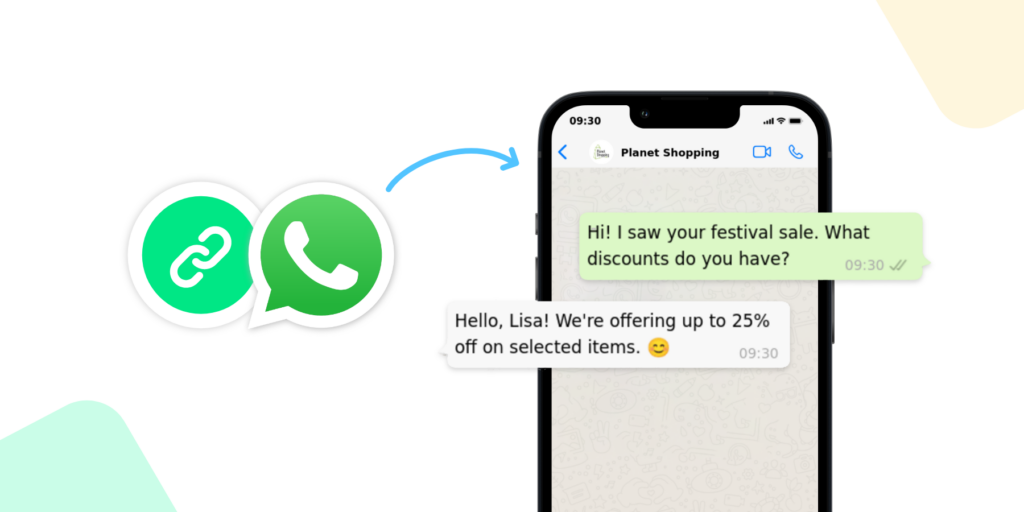
In the current digital era, customer engagement is the cornerstone of a successful business, and WhatsApp for Business is your ideal partner in this journey. It’s not just about reaching out; it’s about making every message count. With over two billion users, WhatsApp for Business offers a fertile ground for businesses to cultivate a loyal customer base by providing personalized experiences, rich media interactions, and seamless communication flows.
Personalize Your Approach
Customers crave personal touch. Implementing personalized messaging through WhatsApp for Business can transform your customer relations. For instance, a simple, “Hi [Name], we hope you’re enjoying your new headphones! Here’s a quick guide on how to get the best sound quality,” can make a world of difference in customer experience.
Showcase with Multimedia
A picture is worth a thousand words, and a video might just be worth a thousand clicks. Use WhatsApp for Business to send photos and videos that showcase your products in action. This isn’t just engaging; it’s an effective way to enhance the perceived value of your products.
Create Interactive Flows
The magic of WhatsApp for Business lies in its simplicity and interactivity. Use quick-reply buttons to keep the conversation going. A message like, “Need help assembling your new desk? [Watch Tutorial] [Ask for Help]” provides clear action steps for customers.
Keep Them In The Loop
Regular follow-ups can turn a one-time buyer into a repeat customer. WhatsApp for Business can automate this process, sending a gentle nudge to customers, “Hey [Name], just checking in to see how your new blender is treating you! Need any smoothie recipes?”
Exclusive Offers
Who doesn’t love a VIP treatment? Offer special deals through WhatsApp for Business to make customers feel special and valued. “Psst, [Name], you’ve got early access to our weekend sale 🤫🛍️. Use this secret code: VIPBRUNCH for an extra 10% off!”
Integrate and Analyze
By integrating WhatsApp for Business with your CRM, you can tailor conversations based on detailed customer data. Plus, with statistics from the official WhatsApp Business website and insights from Wati’s informative articles, you can refine your strategies for even better engagement.
Optimizing your business messaging for search engines goes beyond sprinkling keywords; it’s about creating content that resonates with your audience. By following these strategies and keeping your tone assertive yet educational, you can ensure that your business not only talks the talk but also walks the walk in the world of customer engagement.
Harnessing the Power of Wati for WhatsApp For Business 🚀
So, there you have it! Seven effective tips for using WhatsApp For Business to sell products and increase your sales. But wait, we’re not quite finished. Let’s talk about Wati.
Wati is a powerful tool that can supercharge your WhatsApp For Business strategy. As a WhatsApp Business API provider, it allows businesses to automate their customer service, engage customers in a more personalized way, and manage multiple conversations seamlessly.
With Wati, you can easily set up automated responses to frequently asked questions, freeing up your time to focus on more complex customer queries. It also offers CRM integration, allowing you to manage all customer interactions from one platform.
Moreover, Wati’s rich media support allows you to send images, videos, and documents, making it easier than ever to showcase your products and services. With its robust analytics, you can track your performance, measure your success, and adjust your strategy accordingly.
In conclusion, using WhatsApp For Business, in tandem with tools like Wati, can be a game-changer for your business. The key is to be proactive, responsive, and engaging. With these tips, you can leverage the power of WhatsApp For Business to drive sales, improve customer engagement, and take your business to new heights. So why wait? Start optimizing your WhatsApp For Business strategy today, and see the difference it makes! 💪🚀🎯

Frequently Answers and Questions about WhatsApp for Business
Is WhatsApp for Business free?
Yes, WhatsApp for Business is free to download and use for small businesses. Wati can enhance the WhatsApp for Business experience by providing tools for automation, bulk messaging, and CRM integration, making it easier to manage customer interactions efficiently without additional costs.
What is the difference between WhatsApp and WhatsApp Business?
WhatsApp is designed for personal use, providing a platform for friends and family to communicate. WhatsApp for Business, on the other hand, is tailored for businesses, offering features like business profiles, automated messages, and quick replies. Wati can help by leveraging these business-specific features to streamline communication and improve customer support.
Is it OK to use WhatsApp Business for personal?
While WhatsApp Business is intended for business use, it can technically be used for personal purposes. However, its features are optimized for business interactions. Wati supports businesses in using WhatsApp for Business appropriately by organizing customer contacts and providing professional communication tools.
What is the best way to use WhatsApp for Business?
The best way to use WhatsApp for Business is by utilizing all its features to enhance customer communication. This includes creating a comprehensive business profile, using automated messages for quick responses, and organizing chats with labels. Wati can contribute significantly here by offering a platform that simplifies these processes and helps businesses make the most out of WhatsApp for Business.
Latest Comments