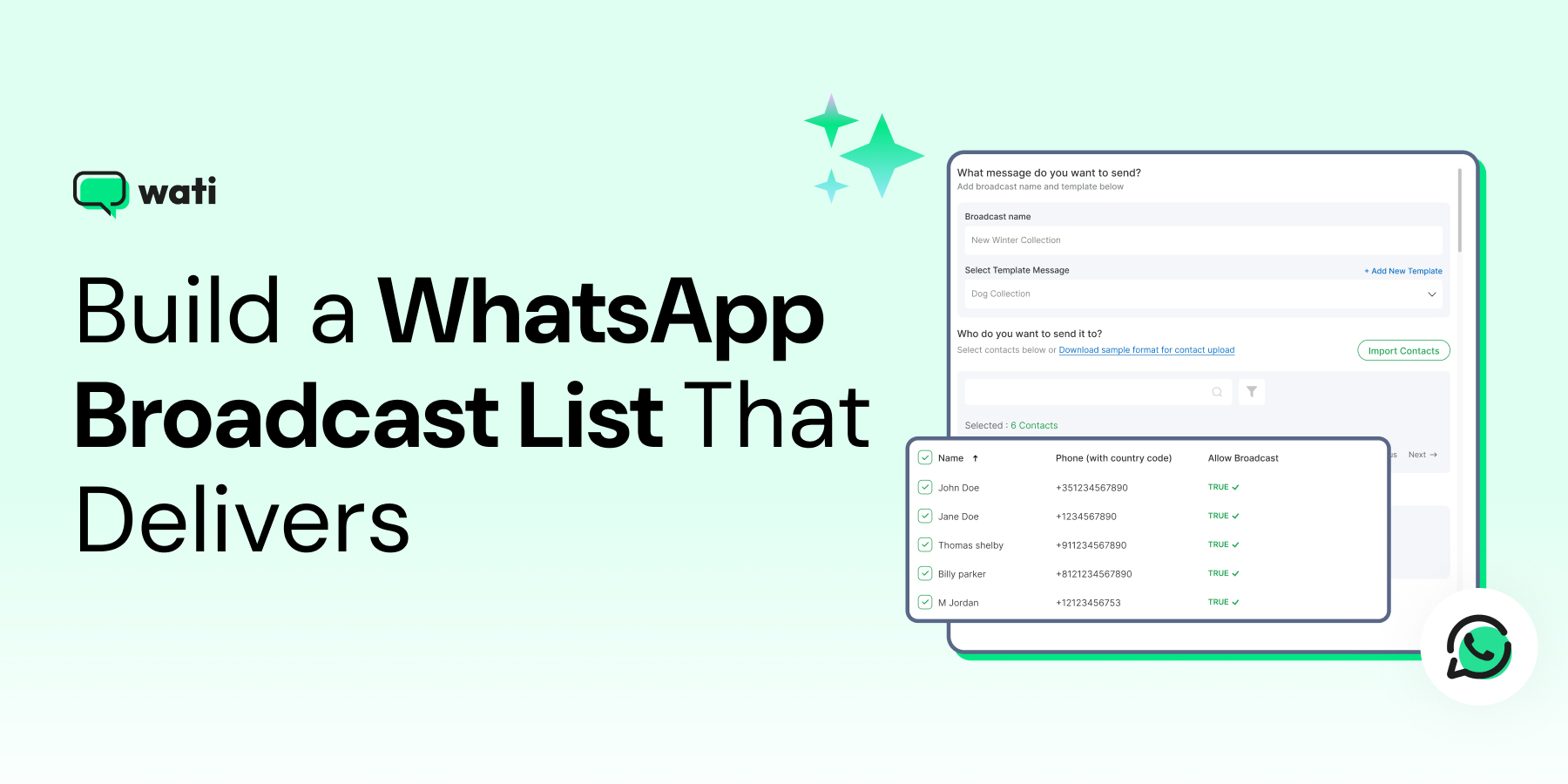
How to Create a WhatsApp Broadcast List That Gets Results
Written by:
 Rohan
|
on:
September 29, 2025
|
Last updated on:
October 30, 2025
|
Fact Checked by :
Rohan
|
on:
September 29, 2025
|
Last updated on:
October 30, 2025
|
Fact Checked by :
 Namitha
|
According to: Editorial Policies
Namitha
|
According to: Editorial Policies
Too Long? Read This First
- A WhatsApp broadcast list lets you send the same message to multiple contacts at once without starting a group chat.
- They’re ideal for sharing updates, offers, and announcements directly with customers.
- In the standard WhatsApp app, people will only receive your broadcasts if they’ve saved your number, so it’s important to build that trust and visibility first.
- If you’re using the WhatsApp Business API, each broadcast list can include hundreds or even thousands of contacts, making it ideal for large-scale communication.
- You can also organize contacts with labels to send more targeted and personalized messages.
If you are exploring ways to use WhatsApp broadcast at any stage of the marketing funnel, you likely already understand its role in keeping customers informed and engaged.
A curated WhatsApp broadcast list helps you send targeted messages, build trust, and increase brand recall without the chaos of group chats.
However, setting it up the right way from the start makes all the difference in how smoothly your communication flows.
We’ll walk you through creating an efficient broadcast list on WhatsApp so you can:
- Scale your outreach
- Improve customer relationships
- Start sending messages that get results
What is a WhatsApp Broadcast List?
A WhatsApp broadcast list is like a ready-to-use contact list for your business messages.
Instead of selecting people one by one, you can create a list of customers who often receive your updates.
When you send a broadcast message, it goes out to everyone on that list individually, keeping each chat private. Customers won’t know who else received it.
Why a WhatsApp Broadcast List Matters
A WhatsApp broadcast list lets you send the same message to multiple contacts at once without creating a group where everyone sees each other’s replies.
It’s perfect for businesses that want to share updates, promotions, or important announcements quickly and privately.
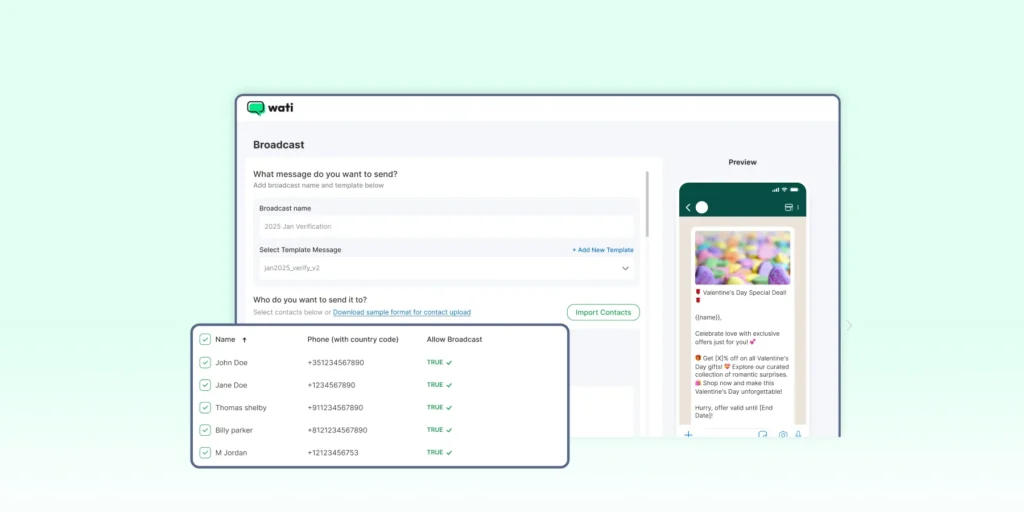
Compared to groups, broadcasts feel more personal and are less intrusive, helping you stay connected without overwhelming your audience.
⚡Related Read: WhatsApp Broadcast vs WhatsApp Group
WhatsApp Broadcast List Limit 2025
WhatsApp lets you send broadcasts to up to 256 contacts at once. While this limit hasn’t changed yet in 2025, it’s ideal for small businesses or segmented lists.
If you need to reach more people, you can use the WhatsApp Business API, which supports large-scale broadcasts without these limits.
There is no fixed recipient cap per broadcast list on the API. The limit is instead driven by your account’s tier, quality rating, and compliance.
How to Create a WhatsApp Broadcast List
With lists, you can streamline messaging, ensure relevance, and maintain professional communication.
Let’s learn how to set up a broadcast list that’s ready to support your business goals and help you scale your outreach with ease.
1. Broadcast List on WhatsApp For Android
- Open WhatsApp and go to the Chats tab.
- Tap the three-dot menu (⁝) in the top-right corner.
- Select “New Broadcast.”
- Choose the contacts you want to add.
- Tap the checkmark (✔️) to create the list.
- Start sending messages, which appear as private chats to recipients.
2. Broadcast List on WhatsApp for iPhone
- Open WhatsApp and go to Settings.
- Tap Broadcast Lists.
- Select New List at the bottom of the screen.
- Add the contacts you want to include.
- Tap Create.
- Send messages that will appear individually in each recipient’s chat.
3. WhatsApp Broadcast List on WhatsApp Web
- Go to web.whatsapp.com and scan the QR code using your WhatsApp Business mobile app.
- Click the three-dot menu in the top-left corner of the interface.
- Choose “New Broadcast” from the dropdown.
- Click on the contacts you want to include in your list.
- Tap the checkmark or “Create” button to finalize your broadcast list.
Creating a WhatsApp Broadcast List Using Labels
WhatsApp Business lets you use labels to quickly send messages to specific groups of customers. This is especially useful for targeting segments like loyal customers, new leads, or priority clients.
Here’s how to do it.
- Open WhatsApp Business and tap More Options (three vertical dots) → Labels.
- Select the label you want to create a broadcast list for.
- Tap More Options (three vertical dots) → Message Customers.
Draft your message and tap the Check Mark (✔️) to send.
Don’t Miss Out 🙌 : Curious how well your broadcasts are performing?
Try our Free WhatsApp Broadcast Score Calculator to uncover insights and fine-tune your campaigns for maximum reach and engagement!
How to Edit and Delete a WhatsApp Broadcast List
Managing your broadcast marketing lists keeps your communication organized and ensures messages reach the right audience. Here’s how to edit or delete your lists on Android and iPhone.
1. Editing a Broadcast List
Android:
- Open the broadcast list.
- Tap the three-dot menu (⁝) → Broadcast List Info.
- Tap Edit Recipients to remove contacts or Add Recipient to include new ones.
- Tap the checkmark (✔️) to save changes.
iPhone:
- Go to Settings → Broadcast Lists.
- Tap the “i” next to the list.
- Tap Edit List to add or remove contacts.
- Tap Done to save changes.
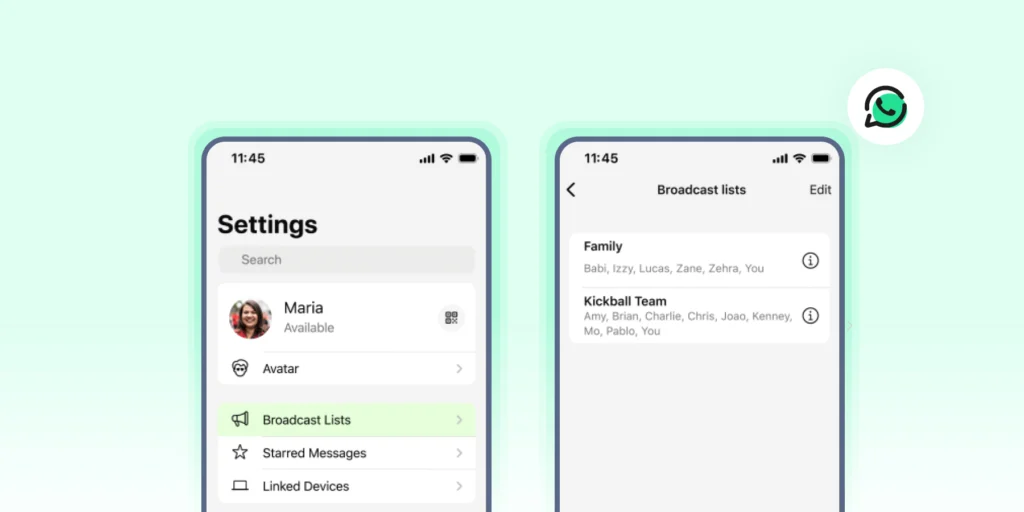
2. Deleting a Broadcast List
Android:
- Open the broadcast list → three-dot menu (⁝) → Broadcast List Info.
- Tap Delete Broadcast List and confirm.
iPhone:
- Go to Settings → Broadcast Lists → tap the “i” next to the list.
- Tap Delete Broadcast List and confirm.
Limitations of WhatsApp Broadcast Lists
While broadcast lists are a powerful way to reach multiple contacts at once, it’s essential to know their limitations.
- Recipients Must Save Your Number: Only contacts who have saved your number will receive your broadcast messages.
- Contact Limit per List: Each broadcast list can include up to 256 contacts. Larger audiences require multiple lists.
- No Group Conversation: Broadcast messages are sent individually; recipients cannot see each other’s replies.
- No Automated Scheduling: WhatsApp doesn’t allow native scheduling of broadcast messages. You’ll need third-party tools or the WhatsApp Business API for automation.
- Replies Appear as Individual Chats: Any responses from recipients won’t appear in the broadcast but as separate chats.
- Label-Based Broadcast Limitations (WhatsApp Business): Messages can only be sent to contacts within a selected label; multiple labels cannot be combined in a single broadcast, and labels need to be maintained manually to stay accurate.
👉 Must Read: WhatsApp Business vs WhatsApp Business API
How WhatsApp Business API Solves Broadcast List Limitations
If you’ve hit the limits of WhatsApp or WhatsApp Business app broadcasts, the WhatsApp Business API opens up a whole new level of possibilities for businesses.
Here’s how it helps you grow and stay personal.
1. Reach More Contacts Without Limits
Unlike the app, the API allows you to send messages to large audiences without juggling multiple lists or worrying about the 256-contact cap.
2. Automate Messages and Scheduling
You can schedule notifications, marketing promotions, or updates in advance. This saves you from sending messages manually and makes sure they’re delivered right on time.
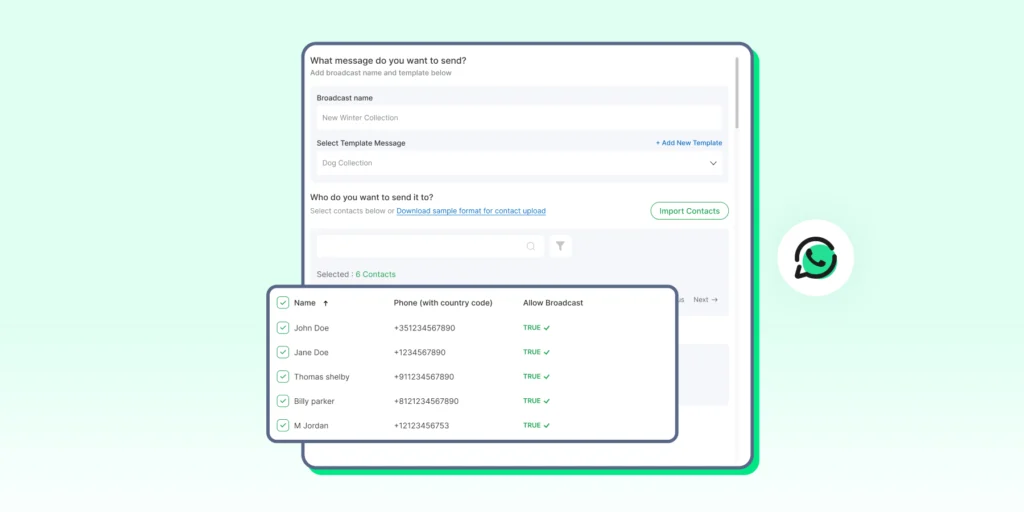
3. Segment Audiences Smarter
By integrating with your CRM, you can target messages based on customer behavior, purchase history, or preferences. This makes communication more personalized without manually updating labels.
A travel agency can share new holiday deals with customers who booked a trip last year. It keeps the offers more relevant and personal.
4. Track Engagement and Performance
Unlike the business app broadcasts, the API gives you actionable insights: see who received, opened, or responded to messages and optimize campaigns accordingly.
For example, a fashion brand can track which customers opened a sale announcement and follow up with a discount reminder to boost conversions.
5. Enable Multi-Agent Support
With shared inboxes, multiple team members can manage replies efficiently, while broadcast messages continue reaching your entire audience.
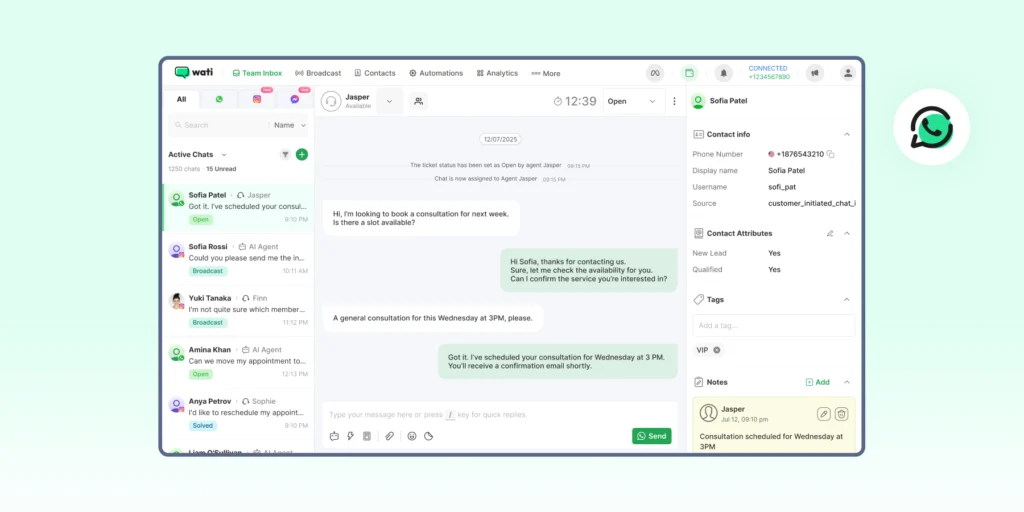
💡 In short: The WhatsApp Business API removes the restrictions of the standard app, letting you communicate at scale, automate workflows, and provide better customer experiences while staying compliant with WhatsApp’s guidelines.
🎁Bonus: Top 5 Tools for WhatsApp Broadcast in 2025
Creating a WhatsApp Broadcast Marketing List via Wati
Instead of juggling multiple lists on your phone, you can organize your contacts in one place and send messages to thousands of customers at once.
It’s perfect for businesses that want to reach the right audience efficiently without the hassle.
However, this feature works only if you’re using the WhatsApp Business API.
Ready to get started? Sign up for Wati today and start building your broadcast list to streamline your WhatsApp communication.
Let’s walk through the simple steps to get your broadcast list ready.
1. Prepare Your Contacts
Start by adding your contacts to an Excel or CSV sheet. Include all the customers you want to reach, and make sure the list is up to date.
2. Import and Segment Your Contacts
Upload your contacts to Wati and organize them into groups based on labels, interests, location, or purchase history.
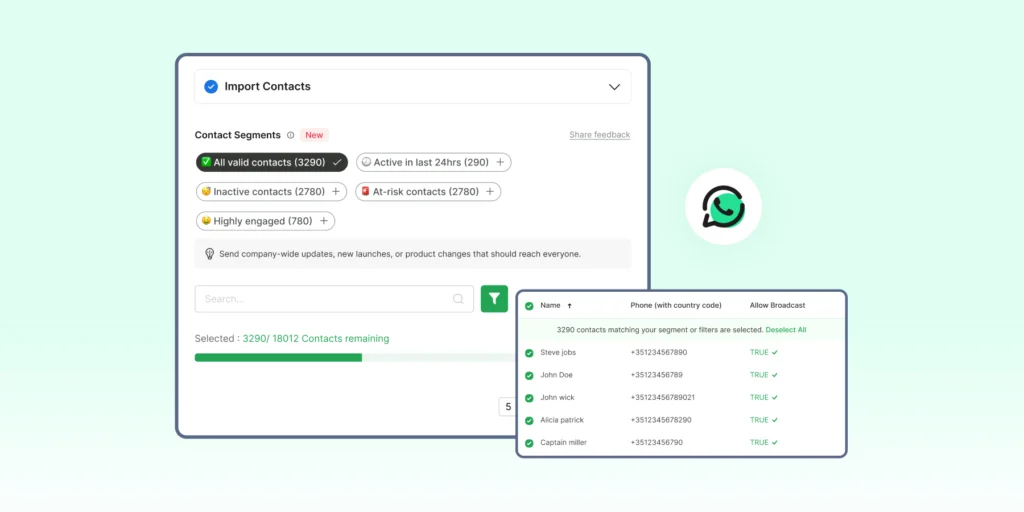
Segmenting helps you send targeted, personalized messages that get better engagement.
3. Create Your Broadcast List
Head to the Broadcasts section in your Wati dashboard and click Create Broadcast. Select the contacts or segments you just imported.
4. Save the Broadcast List
Once your contacts are selected, save the list. It’s now ready to use whenever you want to send a broadcast. You do not need to recreate it every time.
You can see the process of sending a WhatsApp broadcast using Wati below:
Maximize Your Reach with WhatsApp Business API
Creating a WhatsApp Broadcast List is a great way to reach customers. However, the WhatsApp Business app has its limits.
As mentioned earlier, you can only send broadcasts to up to 256 contacts at a time. Plus, the messages reach only those who’ve saved your number.
If your business needs to reach a larger audience or automate broadcasts at scale, it’s time to switch to the WhatsApp Business API. It removes these limits, lets you send personalized messages to thousands, and offers detailed analytics to track performance.
Explore how the WhatsApp Business API can help your business grow by booking a free demo with Wati today.
FAQs About the Broadcast List in WhatsApp
Yes. Messages must comply with WhatsApp’s guidelines, and any pre-approved templates should be used for notifications outside the 24-hour window.
On WhatsApp and WhatsApp Business, each list can include up to 256 contacts. Using Wati with the Business API lets you reach thousands at once.
Yes. Only contacts who have saved your number will get broadcast messages. This ensures messages aren’t marked as spam.
Absolutely. You can add or remove contacts, change list names, or delete the list entirely from your mobile app, WhatsApp Web, or Wati dashboard.
WhatsApp broadcasts let you reach your customers directly and personally. Use them to send updates, exclusive offers, event invites, or important notifications.




