-
-
FeaturesคุณสมบัติPenyelesaianRecursosFiturCaracterísticas精选功能功能特點المزايا
-
Solutionsโซลูชั่นPenyelesaianSoluçõesSolusiSoluciones解决方案解決方案الحلول
-
IntegrationsการผสานรวมIntegrasiIntegraçõesIntegrationsIntegraciones集成整合服務دمج مع تطبيقات أخرى
-
Affiliate/Partnersพันธมิตร/พันธมิตรทรัพยากรAfiliasi/Rakan KongsiAfiliados/ParceirosAfiliasi/MitraAfiliados/Partners联盟/合作伙伴聯盟/合作夥伴شريك
-
ResourcesจองการสาธิตSumberRecursosSumber dayaRecursosالموارد資源中心

How to Add WhatsApp Live Chat Button to Your Shopify Store?
In an era where instant communication is not just appreciated but expected, integrating live chat into your Shopify store can significantly enhance your customer service experience. With its global reach and ease of use, WhatsApp stands out as an ideal platform for this integration. This blog will explore the nuances of incorporating WhatsApp’s live chat into your Shopify store, covering its benefits and features and explaining how to use it for effective customer support.
What is a WhatsApp Chat Button?
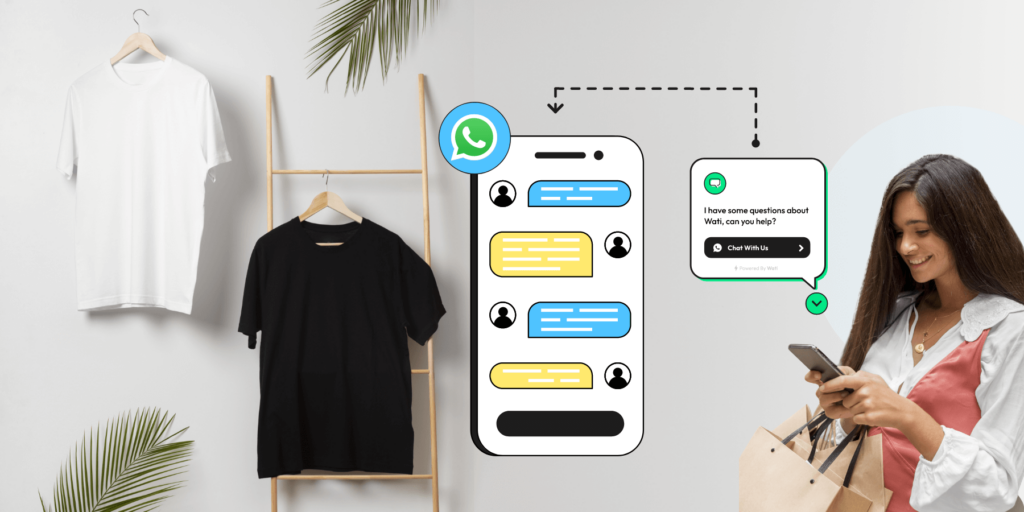
The WhatsApp chat button acts as a bridge between your Shopify store and your customers through WhatsApp. When visitors click this button on your website, they are instantly redirected to a chat window with your business on WhatsApp, allowing for real-time communication. This seamless interaction method enhances customer experience, builds trust, and increases the likelihood of conversions.
Integrating a WhatsApp chat button on your Shopify store is straightforward and doesn’t require extensive technical know-how. Services like Wati offer easy-to-follow guides and widgets for adding WhatsApp chat to Shopify for free, making it accessible for business owners to implement this feature efficiently.
Also Read: How to add a WhatsApp Chat button to your website?
Integrating WhatsApp Live Chat on Your Shopify Store
Integrating WhatsApp Live Chat into your Shopify store can dramatically enhance how you connect with your customers, offering immediate, personalised support. Wati simplifies this integration process, even assisting you in creating a WhatsApp Business account if you still need to create one. Here’s a streamlined, step-by-step guide to get you up and running with minimal fuss.
Step 1: Create a WhatsApp Business Account
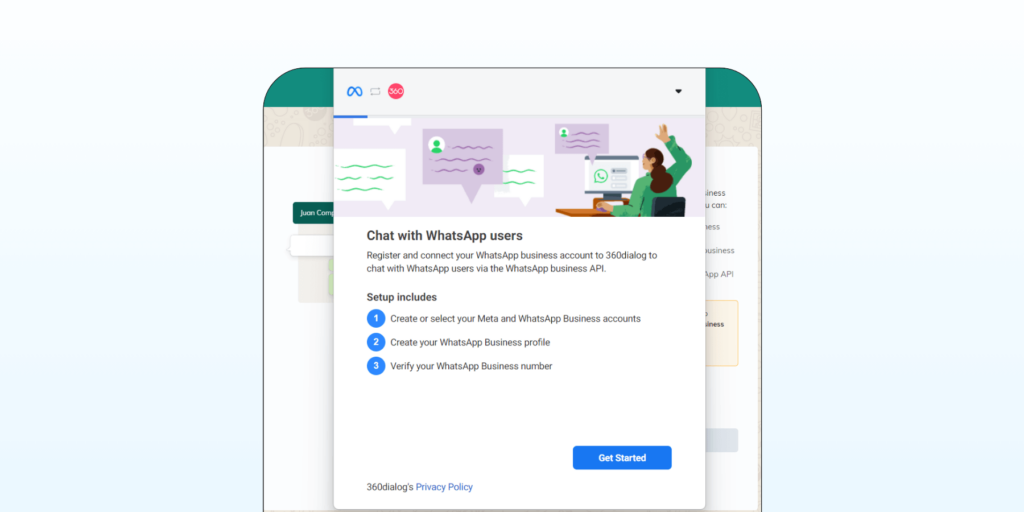
If you’re new to WhatsApp Business, don’t worry. Wati, as a WhatsApp Business Solution Provider, can assist you in setting up your WhatsApp Business account. This platform is tailored for business owners, featuring tools like automated messages, quick replies, and analytics to understand your audience better.
Step 2: Sign Up for Wati
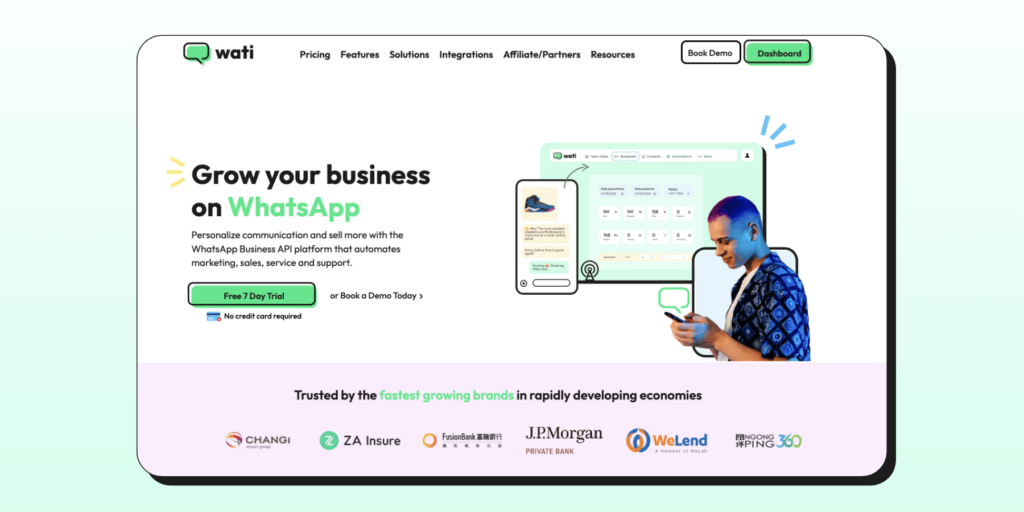
Visit Wati and sign up for an account. You’ll need to provide some basic details about your business. This step is your entry point into leveraging WhatsApp more effectively for your Shopify store, with Wati offering robust tools for chat management, response automation, and conversation analytics.
Step 3: Connect Your WhatsApp Business Account to Wati
Once your account is active on Wati, link it with your WhatsApp Business account. Wati provides an easy-to-follow process for this integration, ensuring a seamless connection between the two.
Step 4: Install the Wati App on Shopify

Head over to the Shopify App Store, search for the Wati app, and install it. This app bridges your Shopify store with Wati, enabling your website’s WhatsApp Live Chat feature.
Also Read: How to set up Wati and Shopify Integration!
Step 5: Set Up Your Live Chat Preferences
With Wati, customise your live chat to align with your brand’s identity. This includes configuring automated greetings, setting your business hours, and personalising the chat button’s design to match your online store’s aesthetic.
Step 6: Position the WhatsApp Chat Button
In the Wati app on Shopify, you’ll find options to place the WhatsApp chat button on your site. Choose a spot that’s visible to your visitors without hindering their shopping experience.
Step 7: Conduct a Test Run
Before officially launching, test the chat feature by sending a message through the button on your store. This is to confirm everything is working perfectly and the message successfully appears in your Wati dashboard.
By following these steps, integrating WhatsApp Live Chat into your Shopify store using Wati becomes straightforward. Wati helps set up and manage your WhatsApp Business account and ensures that your live chat feature is optimised for your business needs, offering a direct and personalised way to engage with your customers.
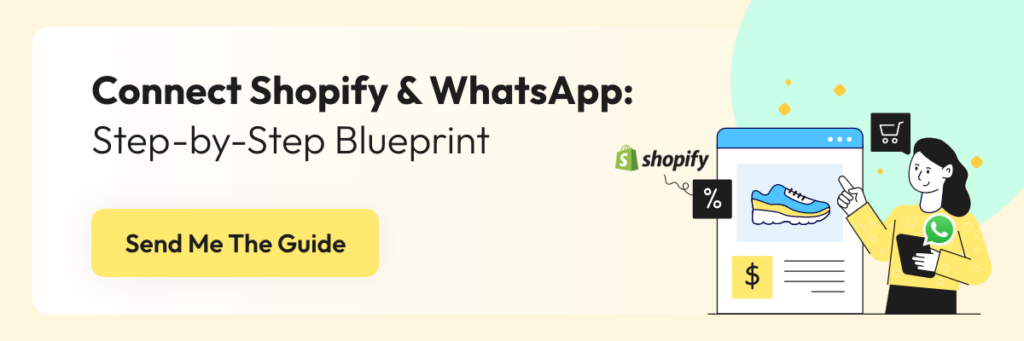
WhatsApp Chat Plugin Features for Shopify
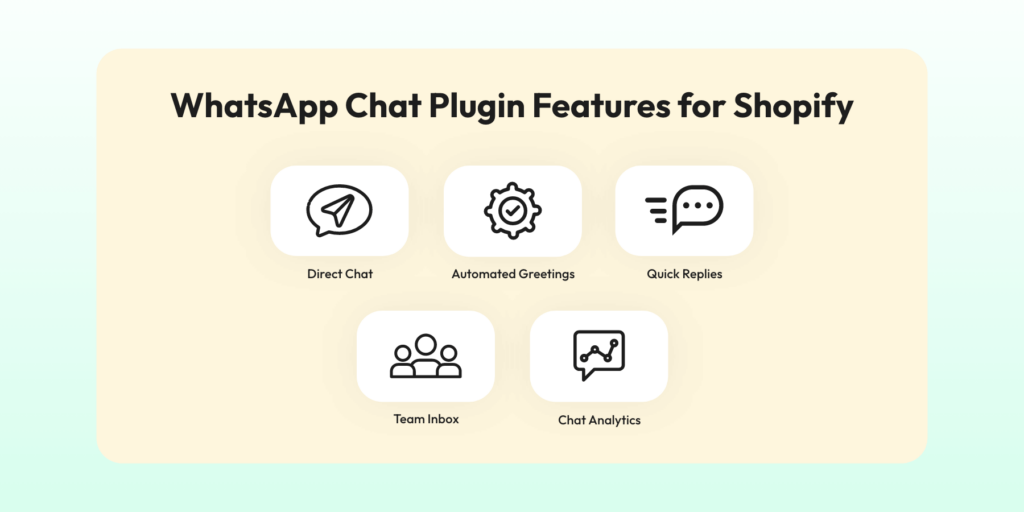
The WhatsApp chat plugin for Shopify has many features designed to improve customer engagement and support. Key features include:
Direct Chat: Allows customers to initiate conversations directly from your Shopify store.
Automated Greetings: Send personalised messages to greet customers when they initiate a chat.
Team Inbox: Wati’s Team Inbox feature allows multiple team members to manage conversations, ensuring customer queries are addressed promptly and efficiently.
Quick Replies: This enables you to create template messages for common queries, saving time and ensuring prompt responses.
Chat Analytics: Gain insights into chat volumes, response times, and customer satisfaction, helping you refine your customer service strategy.
Benefits of Adding a WhatsApp Chat to Your Shopify Store

Integrating WhatsApp chat into your Shopify store brings numerous advantages:
Enhanced Customer Experience: Real-time communication means customers can get immediate answers to their questions, improving their shopping experience.
Increased Sales: Direct communication can boost conversion rates by giving customers the information they need to purchase.
Improved Customer Support: With features like automated messages and quick replies, you can provide efficient and effective customer support.
Global Reach: WhatsApp’s widespread use makes it a great platform to connect with international customers.
Using WhatsApp Live Chat for Customer Support
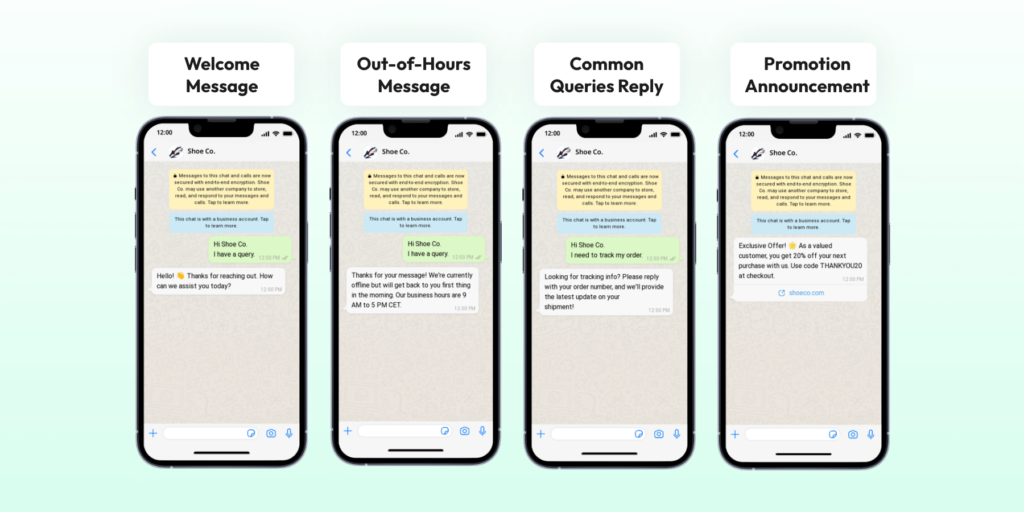
Live chat on WhatsApp transforms customer support by making it more immediate and personal. To manage multiple customer conversations efficiently, consider using WhatsApp Business’s labelling and quick reply features. This helps organise chats and respond quickly to frequently asked questions.
Best practices for using WhatsApp Live Chat for customer support include communicating proactively, personalising your responses, and maintaining a prompt response time. Integrating WhatsApp Live Chat with existing customer support channels can create a cohesive customer service ecosystem.
Leveraging WhatsApp for customer support involves more than just answering queries. It’s about creating a personal connection with your customers. Wati facilitates this by enabling organised, efficient management of customer conversations. By using labels, quick replies, and automated messages, you can ensure a high level of service while maintaining a personal touch.
The Power of Personal Connection in E-Commerce
In the vast ocean of e-commerce, where countless merchants vie for attention, the strength of personal connections can be the beacon that guides customers to your shore.
It’s not just about selling products; it’s about cultivating relationships through personalised interactions, sharing the unique stories behind your brand, and showing genuine interest in solving customer problems. These are not mere transactions but the building blocks of a thriving community around your brand.
Why Personalized Interactions Matter
Personalised interactions make customers feel valued and understood. Tailoring your communication can set your brand apart in a world of automated responses and mass marketing. This could be as simple as email addressing customers by name or as nuanced as recommending products based on their purchase history. The goal is to make every customer feel like they’re your only customer.
Sharing Your Brand’s Story
Your brand’s story is what makes it unique. But more than that, it’s a bridge between you and your customers. When you share the origins of your products, the values that drive your business, or the challenges you’ve overcome, you invite customers into your world. This emotional investment can transform passive buyers into passionate advocates for your brand.
Genuinely Solving Problems
The true test of customer service is answering queries and solving problems with empathy and efficiency.
Showing genuine interest in resolving customer issues builds trust and loyalty. It’s about listening to their feedback, addressing their concerns, and sometimes going above and beyond to ensure their satisfaction. This commitment to service can turn a negative experience into a positive one, winning over customers for life.
The Ripple Effect of Personal Touches
These personal touches can lead to increased customer loyalty and repeat business. But the benefits don’t stop there. Satisfied customers are more likely to share their positive experiences with others, expanding your reach through the most powerful marketing tool available: word of mouth.
Additionally, the insights gained from these interactions can inform your business strategy, helping you to refine your offerings and better meet the needs of your market.
Cultivating a Community
Ultimately, the aim is to cultivate a community around your brand. A community where customers feel connected not just to your products but to your mission and each other. This sense of belonging can elevate your brand from a mere vendor to a valued part of your customers’ lives.

How to Handle Customer Feedback on WhatsApp?
Receiving customer feedback through WhatsApp Live Chat isn’t just beneficial; it’s a goldmine of insights that can shape your business for the better. This direct communication line opens up a world of opportunities to understand your customers’ needs and build stronger relationships with them. Here’s a more detailed exploration of best practices for managing feedback on this vibrant platform:

Encouraging Feedback Proactively
The first step in harnessing the power of feedback is to encourage it. But how do you do that without seeming pushy? It’s all about timing and approach. After a customer has received their order, gently invite them to share their thoughts through WhatsApp.
This shows that you value their opinion and opens the door for direct communication.
Crafting Personalized Responses
When feedback rolls in, whether it’s glowing praise or constructive criticism, the key is personalisation. Avoid generic responses at all costs. For positive feedback, express genuine gratitude and highlight specific aspects they enjoyed.
For negative feedback, empathy is your best friend. Acknowledge their concerns sincerely and offer a solution or compensation if appropriate.
The Art of Follow-Up Questions
Sometimes, feedback can be vague or not give you the whole picture. That’s where follow-up questions come in. They not only show that you’re paying attention but also that you’re committed to fully understanding their experience.
Turning Feedback into Action
The most crucial part of receiving feedback is what you do with it. Customers feel valued when they see their input lead to real changes. When you make adjustments based on feedback, let your customers know.
Creating a Feedback Loop
Establish a system where feedback is regularly reviewed and acted upon. This could be as simple as a monthly meeting with your team to discuss customer insights or a more formal process of logging and tracking feedback trends.
The goal is to create a feedback loop that continually feeds into your product development and customer service strategies, ensuring your business remains responsive and customer-focused.
Celebrating Successes and Acknowledging Mistakes
Lastly, don’t shy away from sharing successes and acknowledging mistakes publicly. If customer feedback leads to a significant improvement or new feature, celebrate this milestone with your community. Conversely, openly commit to making changes if feedback highlights a systemic issue or mistake. This level of transparency builds trust and shows your commitment to excellence.
Handling customer feedback on WhatsApp with care, empathy, and action enhances customer satisfaction and loyalty and propels your business forward by making your offerings more in tune with your customers’ needs.
By embracing these strategies, you’re not just managing feedback; you’re turning it into one of your most powerful tools for growth and improving feedback, responding to positive and negative comments, and using this information to improve your products and services.
Simple strategies such as thanking customers for their feedback, asking follow-up questions to clarify their experience, and letting them know how their input has led to changes can significantly enhance customer satisfaction and trust.
Promoting Your WhatsApp Live Chat Service
Promoting your WhatsApp Live Chat service effectively ensures your customers are aware and can make the most of this direct and personal communication channel. Here’s an expanded take on strategically marketing your new customer service feature to maximise visibility and engagement.
Feature It Prominently on Your Website
Your website is often the first point of contact between your business and potential customers. Make your WhatsApp Live Chat impossible to miss by integrating it into your website design in an eye-catching and intuitive way. Consider these strategies:
Homepage Banner: Place a vibrant and clickable WhatsApp chat icon or banner on your homepage, inviting visitors to chat with you directly.
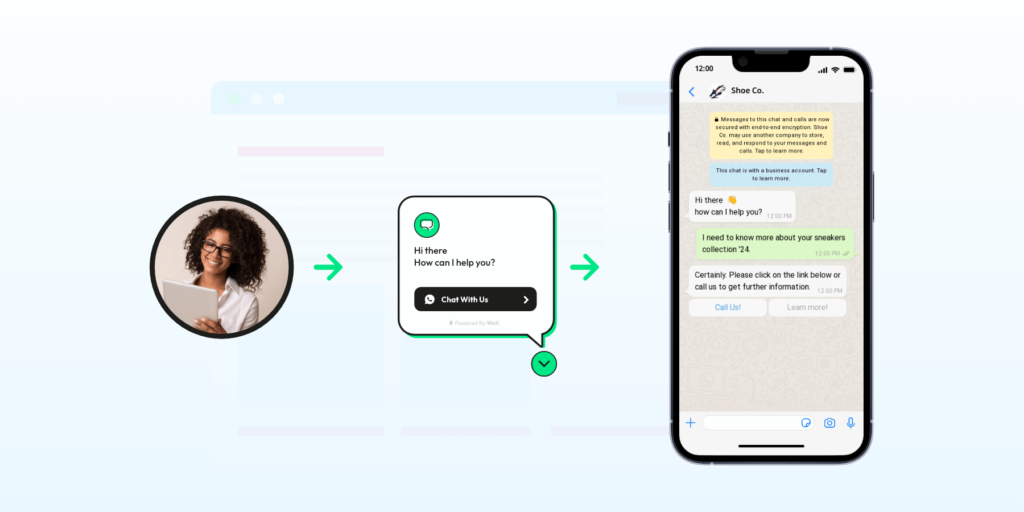
Footer and Contact Page: Besides the homepage, mention your WhatsApp Live Chat on the footer of every page and the contact page, offering visitors multiple touchpoints to start a conversation.

Pop-up Invitations: Implement a pop-up that appears after a visitor has spent a certain amount of time on your site, inviting them to ask any questions via WhatsApp.
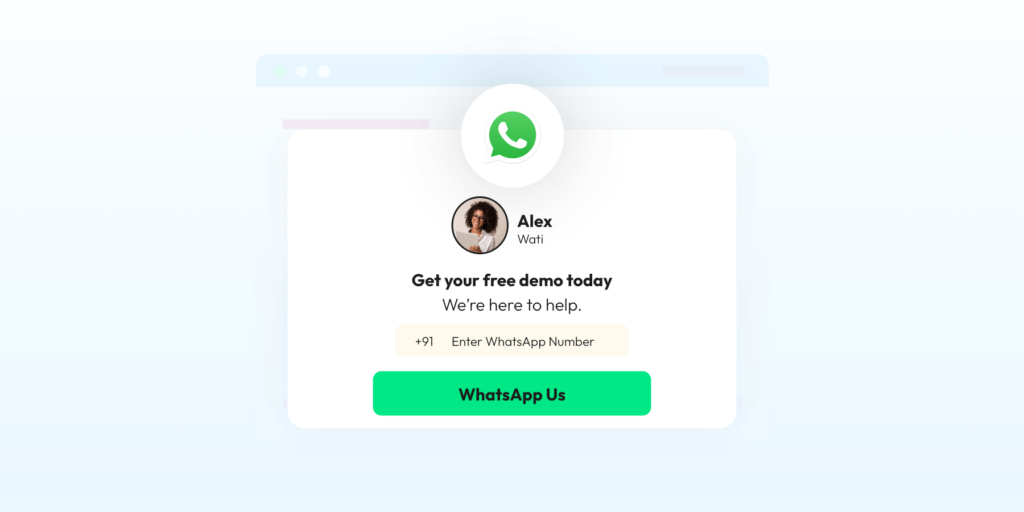
Mention It in Your Email Newsletters

Email newsletters are a direct line to your most engaged customers. Use this platform to announce your new WhatsApp Live Chat service:
Dedicated Announcement: Send out a special email dedicated to your new WhatsApp service. Highlight the benefits, such as instant support and exclusive updates.
Regular Features: In every newsletter, include a section or footer note reminding subscribers that they can reach out via WhatsApp for quick queries and support.
Include It in Your Social Media Bios
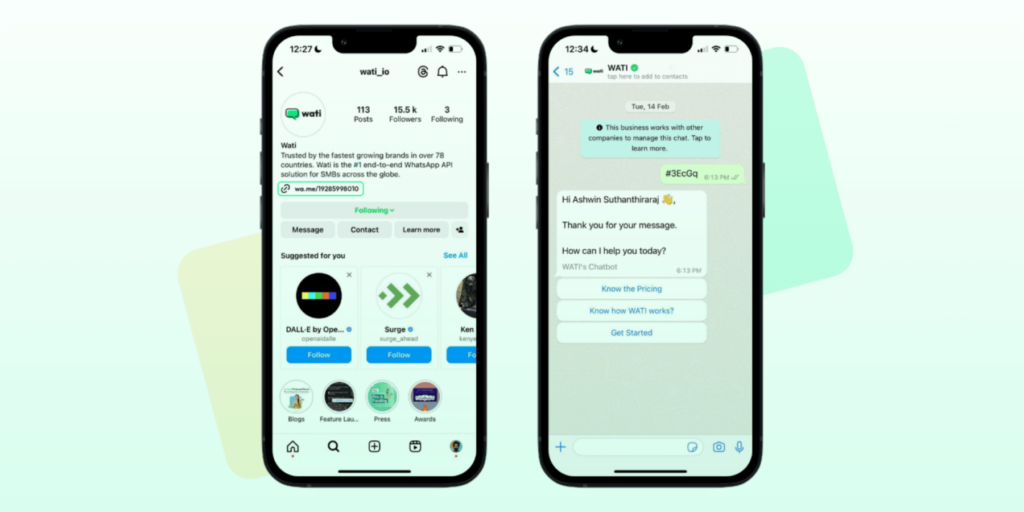
Social media platforms are where your brand personality shines. Including your WhatsApp Live Chat in your bios can significantly boost its visibility:
Direct Link in Bio: Most social platforms allow you to include a link in your bio. Use a WhatsApp link generator to create a direct chat link and place it prominently in your social media bios.
Social Posts and Stories: Regularly post about your WhatsApp Live Chat feature on your feed and in stories. Use engaging visuals and direct call-to-actions, encouraging followers to save your number for exclusive chats and updates.
Create an Exciting Announcement Campaign
An announcement campaign can generate buzz and excitement around your new WhatsApp Live Chat service. Here are some tips for creating a campaign that gets noticed:
Launch Video: Produce a short, engaging video explaining how WhatsApp Live Chat works and the benefits it brings to customers. Share this across all your digital platforms.
Exclusive Offers: Encourage customers to use WhatsApp by offering exclusive promotions or early access to sales for queries made through WhatsApp.
Customer Testimonials: Gather testimonials from customers who have had a positive experience with your Live Chat during a soft launch. Sharing real experiences can boost credibility and interest.
Leverage SEO and Blog Posts
Don’t underestimate the power of SEO and content marketing in promoting your WhatsApp Live Chat:
Blog Posts: Write informative blog posts on topics related to customer service and mention how WhatsApp Live Chat can enhance the shopping experience. Use keywords that potential customers might use to search for support options.
FAQ Section: Add a FAQ section on your website about customer service and include questions and answers about your WhatsApp Live Chat. This helps with SEO and informs customers about the new service.
Monitor and Adapt: After launching your promotional efforts, monitor the uptake and feedback from customers. Use this data to adapt and refine your strategy. Which channels are driving the most engagement? What questions or feedback are you receiving about the service? Continuous monitoring and adaptation will help you fine-tune your approach and make your WhatsApp Live Chat a well-known and valued service among your customers.
Conclusion
Integrating WhatsApp’s Live Chat into your Shopify store is a strategic move that can enhance the shopping experience, improve customer engagement, and increase sales. With Wati, the integration process is simplified, allowing you to leverage the full potential of WhatsApp’s vast user base and advanced communication features.
By following the best practices outlined in this guide and taking advantage of Wati’s comprehensive support and customisation options, you can create a seamless, efficient, and personalised customer support channel that resonates with your audience and supports your business goals.
But why stop at just imagining the possibilities? Here’s an invitation to experience firsthand how transformative this tool can be for your e-commerce journey.
Give Wati’s free trial and demo a shot. It’s your opportunity to see how seamlessly WhatsApp Live Chat can be integrated into your Shopify store, enabling you to elevate your customer service game to new heights.
With Wati, you’re not just adopting a new channel of communication; you’re opening the door to stronger connections with your customers, enriched by the power of real-time interactions and personalised engagement.
Don’t let the fear of the unknown hold you back. The competitive landscape of Shopify commerce waits for no one, and those willing to embrace innovative solutions like Wati’s WhatsApp Live Chat are the ones who will lead the pack.
Start your free trial today and take the first step towards transforming customer interactions and driving your business forward.
FAQs on WhatsApp Live Chat for Shopify
How Do I Determine if My Shopify Store Is Eligible for WhatsApp Live Chat?
Your store is eligible if you have a WhatsApp Business account and comply with WhatsApp’s commerce and business policies.
What Steps Are Involved in Creating a WhatsApp Business Account for Live Chat?
- Download the WhatsApp Business app.
- Verify your business phone number.
- Fill in your business details and set up your profile.
How Can I Obtain and Configure the Live Chat API for My Shopify Store?
Apply for access to the WhatsApp Business API.
Once approved, configure the API settings in your Shopify store’s backend, following the documentation provided by WhatsApp.
What Customization Options Are Available for WhatsApp Live Chat on Shopify?
You can customize the chat button’s appearance, set automated greetings, and create quick replies to streamline communication.
Can I Test the Live Chat Functionality Before Making It Live on My Store?
Yes, you can use the “Test on Device” feature in the WhatsApp Business API setup to test live chat functionality.
How Can I Efficiently Manage Multiple Customer Conversations Through Live Chat?
Utilize WhatsApp Business’s features like chat labels and quick replies to organize and manage conversations effectively.
Are There Any Best Practices for Using WhatsApp Live Chat for Customer Support?
Yes, ensure prompt responses, personalise your messages, and use automated responses wisely to maintain a balance between efficiency and personalisation.
Can I Integrate WhatsApp Live Chat with My Existing Customer Support Channels?
Absolutely. Many CRM and customer support tools offer integrations with WhatsApp, allowing you to manage all customer interactions in one place.
What Resources Are Available for Troubleshooting Common Issues with Live Chat?
Several resources are available for troubleshooting issues with WhatsApp Live Chat on your Shopify store:
WhatsApp Business API Documentation: Provides comprehensive guides and troubleshooting tips for common API and integration issues.
Shopify Help Center: Offers resources and support for integrating external apps and services with your Shopify store.
Wati also provides extensive support and resources for troubleshooting common issues, including:
Comprehensive Knowledge Base: A repository of articles and guides that cover a wide range of topics, from setup and integration to advanced features and troubleshooting.
Customer Support: Access to Wati’s customer support team for personalised assistance with any challenges you may encounter.
Community Forums: Engage with other Wati and Shopify users to share tips, solutions, and best practices for maximising the effectiveness of WhatsApp Live Chat; visit our Facebook community.
Latest Comments