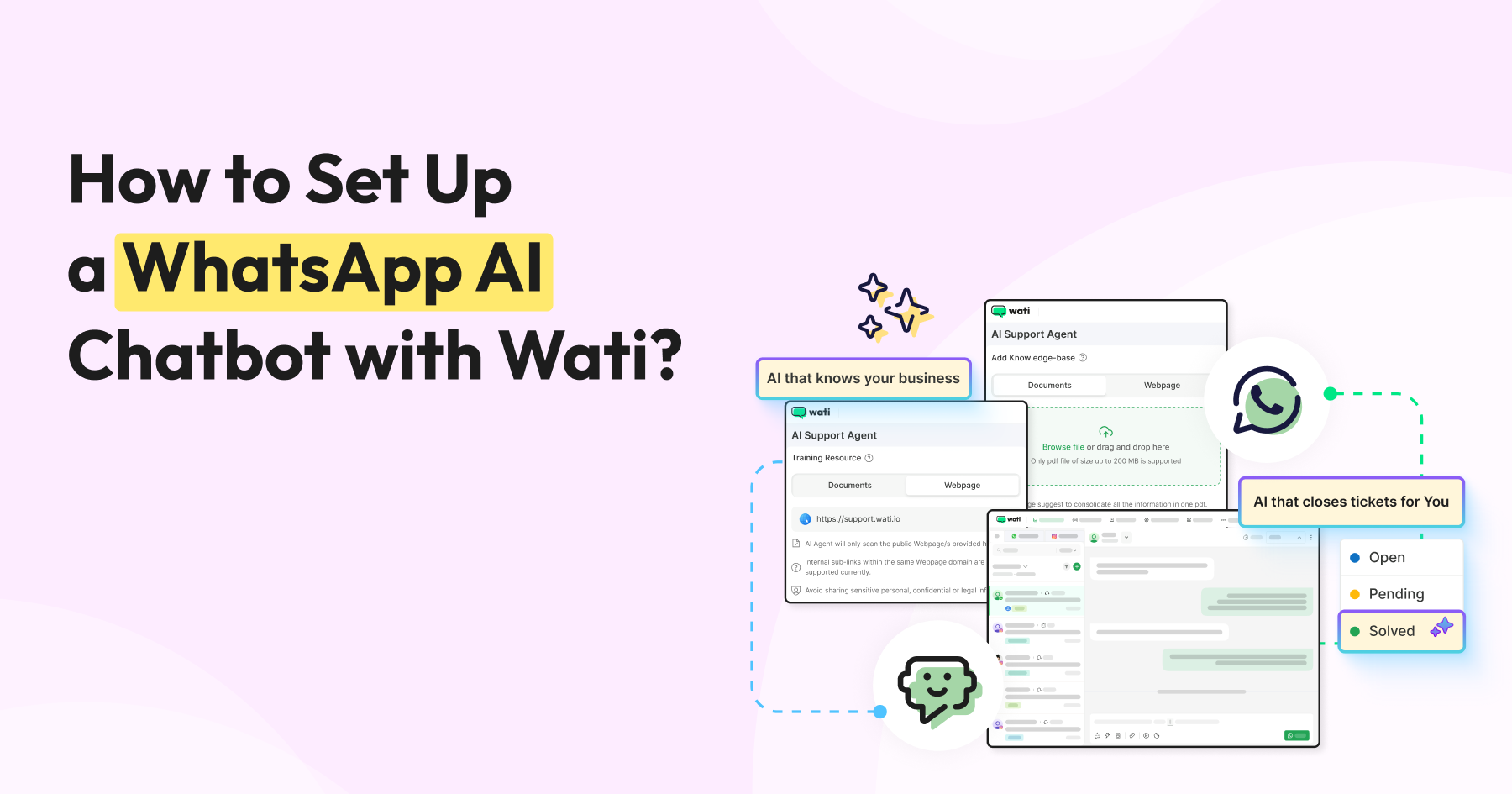
Transform Your WhatsApp Business: How AI Chatbots Can Save Your Sanity (And Your Customers)?
Written by:
 Ashwin
|
on:
May 15, 2025
|
Last updated on:
May 13, 2025
|
According to: Editorial Policies
Ashwin
|
on:
May 15, 2025
|
Last updated on:
May 13, 2025
|
According to: Editorial Policies
Finding it hard to keep up with all your WhatsApp messages? You’re not alone. As your business grows, handling customer conversations on WhatsApp can become increasingly challenging. This is where a WhatsApp AI chatbot can make a real difference by helping you manage and scale your customer interactions more efficiently.
What Exactly is a WhatsApp AI Chatbot?
It’s your always-on virtual assistant that lives inside WhatsApp. Using artificial intelligence (not just pre-programmed responses), it can:
- Understand what your customers are really asking
- Respond instantly, even at 3 AM
- Gather important customer information
- Qualify leads while you sleep
- Handle routine questions so your team doesn’t have to
Let’s explore why your WhatsApp business should embrace AI chatbots and how Wati makes it surprisingly simple to get started.
Why Do Your WhatsApp Businesses Need an AI Chatbot?
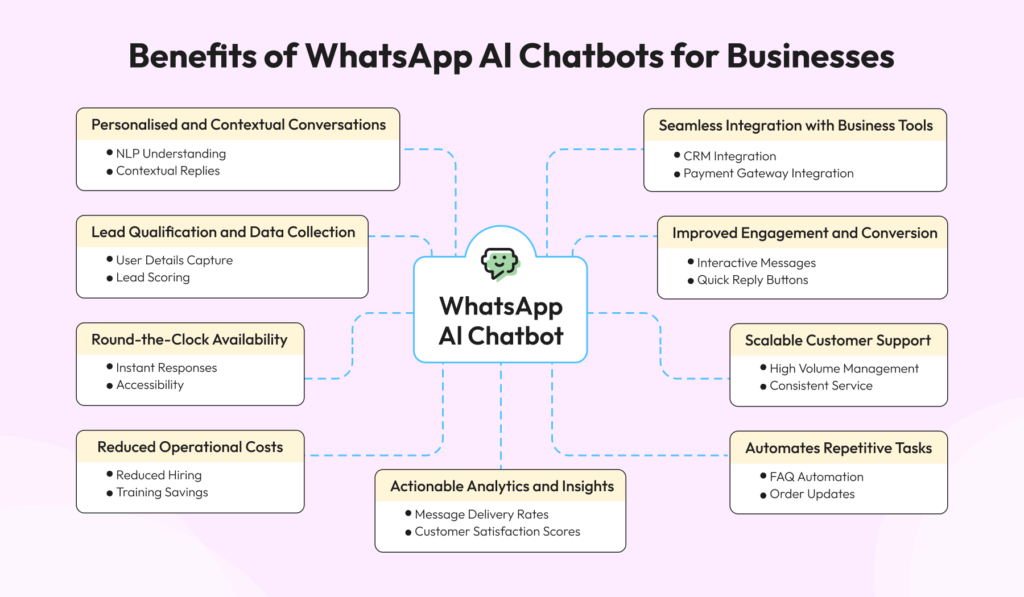
Never Miss a Customer (Even When You’re Binge-Watching Netflix)
Your customers don’t just shop between 9-5. With an AI chatbot, someone’s always there to answer questions, whether it’s Tuesday morning or Saturday night. This 24/7 availability isn’t just convenient—it directly impacts your bottom line.
Scale Without the Hiring Headache
As your message volume grows from hundreds to thousands, adding more support agents isn’t always practical. A WhatsApp AI chatbot can handle countless conversations simultaneously without breaking a sweat (or your budget).
Let Robots Handle the Boring Stuff
“What are your hours?” “Is this in stock?” “How do I track my order?” Sound familiar? These repetitive questions eat up your team’s time. Automate these responses and free your human agents to handle the complex issues that actually need their expertise.
Smarter Lead Generation
Your chatbot can ask qualifying questions, score responses, and only pass the most promising leads to your sales team. No more wasting time on tire-kickers—just focused conversations with people ready to buy.
Conversations That Feel Personal, Not Robotic
Modern AI understands context and remembers previous interactions. When a customer returns, the chatbot picks up where they left off, creating the personalized experience people crave.
Better Results, Lower Costs
According to McKinsey, AI can significantly reduce support costs while improving customer satisfaction. By automating routine interactions, you’ll need fewer support agents while maintaining (or even improving) service quality.
AI Chatbots vs Rule-Based Chatbots: What’s the Difference?
Many platforms claim to offer AI chatbots for WhatsApp, but not all AI is created equal. Understanding the difference between AI-driven and rule-based chatbots can help you make a smarter choice when selecting your WhatsApp API provider.
Rule-Based Chatbots (Keyword/Trigger-Based)
These chatbots operate on predefined rules. Think of them like flowcharts: if a user says X, the bot responds with Y.
Examples of Rule-Based Logic:
- “If the customer says ‘price’ → send pricing message”
- “If the user says ‘support’ → show support options”
While simple and easy to set up, rule-based bots:
- Struggle with typos or complex queries
- Can’t understand context or intent
- Often frustrates users if the keywords don’t match exactly
These are often marketed as AI, but in reality, they are just automated if-then responses.
AI-Powered Chatbots
True AI chatbots understand natural language. They can grasp context, intent, and even sentiment. Tools like Wati’s AI Agent go beyond basic triggers — they can handle unstructured queries, remember user context, and even summarise conversations or escalate intelligently.
What AI Chatbots Can Do:
- Understand complex questions (e.g., “Do you offer next-day delivery in Bangalore?”)
- Offer multi-turn conversations (not just one-shot answers)
- Improve over time using machine learning models
- Personalise responses based on previous interactions
In 2025, businesses will move away from rigid flows and embrace AI-first tools that make conversations more human and helpful.
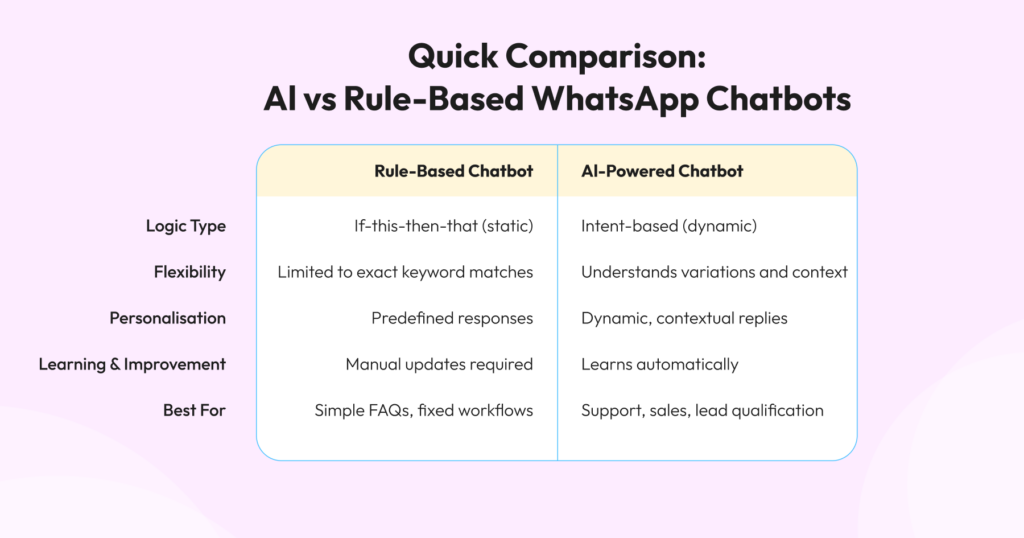
Why This Matters for WhatsApp API in 2025?
If your business wants to automate beyond just FAQs and basic flows, a true AI-powered WhatsApp API solution like Wati can help you deliver a more delightful, scalable, and effective customer experience.
Meet Wati’s WhatsApp AI Chatbot: Your New Favourite Team Member
If you’re looking for a powerful and easy-to-implement solution for WhatsApp automation, Wati’s WhatsApp Ai chatbot is here to help.
Wati’s WhatsApp Ai chatbot delivers a human-like chat experience and helps your support team become more efficient. It uses advanced AI models such as ChatGPT, GPT-4 Turbo, and other OpenAI technologies to understand incoming customer queries and generate accurate responses based on the data you provide.
Getting started is simple. You can upload documents containing FAQs, product details, or support information. Our WhatsApp AI chatbot will use that content to respond to customer messages directly on WhatsApp.
It also integrates smoothly with your current workflows. You can trigger the AI chatbot using existing automation features like Keyword Actions and Default Actions, allowing for quick setup without changing your processes.
Whether your goal is to reduce response times, automatically qualify leads, or support more customers with fewer resources, Wati’s AI chatbot helps you achieve it efficiently and at scale.
Looking to simplify WhatsApp conversations for your business? Explore what Wati can do for you.
How to Setup Wati’s WhatsApp AI Chatbot?
Note: Our AI chatbot is available only to customers on Pro and Business plans.
- Go to the Automations Tab
Open the product and navigate to the Automation section. In the left-hand menu, select KnowBot.
Make sure you have an Administrator or Automation Manager role to access this feature.
- Start Building Your WhatsApp AI chatbot
Click on the Build KnowBot button. Add a name and a short description.
- Prepare and Upload Your Content
Create a document that contains all the information the AI support chatbot will use to answer questions. Save it as a PDF, then upload the file in the window provided.
- Save and Activate
After the file is processed, click Save.
Your AI support agent is now set up and ready to use!
Want to see our WhatsApp AI chatbot in action? Book a free demo and our team will walk you through it.
Choosing When to Trigger Wati’s WhatsApp AI Support Agent
Once you’ve created a AI Support Agent, the next step is deciding how and when it should take over customer conversations. Wati offers flexible options to ensure AI Support Agent activates at the right time, either automatically or manually.
1. Automation Triggers
You can configure Wati’s automation settings to automatically assign chats to your AI support agent when specific conditions are met. This helps your WhatsApp AI chatbot jump into action precisely when it’s needed.
- Keyword Match
Set up keyword triggers that align with topics AI WhatsApp Chatbot should handle. These can be general terms like “help” or more specific phrases like product names or service categories. When Wati detects one of these keywords in a message from a new customer, the chat is routed directly to the WhatsApp AI chatbot.
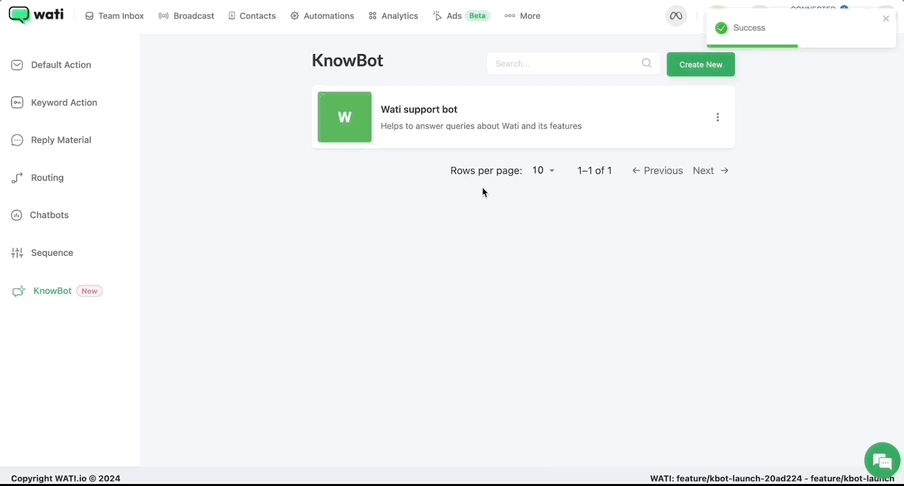
- Default Actions
Let your chatbot handle conversations during non-business hours or when no team members are online by enabling default action automations.
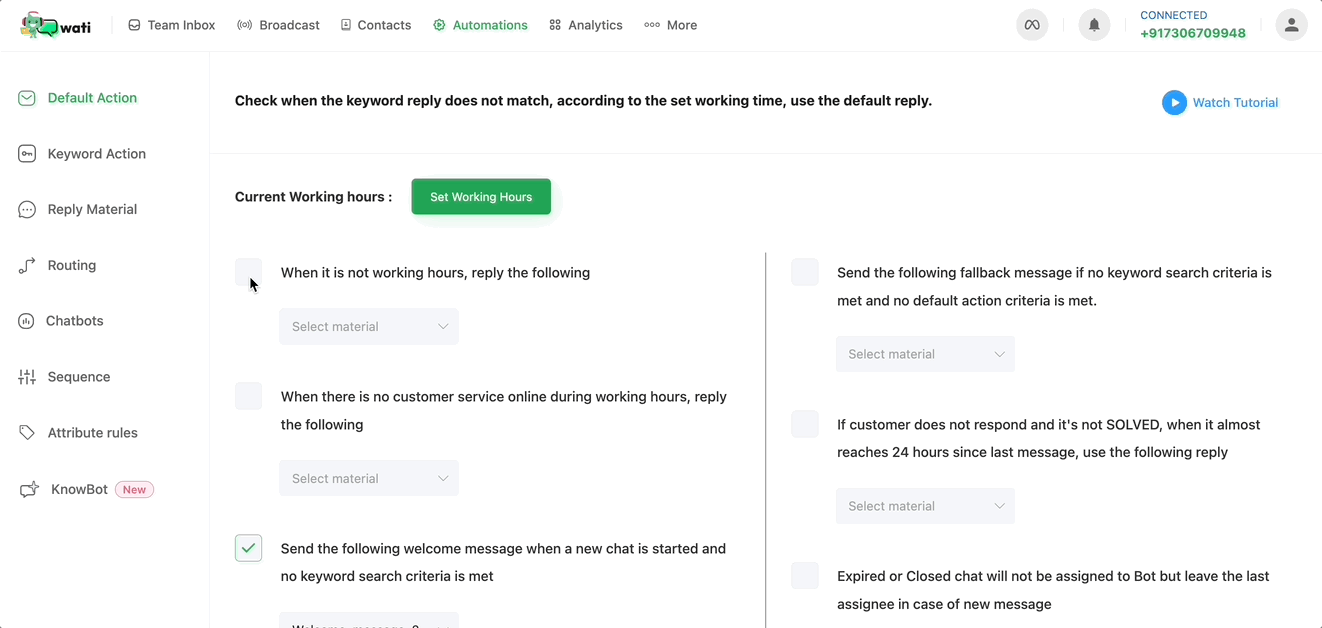
2. Manual Assignment
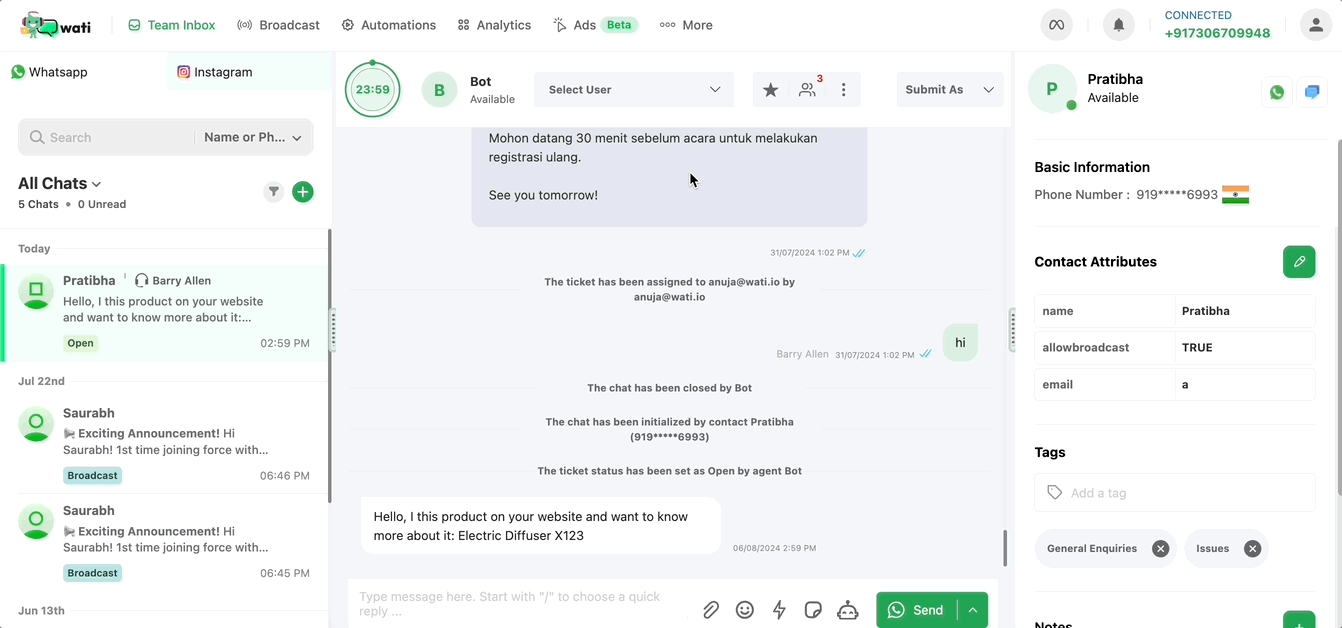
Agents using Team Inbox can manually assign a chat to the AI Support Agent when they think automation can handle it more efficiently.
Test Before Going Live
Before going live, test your setup by messaging your business’s WhatsApp number. This helps you review and refine the chatbot’s responses for better accuracy.
How Can You Assign Your WhatsApp AI Chatbot Inside a Chatbot Flow?
- Navigate to Automations > Chatbots, then create a new chatbot or edit an existing one.
- From the left panel, drag and drop the “Assign User” operation into your chatbot flow at the appropriate stage.
- Click Edit on the Assign User node and open the dropdown menu to view available users.
- You’ll see the AI support agent you previously created listed there. Select it and click Save.
- Once you’ve finished making all the necessary changes to your chatbot flow, click Save again.
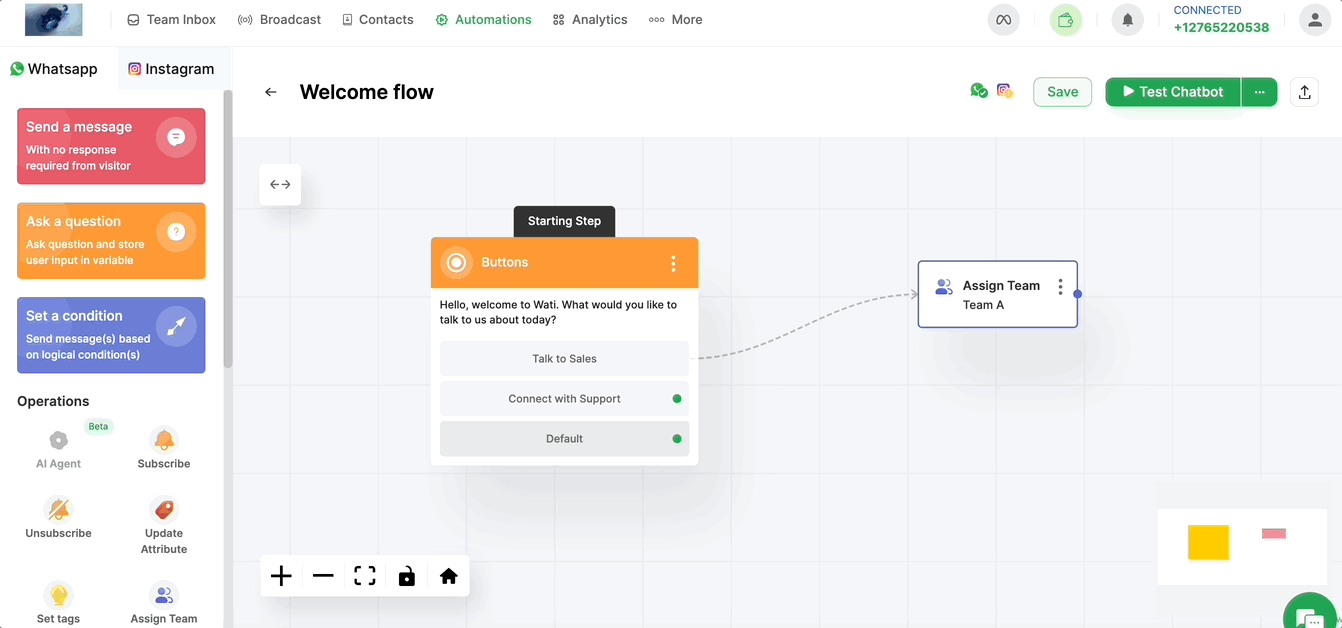
With this setup, whenever a customer follows your chatbot flow and reaches the assigned point, the system will automatically hand over the conversation to your WhatsApp AI chatbot. From there, it will take over and continue the conversation using the knowledge base you’ve provided.
How Can You View AI Support Agent Conversations in Team Inbox?
Once your WhatsApp AI support agent is active, it’s important to track how it’s performing. Wati’s Team Inbox offers simple tools to monitor chatbot activity and improve support quality.
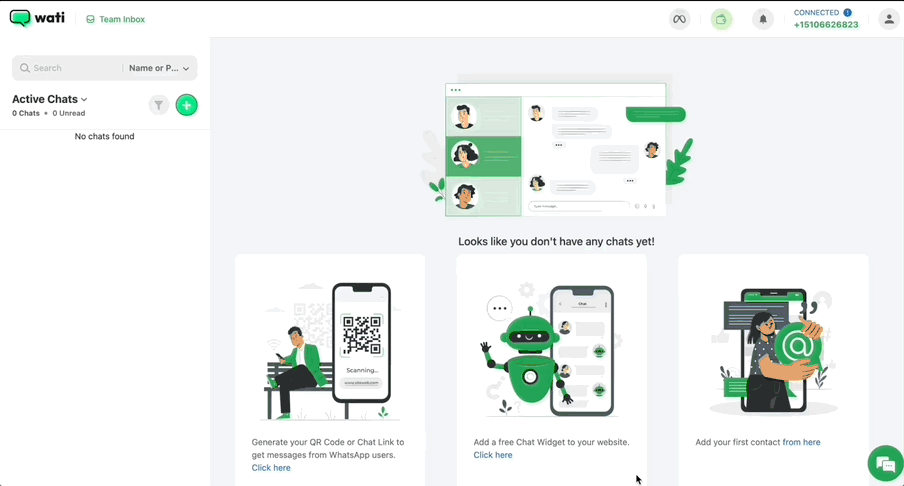
AI Agent as Chat Assignee
Chats handled by the AI agent will show “AI Agent” in both the chat list and message window, so your team knows when automation is in charge.
Quick Filter
Use the Quick Filter to view all chats where the AI Support Agent has responded. This helps you track usage and identify common queries.
AI Agent Messages
Messages from the WhatsApp AI chatbot are marked with a unique icon. A system message also appears when the AI agent takes over, so it’s easy to see when the handover happened.
How Can You Measure the Performance of Your WhatsApp AI Chatbot?
To make sure your WhatsApp AI chatbot is delivering value, Wati provides two easy ways to track its performance in Team Inbox.
1. Operator Performance Report
This report shows key metrics like Average First Response Time and Average Resolution Time for each team member, including your AI Support Agent. It helps you measure how well the chatbot is handling support tickets.
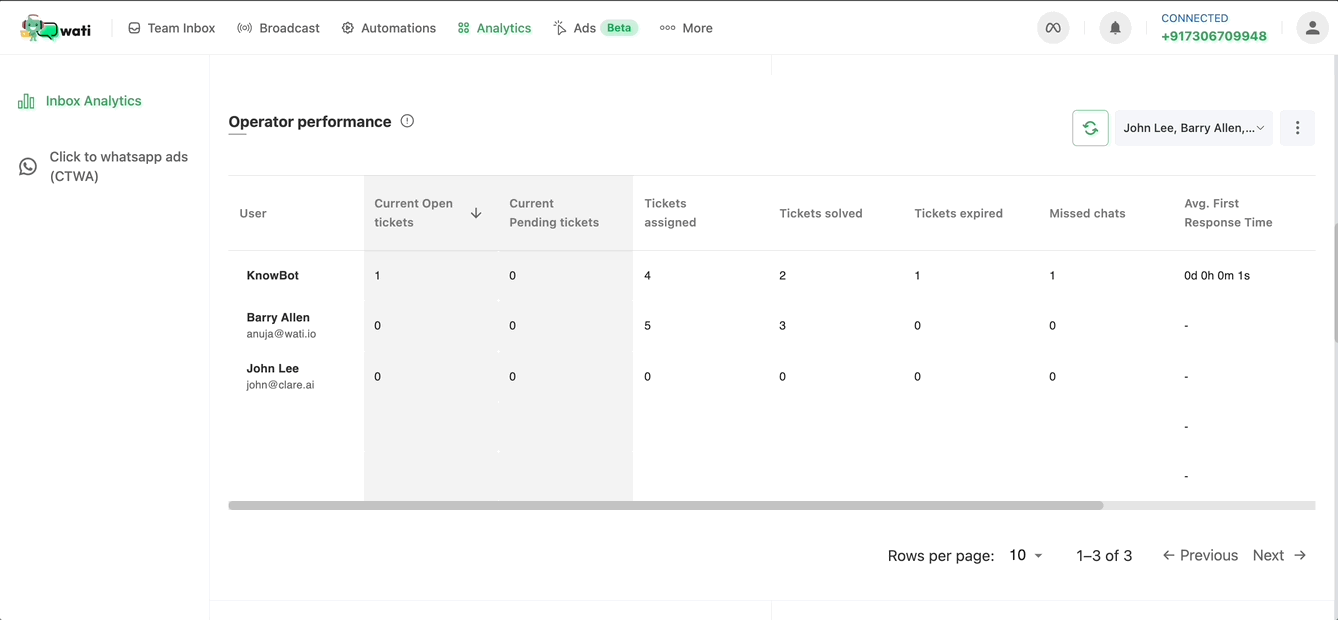
2. Weekly Team Inbox Scheduled Report
Get a weekly email summary of all Team Inbox tickets, including those managed by the AI agent. This gives you a quick view of chatbot activity and how much it’s contributing to your support load.With these insights, you can monitor performance, spot gaps, and fine-tune your WhatsApp AI chatbot to deliver faster, more accurate responses.
Keeping an eye on your WhatsApp AI chatbot’s data ensures it continues to deliver accurate, timely, and helpful customer experiences.
Best Practices to Optimise Your WhatsApp AI Chatbot
A well-configured WhatsApp AI chatbot can significantly improve response times, reduce agent workload, and enhance customer satisfaction. However, to unlock its full potential, you need to optimise it continuously. Here are some proven best practices to help you get the most out of your chatbot:
1. Build a High-Quality Knowledge Base
Your chatbot is only as good as the data it’s trained on.
- Include clear, concise answers to frequently asked questions.
- Organise content logically with proper headings and bullet points.
- Update the document regularly with new queries, product updates, or policy changes.
Wati’s AI support agent, for instance, uses this data to generate responses, so accuracy and clarity here are crucial.
2. Set Smart Triggers and Routing Rules
Use Wati’s automation features to define when and how your WhatsApp AI chatbot should step in.
- Use Keyword Actions to route common queries directly to the AI Agent.
- Set Default Actions for off-hours or when no agents are available.
- Route chats to the Ai support agent within chatbot flows to guide users intelligently based on their intent.
3. Test Your Flows Regularly
Don’t wait for customers to report issues.
- Test different chat scenarios yourself using your business’s WhatsApp number.
- Identify gaps where the chatbot fails to respond effectively or misunderstands intent.
- Refine the language in your knowledge base to improve response quality.
4. Monitor Analytics and Performance Metrics
Use reports from the Team Inbox dashboard to review:
- How many chats were handled by the WhatsApp AI chatbot
- Average response times
- Drop-off points or unanswered queries
Use this data to continuously fine-tune your content and chatbot logic.
5. Blend Automation with Human Support
While your chatbot can handle a majority of queries, give users a way to escalate to a human agent when needed.
- Offer fallback options if the bot doesn’t understand a question.
- Allow seamless handover to human agents for complex or sensitive issues.
6. Personalise the Chat Experience
- Use the customer’s name, order details, or previous interaction history when available.
- Tailor responses based on user preferences or previous queries to make conversations feel more human and relevant.
7. Keep the Language Natural and Simple
Your WhatsApp AI chatbot should sound helpful, not robotic.
- Use conversational language that matches your brand tone.
- Avoid jargon or long-winded answers.
- Include emojis and rich media where appropriate to keep chats engaging.
By following these best practices, your WhatsApp AI chatbot can evolve into a smart, reliable, and scalable support assistant that delivers real value to both your business and your customers.
How Various Industries Benefit from WhatsApp AI Chatbots
WhatsApp AI chatbots are not limited to one type of business. Their flexibility and scalability make them valuable across a wide range of industries. Here’s how different sectors are using them to streamline operations, enhance customer service, and drive growth:
1. E-commerce and Retail
- Automate order confirmations, shipping updates, and return requests.
- Provide 24/7 product recommendations and resolve common customer queries.
- Send abandoned cart reminders and promotional offers directly via WhatsApp.
- Integrate with platforms like Shopify or WooCommerce for seamless backend operations.
| Nike uses an AI-powered WhatsApp chatbot to deliver a personalized shopping journey. It suggests products tailored to individual preferences, sends promotional updates and assists with customer support,making the shopping experience smoother and more engaging. |
2. Healthcare and Wellness
- Allow patients to book, reschedule, or cancel appointments through an AI chatbot.
- Share prescription details, test results, and health tips securely and instantly.
- Answer FAQs about symptoms, treatments, or insurance processes.
- Reduce inbound call volume and enhance patient experience with automated triaging.
| Habuild Scaled from 400 to 3.1 lakh customers with Wati’s chatbots. From registration to onboarding, attendance, referral, and class feedback, the entire journey is now automated via Wati’s AI chatbots. Read the detailed case study here. |
3. Education and EdTech
- Automate student onboarding, course inquiries, and class reminders.
- Share assignments, results, and updates with students and parents in real time.
- Support lead generation for online courses by answering program-related questions.
- Improve engagement by personalising learning paths and answering academic FAQs.
| Vedantu optimized their student journey on WhatsApp using Wati’s automations and chatbots, resulting in a 7%+ boost in attendance. Automated reminders sent through Wati played a key role in consistently improving student attendance.Read the detailed case study here. |
4. Travel and Hospitality
- Provide instant itinerary updates, booking confirmations, and check-in links.
- Automate customer service for hotel reservations, cancellations, or upgrades.
- Recommend local attractions or upsell additional services like airport transfers.
- Collect feedback post-travel to improve services and guest satisfaction.
5. Financial Services and Insurance
- Enable users to check account balances, loan status, or premium due dates.
- Automate KYC document collection and verification flows.
- Share policy details, renewal reminders, or payment confirmations instantly.
- Assist with claim status updates and guide users through documentation steps.
6. Real Estate
- Qualify leads through predefined chatbot flows based on budget, location, and preferences.
- Share property listings, virtual tour links, and schedule site visits directly via WhatsApp.
- Keep prospects engaged with automated follow-ups and alerts for new listings.
- Reduce dependency on manual coordination and speed up the sales funnel.
7. Logistics and Delivery
- Send real-time tracking updates and delivery notifications.
- Automate proof-of-delivery messages and feedback collection.
- Respond instantly to rescheduling requests or delivery concerns.
- Integrate with your logistics software to keep customers informed without manual effort.
With AI-powered automation and WhatsApp’s widespread adoption, businesses in every sector can reduce support costs, improve service speed, and enhance user engagement—all while staying within a familiar, user-friendly platform.
Ready to Elevate Your Customer Experience with a WhatsApp AI Chatbot?
Implementing a WhatsApp AI chatbot like Wati’s AI chatbot is more than just automating replies. It’s about transforming the way your business connects with customers. From answering queries instantly to scaling support efficiently, the AI chatbot helps your team work smarter and deliver better service.
Whether you are setting up your first chatbot or optimising an existing one, now is the perfect time to explore how AI can enhance your WhatsApp communication. Set up the AI WhatsApp chatbot, follow the best practices, and turn your WhatsApp channel into a powerful tool for customer engagement and growth.
Start creating a smarter, faster support experience with Wati today.
Frequently Asked Questions (FAQs)
1. How many AI support agents can I create?
Each Wati account can create up to 3 AI support agents.
2. How many files can I upload in one AI support agent?
You can upload one PDF file per AI support agent. The maximum file size supported is 200MB.
3. What file formats are accepted by AI support agent?
Currently, AI support agent accepts only PDF files under 200MB in size. Support for more file types is coming soon.
4. Can I upload a file with images?
Yes, you can upload a PDF that includes images. However, the AI Support agent processes only the text in the file and will ignore any images for now.
5. Can the AI support Agent answer queries in other languages?
Wati’s AI support Agent is primarily tested with English documents and queries. However, since it is powered by chatGPT and other OpenAI models, it can understand and respond in multiple languages. For non-English use cases, we recommend thorough testing before using the AI support agent in live conversations.
6. Can the AI support agent send interactive messages like buttons or lists?
No, it can currently respond with text messages only. Interactive message types such as button or list messages are not supported at this time.
7. Does the AI support agent remember previous messages during a conversation?
Yes, it has contextual memory within a chat session. It can understand and respond based on the previous messages in the same conversation, allowing for more natural, contextual interactions.
8. Does the AI agent use chatGPT or OpenAI?
Yes, the AI support agentx` is powered by OpenAI models, including chatGPT and GPT-4 Turbo, to generate intelligent and human-like responses.





Latest Comments