-
-
FeaturesคุณสมบัติPenyelesaianRecursosFiturCaracterísticas精选功能功能特點المزايا
-
Solutionsโซลูชั่นPenyelesaianSoluçõesSolusiSoluciones解决方案解決方案الحلول
-
IntegrationsการผสานรวมIntegrasiIntegraçõesIntegrationsIntegraciones集成整合服務دمج مع تطبيقات أخرى
-
Affiliate/Partnersพันธมิตร/พันธมิตรทรัพยากรAfiliasi/Rakan KongsiAfiliados/ParceirosAfiliasi/MitraAfiliados/Partners联盟/合作伙伴聯盟/合作夥伴شريك
-
ResourcesจองการสาธิตSumberRecursosSumber dayaRecursosالموارد資源中心

A Step-by-Step Guide to Verifying Your Facebook Business Manager Account
In the realm of social media marketing, Facebook stands as a stalwart platform that businesses, big or small, can’t afford to ignore. But to harness its full potential, you need to have a verified Facebook Business Manager account. Verification not only adds credibility but also unlocks a multitude of advanced features that turbocharge your marketing efforts.
So, how do you navigate the maze of Facebook Business Manager account verification? Don’t worry, we’ve got you covered! Let’s dive in.
Understanding Facebook Business Manager Account Verification
Before we jump into the verification process, it’s crucial to understand what it entails. Verifying your Facebook Business Manager account means confirming your business’s authenticity with Facebook. It’s like getting a virtual badge of trust that tells your audience, “Yes, we’re legit!”
Benefits of Facebook Business Manager Account Verification🏅
Having a verified account not only builds customer trust but also gives you access to features like Instagram shopping, instant articles, and app ads. It also provides you with increased ad spend limits, thereby expanding your marketing opportunities.
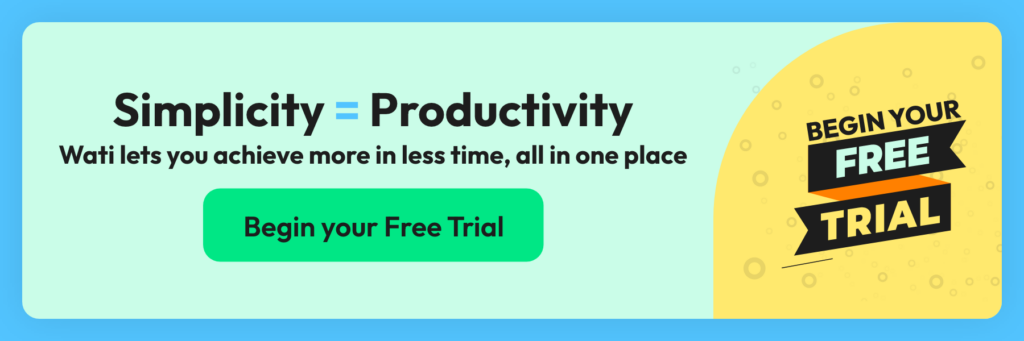
The Verification Process 🔎
Now, let’s get down to the nitty-gritty: the verification process. Here’s a step-by-step guide to verifying your Facebook Business Manager account:
Step 1: Go to Business Settings
Start by logging into your Facebook Business Manager account. Then, navigate to the “Business Settings” tab.
Step 2: Begin the Verification Process
Under the “Security Center” tab, you’ll find an option for “Business Verification.” Click on “Start Verification” to begin the process.
Step 3: Confirm Business Details
You’ll need to provide your business details like your legal business name, address, and phone number. Make sure these details are accurate, as Facebook will be cross-verifying this information.
Step 4: Verify Phone Number
Facebook will send a verification code to your registered phone number. Enter this code to verify your phone number.
Step 5: Submit Business Documents
Next, you’ll need to upload documents that prove your business’s existence, like a business license or tax file.
Step 6: Wait for Verification
Once you’ve submitted the necessary documents, you’ll need to wait for Facebook to complete the verification process. This could take anywhere from a few days to a couple of weeks.
Troubleshooting Verification Issues
If you’re facing issues with your Facebook Business Manager account verification, don’t fret! Make sure your business details are accurate, and your documents are clear and valid. If you’re still facing problems, you can reach out to Facebook Support for assistance.
Leverage Your Verified Account 🚀
Once your account is verified, make the most of the advanced features it offers. From creating engaging ad campaigns to selling products directly on Instagram, the possibilities are endless.
Verifying your Facebook Business Manager account is just the beginning. To truly excel in social media marketing, you need to effectively use platforms like WhatsApp. That’s where Wati comes in.
Wati is a powerful WhatsApp Business API provider that can help you streamline your customer interactions, automate responses, and drive engagement. With Wati , you can connect your Facebook ads to your WhatsApp Business account, enabling customers to connect with you directly through the platform they love and trust.
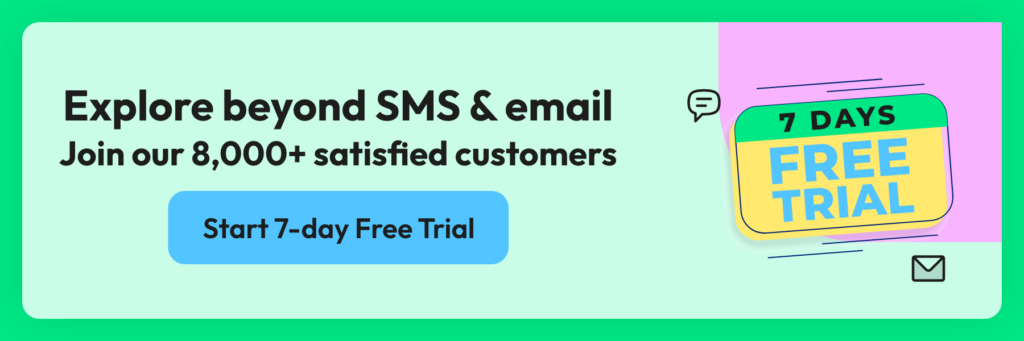
Conclusion 🎯
Navigating Facebook Business Manager account verification may seem like a daunting task, but with this step-by-step guide, you’re well-equipped to tackle it head-on. Verification not only boosts your business’s credibility but also unlocks a myriad of features that can elevate your marketing strategy.
However, remember that social media marketing doesn’t end with Facebook. Platforms like WhatsApp offer unique opportunities to engage with your customers in a more personalized and immediate way. That’s where Wati comes in, seamlessly integrating with your Facebook marketing and taking your customer interactions to the next level.
So, go ahead and verify your Facebook Business Manager account today, and open the doors to a whole new world of marketing possibilities. And remember, whether it’s Facebook or WhatsApp, the goal is to meet your customers where they are and provide value that turns them into loyal advocates for your brand. 🌟
With these insights, we hope you’re now ready to conquer Facebook Business Manager account verification and make the most of your social media marketing efforts.
Latest Comments