-
-
FeaturesคุณสมบัติPenyelesaianRecursosFiturCaracterísticas精选功能精選功能المزايا
-
Solutionsโซลูชั่นPenyelesaianSoluçõesSolusiSoluciones解决方案解決方案الحلول
-
IntegrationsการผสานรวมIntegrasiIntegraçõesIntegrationsIntegraciones集成平台整合دمج مع تطبيقات أخرى
-
Affiliate/Partnersพันธมิตร/พันธมิตรทรัพยากรAfiliasi/Rakan KongsiAfiliados/ParceirosAfiliasi/MitraAfiliados/Partners联盟/合作伙伴聯盟/夥伴شريك
-
ResourcesจองการสาธิตSumberRecursosSumber dayaRecursosالموارد

Meta Announced WhatsApp Cloud API For All Businesses
Meta (formally Facebook) announced that all businesses can now access WhatsApp Cloud API for free. This will allow businesses to use all the features of WhatsApp Business API without bearing the cost of ‘Hosting’ the API.
“Today, I am excited to announce that we’re opening WhatsApp to any business of any size around the world with WhatsApp Cloud API”, Said Mark Zuckerberg, Meta CEO.
Cloud API for WhatsApp Business was in continuous testing since November 2021. Now, every business can get & integrate the API with their systems like CRM to use WhatsApp Business as a communication channel.
What Is WhatsApp Cloud API?
WhatsApp Cloud API is the cloud version of Meta’s WhatsApp Business API which was launched back in 2019. The new cloud-based API for WhatsApp Business makes it way easier for all businesses across the globe to get started on WhatsApp Business.
Earlier, getting WhatsApp Business API was a lengthy process as businesses needed to go through WhatsApp Business Solution Providers (BSPs). Now, any business or developer can easily access WhatsApp APIs, customize them according to the need, and speed up their response time to customers using secure cloud-hosted WhatsApp API.
Meta will now bear for all hosting and servers & businesses can now quickly get & set up their WhatsApp Business API account free.
Revolutionizing Business Communications
WhatsApp Cloud API is an amazing tool for businesses to communicate with their customers through the WhatsApp messaging platform. It’s a set of resources and tools provided by WhatsApp that allows businesses to integrate WhatsApp messaging into their own applications and systems.
With it, businesses can send and receive messages, manage contacts, and automate workflows. It’s a RESTful API that uses HTTP requests to interact with WhatsApp’s servers. And the best part? It’s super easy to use!
One of the most exciting features of the WhatsApp Cloud API is the ability to send messages with rich media like images, videos, and documents. It also lets businesses create and manage customer profiles, automate responses, and track message delivery and engagement metrics.
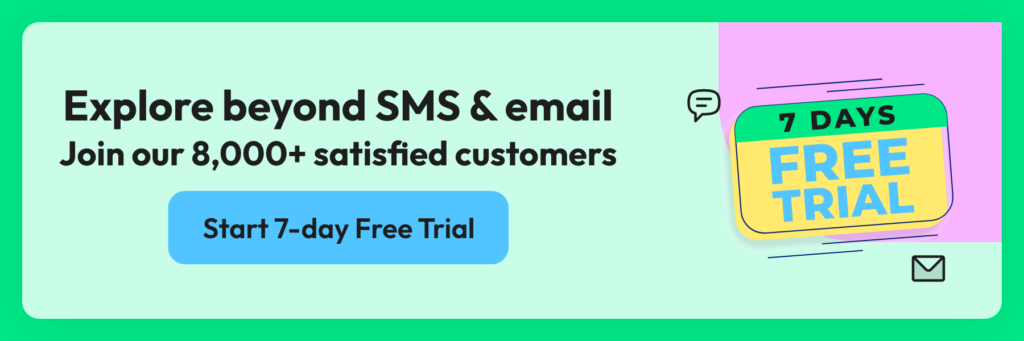
Difference Between WhatsApp Business On-Premise API & Cloud API
The major differences between are:
- While WhatsApp Business API can be accessed through BSPs, Cloud API can be accessed directly from Meta for free.
- usinesses don’t need to bear the cost of hosting & maintaining the cloud API.
- Businesses can get free Cloud API access directly from Meta.
All the features of both solutions remain the same.
Features Of WhatsApp Cloud API
Businesses will get all the new features faster on Cloud API. Right now, WhatsApp Business Cloud API comes with all the features that are available with WhatsApp Business API.
Useful features:
- Integrate WhatsApp messaging with tools like CRM, analytics, and third-party apps
- Green Tick, verified WhatsApp Business profile
- WhatsApp Broadcast & Bulk Messaging
- No app or interface, use via BSPs or CRM
- WhatsApp Chatbot & chat automation using third-party apps
- Schedule WhatsApp messages at a large scale
- Interactive messaging features include List messages, reply buttons, CTA messages
To know more about features in detail, you can follow the detailed guide on WhatsApp Business API.
Pricing Of WhatsApp Business Cloud API
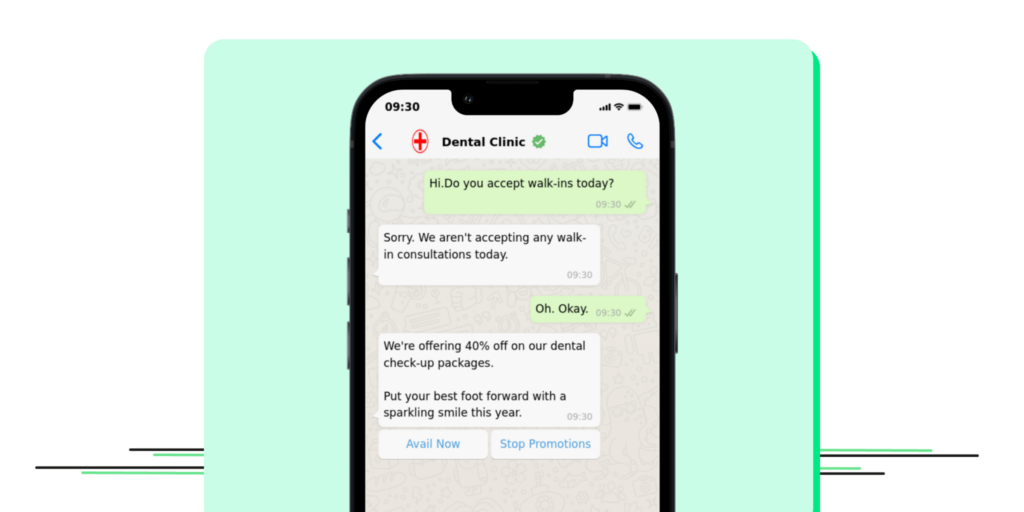
There are no charges to access WhatsApp Cloud API. However, if you want to send WhatsApp messages using Cloud APIs, you need to pay on the basis of conversations.
- Business Initiated Conversations-These are conversations where a business gets in touch with a user. These business-initiated conversations will require a message template.
- User-Initiated Conversations- These are conversations where a user messages a business. When a business replies to this message within a 24-hour window, it is counted as a user-initiated conversation.
Businesses can send free-form messages within this 24-hour window. To know more in detail, read WhatsApp’s Conversation Based Pricing.
How To Get WhatsApp Business Cloud API
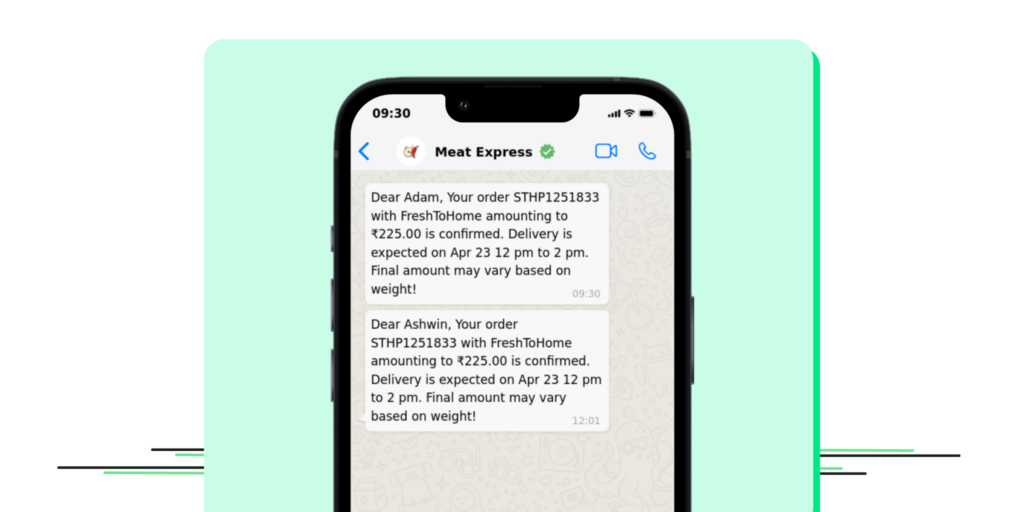
To get started with the WhatsApp Cloud API, businesses need to apply for a WhatsApp Business Account and register for the API through Facebook Business Manager.
Once approved, they can integrate the API into their own systems using WhatsApp-approved third-party providers or build their own integration using the API’s documentation and resources. If you’re a business owner or a developer you can Get Started with WhatsApp Cloud API For Free.
Step 1: Create a WhatsApp App
Navigate to developers.facebook.com and “Create App”.
Select “Business Type” as the app type and proceed.
Provide a name for your app (Avoid using trademarked names such as “WhatsApp” or “Facebook”.
Once the app has been created, click the WhatsApp button on the next screen to add WhatsApp sending capabilities to your app.
On the next screen, you will be required to link your WhatsApp app to your Facebook business account. You will also have the option to create a new business account if you don’t have one yet.
Step 2: Add Recipient’s Phone Number
Facebook will provide you with a test WhatsApp phone number that will be the default sending address of your app. For recipients, you’ll have the option to add a maximum of 5 phone numbers during the development phase without having to make any payment.
Your WhatsApp app will provide you with a temporary access token that will be valid for 23 hours. Make a note of this token as we’ll need it in a later step.
Next, click the Recipient Phone Number dropdown to add up to 5 different WhatsApp phone numbers to your app. You’ll receive a verification code on the added numbers and you’ll be able to send WhatsApp messages to only numbers that have been verified with the code.
Step 3: Create WhatsApp Message Template
Switch to the template manager and create a new WhatsApp message template.
For this example, we’ll choose the category as Account Update and give a unique name for your message template. For languages, we’ll choose English for which the code language is en. If you use another language, make a note of the code language as it is required for sending messages.
Write the Personalised Message
We are using variable parameters in the message and these will be replaced with the actual values from the Google Sheet. It is very similar to markers that you may have used inside Mail Merge and Document Studio with a small difference that these are positional markers and not named markers.
Here’s our message template where variables {{1}} and {{2}} are for customer name and item name respectively.
After a while, your template may be approved or rejected.
Once approved, you are ready to send the message using the Cloud API.
Limitations Of Cloud API For WhatsApp
One major limitation that comes with Cloud WhatsApp API is that it doesn’t come with a platform to leverage the potential of WhatsApp Business messaging.
You either need to integrate the cloud APIs with your own systems or go through BSPs like the WATI platform to integrate your Cloud APIs.
With WATI, you’ll be able to easily integrate Cloud API (coming soon) and can use all the WhatsApp Business API features as mentioned below.
WATI helps you:
- Broadcast WhatsApp Marketing campaigns to up to 100K users in a single click.
- Automate shipping, delivery, and payment notifications at scale.
- Provide customer support on WhatsApp with a Multi-agent dashboard & CRM.
- Integrating WhatsApp Chatbot to automate sales & support 24*7.
- Easily integrate & send WhatsApp messages from platforms like Shopify, HubSpot, Zoho, and Zapier with native integrations.
Also, If you already have a WhatsApp number with WhatsApp On-Premise Business API then, you can’t directly get Cloud APIs. You need to migrate your number to Cloud APIs.

Conclusion
🎉📲 Woohoo! It’s official – the WhatsApp API is here for all businesses! This is a game-changer in the world of customer communications, and we couldn’t be more excited! With its easy-to-use features and seamless integration, the WhatsApp API is set to revolutionize the way businesses engage with their customers. 💪
Whether you’re a small startup or a large corporation, the WhatsApp API has something to offer. You can automate workflows, streamline processes, and enhance the overall customer experience. 🚀 And the best part? You can do it all while having fun! 😎
So, if you’re looking to take your business communications to the next level, don’t hesitate – get on board with the WhatsApp Cloud API today! 🌟
Latest Comments