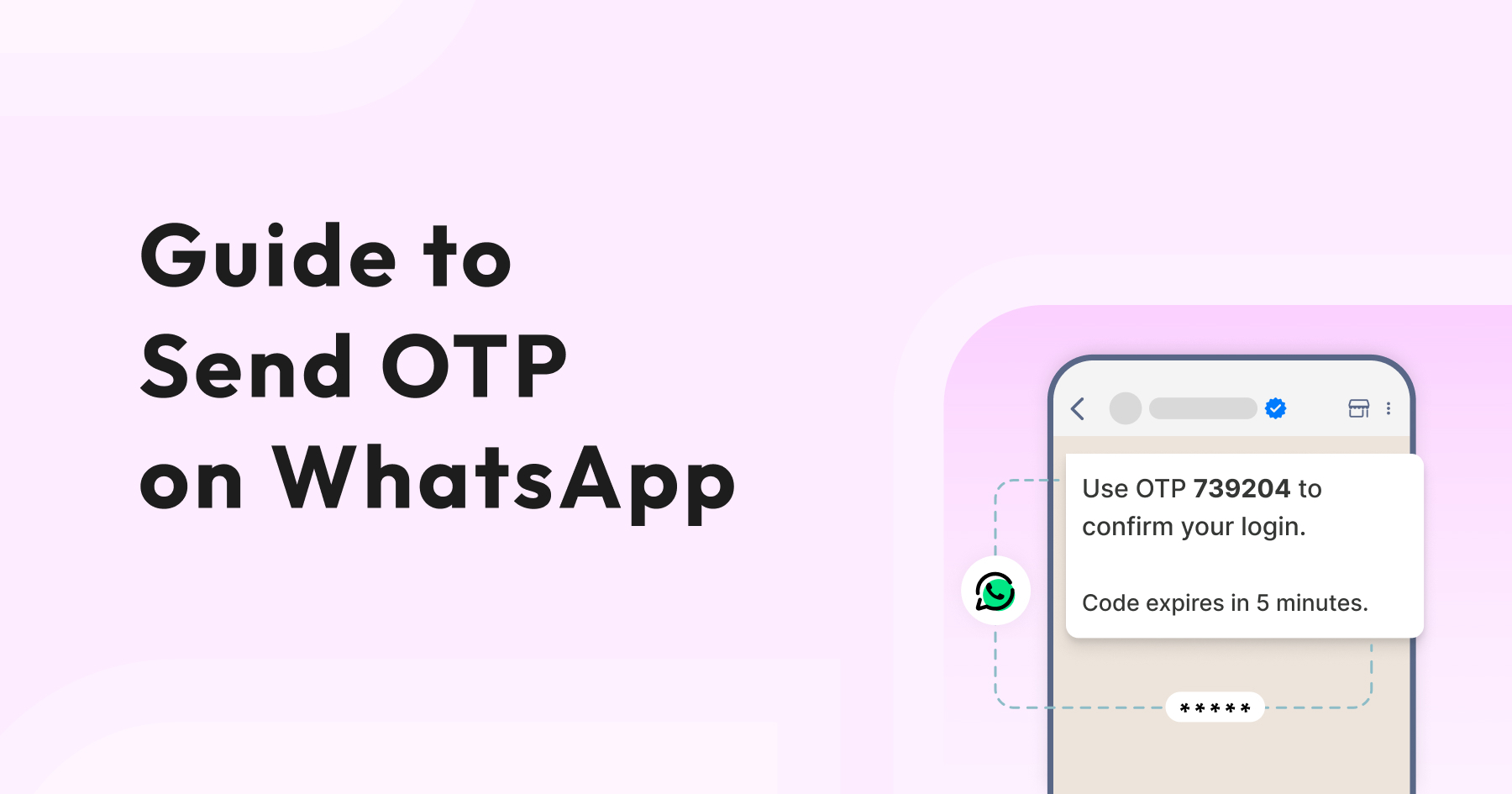
How WhatsApp OTP Makes Verification Faster and More Secure
Written by:
 Ashwin
|
on:
September 1, 2025
|
Last updated on:
October 31, 2025
|
Fact Checked by :
Ashwin
|
on:
September 1, 2025
|
Last updated on:
October 31, 2025
|
Fact Checked by :
 Namitha
|
According to: Editorial Policies
Namitha
|
According to: Editorial Policies
Too Long? Read This First
- WhatsApp OTPs offer faster, more reliable, and secure verification compared to SMS or email.
- They reduce delays, prevent delivery failures, and enhance customer experience.
- WhatsApp’s end-to-end encryption keeps verification codes safe from hacks or SIM swaps.
- Businesses can send OTPs easily through the WhatsApp Business API using verified templates.
- Common use cases include logins, payments, account recovery, and two-factor authentication.
Have you ever been stuck waiting for an OTP that never shows up? You refresh, resend, and still no OTP received.
Now imagine this happening to your customers when they’re trying to sign in or make a purchase.
Delayed or missing OTPs can damage customer satisfaction and even lead to the loss of loyal customers. That’s why more companies are switching to WhatsApp OTPs.
We’ll walk you through what WhatsApp OTPs are, how they’re better than SMS, and how your business can start using them right away.
What is a WhatsApp OTP?
WhatsApp OTP is a verification code delivered straight to your WhatsApp chat instead of SMS or email. It helps confirm your identity quickly when you log in, make a payment, or complete any secure action.

It works just like regular OTPs, only without the delays or delivery issues that often come with SMS.
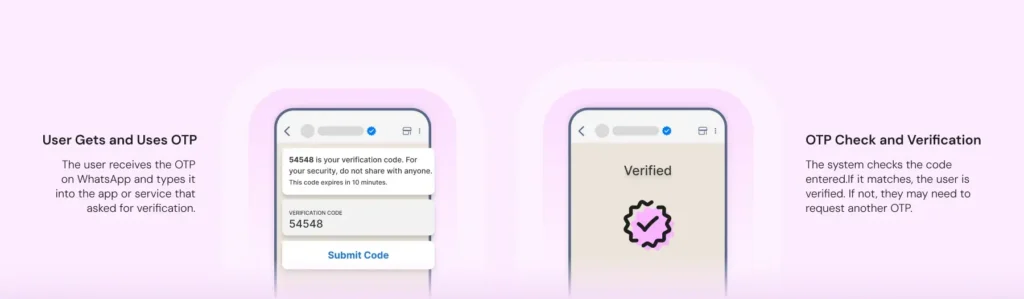
Why Are Businesses Switching to WhatsApp OTPs?
WhatsApp OTPs solve the common problems with SMS: delays and delivery failures. Plus, they do this while offering a faster, more reliable experience.
1. Instant and Reliable Delivery
OTPs on WhatsApp reach customers within seconds. This helps reduce wait times and improves the overall experience.
2. Enterprise-Grade Security
All WhatsApp messages are end-to-end encrypted, ensuring sensitive verification codes stay private and protected.
📚Related Resource: WhatsApp Data Security Explained | End-to-End Encryption & API
3. Enhanced Brand Trust and Authenticity
Messages come from verified business accounts with a blue badge, assuring customers that they’re communicating with an authentic brand.
4. Lower Operational Costs
Sending OTPs on WhatsApp can be more affordable than traditional SMS. This helps you save while offering a better experience.
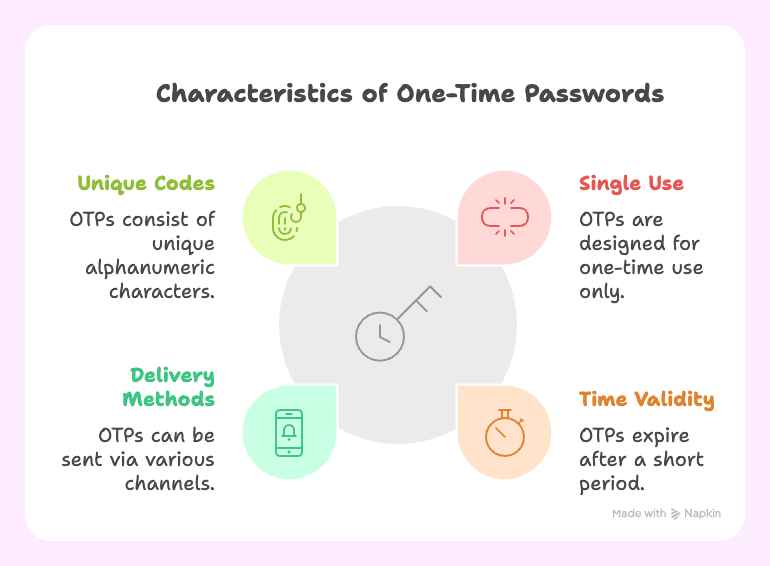
WhatsApp OTP vs SMS OTP vs Email OTP
Each OTP channel offers a different experience for users.
Here’s how WhatsApp OTPs stack up against traditional SMS and email when it comes to speed, security, and user trust.
| Feature | WhatsApp OTP | SMS OTP | Email OTP |
| Delivery Speed | Instant, reliable | Sometimes delayed | Can be slow |
| Security | End-to-end encrypted | Vulnerable to SIM swaps | Can be hacked if the email password is weak |
| Trust | Verified business account + logo | Generic text sender ID | May go to spam or promotions |
| Cost | Often cheaper than SMS at scale. | Higher cost at scale | Usually free but slower and less reliable. |
| Best For | Real-time verifications, secure logins, and transactions. | Quick verifications in areas with no internet access. | Backup verification or account recovery. |
As you can see, WhatsApp OTP offers clear advantages for both customers and businesses.
SMS OTPs, while common, come with serious security risks. Hackers can intercept them using methods like SIM swapping or phishing through fake websites.
In fact, even Twitter’s CEO, Jack Dorsey, had his account compromised in 2019 due to an SMS-based attack.

This makes SMS far less secure than OTPs on WhatsApp, which are protected by end-to-end encryption.
We’ve found that using WhatsApp for OTP authentication offers several advantages, including an enhanced user experience, reliable and secure delivery, expanded coverage, and improved targeting.
– Francisco Varela, VP of Meta’s Growth Business Team (Source)
Also Read: SMS Marketing Tools vs WhatsApp Broadcasts: When to Use Each for Maximum Impact?
How to Send an OTP Using Wati
Sending OTPs on WhatsApp is simple once your business is set up with the WhatsApp Business API.
1. Get Access to the WhatsApp Business API
You’ll need to use an official WhatsApp Business API provider like Wati to connect your business system with WhatsApp.
This allows you to send automated OTP messages securely and at scale.
If you’re not on WhatsApp API, sign up for a free trial to get started today.
2. Set Up Your Message Template
Create a verified WhatsApp message template for your OTPs.
For example:
“Your verification code is {{1}}. Do not share this code with anyone.”
Once approved by Meta, you can use it at any time for authentication.
An OTP template usually looks like this 👇
Main message:
<VERIFICATION_CODE> is your verification code.
Security disclaimer (optional):
For your safety, do not share this code.
Time limit (optional):
This code will expire in <NUM_MINUTES> minutes.
Button:
You can add a copy code button or a One-Tap autofill button.
3. Integrate with Your System
Connect your website, app, or CRM to automatically trigger OTP messages on WhatsApp whenever a customer logs in, signs up, or makes a payment.
4. Deliver OTPs Instantly
Once integrated, WhatsApp sends OTPs in seconds, directly to your customer’s chat. This ensures faster verification and a smoother experience.
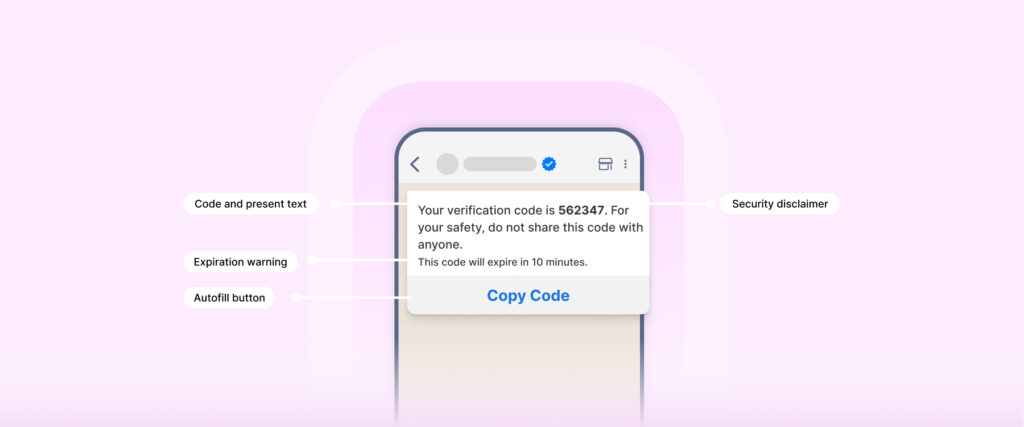
Linked Device Security in OTP Messages
WhatsApp has introduced an additional layer of protection for OTP messages to further secure user accounts.
Now, OTPs appear only on the user’s primary WhatsApp device (usually their phone).
If the user has WhatsApp open on another linked device, like a computer or tablet, the OTP won’t show up there.
Instead, they’ll see a short note reminding them to check the message on their main phone.
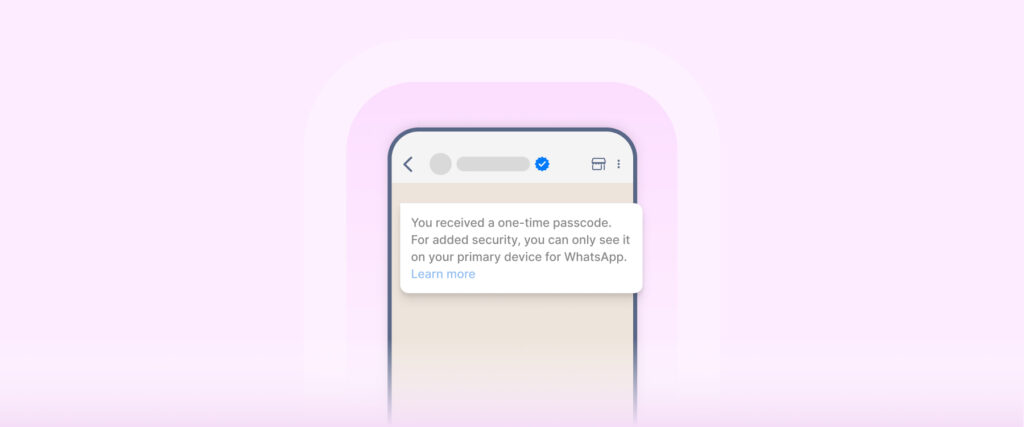
This security feature is automatically enabled and doesn’t require any changes to your code or settings.
It’s built into WhatsApp’s Cloud API, so businesses using solutions like Wati get this protection by default.
Practical Use Cases of WhatsApp OTPs
WhatsApp OTPs go far beyond just logins.
They’re now used in many everyday scenarios where speed, security, and user verification matter most.
Here are some common ways businesses are using them.
1. Account Recovery
When customers lose access to their accounts, WhatsApp OTPs help them verify their identity and regain access quickly.
Since WhatsApp messages are encrypted, the verification code stays completely secure.
2. Two-Factor Authentication (2FA)
OTPs on WhatsApp act as an extra layer of protection. Even if someone knows a user’s password, they can’t log in without the OTP sent on WhatsApp.
Once verified, businesses can even trigger automated AI conversations to guide users further.
3. Transaction Verification
During payments or money transfers, WhatsApp OTPs confirm the user’s identity before completing the transaction. This helps prevent fraud and unauthorized activity.
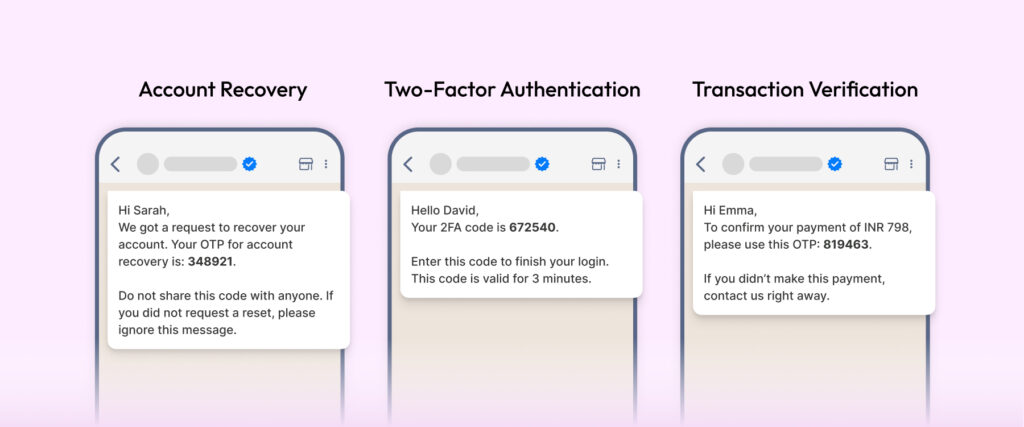
4. New User Registration
When new users sign up, a WhatsApp OTP ensures the person is genuine.
This helps prevent fake accounts and keeps your user base authentic.
5. Password Resets
Forgotten passwords are easy to fix with OTPs on WhatsApp.
The user verifies their identity first, then safely resets their password, keeping accounts protected from hackers.
6. Access to Sensitive Data
For private information like reports, health data, or personal files, WhatsApp OTP makes sure only the right person can open them.
Messages are encrypted, so the code cannot be stolen.
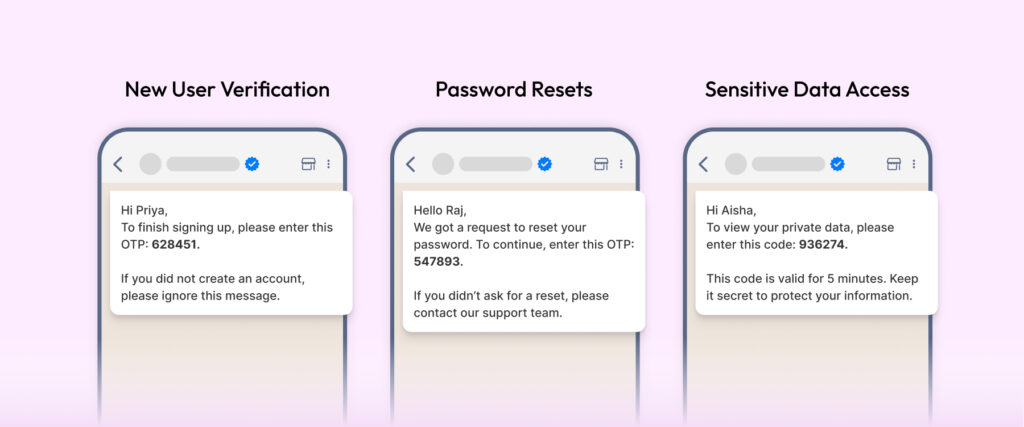
In all these cases, WhatsApp OTP makes things faster, safer, and easier for both customers and businesses.
Did you know? 💡
Many online stores use Click-to-WhatsApp ads to bring users directly into chat before sending OTPs for login or COD confirmation.
Best Practices for Sending WhatsApp OTPs
To make OTPs on WhatsApp secure and user-friendly, you should follow a few simple best practices. These steps help build customer trust and ensure a smooth experience.
1. Verify the Phone Number
Always confirm that the user’s WhatsApp number is correct before sending an OTP.
This prevents codes from being sent to the wrong person and keeps accounts secure.
2. Communicate Clearly with Users
If you offer multiple delivery options like SMS or WhatsApp, let users know that the OTP will arrive on WhatsApp.
This avoids confusion and ensures they check the right channel.
3. Confirm OTP Submission
When a user enters or pastes their OTP, display a short message confirming that your app has received it.
It adds transparency and makes users feel more confident about the process.
👉 Check out Meta’s pricing explainer to learn more about costs for OTP (Authentication) messages.
Troubleshooting WhatsApp OTP Delivery Issues
Sometimes customers may report that they’re not receiving their WhatsApp OTP.
This can happen for several reasons and knowing how to identify and fix these issues helps businesses maintain trust and smooth user experiences.
Problem 1: Incorrect Phone Number
Users may enter the wrong phone number during signup or verification.
Fix: Add validation at the form level to confirm the number format and ensure it’s linked to a WhatsApp account before sending the OTP.
Problem 2: Poor Internet Connection
WhatsApp messages need an active internet connection. If the user’s network is unstable, delivery may fail.
Fix: Prompt users to check their mobile data or Wi-Fi connection before resending the OTP.
Problem 3: Outdated WhatsApp Version
Older versions of WhatsApp might not support new features or message templates.
Fix: Encourage users to update to the latest version of WhatsApp for better reliability.
Problem 4: Multiple OTP Requests
If users request OTPs repeatedly, WhatsApp may delay delivery temporarily.
Fix: Implement a short cooldown period and display a message asking users to wait before requesting another OTP.
Note 💡
For businesses, it is good to add a backup option like SMS or email if WhatsApp OTP fails.
This makes sure the customer can still log in or complete their action.
How Wati Enables Secure and Scalable WhatsApp OTP Delivery
Wati makes it very easy for businesses to send OTPs on WhatsApp.
You do not need to be a tech expert to use it.
| Easy no-code workflows | You can set up OTP flows in just a few minutes. No coding is needed. |
| Official WhatsApp Partner (BSP) | Wati is an official partner of WhatsApp. Your account can get the blue tick badge that shows trust. |
| Works for big numbers | Wati can send OTPs to thousands of users without problems. Messages are delivered on time. |
| Reports and tracking | You can see if the OTP was sent, delivered, and read. This helps you know everything is working well. |
Why Businesses Should Switch to WhatsApp OTP
SMS OTPs are becoming outdated as customers expect faster, safer, and more reliable verification experiences.
With WhatsApp OTP, your business can deliver instant, encrypted messages directly to customers on the app they already trust and use daily.
It’s time to make your authentication process smarter. With Wati, you can automate OTP delivery, ensure timely verification, and maintain the highest level of security.
Ready to modernize your verification process? Sign up for a free trial and start sending OTPs that build trust and improve customer experience.
Bonus Watch ✅
FAQs
Yes. WhatsApp uses end-to-end encryption, so your OTPs are protected and can’t be accessed by anyone else.
Mostly yes. But it’s smart to keep SMS or Email as a backup for users who don’t have WhatsApp.
It depends on your region and message volume. In general, WhatsApp OTPs are more cost-effective than SMS when used at scale.
No. WhatsApp needs an active internet connection (Wi-Fi or mobile data) to receive OTPs.
No. You need an approved message template from WhatsApp to send OTPs officially.
You’ll have to request a new one. Most OTPs expire within a few minutes to keep your account secure.



Latest Comments