-
-
FeaturesคุณสมบัติPenyelesaianRecursosFiturCaracterísticas精选功能功能特點المزايا
-
Solutionsโซลูชั่นPenyelesaianSoluçõesSolusiSoluciones解决方案解決方案الحلول
-
IntegrationsการผสานรวมIntegrasiIntegraçõesIntegrationsIntegraciones集成整合服務دمج مع تطبيقات أخرى
-
Affiliate/Partnersพันธมิตร/พันธมิตรทรัพยากรAfiliasi/Rakan KongsiAfiliados/ParceirosAfiliasi/MitraAfiliados/Partners联盟/合作伙伴聯盟/合作夥伴شريك
-
ResourcesจองการสาธิตSumberRecursosSumber dayaRecursosالموارد資源中心
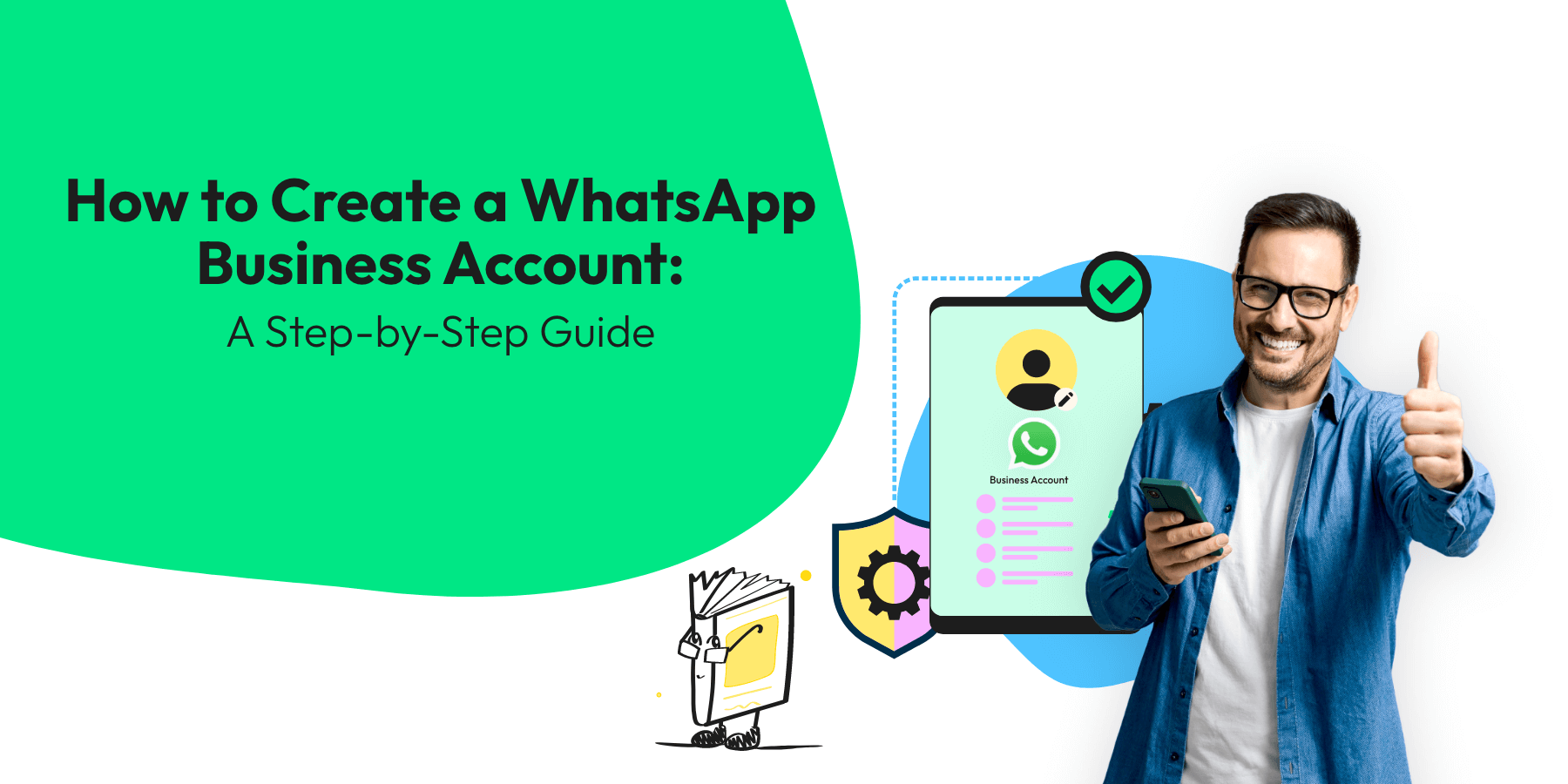
How to Create a WhatsApp Business Account: A Step-by-Step Guide
It goes without saying: your business must be where your customers are.
And chances are, they are on WhatsApp.
That’s right! With a staggering 2.8 billion (approx) users worldwide, WhatsApp isn’t just a messaging app anymore. Instead, it’s a hub for customer engagement.
And what better way to enhance this interaction than by tapping into the power of WhatsApp Business?
The WhatsApp Business Platform offers a range of features designed to streamline communication, from automated messages to quick replies, enabling you to engage with your customers more efficiently.
Have you considered setting up a WhatsApp Business Account yet? (Why not?)
In this guide, we’ll cover:
- How To Set Up a WhatsApp Business Account
- Tips To Customize Your WhatsApp Business Account
- How To Use WhatsApp Business Features Effectively
Ready? Let’s go!
Setting Up Your WhatsApp Business Account
Setting up a WhatsApp business account is pretty straightforward. Follow the steps below to get a business account on WhatsApp in no time.
1. Download the WhatsApp Business App
You can’t set up a Whatsapp business account without having the app now, can you?
So, before you can create a WhatsApp Business Account, you’ll need to download the app.
Available on both Google Play Store and Apple App Store, the app is designed specifically for small and medium-sized businesses.
Ensure to install it on your device before moving to the next step.
2. Verify Your Business Phone Number
Once you’ve installed the WhatsApp business app, open it and enter your business phone number after selecting your country from the drop-down list. Before doing so, you’ll also be asked to review the terms and conditions.
Note: This should be a number that you are comfortable having your customers reach you on.
After entering your WhatsApp number, tap ‘Next’ or ‘Done.’ WhatsApp will now send you a 6-digit verification code, which you should enter to complete this step.
If you want to add contacts to your WhatsApp business account, you’d need to allow access to the messaging platform for contacts.
Also Read: How To Apply For WhatsApp Green Tick Verification
3. Enter Your Business Information
Now, it’s time to get your business on the map!
Enter your business name, category, and description. You can do this by tapping on ‘Explore’ and going to ‘Business Profile.’
Make sure your description is exciting and full of useful information because it’s one of the first things your customers will notice.
4. Set Up Automated Messages
Once your WhatsApp business account is up and running, it’s essential to configure automated messages. These handy features allow you to create personalized greetings, informative away messages, and quick replies.
They streamline customer interaction and ensure a smooth experience for both you and your clients.
Here’s how you can set auto reply in WhatsApp business.
5. Catalog Your Products or Services
Last (and certainly far away from the least), you’ll have to create a catalog for your products or services.
Here’s why.
This organized showcase makes it easy for customers to browse and inquire about what you offer. It’s a crucial step in increasing your business’s visibility and facilitating hassle-free transactions.
Here’s how you can do it.
- Access the Catalog Feature: Navigate to the ‘Catalog’ option within the ‘Settings’ menu of the WhatsApp Business app.
- Add Products or Services: Select ‘Add Product or Service’ and upload images of your items. Make sure to use high-quality and clear photos to attract potential customers.
- Fill in the Details: Provide the name, price (if applicable), description, and SKU (Stock Keeping Unit) for each item. This information is essential for customers to understand your offerings.
- Save and Publish: Once all details are entered, save your entries and publish your catalog. Your catalog will now be visible to all your customers on WhatsApp.
Note: You’d have to sign up for a WhatsApp Business API service like Wati to carry out the above effectively. Despite its amazing capabilities, WhatsApp Business is limited and super manual in its approach.
Customizing Your WhatsApp Business Profile
A little customization can take you a long way.
Generic things will soon become obsolete. Personalization is the new thing.
Find out how you can customize your Whatsapp business profile with some super easy steps below.
A. Adding Business Information
You need to think of your WhatsApp Business profile as a digital business card.
Doing so will push you to make it stand out by adding all the necessary information about your business.
You must fill in details such as:
- Your Business Name
- Category
- Description
It will give your customers a clear idea of what you offer. Plus, it helps build trust and credibility with your audience.
B. Uploading Profile Picture and Cover Photo
First impressions matter (yes, even in the digital world).
You can grab your audience’s attention by uploading a professional profile picture and an eye-catching cover photo.
Your profile picture should ideally be your business logo, making it easily recognizable. The cover photo can showcase your products, services, or convey your brand’s personality.
C. Setting Business Hours and Auto-Replies
Managing customer expectations is key to providing excellent service.
You can start by setting your business hours on WhatsApp. This way, you can let your customers know when you’re available to assist them.
Additionally, you can create customized auto-replies for times when you cannot respond immediately. These automated messages reassure customers that their queries will be addressed promptly.
Using WhatsApp Business Features Effectively
Want to make the most of the WhatsApp business platform? Follow the tips below.
Sending Automated Messages with Quick Replies
We can’t emphasize automating messages with quick replies enough.
It is a tried and tested way of simplifying your customer communication. As a business, it lets you swiftly respond to common questions or greet customers promptly.
We guarantee that you’ll end up enhancing customer experience and saving time.
Organizing Contacts with Labels
Next up is organizing contacts with labels.
You can keep your contacts organized by labeling them based on categories like:
- Leads
- Prospects
- Loyal Customers
This system helps you manage your contacts effectively, allowing for more personalized interactions and targeted communication.
Utilizing Broadcast Lists for Marketing Efforts
Lastly, expand the reach of your marketing campaigns by using broadcast lists.
You can do so by creating lists of targeted contacts and sending out promotional messages or updates to multiple recipients at once.
Watch: Transactional Messages vs Promotional Messages
With broadcast lists, you can engage with your audience in a personalized way, making your marketing efforts more effective on WhatsApp.
How Wati Can Elevate Your Business With WhatsApp
Creating a WhatsApp Business Account is your first step towards better customer engagement. However, to truly harness the power of WhatsApp for your business, you may need a little extra help – and that’s where Wati, an end-to-end WhatsApp Business API service provider, comes in.
Wati offers an all-in-one platform to make your WhatsApp Business Account work harder for you. Here’s how Wati helps you.
A. Crafting a Catalog
We offer you a unique WhatsApp catalog feature. You can use it to present vibrant product showcases alongside real-time updates, facilitating seamless browsing, inquiries, and orders through the app for your users’ convenience.
Plus, you can also showcase special offers and deals to get customers interested in buying.
B. Sending Bulk Broadcast Messages
Wati’s broadcast and bulk messaging feature offers an effective way to enhance communication and engagement for your brand. With Wati, you can utilize various tools to streamline your messaging strategies and connect with members more effectively.
- Broadcast messages to all members or specific segments, tailoring communication-based on interests, demographics, or activity levels.
- Design targeted campaigns to attract new members, re-engage existing ones, or promote specific classes or events.
- Utilize personalized communication options using ready-made templates with customization for a more human touch.
- Analyze campaign performance and make data-driven decisions for continuous improvement with tracking and optimization features.
- Collect feedback and conduct surveys to enhance the overall experience of your product or service.
C. Using WhatsApp Business Chatbot
Wati offers a remarkably intuitive WhatsApp chatbot that simplifies the creation of automated chatbots in no time. Even individuals without technical expertise can construct bots effortlessly. This is because there’s no need for coding; you simply drag and drop building blocks to craft your conversation flow.
D. Sending Custom Notifications
If you thought you would send random notifications to your customers through your WhatsApp business account, think again.
With Wati, you can send custom notifications and messages to your users. It includes:
- Product alerts
- Service recommendations
- Special offer notifications
and more.
Besides keeping your customers updated, it will also allow you to build long-lasting relationships.
Want to boost your customer engagement strategies? Sign up for a 7-day free trial now!
Conclusion
Setting up a WhatsApp business account should be a top priority for any business looking to enhance its digital presence and streamline customer communication. The platform offers many features designed to automate, scale, and track interactions, ultimately improving the overall customer experience.
While setting up a WhatsApp business account is a crucial first step, businesses can elevate their customer engagement strategies with the help of Wati.
From catalog features for seamless browsing and ordering to bulk broadcast messaging, WhatsApp chatbots, and custom notifications, Wati provides comprehensive solutions to maximize the potential of WhatsApp for businesses.
Get started today, and let Wati be your companion on this journey!
FAQs
1. Is WhatsApp Business free to use?
Yes, WhatsApp Business is free to use for businesses.
2. Can I customize my business profile on WhatsApp?
Yes, you can customize your business profile on WhatsApp with details like description, address, and website.
3. Can I use WhatsApp Business for marketing purposes?
Yes, you can use WhatsApp Business for marketing purposes to communicate with customers, share updates, and provide support.
4. How do I categorize and organize my contacts on WhatsApp Business?
You can categorize and organize your contacts on WhatsApp Business using labels to sort them based on criteria like leads, customers, or preferences.
Latest Comments