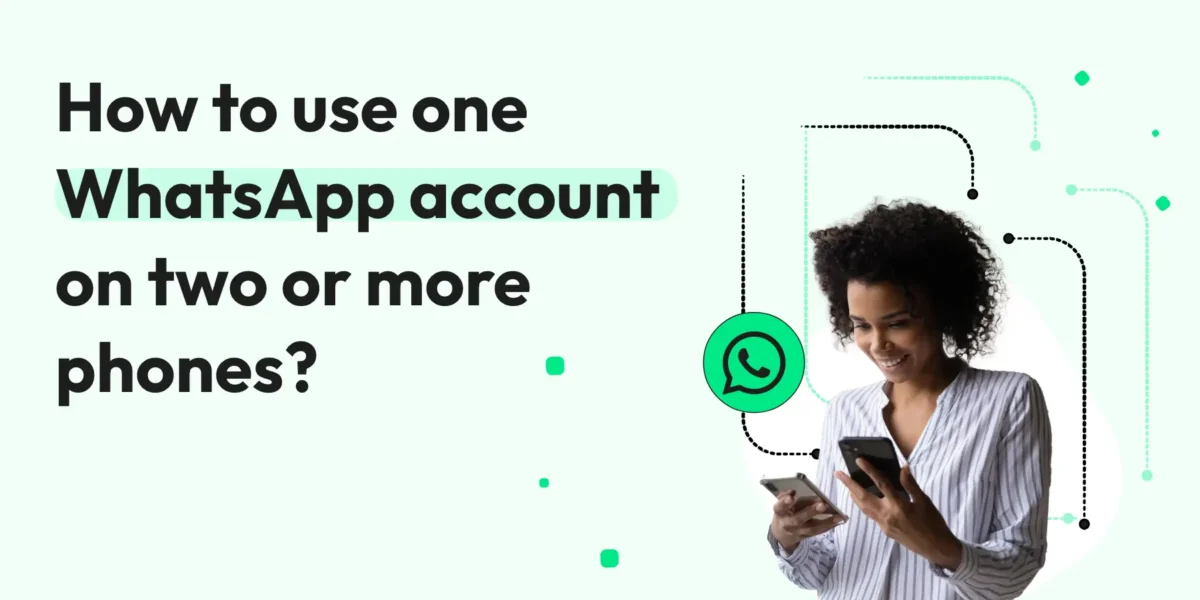What is an AI Agent? 4 Major Types You Should Know
An AI agent is an autonomous software program designed to interact with its environment, process data, and perform self-directed actions to achieve predefined goals. Unlike traditional automation tools, AI agents can adapt, learn, and make independent decisions, reducing the need for human intervention.
4 Major Types of AI Agents:
- Simple Reflex – Operate based on predefined rules without considering past interactions. They are usually used for simple, repetitive tasks, like basic customer service bots or automatic doors.
- Model-Based Reflex – Use an internal model to analyze the environment and predict outcomes. They are suitable for applications like self-driving cars, making decisions based on traffic conditions.
- Goal-Based Agents – Plan optimal actions to achieve specific objectives. For example, a robot assistant can adjust its actions based on the user’s needs.
- Learning Agents – Continuously improve by learning from past interactions. For instance, recommendation systems adjust their suggestions based on user behavior.
Components of an AI Agent
AI agents function by integrating several essential components:
- Perception Module – Gathers data through sensors, NLP, or API connections.
- Knowledge Base – Stores relevant structured and unstructured data for decision-making.
- Reasoning & Decision-Making Engine – Analyzes data to determine the best course of action.
- Learning Module – Uses machine learning techniques to enhance future performance.
- Communication Interface – Facilitates interaction with users, other AI agents, or external systems.
- Action Module – Executes decisions, whether through automation, commands, or alerts.
How an AI agent works?
AI agents streamline and automate complex tasks, typically following a specific workflow to accomplish their assigned objectives.
Goal Identification
The AI agent starts by receiving a clear instruction or goal from the user. It uses this goal to plan relevant tasks that will lead to a useful outcome. The agent then breaks down the goal into smaller, manageable tasks. To achieve the overall objective, the agent executes these tasks in a specific order or under certain conditions.
Information Gathering
To effectively carry out the planned tasks, AI agents require information. For instance, an agent might need to analyze customer sentiments by extracting conversation logs. This may involve accessing the internet to search for and retrieve necessary data. In some cases, an intelligent agent can interact with other agents or machine learning models to obtain or share information.
Task Execution
Once it has sufficient data, the AI agent systematically executes the tasks. After completing a task, it removes it from its list and moves on to the next. Throughout this process, the agent assesses whether it has met the designated goal by seeking external feedback and reviewing its own logs. Additionally, the agent may generate and address new tasks as needed to achieve the final outcome.
How Do AI Agents Differ from Other AI Tools?
AI agents stand apart from conventional AI tools in several ways:
| Feature | AI Agents | Traditional AI Tools |
| Autonomy | Operate independently | Require manual intervention |
| Decision-Making | Evaluate options and take actions | Provide insights, require human decisions |
| Adaptability | Learn from experience and feedback | Follow pre-programmed rules |
| Complexity | Handle multi-step workflows | Limited to single-task execution |
| Integration | Can work with APIs, databases, and other AI tools | Often function in isolation |
AI Agent Tutorial: 5 Major Operating Principles + Step-by-Step Instructions
5 Major Operating Principles of AI Agents:
- Autonomy – AI agents work independently based on predefined goals.
- Data Collection – Gather information from structured and unstructured sources.
- Decision-Making – Apply reasoning models to execute appropriate actions.
- Learning & Adaptation – Improve over time through machine learning techniques.
- Human Collaboration – Complement human efforts rather than replace them.
Step-by-Step Guide to Implement an AI Agent:
- Define the Objective – Identify the specific problem or task for automation.
- Select the AI Model – Choose between rule-based, supervised learning, or reinforcement learning models.
- Gather and Train Data – Integrate structured data sources for optimal learning.
- Deploy and Monitor – Implement the AI agent in a real-world environment.
- Refine & Improve – Continuously monitor and update based on feedback.
Benefits and Limitations of AI Agents
Benefits:
- Autonomy: Operates without human intervention, perceives the environment, and makes decisions independently.
- High Efficiency: Can process large amounts of data and respond quickly.
- 24/7 Operation: Suitable for tasks that require continuous monitoring or operation.
- Adaptability & Learning: Learns and optimizes decision-making based on changing environments.
- High Accuracy: Reduces errors by using data and algorithms, especially for repetitive and data-intensive tasks.
- Scalability: Can be applied to various tasks and environments, and easily scaled to larger operations.
- Cost Reduction: Reduces the need for human labor and increases operational efficiency.
- Unbiased Decisions: Makes objective judgments based on data, avoiding human emotions or biases.
- Improved User Experience: Provides personalized services based on user preferences, improving satisfaction.
Limitations:
- Data Privacy Risks: Requires strong security and compliance management.
- Complex Setup: Needs technical expertise for successful deployment.
- Bias & Ethical Issues: AI decisions may be influenced by the training data.
- High Computational Costs: Requires powerful computational resources to support operations.
How to apply AI Agents in Sales and Digital Marketing
AI agents have a broad range of applications across multiple industries:
Customer Service
You can utilize WATI for the AI Agent technology to deploy automated AI customer service bots to handle queries and issues, ensuring 24/7 real-time responses. The AI Agent automatically assesses customer needs and provides accurate answers or guidance, reducing the workload on human customer service agents.
Marketing
WATI enable users to leverages AI Agents for personalized marketing campaigns. By analyzing user behavior data and preferences, the AI Agent recommends tailored messages, promotions, or coupons. It uses WhatsApp to send precise promotional campaigns, enhancing customer engagement.
Healthcare
WATI allows applying AI Agents for patient management and medical notifications. Through WhatsApp, the AI Agent sends appointment reminders, health tracking updates, and medical result notifications to patients. It can automatically analyze medical data, assist in healthcare services, and provide personalized health advice.
Retail and E-commerce
WATI uses AI Agents to create personalized shopping experiences. Based on customers’ past shopping behavior, preferences, and search history, the AI Agent recommends products or content. It dynamically adjusts prices and pushes promotional messages based on real-time demand and stock levels, enhancing the shopping experience.
Supply Chain
WATI employs AI Agents to assist with inventory management predictions and logistics optimization. The AI Agent analyzes real-time inventory data, communicates with suppliers or logistics companies automatically, sends alert notifications, and helps adjust production and shipping plans, optimizing the entire supply chain process.
Future Development of AI Agents
Agentic AI
The next frontier in AI agent development is Agentic AI, which enables AI systems to actively pursue goals with greater autonomy. Unlike traditional AI models, Agentic AI can:
- Plan complex multi-step tasks without human intervention
- Continuously learn and adjust strategies in real-time
- Collaborate dynamically with other AI agents to optimize workflows
Key Trends in AI Agent Evolution:
Greater Autonomy – AI agents will handle up to 80% of customer interactions independently.
Integration with LLMs – Enhanced conversational capabilities via generative AI models.
Scalability – AI agents will integrate across multiple business functions seamlessly. Enhanced Security Measures – AI governance and compliance improvements.
Are you ready to transform your customer interactions? Discover the power of Omnichannel Conversational AI Agents with Wati! Use the intelligent chatbots to do more than just answer FAQs—when you can automate workflows, enhance engagement, and drive business growth. Don’t miss out on the future of messaging! Get started today and elevate your customer experience!
How Wati Can Address Your AI Agent Needs
Are you ready to transform your customer interactions? Discover the power of Omnichannel Conversational AI Agents with Wati! Our intelligent chatbots do more than just answer FAQs—they automate workflows, enhance engagement, and drive business growth. Don’t miss the future of messaging! Get started today and elevate your customer experience!
At Wati, we specialize in WhatsApp API solutions and provide a Unified DM platform that centralizes messaging across various channels. We are now expanding into Omnichannel Conversational Agents—intelligent chatbots designed to automate workflows and enhance customer engagement.
- Manage customer conversations across WhatsApp, Facebook Messenger, and Instagram from a single dashboard.
- Automate customer interactions with intelligent chatbots tailored to your business needs.
- Easily create AI-powered conversational agents without any coding expertise.