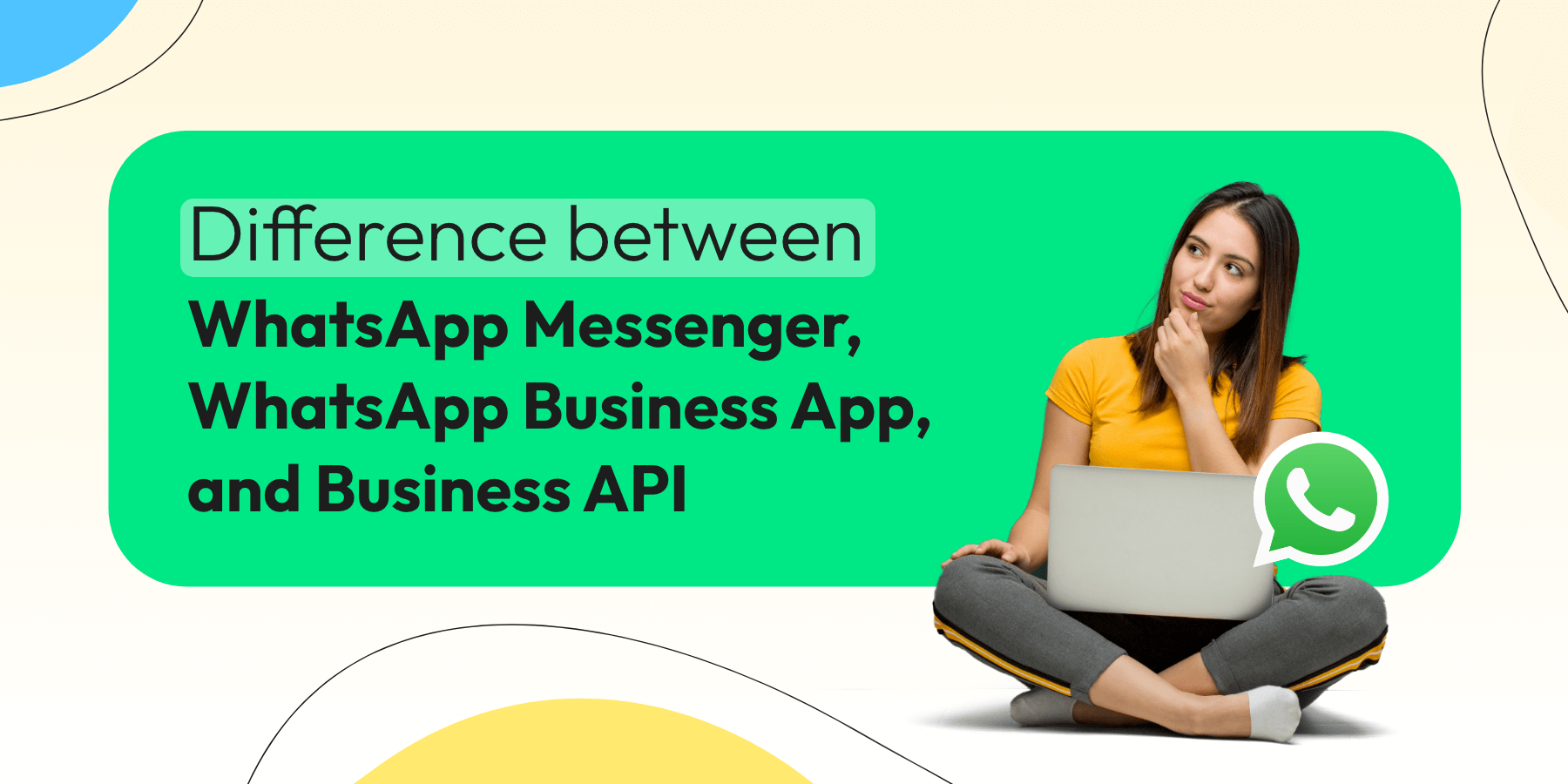
Difference Between WhatsApp and WhatsApp Business: Which One Should You Use?
Written by:
 Rohan
|
on:
September 10, 2025
|
Last updated on:
October 22, 2025
|
Fact Checked by :
Rohan
|
on:
September 10, 2025
|
Last updated on:
October 22, 2025
|
Fact Checked by :
 Namitha
|
According to: Editorial Policies
Namitha
|
According to: Editorial Policies
Too Long? Read This First
- WhatsApp Personal is best for chatting with friends and family.
- WhatsApp Business App is free and works well for small businesses.
- WhatsApp Business API is for growing companies that handle a lot of customer conversations.
- WhatsApp and WhatsApp Business App have limitations like no automation, no reports, and only one user.
- WhatsApp Business API fixes these limits by adding chatbots, team inbox, reports, and app connections.
The difference between WhatsApp and WhatsApp Business is something many people want to know.
Businesses want to connect with their customers directly. Most customers already use WhatsApp. This makes WhatsApp the best real-time communication channel between a business and its customers.
People use WhatsApp every day to chat with family, share pictures, and talk to friends. Some even message their local store to place an order.
WhatsApp comes in three versions, each built for a different purpose:
- WhatsApp (personal)
- WhatsApp Business (for small businesses)
- WhatsApp Business API (for scaling businesses)
Here is a breakdown of how each one works and when to use them.
WhatsApp (Personal)
This is the WhatsApp personal messaging app we all use in our daily lives.
WhatsApp personal is designed for personal conversations with family, friends, colleagues, and small groups.
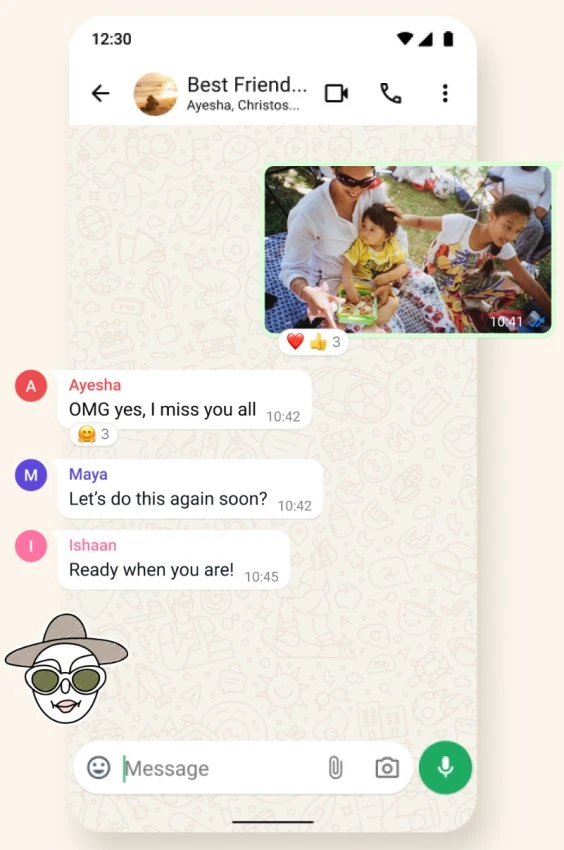
Best for:
Casual, everyday use like chatting, sharing photos, sending voice notes, or making video calls.
Features:
- One-to-one and group chats
- Voice calls and video calls
- Media sharing (photos, videos, documents)
- Status updates to share stories with contacts
Limitations:
- No professional profile or business branding
- No product catalog to showcase items
- No automation, so every message has to be typed and sent manually
- Can only be linked to one mobile number on one phone
- Difficult to manage when multiple customers start messaging at once
Great for staying connected, but not built for managing dozens or even hundreds of customer inquiries every day.
WhatsApp Business App
The WhatsApp Business App is a free version designed to help small businesses manage customer conversations more easily.
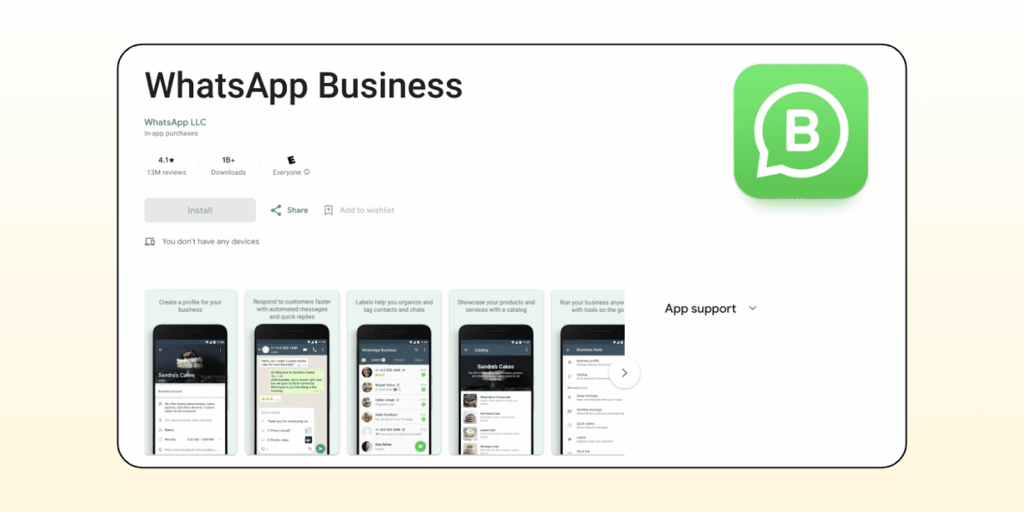
Best for:
Small shops, micro businesses, local stores, and freelancers who want to stay connected with customers but do not need advanced tools.
Features:
- Business profile with name of the venture, logo, address, business hours, and website
- Product catalog to showcase items and services directly in WhatsApp
- Quick replies to answer FAQs faster
- Chat labels to organize conversations (for example: new order, payment pending, delivered)
More than 200 million businesses use WhatsApp Business every month, which shows how popular it is among small shops and local brands.
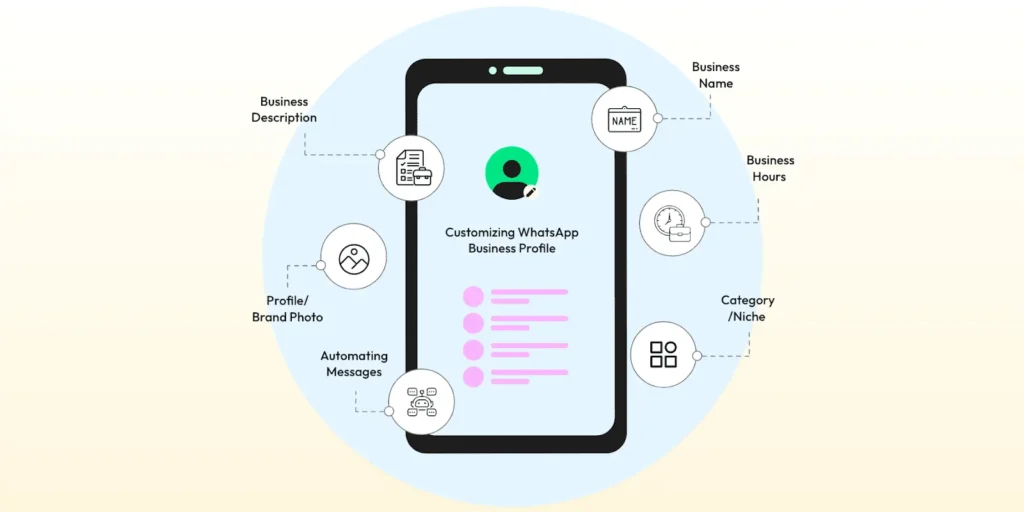
Limitations:
- Can only be used on one phone at a time, which means only one person can handle customer chats
- Limited automation, no smart chatbots or workflows
- No analytics, so you cannot measure how many inquiries are handled or how fast you respond
- No CRM or external tool integrations, so everything has to be managed manually
- Not suitable for high volumes of customer messages during campaigns or sales
The WhatsApp Business App works well if you are running a bakery, boutique, or salon and need a direct line to customers.
However, handling multiple messages becomes difficult as your customer base grows. You need additional features to reply quickly and meet customer expectations for fast responses.
WhatsApp Business API
This is where businesses truly level up. Unlike the WhatsApp personal app or the WhatsApp Business App, the API is not something you download from the app store.
The goal of the API is to transform WhatsApp from a simple messaging app into a complete communication platform that supports sales, marketing, and customer service together.
It is built for medium and large companies that need to manage a high volume of customer conversations while using automation, integrations, and analytics.
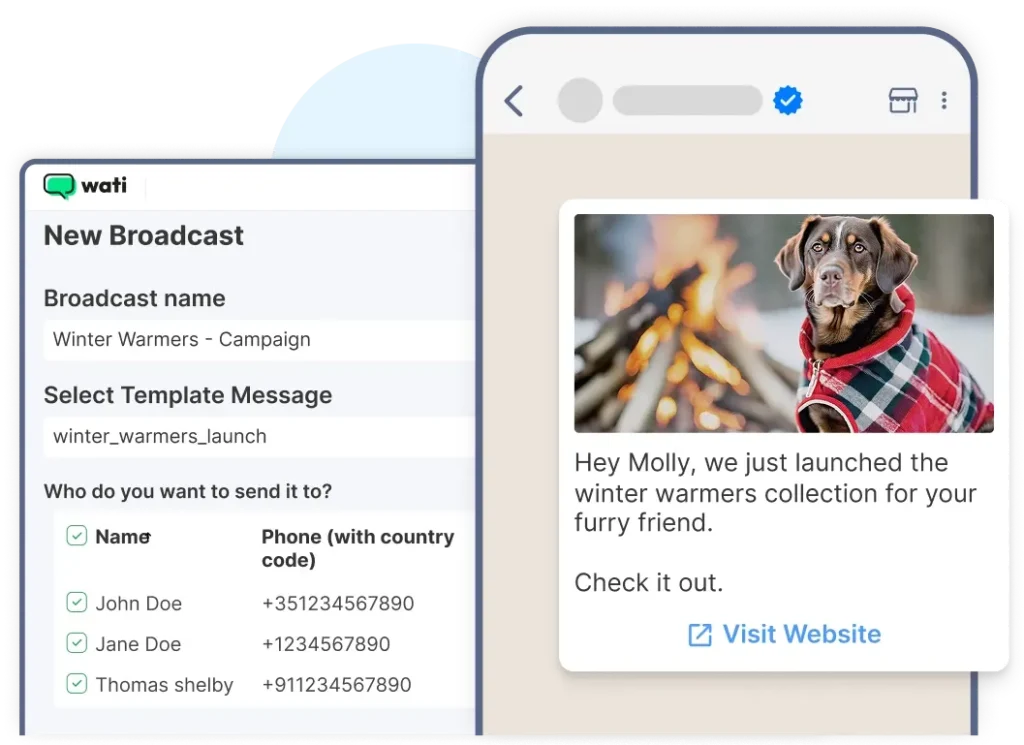
Best for:
Growing startups, mid-sized companies, and large enterprises that want to provide customer support, run marketing campaigns, and scale conversations across teams.
How Wati Brings the API to Life?
While the WhatsApp Business API unlocks powerful possibilities, many brands are unsure how to set up chatbots, integrate payments, sync product catalogs, or run retargeting campaigns.
This is where solution providers like Wati come in.
Wati offers automation and integration features that help businesses move from just “having WhatsApp” to actually selling, supporting, and growing through the channel.
With Wati, you can build smarter workflows, run high-performing campaigns, and deliver faster, more personal service to every customer.
Features with Wati:
- Shared team inbox
Give your team one shared inbox so multiple agents can reply to customers at the same time, and no chat is ever missed. - Automated chatbots
Set up chatbots to answer FAQs, qualify leads, confirm orders, or book appointments instantly without waiting for a human reply.
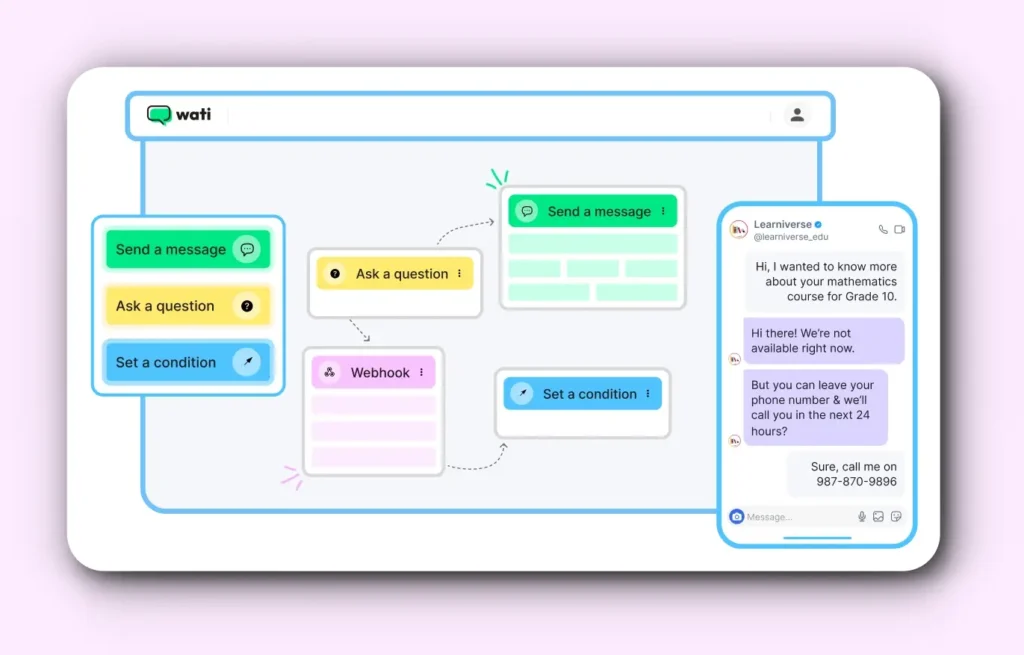
- CRM integrations
Connect WhatsApp with platforms like Shopify, Salesforce, HubSpot, and Zoho to manage orders, leads, and support directly from your existing systems.
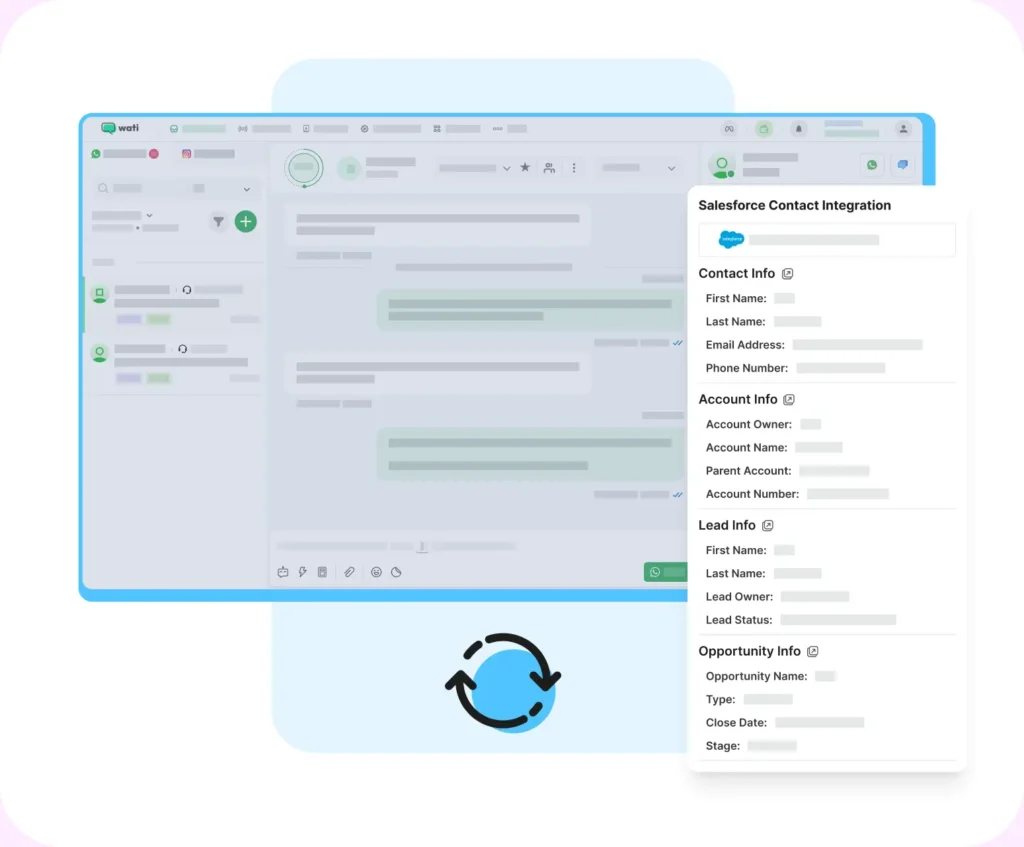
- Campaigns and bulk messaging
Send WhatsApp-approved templates to thousands of customers at once for updates, reminders, or promotions.
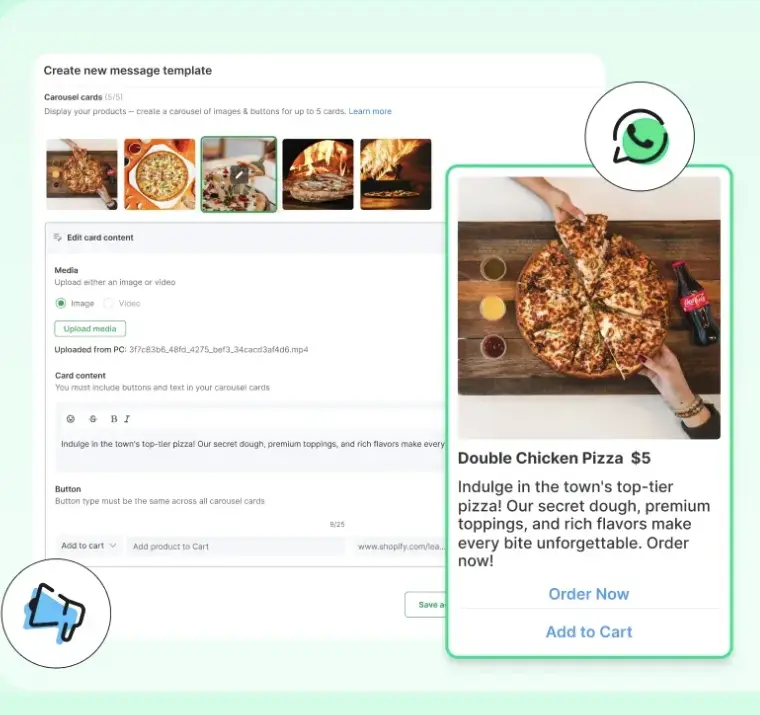
- Analytics and reporting
Track customer engagement, team response times, and overall performance with easy-to-read dashboards.
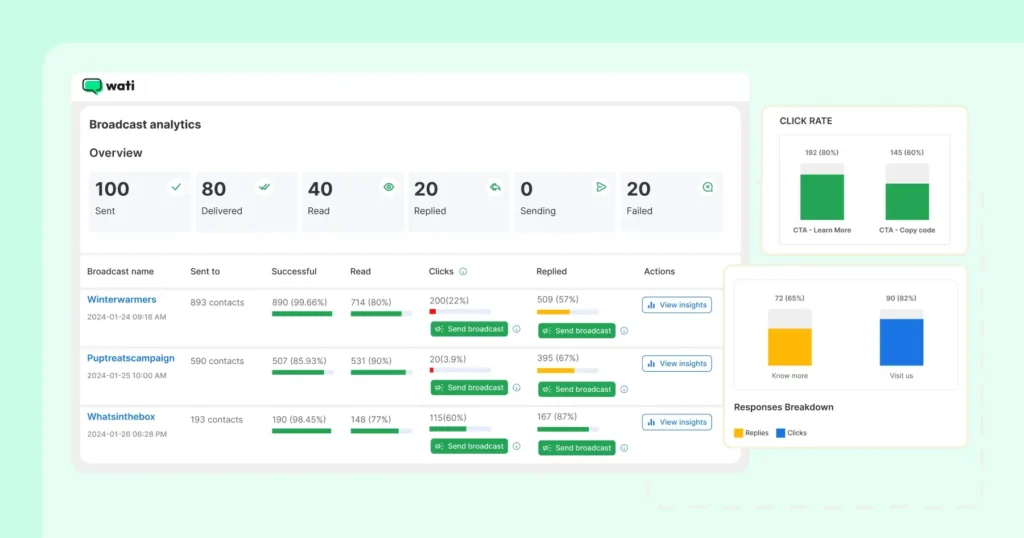
With the WhatsApp API, it becomes more than just a chat app. It turns into a central hub where sales, marketing, and support teams can work together, automate tasks, and track results in one place.
Limitations:
- The API is not a standalone app. You need a solution provider like Wati to set it up and use it effectively.
- Costs vary depending on message volume and usage.
Want to see how businesses use WhatsApp the smart way?
Book a free demo with Wati and discover how the WhatsApp Business API can help you manage customer chats, run campaigns, and scale with ease.
Think of WhatsApp Business API as moving from a single phone line to a full customer support center, but on WhatsApp.
It allows businesses to provide quick, reliable, and scalable customer communication that feels as personal as a chat with a friend.
The Downsides of Using WhatsApp and WhatsApp Business for Business Needs
While WhatsApp and the WhatsApp Business App are good starting points, they have limitations when used for business.
1. Limited to one device and one user
Both WhatsApp and WhatsApp Business only allow one person to manage the account at a time. This becomes a bottleneck when multiple employees need to handle customer chats.
2. No automation
WhatsApp does not support automated replies. WhatsApp Business only allows basic quick replies, which are not enough when a company receives hundreds of queries every day.
3. No analytics or reporting
There are no tools to check how fast you reply, how many messages you get, or how customers react. Without data, it is hard to know if your team is doing well or needs to improve.
4. No CRM or e-commerce integrations
You cannot connect WhatsApp or WhatsApp Business with platforms such as Shopify, Salesforce, or HubSpot. This means every message has to be handled manually, increasing the chance of missed leads.
5. Hard to scale
Both versions work fine for casual use or very small shops. Once customer conversations grow, they quickly become unmanageable.
For example, during a festival sale or big campaign, hundreds of inquiries can flood in, and managing them on a single phone is nearly impossible.
Businesses that switched to the WhatsApp Business API have seen up to a 40% reduction in the workload of customer care agents, which leads to happier customers and better support.
How WhatsApp Business API Solves These Problems?
The WhatsApp Business API is made for businesses that are expanding and need to handle many customer conversations at the same time.
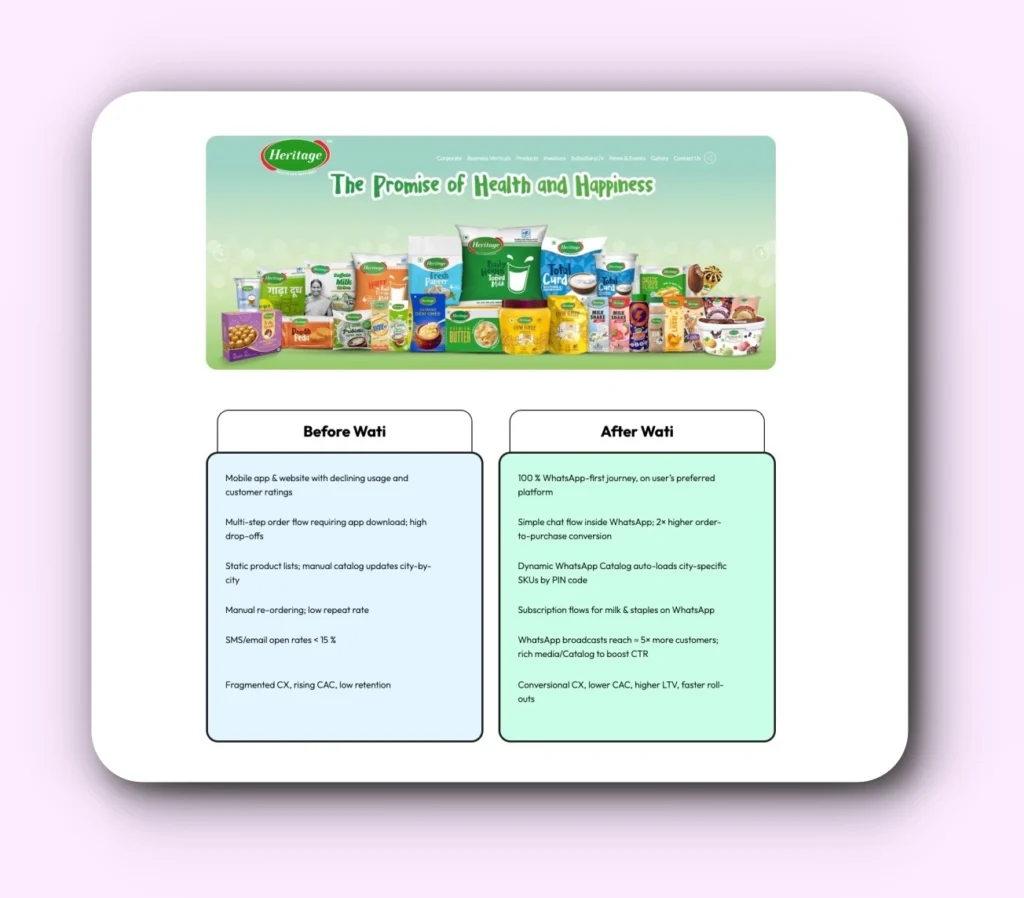
With a solution provider like Wati, you can:
- Give your team a shared inbox so multiple agents can handle chats at the same time
- Set up automation with chatbots and workflows to reply instantly and qualify leads.
- Connect WhatsApp with CRM and e-commerce platforms for smooth operations.
- Get analytics to track engagement, response times, and campaign performance.
- Manage thousands of conversations at once without missing a customer.
In short, the WhatsApp Business API turns WhatsApp from a simple messaging app into a complete customer engagement platform.
Quick Comparison Table
| Feature | WhatsApp Personal | WhatsApp Business App | WhatsApp Business API |
| Intended Use | Personal chats | Small businesses | Medium and large businesses |
| Number of Users | 1 user per device | 1 user per device | Multiple agents |
| Catalog | No | Yes | Yes |
| Automation | No | Limited (quick replies) | Yes, advanced workflows |
| Integrations | No | No | Yes, CRM and e-commerce |
| Scalability | No | No | Yes |
Is the WhatsApp Business API Only for Big Companies?
Many people think the WhatsApp Business API is only for very large companies. That is not true. The API is made to handle many messages at once, but small and medium businesses can use it too.
For example, imagine a fast-rising online shop or a local service that suddenly gets hundreds of messages from customers.
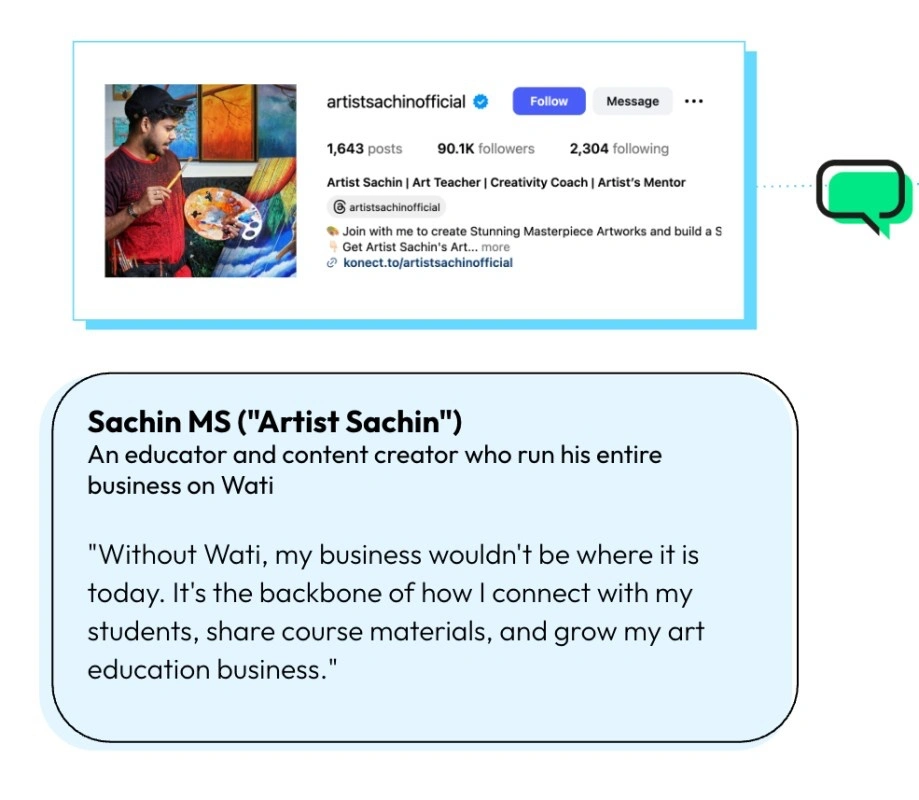
Using the regular WhatsApp app or even the WhatsApp Business App will not be enough in this situation. With the WhatsApp API, even a small team can manage all of those chats effectively.
Businesses can set up chatbots to answer common questions, share a team inbox so multiple agents can respond at the same time, and connect WhatsApp with other channels like Instagram and Messenger.
It does not matter how big your business is. What matters is whether you are ready to move beyond the basic apps and adopt tools that can help you manage conversations at scale.
Which WhatsApp Version Is Right for You?
- If you just want to chat with friends and family, use WhatsApp Personal.
- If you have a small shop and need simple tools like a catalog or quick replies, the WhatsApp Business App is the right choice.
- If your business is growing fast, running campaigns, or getting hundreds of leads each week, it is time for the WhatsApp Business API with Wati.
Final Word
WhatsApp started as a personal chat app. Today, it has become one of the strongest tools for businesses to talk to customers.
Understanding the difference between WhatsApp and WhatsApp Business helps you decide which version fits your needs today and when it is time to upgrade to the API. This shift can change how you connect with people and help you manage every customer chat with ease.
Ready to grow beyond the basics? Try Wati today and see how WhatsApp can turn into a powerful business tool.
FAQs on WhatsApp vs WhatsApp Business
WhatsApp is meant for personal use, while WhatsApp Business provides tools like a business profile, product catalog, and quick replies to help small businesses communicate with customers.
Yes, you can, but it is designed for business communication. Features like catalogs and automated replies are not useful for personal chats.
Yes, the WhatsApp Business App is free to download and use. The WhatsApp Business API, however, comes with usage costs depending on your provider and the number of messages you send.
Yes, if your phone supports dual SIM, you can run WhatsApp on one number and WhatsApp Business on the other.
The API is used by medium and large businesses to scale customer conversations. It allows multiple team members to handle chats, run automation, integrate with CRMs, and send notifications such as order updates and reminders.
Any business that receives a high volume of messages, wants to automate customer support, or needs to integrate WhatsApp with other business tools should use the API.
The API is not available directly in the app store. You need to go through an official WhatsApp Business Solution Provider like Wati to set it up.




Latest Comments