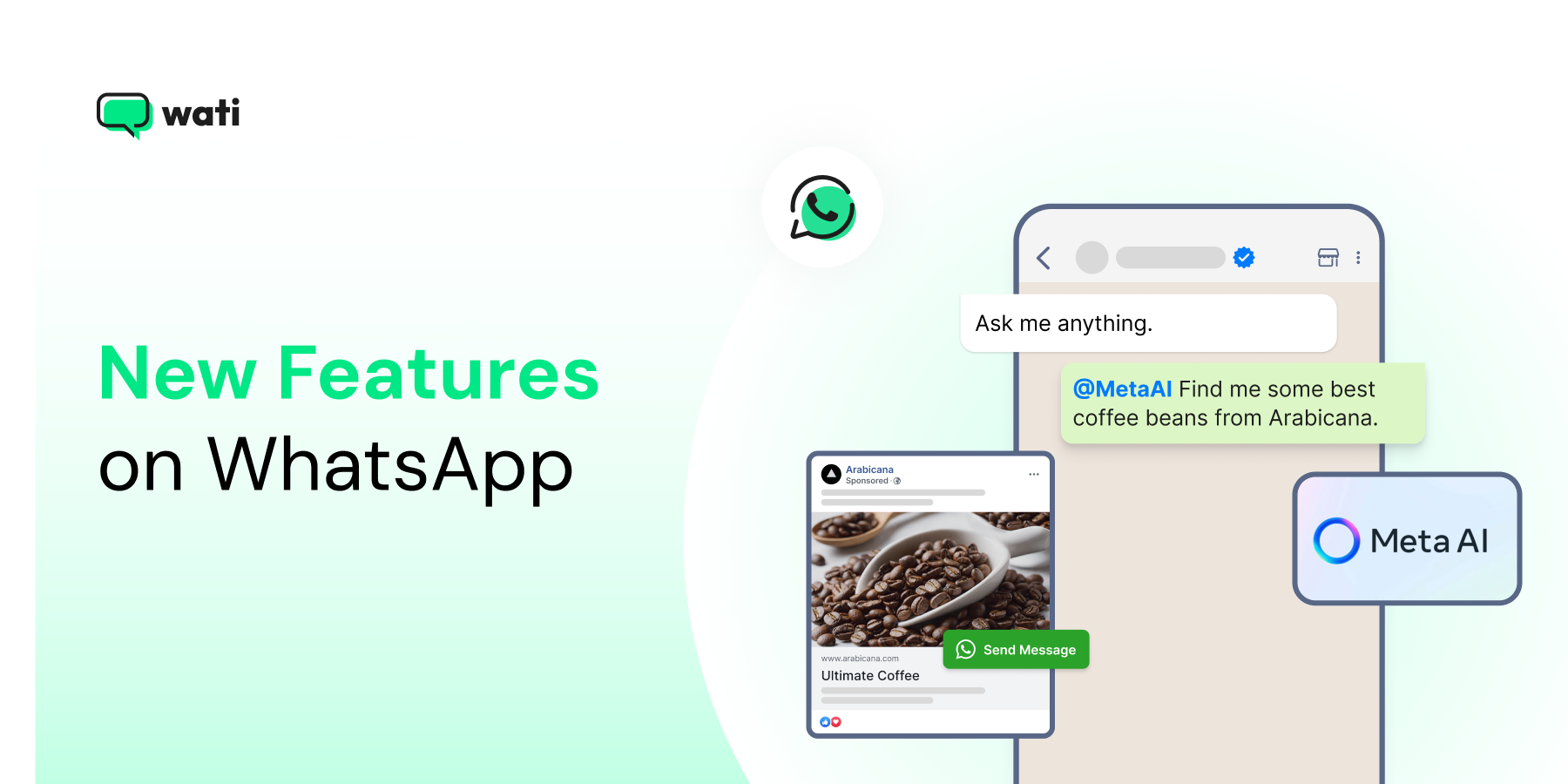
The New Features on WhatsApp Business You Can’t Afford to Miss
Written by:
 Rohan
|
on:
January 8, 2025
|
Last updated on:
November 13, 2025
|
Fact Checked by :
Rohan
|
on:
January 8, 2025
|
Last updated on:
November 13, 2025
|
Fact Checked by :
 Namitha
|
According to: Editorial Policies
Namitha
|
According to: Editorial Policies
Too Long? Read This First
- WhatsApp has introduced new features designed to help businesses manage conversations more efficiently and deliver smarter customer interactions.
- Key updates include AI-assisted replies, message translations, richer catalogs, and in-chat payments.
- Businesses can now use Channels, polls, and creative tools to engage customers in new ways.
- Privacy and analytics updates give better control and clearer insights into customer interactions.
- The WhatsApp Business API enables teams to manage chats, automate workflows, and scale their communication.
Using WhatsApp for your business without knowing all its new features is like riding a ship in the dark. Slow, frustrating and full of guesswork.
With every update, WhatsApp introduces new tools that help businesses communicate more effectively with their customers. The WhatsApp new features bring small but meaningful changes that make daily communication smoother and more efficient.
Whether you use WhatsApp to chat with customers, share updates, or handle support, these new features can make a real difference.
In this guide, we’ll walk through the latest WhatsApp features and how you can use them to grow your business in 2026.
New Features on WhatsApp for Businesses
WhatsApp rolled out a series of small but useful updates aimed at businesses. WhatsApp announced these updates to help companies improve their business profiles, build trust, and strengthen their brand identity within the WhatsApp Business ecosystem.
These changes help your company communicate, advertise, and complete transactions more smoothly.
1. Meta AI inside WhatsApp
WhatsApp now includes a new feature: Meta AI tools that businesses and users can use inside chats.
The AI can answer questions, draft personal messages, create simple images, and generate short summaries of long threads.
How is this helpful for business?
Imagine this situation: A clothing brand using WhatsApp Business can now rely on Meta AI to handle first-level customer queries such as “Do you have this jacket in size M?” or “What’s your return policy?”.
The AI can instantly draft polite, on-brand replies or summarize long customer chats for a sales agent before they take over, saving time and improving response quality.
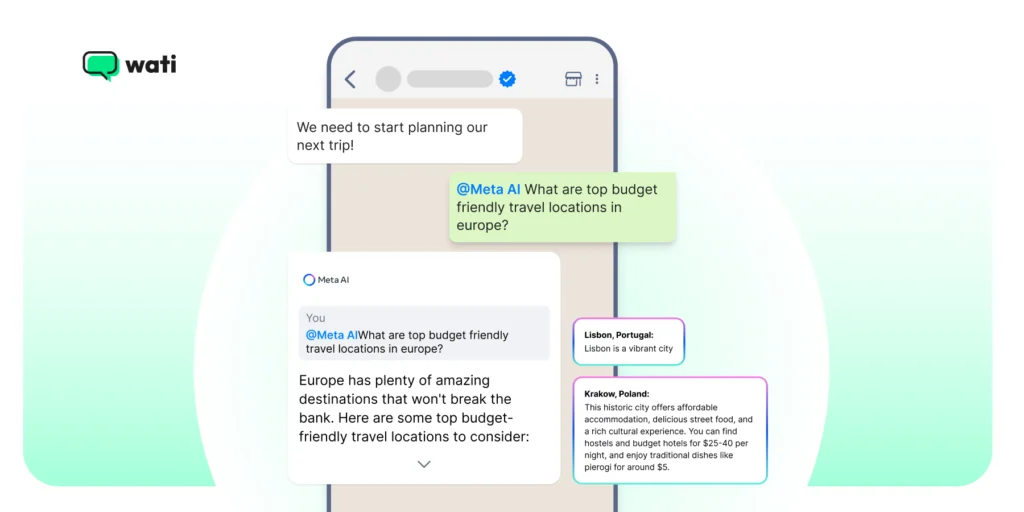
The feature is optional and uses Private Processing for certain private tasks.
2. AI Message Summaries and Writing Help
WhatsApp can create quick summaries of unread messages and offer AI-powered writing suggestions while you type.
That can speed up triage and help teams reply faster with clearer, on-brand copy. Availability varies by region and language.
Assume a customer support team at an electronics store can use AI message summaries to quickly catch up on pending customer queries ,for instance, seeing at a glance that a chat is about a delayed delivery or a refund request.
The AI writing suggestions can then help agents craft faster, well-worded responses like “We’re sorry for the delay – your order will arrive by tomorrow”.
This type of reply maintains a consistent brand tone. Users can also receive notifications when AI-generated summaries or writing suggestions are available.
3. Ads and Marketing Integration
WhatsApp ads and placements are becoming easier to manage from Ads Manager.
Businesses can run campaigns across Facebook, Instagram, and WhatsApp from one place, and let Meta’s systems optimize budgets across placements.
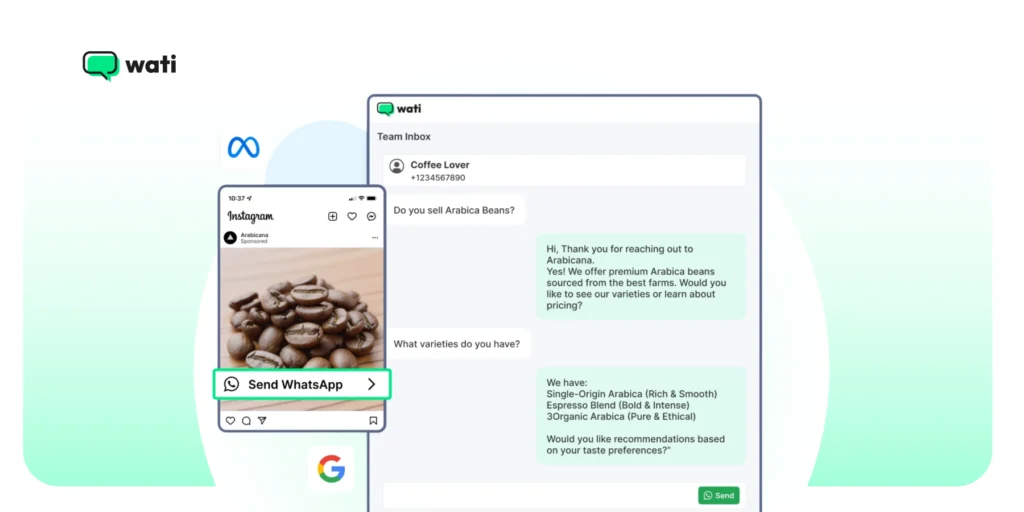
Businesses can also include a link in their WhatsApp marketing campaigns to drive engagement, provide status previews, or connect customers directly to other Meta platforms.
What can be a possibility here?
Imagine a cafe posts a limited-time offer on Instagram Stories with a “Message on WhatsApp” button. Customers can click it to reserve a table or pre-order, without leaving Instagram.
This makes it simpler to treat WhatsApp as a regular marketing channel.
👉 Explore the new WhatsApp features in the Wati dashboard by signing up for a free trial.
4. Business Calling API
A Business Calling API lets you add voice calls to the same WhatsApp thread.
That means you can move from message to voice in one customer journey and keep context in the conversation. The Business Calling API also supports video call functionality, enabling richer customer interactions.
For instance, if your customer is chatting with your brand about a billing issue. When the query becomes complex, the support agent instantly initiates a WhatsApp voice call from the same chat, resolving the issue faster without needing to switch to another app.
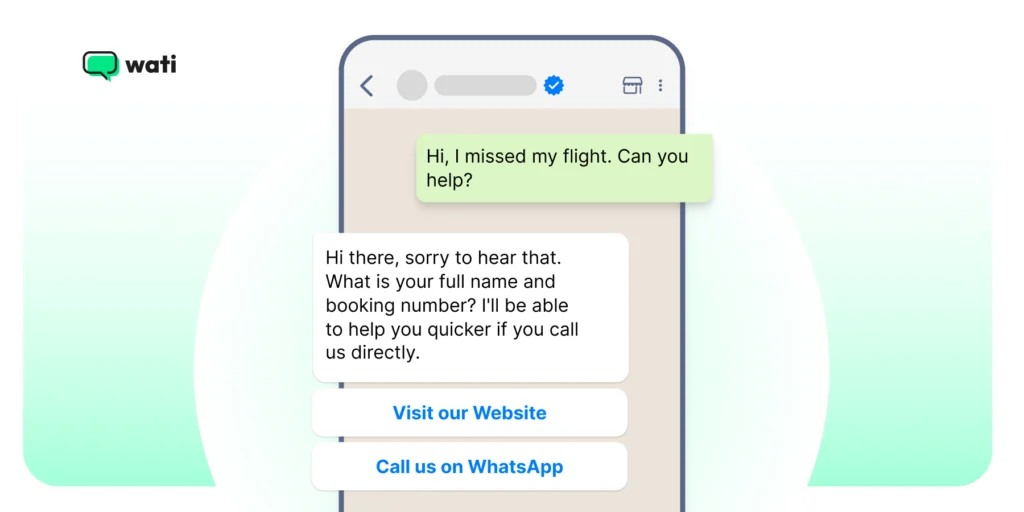
It’s designed for support or higher-touch sales interactions.
5. Payments and checkout improvements
WhatsApp continues to expand payments in supported markets.
Businesses can now request and accept payments more easily inside chats, helping convert conversations into purchases without friction.
Customers can browse products, place orders, and pay all within a single WhatsApp thread, eliminating the need to open external websites or apps. This reduces drop-offs in the purchase journey and helps small businesses close sales directly from conversations.
Implementation and payment rails vary by country (for example, UPI support in India).
6. Platform pricing updates
WhatsApp updated its Business Platform pricing, moving to per-message pricing and new volume tiers for utility and authentication messages.
This change affects how businesses plan messaging budgets. Check the pricing page for exact rates and effective dates.
What are the New Features on WhatsApp?
If you’ve opened WhatsApp recently, you’ve probably noticed a few new things popping up.
WhatsApp finally introduced the ability to send images in higher quality, a long-awaited feature that allows users to share photos without compression for better clarity.
Meta’s been quietly adding updates that make it easier for businesses to chat, sell, and support customers. These updates are available on both iOS and Android devices, benefiting all users.
From AI tools to quicker payments, these updates are here to make business conversations flow better. Android users now enjoy improved media sharing and customization options.
Read on to see what’s new and how it can help your brand stay ahead. Businesses should not miss out on these important new features to stay competitive.
1. Live & Motion Photos, Creative Meta AI Features and More
- WhatsApp now supports sending Live Photos (iOS) and Motion Photos (Android): Images that include sound and movement. You can also share photos and videos with added context by including captions, making your multimedia messages clearer and more engaging.
- New chat themes and backgrounds powered by Meta AI: Businesses and users can generate creative visuals for chats and video calls, and interact with these visuals by tapping on them for a more dynamic experience.
- Improved group search: You can now find groups by searching for people in them rather than remembering the group name.
- Document scanning on Android: Allows businesses to scan, crop, and send documents directly inside WhatsApp. Users can easily delete scanned documents if needed.
- Animated stickers: WhatsApp now supports creating new stickers from videos, allowing businesses to personalize their communication.
Updating your business profile picture is essential for brand recognition and helps establish trust with your customers.
Why it matters for businesses: These updates enhance how you present your brand, simplify sharing rich media and documents with customers, and help reduce friction in visual communication.
2. Updates to Stickers, Calls, Channels, Status and More
- New animated emojis in chats and the ability to create animated stickers from videos.
- Filters and effects for video calls, making calls more engaging for customers and teams.
- For Channels (and the Updates tab): Users can tap to open status updates, interact with photo-based poll options, star updates, and mention groups in status updates.
The chats tab is where users can manage conversations, catalogs, and interactive messages. Businesses can also easily add a new contact through channels or status updates.
Why it matters for businesses: These WhatsApp new features offer new ways to engage customers (interactive polls, fun visuals in calls, expressive stickers), helping with brand personality and customer experience.
3. Message Translations
WhatsApp introduced the ability to translate messages in chat, including a feature to auto-translate entire conversations for those on Android.
Why it matters for businesses: If your audience speaks multiple languages (for example, in a diverse market like India), this lowers language barriers and improves customer support with minimal additional resources.
4. Community Building with WhatsApp
Community building has become a cornerstone of the WhatsApp experience.
Now, WhatsApp users can create a new group and add members to bring together friends, colleagues, or customers into vibrant communities.
Here are the top community features
- Ability to share videos directly in chats and groups. Whether you’re sending motion photos on Android or live photos on iPhone.
- The dynamic images with sound and movement add a layer of fun and authenticity to your conversations.
- Businesses and group admins can now make their chats more interactive and visually appealing, helping messages stand out in busy group chats.
5. Personalization
Personalization is also front and center with the introduction of new chat themes and unique backgrounds powered by Meta AI.
Users can set custom backgrounds for video calls, giving each conversation a personal touch and making video calls more engaging.
These new chat themes and custom backgrounds help create a welcoming atmosphere, whether you’re hosting a team meeting or catching up with friends.
6. Scanning and Sending Documents
Document scanning is another powerful addition for both businesses and individuals. With this feature, users can scan, crop, and send documents directly from their phone.
The process streamlines workflows and makes it easier to share important information without leaving the app.
This is especially useful for companies that need to exchange contracts, invoices, or other paperwork quickly and securely.
How to Access New WhatsApp features?
Accessing these new features is simple; just update to the latest version of WhatsApp on your Android or iPhone device.
Once updated, you’ll find it easier than ever to create a new group, customize your chat screen, and explore the latest WhatsApp features designed for community building.
Security remains a top priority, with end-to-end encryption ensuring that personal messages and group conversations stay private. The addition of QR codes makes it effortless to add new contacts or join groups, further simplifying the process of growing your community.
Tips to Get the Most Out of the Latest WhatsApp Features
New WhatsApp features mean new ways to connect with your customers, but only if you use them right.
Many of these features can be accessed directly from the WhatsApp Messenger app, ensuring you stay up to date with the latest tools and improvements.
Here are a few simple ways to make the most of WhatsApp’s latest updates.
1. Keep your WhatsApp Business Profile Fresh
Update your catalog, bio, and contact details regularly. A clear, complete profile builds trust and makes it easier for customers to reach you.
➡️ Related Read: Your Guide to a Clear and Engaging WhatsApp Business Description
2. Experiment with AI Tools
Try Meta AI for quick replies, summaries, or content ideas. You can use it to speed up responses, not replace your team’s personal touch.
3. Use Channels to Stay Visible
Post regular updates, product drops, or quick announcements. It’s a great way to reach followers without crowding chats.
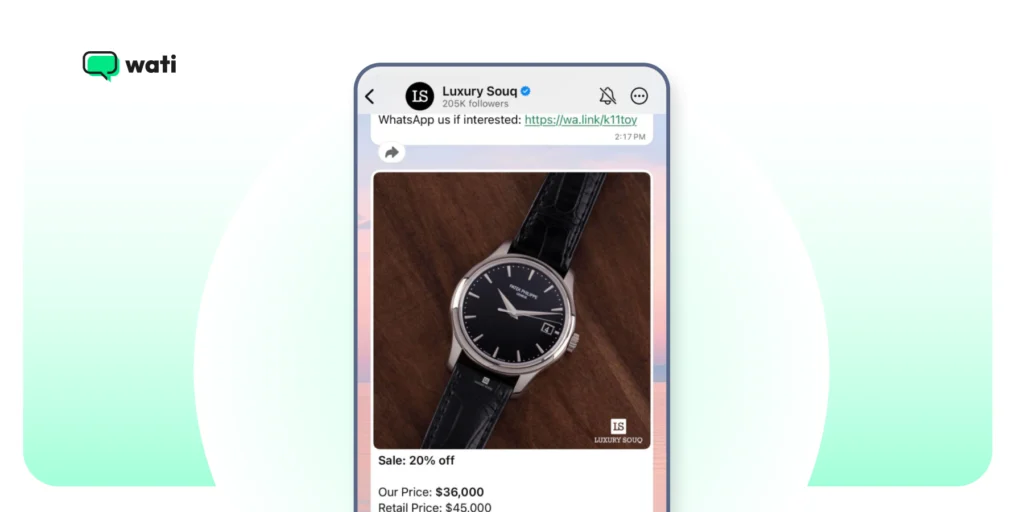
4. Translate your Conversations
Turn on message translations if you serve customers in different languages. It keeps the experience smooth and avoids misunderstandings.
5. Don’t Ignore Privacy Settings
Review your advanced chat privacy options. Protecting customer data is just as important as quick replies.
6. Keep conversations interactive
Use buttons, polls, or flows to guide customers toward the next step, whether it’s learning more, booking, or buying.
Start Using the Latest WhatsApp Features with Wati
The latest WhatsApp updates make business conversations smarter and easier.
You get AI-assisted replies, richer catalogs, in-chat payments, and better analytics that help you connect with customers more effectively.
Wati helps businesses set WhatsApp features like greetings, away messages, and business profiles, making it easy to configure and customize your communication.
However, as these features grow, managing them all from a single account can get tricky.
That’s where the WhatsApp Business API comes in. It brings everything together (automation, team collaboration, and real-time insights), so you can scale without losing the personal touch.
Wati, built on the WhatsApp Business API, helps you do that.
It lets your team manage chats, automate common workflows, send broadcasts, and use analytics to understand what’s working. You can also start creating automated workflows or broadcasts using Wati and the WhatsApp Business API to streamline your processes.
So instead of juggling tools, you can focus on what matters most: building stronger customer relationships.
Start your free trial and unlock the latest WhatsApp features.
FAQs on WhatsApp New Features
Recent updates include AI-assisted replies, message translations, improved payments, richer business catalogs, and better analytics. These features make it easier for businesses to communicate, sell, and support customers directly on WhatsApp.
Most new features are available in the regular WhatsApp messenger and WhatsApp Business app. For advanced options like automation, shared inboxes, and analytics, you’ll need access to the WhatsApp Business API through a provider like Wati.
They help businesses save time, reach more customers, and offer better service. AI features improve response speed, catalogs simplify product discovery, and analytics show what’s working in your chats.
Yes. Make sure your WhatsApp Business app is updated to the latest version to access new tools and improvements as they roll out.
Absolutely. WhatsApp’s new features are designed for businesses of all sizes. Even small teams can use them to manage chats, share products, and build stronger customer relationships.
To delete a message in WhatsApp, tap and hold the message, then select ‘Delete’ to remove it for yourself or for everyone (if within the allowed time frame). Editing a message lets you change its content, but only within a certain time after sending, and the message will be marked as ‘edited’. Deleting removes the message entirely, while editing keeps the message in the chat with changes visible.




Latest Comments