-
-
FeaturesRecursosFiturCaracterísticas精选功能精選功能المزايا
-
SolutionsSoluçõesSolusiSoluciones解决方案解決方案الحلول
-
IntegrationsIntegraçõesIntegrationsIntegraciones集成平台整合دمج مع تطبيقات أخرى
-
Affiliate/PartnersAfiliados/ParceirosAfiliasi/MitraAfiliados/Partners联盟/合作伙伴聯盟/夥伴شريك
-
ResourcesRecursosSumber dayaRecursosالموارد
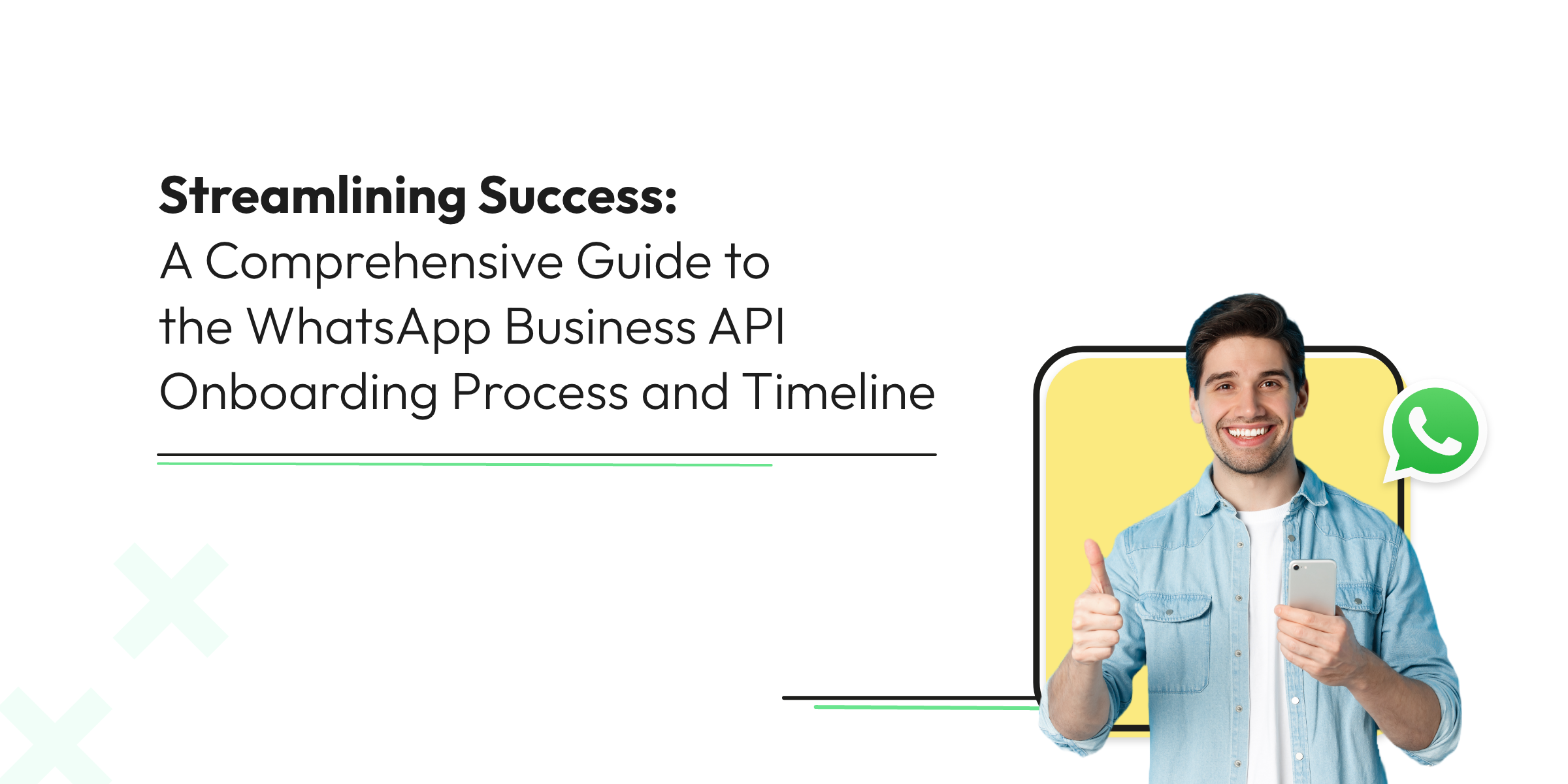
Streamlining Success: A Comprehensive Guide to the WhatsApp Business API Onboarding Process and Timeline
Excited about integrating WhatsApp Business API into your business operations? That’s splendid! 🎉 This article will walk you through the WhatsApp Business API Onboarding Process, providing insights into the timeline to get fully functional. We’ll also delve into how Wati can amplify the benefits of this robust communication tool for your business.
Understanding the WhatsApp Business API
Before we dive into the onboarding process, let’s quickly review what the WhatsApp Business API is all about. The API allows medium and large businesses to communicate with their customers in a more efficient and personalized way.
This can be used for customer support, notifications, and even promotional messages. It’s the perfect solution for businesses looking to improve their customer engagement and satisfaction.
WhatsApp Business API Onboarding Process: Step-by-Step
Now that we’re on the same page about the WhatsApp Business API, let’s take a look at the onboarding process. We’ve broken it down into six easy-to-follow steps:
Step 1: Review the WhatsApp Business API Documentation
Before you start, it’s essential to familiarize yourself with the WhatsApp Business API documentation. This will give you a better understanding of how the API works and what you can expect during the onboarding process.
Step 2: Choose a Business Solution Provider (BSP)
To use the WhatsApp Business API, you’ll need to work with a BSP like Wati. They’ll provide you with the necessary infrastructure and support to get your API up and running. Be sure to research and choose a BSP that meets your business needs.
Step 3: Create a Facebook Business Manager Account
You’ll need a Facebook Business Manager account to manage your WhatsApp Business API. If you don’t already have one, you can easily create one for free.
Step 4: Apply for a WhatsApp Business Account
Next, you’ll need to apply for a WhatsApp Business Account through your chosen BSP. This process includes providing information about your business and agreeing to WhatsApp’s terms and policies.
Step 5: Set Up Your Phone Number and Profile
Once your application is approved, you’ll need to set up a dedicated phone number for your WhatsApp Business API. You’ll also need to create a profile with your business details, such as your company name, address, website, and description.
Step 6: Configure the API and Start Messaging!
Finally, you’ll work with your BSP to configure the API and integrate it with your existing systems. Once everything is set up, you can start sending and receiving messages through the WhatsApp Business API!
How Long Does the Onboarding Process Take?
The time it takes to complete the WhatsApp Business API onboarding process can vary depending on several factors. These include the responsiveness of your chosen BSP, the complexity of your API integration, and the time it takes for WhatsApp to approve your application. Generally, the process can take anywhere from a few days to a few weeks.
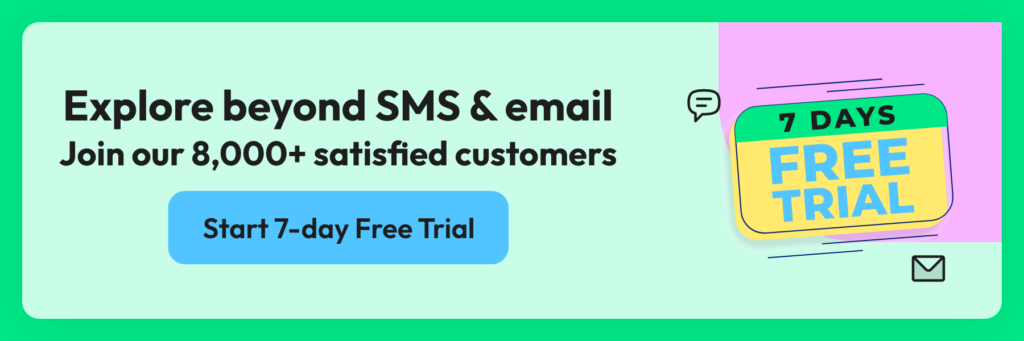
How Wati Can Help
When it comes to onboarding for the WhatsApp Business API, Wati is here to help. As a trusted BSP, Wati offers a seamless and efficient onboarding process, allowing you to start using the API faster. With their expertise and excellent support, you’ll have everything you need to get the most out of the WhatsApp Business API.
Wati provides top-notch assistance throughout the entire onboarding process, guiding you through each step and ensuring you’re well-equipped to leverage the API’s full potential. Their team of experts will work closely with you to configure the API, integrate it into your existing systems, and optimize your messaging strategy.
Furthermore, Wati offers ongoing support to help you navigate any challenges that may arise as you use the WhatsApp Business API. This ensures that you’re always prepared to address your customers’ needs and provide an exceptional customer experience.
In conclusion, the WhatsApp Business API is a powerful communication tool that can revolutionize your customer engagement strategy. By partnering with Wati, you’ll have access to the expertise, support, and resources needed to make the most of this incredible opportunity. So, what are you waiting for? Begin your onboarding journey today and elevate your business to new heights! 🚀
Latest Comments